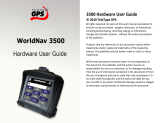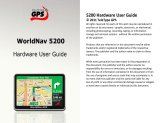Page is loading ...

UPDATED ONLINE USER GUIDE
UPDATED ONLINE USER GUIDEUPDATED ONLINE USER GUIDE
UPDATED ONLINE USER GUIDE
The WorldNav GPS software has been upgraded to a newer version
than what is shown in the enclosed user guide. View the updated
online user guide at:
http://www.teletype.com/pages/support/Documentation/WorldN
av3100Manual.pdf
• Music Transfer DVD has been replaced by standard
Windows copy procedure. Music files are now stored in the
Music folder on your SD card. See page 86 of the online user
guide for further Media Transfer details.
• Map Transfer is not required. To be informed of future map
updates, please register your WorldNav 3100 at
www.TeleType.com/Register.
POWERING YOUR GPS
When powering your device for the first time:
1. Plug the power cord into the bottom of the GPS in the hole
marked DC 12V. (Do not plug cord into the Audio jack).
2. Press Reset button located on the back of the GPS.
3. As you drive, the battery will charge.
To conserve battery power, press and hold the Reset button located
on the back until the device shuts down. To turn the device back on,
simply press the Reset button once.
TeleType Co ● 20 Park Plaza ● Boston, MA 02116-4303 ● (toll free) 1-800-717-4478
/