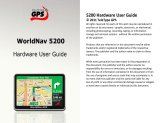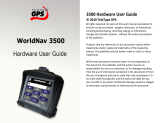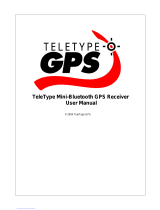Page is loading ...

All rights reserved. No parts of this work may be reproduced in
any form or by any means - graphic, electronic, or mechanical,
including photocopying, recording, taping, or information
storage and retrieval systems - without the written permission
of the publisher.
Products that are referred to in this document may be either
trademarks and/or registered trademarks of the respective
owners. The publisher and the author make no claim to these
trademarks.
While every precaution has been taken in the preparation of
this document, the publisher and the author assume no
responsibility for errors or omissions, or for damages resulting
from the use of information contained in this document or from
the use of programs and source code that may accompany it. In
no event shall the publisher and the author be liable for any
loss of profit or any other commercial damage caused or alleged
to have been caused directly or indirectly by this document.
4300 Hardware User Guide
© 2011 TeleType GPS

Contents
© 2011 TeleType GPS
3
Table of Contents
Part I
Getting Started
6
..............................................................................61 Disclaimer
..............................................................................82 Accessories
..............................................................................93 Specifications
Part II
Basic Operation
12
Part III Main Menu
16
..............................................................................171 Navigation
..............................................................................182
Media Player
..............................................................................193
Tools
..............................................................................214 FM Radio
..............................................................................225 System
Part IV
Troubleshooting
26

Part
I
4300 Hardware User Guide
6
© 2011 TeleType GPS
1 Getting Started
1.1 Disclaimer
Use the WorldNav at your own risk. To reduce the
risk of unsafe operation, please carefully review
and understand this user manual.
It is the user's responsibility to use this product
prudently. This product is intended to be used only
as a navigational aid and must not be used for any
purpose requiring precise measurement of
direction, distance, location, or topography.
Statistics provided such as trip time are best
estimates and may not accurately reflect true
conditions.
The Global Positioning System (GPS) is operated by
the United States Government, which is solely
responsible for its accuracy and maintenance. The
system is subject to changes which could affect the
accuracy and performance of all GPS equipment.

© 2011 TeleType GPS
7
Getting Started
For use in vehicles, it is the sole responsibility of the
operator of the TeleType GPS WorldNav to place
and secure the GPS unit so that it will not interfere
with the vehicle operating controls and safety
devices, obstruct the driver's view of driving
conditions, or cause damage or personal injury in
the event of an accident. Do not mount the
TeleType GPS WorldNav in a place where the driver
or passengers are likely to impact it in an accident
or collision. The mounting hardware supplied by
TeleType Co. is not warranted against collision
damage or the consequences thereof.
It is the sole responsibility of the driver of the
vehicle to operate the vehicle in a safe manner, to
maintain full surveillance of all driving conditions at
all times, and not become distracted by the GPS
system to the exclusion of safe driving practices. It
is unsafe to operate the controls of the GPS system
while you are driving. Failure by the driver of a
vehicle equipped with a TeleType GPS system to
pay full attention to operation of the vehicle and
road conditions while the vehicle is in motion could
result in an accident or collision with property
damage and personal injury.
4300 Hardware User Guide
8
© 2011 TeleType GPS
IN NO EVENT SHALL TELETYPE CO BE LIABLE FOR
ANY INCIDENTAL, SPECIAL, INDIRECT OR
CONSEQUENTIAL DAMAGES, WHETHER RESULTING
FROM THE USE, MISUSE, OR INABILITY TO USE THIS
PRODUCT OR FROM DEFECTS IN THE PRODUCT.
SOME STATES DO NOT ALLOW THE EXCLUSION OF
INCIDENTAL OR CONSEQUENTIAL DAMAGES, SO
THE ABOVE LIMITATIONS MAY NOT APPLY TO YOU.
1.2 Accessories
Before using the GPS, make sure you have all of the
accessories listed below. If any of the accessories
are damaged or missing, contact TeleType.
1. DC (Cigarette Lighter) Charger
2. Window Mount and Bracket

© 2011 TeleType GPS
9
Getting Started
1.3 Specifications
CPU SiRF Atlas V ARM 11 533MHz
NAND Flash 4 GB
DDR 128 MB
LCD
4.3 inch LCD screen, resolution:
480 x272 pixels
Touch Screen High precision touch screen
USB USB Client 2.0,MINI USB interface
Micro SD
Micro SD slot, supports Micro SD
card (maximum 16 GB)
Antenna Internal antenna
Precision Position < 10 meters / 32 ft
Audio frequency
1. 2Watt Built-in Speaker
2. Hi-Fi stereo sound
3.
20mW@32ohm audio output
TMC Use with external TMC antenna
GPS
Cold boot:<48 seconds
Hot boot:<9 seconds (with
unobstructed view of the sky)
Warm boot:<38 seconds
4300 Hardware User Guide
10
© 2011 TeleType GPS
Battery
Built-in high capacity Lithium back
up battery (950 mAh)
FM Transmitter
Broadcasts GPS through vehicle
speakers
Battery charging DC 5V (use together with USB-in)
Car Charger Converts 12V to 5V/1.5A
LED status
Red light: Charging;
Green light: Fully Charged
Temperature
Working temperature:
0 °C - 60 °C (32°F - 140°F)
Storing temperature:
-20 °C - 80 °C (-4°F - 176°F)
Net Weight 143 grams / 5 oz
Dimensions
111.5 x 72 x 12 mm
4.4” x 2.8” x .47”
System Platform Microsoft Windows CE 6.0
Navigation software
location
Internal flash memory or
Micro SD card

Part
II
4300 Hardware User Guide
12
© 2011 TeleType GPS
2 Basic Operation
Turning on and off
Turn on or off your GPS by pressing the power
button on the top of the device.
Hardware Reset
Occasionally, you may need to perform a hardware
reset when your GPS stops responding or appears
to be "frozen" or "locked up." You can perform a
reset by pressing the RESET button on the back of
the device.
Power Supply
In addition to the built-in lithium battery, you may
power the device using the cigarette lighter charger
(DC).
Micro SD Card
This device supports micro SD cards. Be sure the
card is securely inserted before use.
Touch Screen/ Stylus Pen
Your device comes equipped with an LCD touch
screen, allowing you to move the screen using your

© 2011 TeleType GPS
13
Basic Operation
finger or a stylus pen (included). Simply press the
desired icon or location on the map to move the
screen.
Window Mount
Attach your device to the included window mount
and position in a location where it has an
unobstructed view of the sky so it receives a strong
satellite signal. You may choose to provide some
additional cushioning, such as foam on your
dashboard, to help absorb shock.

Part
III
4300 Hardware User Guide
16
© 2011 TeleType GPS
3 Main Menu
Main Menu Page
• Navigation - Provides navigation function
•
Media Player - Allows you to access media files
such as videos, music and eBooks
•
Tools - Offers a variety of useful tools such as a
calculator, notepad and calendar
• FM Radio - Allows you to hear your GPS
instructions over your vehicle's speakers
• System - Allows you to set your device's system
functions such as volume, power and language

© 2011 TeleType GPS
17
Main Menu
3.1 Navigation
Please carefully read the WorldNav Software Guide
(separate booklet) for navigation instructions.
WorldNav Software
4300 Hardware User Guide
18
© 2011 TeleType GPS
3.2 Media Player
1. Click the icon to access your media player
menu. Here you can select <Music>, <Video>,
<Ebook>, <Photo>, or <Flash>.
2. Select the type of media (music, video, etc)
you want to play. For this example, choose
Ebook. Browse to your memory card folder.
Select the desired file from your selections.
3. You can now view the selected file. You can
scroll from page to page (or song/video/photo)
by using the arrows on the right side.
Ebook Selection Screen Ebook Reader

© 2011 TeleType GPS
19
Main Menu
3.3 Tools
By clicking on the <Tools> icon, you will have access
to features such as a notepad, calculator and
calendar.
Tools Menu
1. Click on the <Note> icon to access your
Notepad. Here you can manually type in notes.
This is useful as a driver log, address book, or
reminder list.
Notepad Screen
4300 Hardware User Guide
20
© 2011 TeleType GPS
2. Click on the <Calculator> icon to access the
calculator. Here you can switch between a
standard calculator and a scientific calculator.
Calculator Screen
3. Click on the <Calendar> icon to access your
calendar.
Calendar Screen

© 2011 TeleType GPS
21
Main Menu
3.4 FM Radio
The <FM> button enables you to link your GPS to an
unused radio frequency channel, thereby allowing
you to hear your route instructions over the radio
speakers. Select a frequency from the FM Page and
then set your radio dial to that frequency. Be sure
to click the <FM Switch> "on" and note that the
GPS will be silent; all sound will broadcast through
the radio.
FM Frequency Selection Screen
4300 Hardware User Guide
22
© 2011 TeleType GPS
3.5 System
The <System> icon allows you to set several
different system functions. Here you can adjust the
backlight strength, change the language, set the
time and much more.
System Menu
Volume: Adjust the speaker volume* and enable/
disable "screen clicks".
Note: For maximum range of sound adjustment, keep the System
volume setting at 100% and use the software to adjust the volume.
(If you lower the sound in the software, the System will have less
control of the volume.)
Power: Displays battery power remaining and
allows you to set the time for automatic power-off.
Backlight: Adjust screen brightness and set
automatic screen power to "Off".

© 2011 TeleType GPS
23
Main Menu
Date/Time: This function is used to adjust the
internal calendar. Refer to the WorldNav Software
Guide for instructions on how to set the time for
navigation.
Language
: Set the default language. Please note
that the WorldNav software will override these
settings for navigation. Refer to the WorldNav
software user guide for details.
System Info: Displays a detailed summary of system
information:
1. Calibration - click this icon to adjust the screen
calibration. Move the [+] by pressing directly in
the center of the icon. Repeat this process as it
moves to the left, right, upper and lower parts
of the screen. Click <OK> when complete.
2. GPS Reset - resets the satellite receiver.
3. Factory Reset - Automatically returns to
default settings. WARNING: Will erase all data!

Part
IV
4300 Hardware User Guide
26
© 2011 TeleType GPS
4 Troubleshooting
Problem Reason Solution
GPS will not
power on
Lack of Power
Plug the device to AC or
DC power
Power is Off
Slide the Power switch
on the right side to the
ON position
Screen is too dark
The backlight is
not bright enough
Adjust the backlight to
a brighter setting
The backlight has
been turned off
Touch the screen and
the screen will turn on
Touch screen
function is
abnormal
Touch screen
calibration is off
Use System tools to
recalibrate the screen
No Sound
The volume level
is at its lowest
setting
Increase the volume
using the WorldNav
software; turn volume
up using volume knob
Poor connection
between
earphones and
device
Check the connection
to the earphones
FM Transmitter is
enabled
Disable your FM
Transmitter

© 2011 TeleType GPS
27
Troubleshooting
Cannot
communicate
with computer
The USB cable is
not connected
well
Check the USB cable;
check ActiveSync
settings; check for USB
conflicts with other
devices
No GPS signal
Poor reception
area such as
inside a building,
an urban area or
mountainous
region;
interference from
another device in
the vehicle
Mount the GPS on the
windshield with a clear
view of the sky; try
obtaining a signal
outside your vehicle;
note that some
electronics and
windshield treatments
interfere with GPS
signal strength
Unable to use
navigation
function
Contact TeleType GPS Support Staff
Printed in China
/