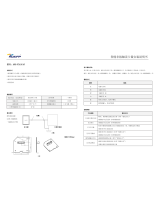Page is loading ...

Operating & Installation Instructions for
ACTpro MIFARE DESFire EV1 Readers
18-00072

ACTpro DESFIRE EV1 Operating and Installation Manual Rev 1.0
Contents
Introduction:aboutMIFAREDESFireEV1 ___________________________________________________ 1
ImportantInstallationNotes _____________________________________________________________ 1
OrderingInformation___________________________________________________________________ 1
OrderingInformation___________________________________________________________________ 1
ReaderOutputDataFormat _____________________________________________________________ 2
WiringInformationfor“Clock&Data”Output ____________________________________________________ 2
WiringInformationfor“Wiegand”Output _______________________________________________________ 3
ReaderConfiguration___________________________________________________________________4
ReaderConfiguration___________________________________________________________________4
Operation:ACTproMIFAREDESFireEV11030PM/1040/1050 ______________________________________ 4
Operation:ACTproMIFAREDESFireEV11030 _____________________________________________________ 4
BacklightOperation ____________________________________________________________________ 5
StatusLEDoperationonACTproMIFAREDESFireEV11030PMreaderonly _______________________ 5
ReaderInputs _________________________________________________________________________ 5
PowerOnBeepCodes __________________________________________________________________ 5
InstallationdiagramforDESFireEV1Surface/FlushMountReaders ____________________________ 6
FlushMountUnit ____________________________________________________________________________ 6
SurfaceMountUnit __________________________________________________________________________ 6
InstallationdiagramforDESFireEV1PanelMountReader _____________________________________ 6
InstallationdiagramforDESFireEV1PanelMountReader _____________________________________ 7
1

ACTpro DESFIRE EV1 Operating and Installation Manual Rev 1.0
Introduction: about MIFARE DESFire EV1
The ACTpro MIFARE DESFIRE EV1 cards are widely used in areas where security of the data is important.
The technology is used in many areas such as access control, transport, cashless vending and logical access
to name a few and it is an ideal platform for different vendors to store data for different applications. The data
is stored in files, each file having it’s own unique access keys, and the transmission of the data is secured by
the onboard AES hardware cryptographic engine. Each MIFARE DESFire EV1 card has a unique serial
number.
Important Installation Notes
•On the ACTpro MIFARE DESFire EV1 1030 ensure the grey cable is snipped before applying power.
•Check the correct voltage is applied to the reader
•Confirm the required Data output “Clock & Data” or “Wiegand”
•Confirm the required reader File, Serial/reverse Serial.
Ordering Information
DESFire EV1
1030
DESFire EV1
1030PM
DESFire EV1
1040
DESFire EV1
1050
Description MIFARE DESFire
EV1 proximity
reader
MIFARE DESFire
EV1 proximity
reader
MIFARE DESFire EV1
proximity reader
MIFARE DESFire EV1
pin and proximity reader
Mounting Mullion Panel Surface/Flush
Proximity Yes
Pin No Yes
Outputs Clock & Data or
Wiegand 37bit.
Yes
Selectable file, serial &
reverse serial
Yes
Construction Robust polycarbonate housing
Potted Electronics Yes
IP Rating IP 67
Tri-Colour LED Yes
Built-in buzzer Yes
External Buzzer Control No Yes
Operating Voltage 12 - 24 Volt DC
Current Consumption (Typ) 40mA 40mA 70mA 70mA
Current Consumption (Peak) 130mA 70mA 140mA 140mA
Weight 200gms 65g 142g 155g
Dimensions (H * W * D) 108 * 36 * 13 63 * 58 * 23 110 * 100 * 35 110 * 100 * 35
Operating Temperature -10 to +50 Celsius
Ordering Information
Reader Order Codes Description
ACTproEV1 1030 ACTpro MIFARE DESFire EV1 Mullion Proximity reader
ACTproEV1 1030PM ACTpro MIFARE DESFire EV1 Panel mount Proximity reader
ACTproEV1 1040 ACTpro MIFARE DESFire EV1 surface / flush mount Proximity reader
ACTproEV1 1050 ACTpro MIFARE DESFire EV1 surface / flush mount Proximity and Pin reader
Card Order Code
ACTproEV1 Card-B ACT encoded MIFARE DESFIRE EV1 2K ISO Card
1

ACTpro DESFIRE EV1 Operating and Installation Manual Rev 1.0
Reader Output Data Format
Clock and Data
The default data output format from the ACTpro MIFARE DESFire EV1 readers is Clock and Data encoded as
10 BCD digits (also known as Magnetic Stripe Track2 or ABA).
Wiegand
The reader can be configured to output Wiegand formatted data rather that the default clock & data, by
connecting the Sense line to 0V before powering on the reader, this will switch the unit to 37bit Wiegand
output mode.
Wiring Information for “Clock & Data” Output
The standard Clock & Data wiring colours for ACTpro MIFARE DESFire EV1 readers are shown below.
Reader PIN Description Recommended wiring colour Description
Sense White Direction – connect for entry
Clock / D1 Green Clock / D1
Data / D0 Blue Data / D0
12-24 V DC Red + Voltage
0 V Black - Voltage
Red Brown Red LED
Green Yellow Green LED
Wiring for Entry / Exit “Clock and Data” Readers
Wiring for “Clock & Data” Entry Reader
Colour Controller Pin
White Sense
Green CLOCK / D1
Blue DATA / D0
Red +12V
Black 0V
Brown RED
Yellow GREEN
Wiring for “Clock & Data” Exit Reader
Colour Controller Pin
White DO NOT CONNECT
Green CLOCK / D1
Blue DATA / D0
Red +12V
Black 0V
Brown RED
Yellow GREEN
2

ACTpro DESFIRE EV1 Operating and Installation Manual Rev 1.0
Wiring Information for “Wiegand” Output
The standard Wiegand wiring colours for ACTpro MIFARE DESFire EV1 readers are shown below.
Reader PIN Description Recommended wiring colour Description
Sense White Direction – connect for entry
Clock / D1 Green Clock / D1
Data / D0 Blue Data / D0
12-24 V DC Red + Voltage
0 V Black - Voltage
Red Brown Red LED
Green Yellow Green LED
Wiring for Entry / Exit “Wiegand” Readers
Wiring for “Wiegand” Entry Reader
Colour Controller Pin
White 0V
Green CLOCK / D1
Blue DATA / D0
Red +12V
Black 0V
Brown RED
Yellow GREEN
Wiring for “Wiegand” Exit Reader
Colour Controller Pin
White 0V
Green CLOCK / D1
Blue Sense
Red +12V
Black 0V
Brown RED
Yellow GREEN
3

ACTpro DESFIRE EV1 Operating and Installation Manual Rev 1.0
Reader Configuration
About DESFire EV1 File operation
The default operation of all ACTpro MIFARE DESFire EV1 readers configured for file operation, to read the
number that is encoded in a file on the ACT MIFARE DESFire EV1 cards, the number is also printed on the
cards.
About Serial and Reverse Serial operation
When in Serial or reverse serial mode the MIFARE DESFire EV1 card serial number is read by the reader.
Operation: ACTpro MIFARE DESFire EV1 1030PM / 1040 / 1050
The ACTpro MIFARE DESFire EV1 readers can be configured to operate in file operation mode (the default)
or as a serial/reverse serial reader which is selectable via a jumper.
The default position of the jumper is set for file operation (jumper on pins 1 and 2). To change the operation
power down the reader, change the jumper for the desired operation and then reapply power.
DESFire EV1 File Serial Reverse Serial
Connect pins 1&2
Connect pins 2&3
Do NOT connect Jumper
Jumper selects 1 of 3 modes
1. DESFire EV1 File operation
2. Serial number operation
3. Reverse Serial number operation
Operation: ACTpro MIFARE DESFire EV1 1030
The operation of the ACTpro DESFire EV1 1030 is selectable via cable configuration, the default setting is File
operation where both Orange and Purple cables are connected to 0V. To change the operation power down
the reader, change the Orange and Purple cable for the desired operation and then reapply power.
Colour DESFire EV1 File Serial Reverse Serial
Orange 0V 0V Not Connected
Purple 0V Not Connected 0V
4

ACTpro DESFIRE EV1 Operating and Installation Manual Rev 1.0
Backlight Operation
The ACTpro MIFARE DESFire EV1 1050 has backlight illumination of the keypad.
Status LED operation on ACTpro MIFARE DESFire EV1 1030PM reader only
The status LED can be disabled via jumpers on the ACTpro MIFARE DESFire EV1 1030PM only, the default
operation is ON. The status LED is blue when in standby mode and goes Green or Red for access granted or
Access Denied. When the status if OFF the LED is off and goes Green or Red for access granted or Access Denied.
Reader Inputs
The Internal buzzer is activated by applying 0V to the Buzz PIN. The buzzer activates 4 seconds after the 0V is
applied and sounds continuously until the 0V is removed, buzzer Control not available on the ACTpro MIFARE
DESFire EV1 1030 reader.
The Red and Green LEDs are activated by applying 0V to the respective Red and Green input pins.
Power On Beep Codes
The Output Data Format and File or Serial Operation of the reader can be determined by the beeps generated by the
reader after power is applied. The reader will generate two sets of beeps, the first indicating the Output Data Format
and the second set of beeps indicating file or Serial Operation. The first set of beeps will occur while the LED is
Green, the second set of beeps occur half a second later while the LED is Blue.
First Beep Set Double Beep DESFire EV1 File Reader
Single Beep Serial Reader
Triple Beep Serial Reader (byte reverse)
Second Beep Set Double Beep Clock & Data Output
Single Beep Wiegand 37 bit Output
5

ACTpro DESFIRE EV1 Operating and Installation Manual Rev 1.0
Installation diagram for DESFire EV1 Surface / Flush Mount Readers
Flush Mount Unit
Surface Mount Unit
6

ACTpro DESFIRE EV1 Operating and Installation Manual Rev 1.0
7
Installation diagram for DESFire EV1 Panel Mount Reader
/