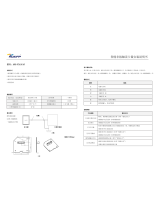Page is loading ...

Synergis IX Card Reader
SY-SIX-TSEC
Installation Manual

SY-SIX-TSEC | Synergis IX Card Reader | Installation Manual
Last Updated July 2018 2
The contents of this guide are furnished for informational use only and are subject to change without notice.
Genetec assumes no responsibility or liability for any errors or inaccuracies that may appear in the
informational content contained in this guide.
Genetec reserves the right to revise and improve its products as it sees fit. This document describes the state
of a product at the time of document’s last revision, and may not reflect the product at all times in the future.
In no event shall Genetec be liable to any person or entity with respect to any loss or damage that is incidental
to or consequential upon the instructions found in this document or the computer software and hardware
products described herein. The use of this document is subject to the disclaimer of liability found in the
end-user license agreement.
This publication may not be copied, modified, or reproduced in any form or for any purpose, nor can any
derivative works be created therefrom without Genetec’s prior written consent.
Copyright © 2018 Genetec.

SY-SIX-TSEC | Synergis IX Card Reader | Installation Manual
Last Updated July 2018 3
Contents
Introduction ............................................................................................................................. 5
Synergis IX Card Reader Editions ......................................................................................... 6
MIFARE Technology ............................................................................................................... 7
About MIFARE .............................................................................................................................................. 7
MIFARE/DESfire Products ........................................................................................................................... 7
Secured MIFARE Card Format .................................................................................................................... 7
About MIFARE DESFire EV1 ....................................................................................................................... 7
Mounting .................................................................................................................................. 8
Mounting Instructions ................................................................................................................................... 8
Vandal Resistant Cover Mounting ................................................................................................................ 8
Reader Connection ............................................................................................................... 12
Wiegand Connection .................................................................................................................................. 12
Wiegand Reader Connection (Entry / Exit) ................................................................................................. 13
RS-485 Reader Locations .......................................................................................................................... 14
RS-485 Reader Connection ....................................................................................................................... 14
RS-485 Connection (Entry/Exit) ................................................................................................................. 15
RS-485 Connection ............................................................................................................... 16
Installer Programming .......................................................................................................... 17
Entering RS-485 Programming Mode ........................................................................................................ 17
Entering 125kHz Programming Mode ........................................................................................................ 17
125kHz Reading Mode ............................................................................................................................... 18
DESFire Reading Mode .............................................................................................................................. 19
MIFARE Reading Mode .............................................................................................................................. 20
Interface ...................................................................................................................................................... 20
LED Function .............................................................................................................................................. 21
Intelligent Tamper ....................................................................................................................................... 22
PIN Data Interface ...................................................................................................................................... 22

SY-SIX-TSEC | Synergis IX Card Reader | Installation Manual
Last Updated July 2018 4
Backlight ..................................................................................................................................................... 23
Default Sector (MIFARE Classic only) ........................................................................................................ 23
Encryption Keys (MIFARE Classic only) .................................................................................................... 23
Custom Format (MIFARE Classic only) ...................................................................................................... 24
Factory Reset ............................................................................................................................................. 25
Output Mode ............................................................................................................................................... 25
Clone Card Notify ....................................................................................................................................... 25
Clone Card Reading ................................................................................................................................... 25
Clone Card Destroy .................................................................................................................................... 26
Custom RS-485 Format .............................................................................................................................. 26
Save and Restart ........................................................................................................................................ 27
Technical Diagram ................................................................................................................ 28
Technical Specifications ...................................................................................................... 29
New Zealand and Australia .................................................................................................. 31
European Standards ............................................................................................................. 32
FCC Compliance Statements ............................................................................................... 34
Industry Canada Statement ................................................................................................. 35

SY-SIX-TSEC | Synergis IX Card Reader | Installation Manual
Last Updated July 2018 5
Introduction
The Synergis IX Card Reader is an advanced-technology, high-frequency smart card radio frequency
identification device (RFID), specifically designed to enhance the functionality of security, building automation
and access control by providing multiple format compatibility, high-speed data transmission and sabotage
protection.
The Reader is designed to operate as a Wiegand proximity reader or using intelligent RS-485 communications
and can be programmed to read and output different card formats.
Before installing this product, we highly recommend you read this manual carefully and ensure that the data
formats you program will operate with the configured access control or security product.
Current features include:
Multi card technology provides support for DESFire, MIFARE, and 125KHz cards
Encrypted RS-485, un-encrypted configurable RS-485 or standard Wiegand connection
Configurable LED strip: 2 Color control via External LED Wiring, 16 color selectable for Synergis Function
Codes (RS-485 connection only)
Keep alive transmission every 30 seconds for intelligent tamper management
Fully encapsulated design with environment IP Rating of IP65 for outdoor and indoor operation
Programmable via programming cards
Keypad output on Wiegand data lines (keypad versions only)

SY-SIX-TSEC | Synergis IX Card Reader | Installation Manual
Last Updated July 2018 6
Synergis IX Card Reader Editions
The Synergis IX Card Reader comes in two main sizes and with a range of optional features.
Keypad MIFARE/DESFire
Standard
115 x 45 x 18mm (4.53 x 1.77 x 0.71")
SY-SIX-TSEC-STD-DF-B
Standard DESFire Card Reader
SY-SIX-TSEC-STD-DF-KP-B
Standard DESFire Card Reader with Keypad
SY-SIX-TSEC-STD-DF-KP-VRC
Standard DESFire Card Reader with Keypad and Vandal Resistant
Cover
Extra
115 x 73 x 18mm (4.53 x 2.87 x 0.71")
SY-SIX-TSEC-EXTRA-DF-KP-B
Extra DESFire Card Reader with Keypad

SY-SIX-TSEC | Synergis IX Card Reader | Installation Manual
Last Updated July 2018 7
MIFARE Technology
About MIFARE
Based on the international standard ISO/IEC 14443 Type A, MIFARE is a technology used for contactless
RFID smart card systems consisting of card and reader components.
Fully compliant with the international standard ISO/IEC 14443 Type A
Multi-application memory to store several services on the same card allowing many integration
possibilities
Fast transaction speed
High security and fraud protection
MIFARE/DESfire Products
The MIFARE/DESfire products can be expanded to accommodate large numbers of modules using the
encrypted RS-485 Network. Genetec provides a number of reader and tag/card options in the
MIFARE/DESfire range.
Cards
MIFARE 1K (S50) Proximity Clamshell Card
MIFARE 1K (S50) Proximity Card ISO
MIFARE 1K (S50) Proximity Card ISO Mag
MIFARE 1K (S50) Proximity Standard Key Tag
MIFARE/DESfire Cards
MIFARE/DESfire EV1 Proximity Card ISO2K
Secured MIFARE Card Format
Secured MIFARE is the compromise between secured card and cost. Card data is protected with a diversified
authentication key and encrypted with an AES256 algorithm. These cards are not as secure as DESFire EV1
but still provide high security against cloning. This card mode can be used on all MIFARE 1K (S50) cards and
tags.
About MIFARE DESFire EV1
MIFARE DESFire EV1 is an ideal solution for service providers wanting to use multi-application smart cards in
transport schemes, e-government or identity applications. It complies fully with the requirements for fast and
highly secure data transmission, flexible memory organization, and interoperability with existing infrastructure.
Fully compliant with the international standard ISO/IEC 14443 Type A 1-4
Available in 2, 4 and 8 Kbytes EEPROM version with fast programming
Secure, high speed command set
Unique 7-byte serial number
Open DES/3DES crypto algorithm in hardware
Open AES 128 bits crypto algorithm in hardware

SY-SIX-TSEC | Synergis IX Card Reader | Installation Manual
Last Updated July 2018 8
Mounting
The Reader is intended to provide the reading component of access control, time and attendance and alarm
systems. It is intended to be mounted on a wall with adequate air flow around and through it.
Mounting Instructions
1. Select where to mount the Reader, ensuring it is mounted a minimum of 1.1m (3.5ft) away from other
wiring, such as ACM power, computer data wiring, telephone wiring and wiring to electric lock devices.
Use the template sticker provided with the Reader as a guide to correctly position the unit.
2. Hold the rear case half against the wall and mark the mounting holes and cable entry area. The cable
entry area should align with a hole cut through the plaster wall-board. Cables are intended to be run
inside the wall. Use appropriate screws (not supplied) to affix the case to the wall.
3. Run the wiring. Refer to later sections of this manual for the electrical connections. Leave about 20cm (8")
of wire protruding through the center of the mounted half of the case.
4. Connect the wiring to the reader electronics, then use the top case to press gently on the bottom mounted
case until the screw hole for securing the top and bottom case together lines up.
5. To complete the installation, use the M3 x 8mm Plastite screw provided with the Reader to secure and
fasten the top case to the bottom mounted case.
Vandal Resistant Cover Mounting
An optional vandal resistant cover is available for the Reader. The vandal resistant covers are designed to
protect the reader in the harshest of environments and to prevent malicious damage and are compliant to
DHF TS 001:2013 ENHANCED REQUIREMENTS & TEST METHODS FOR ANTI-LIGATURE HARDWARE
to grade B4 for vertical direction devices and to impact level IK10. The vandal resistant covers are suitable for
mounting the Reader on interior or exterior walls.
Regular keypad variations of the Reader range do not operate correctly with the vandal resistant covers. You
must order the reader (including cover) using the following part code:
SY-SIX-TSEC-STD-DF-KP-VRC

SY-SIX-TSEC | Synergis IX Card Reader | Installation Manual
Last Updated July 2018 9
Other keypad variants will not operate correctly.
Mini Size Vandal Resistant Cover
88mm / 3.46”
127mm / 5”
29mm / 1.14”50mm / 1.96”
29mm / 1.14”
69mm / 2.71”
6X 5.2mm / 0.2”
Mounting Holes
20mm / 0.78”

SY-SIX-TSEC | Synergis IX Card Reader | Installation Manual
Last Updated July 2018 10
Mullion Size Vandal Resistant Cover
29mm / 1.14”41.5mm / 1.63”41.5mm / 1.63”29mm / 1.14”
91 / 3.58”
162mm / 6.37”
70mm / 2.75”
8X 5.2mm / 0.2”
Mounting Holes
22.6mm / 0.88”

SY-SIX-TSEC | Synergis IX Card Reader | Installation Manual
Last Updated July 2018 11
Wall Plate Size Vandal Resistant Cover
120mm / 4.72”
29mm / 1.14”41.5mm / 1.63”41.5mm / 1.63”29mm / 1.14”
99mm / 3.9”
162mm / 6.37”
8X 5.2mm / 0.2”
Mounting Holes
22.6mm / 0.88”

SY-SIX-TSEC | Synergis IX Card Reader | Installation Manual
Last Updated July 2018 12
Reader Connection
The recommended cable types for RS-485 are:
Belden 9842 or equivalent
24 AWG twisted pair with characteristic impedance of 120ohm
The recommended cable types for Wiegand are:
22 AWG alpha 5196, 5198, 18 AWG alpha 5386, 5388
Wiegand Connection
Readers are shipped in Single LED mode by default.
When using the standard Wiegand Interface to access a Reader Expander, two wiring methods can be used.
Dual LED operation allows the signaling of both LEDs independently using the LED control lines and is ideal
to show the status of alarm or other integrated signals. Single LED allows a single LED line to control both
LED colors.
Dual LED Connection
Shield is frame
grounded at
one point
Shielded Cable
RED
BLACK
GREEN
WHITE
ORANGE
BROWN
BLUE
YELLOW
VIOLET
Shield not
connected
SHIELD
1 2
3 4
5 6
7 8
9 0
X
V+
V-CBZL2L1
D1/ D0/
NB
NA
Single LED Connection
Shield is frame
grounded at
one point
Shielded Cable
RED
BLACK
GREEN
WHITE
ORANGE
BROWN
BLUE
YELLOW
VIOLET
Shield not
connected
SHIELD
1 2
3 4
5 6
7 8
9 0
X
V+
V-CBZL2L1
D1/ D0/
NB
NA

SY-SIX-TSEC | Synergis IX Card Reader | Installation Manual
Last Updated July 2018 13
Using the recommended cables as listed under the Technical Specifications, splice these cables together with
the pigtail of the reader and seal the splice. Route the cable from the reader to the host controller. Connect the
cables as shown in the diagrams above for either Dual LED Operation or Single LED Operation.
Connect the reader shield to a suitable earth point. DO NOT connect the shield to a ground or AUX
connection. DO NOT connect the shield wires together at the reader cable splice. With the shield wire already
terminated at the reader terminate the shield at the controller.
Wiegand Reader Connection (Entry / Exit)
When connecting Wiegand readers in multiple reader mode the secondary reader that is connected will have
all connections wired to the same port as the primary card reader with the DATA 1 connection wired to the
opposite reader inputs DATA 1 input.
Shield is frame
grounded at
one point
Shielded Cable
RED
BLACK
GREEN
WHITE
ORANGE
BROWN
BLUE
YELLOW
SHIELD
Shield is frame
grounded at
one point
Shielded Cable
RED
BLACK
GREEN
WHITE
ORANGE
BROWN
BLUE
YELLOW
SHIELD
Data
ENTRY
EXIT
V+
V-CBZL2L1
D1/
D0/
NB
NA
1 2
3 4
5 6
7 8
9 0
X
V+
V-CBZL2L1
D1/
D0/
NB
NA
The card reader must be connected to the reader port using a shielded cable. Always refer to the card reader
manufacturer for detailed installation guidelines. The shield connection must only be connected at one end of
the cable in the metallic enclosure (frame grounded). The reader that is multiplexed in to the alternate reader
port will operate as the exit reader and the normal reader connection shall be programmed to operate as the
entry reader.
Warning:
Do not connect the shield to a AUX- or 0V connection.
Do not join the shield and black wires at the reading device.
Do not connect the shield to any shield used for isolated communication.

SY-SIX-TSEC | Synergis IX Card Reader | Installation Manual
Last Updated July 2018 14
RS-485 Reader Locations
As two RS-485 readers can be connected to the same RS-485 reader port, the configuration of the green and
orange wires is used to uniquely identify the reader and determine which is the entry reader, and which is the
exit reader.
Location Configuration
Entry Green and orange wires not connected.
Exit Green and orange wires connected together.
RS-485 Reader Connection
The following diagram shows the connection of a single RS-485 reader connected in entry only mode,
connected to a Reader Expander.
Shield is frame
grounded at
one point
Shielded Cable
RED
BLACK
GREEN
WHITE
ORANGE
BROWN
BLUE
YELLOW
VIOLET
N/R
N/R
Shield not
connected
SHIELD
1 2
3 4
5 6
7 8
9 0
X
V+
V-CBZL2L1
D1/
D0/
NB
NA
When the green and orange wires are not connected together, the reader defaults to an entry reader. To wire
the reader for exit mode, connect the green and orange wires together.

SY-SIX-TSEC | Synergis IX Card Reader | Installation Manual
Last Updated July 2018 15
RS-485 Connection (Entry/Exit)
The following diagram shows the connection of two RS-485 readers to a Reader Expander providing an
entry/exit configuration. The exit reader has the green and orange wires connected together.
Shield is frame
grounded at
one point
Shielded Cable
Shielded Cable
RED
BLACK
GREEN
WHITE
ORANGE
BROWN
BLUE
YELLOW
SHIELD
N/R
N/R
RED
BLACK
GREEN
SHIELD
WHITE
ORANGE
BROWN
BLUE
YELLOW
N/R
N/R
Shield not
connected
VIOLET
VIOLET
ENTRY
EXIT
V+
V-CBZL2L1
D1/
D0/
NB
NA
1 2
3 4
5 6
7 8
9 0
X
A 330 Ohm EOL (End of Line) resistor MAY be required to be inserted between the NA and NB terminals of
the reader and a second 330 Ohm EOL resistor must then be inserted between the source NA and NB
terminals at the other end of the wiring.

SY-SIX-TSEC | Synergis IX Card Reader | Installation Manual
Last Updated July 2018 16
RS-485 Connection
Connection of an RS-485 Interface allows the reader to communicate using an intelligent protocol or to send
data to an ASCII capable terminal. The connection diagram below shows the interface requirements. This
example shows a single reader connection however you can connect up to 32 devices. When connected in
this way, the other wires should not be connected to ground and be appropriately isolated.
AUX+ AUX-
N+ N- NA NB
PURPLE
YELLOW
BLACK
RS-485 USB Converter
330R 330R
WHITE
BROWN
RED
RS-485 Interface
i
Connect the reader shield to a suitable earth point. DO NOT connect the shield to a ground or AUX
connection.
Warning: When connecting the Reader in RS-485 Mode you must isolate all unused wiring. DO
NOT terminate any unused connections to ground or a voltage or to another connection. Doing so
may damage the unit and will void any warranty.

SY-SIX-TSEC | Synergis IX Card Reader | Installation Manual
Last Updated July 2018 17
Installer Programming
The Readers utilize built in programming functions that enable options to be configured via an RS-485 to
Serial or USB Interface. A 125kHz capable Reader can also be programmed using a 125kHz programming
card. These cards cannot be used to program the 13.56MHz series of Reader.
Entering RS-485 Programming Mode
1. Complete the wiring connections as shown for using an RS-485 USB Converter (see page 16).
Ensure that the unconnected wires are not shorting to each other or any other connection point. You can
still configure the units if they are terminated to a reader interface you will require the +, - and NA, NB
connections to be connected to the RS-485 USB Converter.
2. Make a short between the brown and white wires.
3. Open Hyper Terminal or a similar serial terminal program, set the communications port to the RS-485
USB Converter and set the parameters to 38400, N, 8, 1 and VT100 terminal emulation.
4. Power up the card reader and RS-485 USB Converter. A configuration menu will appear.
Data entry and the menu will time out after 40 seconds of no activity and restart the reader, any programming
changes will be lost.
Entering 125kHz Programming Mode
Applies to the 125kHz capable series of Readers.
125kHz programming mode is entered by presenting a programming card to the unit within the first 2 minutes
of power being applied. The Reader beeps twice to indicate 125kHz programming mode has been entered.
Data entry and the menu times out after 2 minutes of no activity and reverts back to normal activity, any
programming changes will be lost.

SY-SIX-TSEC | Synergis IX Card Reader | Installation Manual
Last Updated July 2018 18
To program the reader using 125kHz mode:
1. Present the 125kHz programming card to the reader to enter programming mode.
2. Wait for the Reader to beep twice.
3. Present the same card to the Reader the number of times matching the data value option for the selected
address.
4. Wait for the Reader to beep twice.
5. Present the same card the required number of times to set the desired option (as outlined by the 125kHz
setting column in the tables below).
6. Wait for the Reader to beep twice indicating the data has been programmed correctly. At this stage the
Reader is waiting for a new address to program.
7. If additional settings are required, repeat the above steps.
An invalid entry will result in a long tone being generated. The data can be entered again or allow the
Reader to timeout to select another address.
8. Once complete, leave the programming interface to time out.
Example: To program Address 1 (Card/Tag Format), present the programming card to the reader once. The
card Reader will respond by beeping twice to indicate data entry mode has been entered and that you can
present the card the required number of times to set the desired option.
Address Programming Options
1 Card Reading Format
2 Data Output Format
4 Intelligent Tamper Mode
6 PIN Data Interface
12 Restart Only
125kHz Reading Mode
Reading mode determines how the data on the 125kHz card is processed by the reader.
In RS-485 programming mode, the following options are available by pressing the A key with the main
menu displayed. To change the programmed reading mode, press the A key and the available modes will
toggle on the screen.
In 125kHz programming mode, the following options are available by badging a 125kHz programming
card once to enter Address 1.

SY-SIX-TSEC | Synergis IX Card Reader | Installation Manual
Last Updated July 2018 19
Function 125kHz Setting Description
All Card Format 1 All 125KHz cards will be read (no filtering)
Genetec 2 Can only read Genetec programmed cards
POSTECH 3 Can only read POSTECH programmed cards. Selecting
this option disables the Genetec programming card
HID 4 Can only read HID programmed cards. Selecting this
option disables the Genetec programming card
Genetec & HID 5 Can only read Genetec and HID programmed cards
Genetec & POSTECH 6 Can only read Genetec and POSTECH programmed cards
POSTECH & HID 7 Can only read POSTECH and HID programmed cards.
Selecting this option disables the Genetec programming
card
Disable - No 125KHz cards will be read (only available via menu)
DESFire Reading Mode
Applies to RS-485 programming mode only.
Reading mode determines how the data on the DESFire card will be processed by the Reader. The following
options are available by pressing the B key with the main menu displayed. To change the programmed
reading mode press the B key and the available modes will toggle on the screen.
Setting Description
CSN Card serial number (CSN) or electronic serial number (ESN) reading converts the
serial number of the card to a site code and card number.
CSN Reverse Reverse card serial number reading converts the serial number of the card to a site
code and card number. The data sent is the binary reverse order of the CSN.
DESfire DESFire is the most secure reading mode. All card access is secured with a different
AES 128 bits encryption key. The Genetec DESFire card data is also protected with
another AES 256 bit encryption key.
Disable No DESFire cards will be read.

SY-SIX-TSEC | Synergis IX Card Reader | Installation Manual
Last Updated July 2018 20
MIFARE Reading Mode
Applies to RS-485 programming mode only.
Reading mode determines how the data on the MIFARE card will be processed by the Reader. The following
options are available by pressing the C key with the main menu displayed. To change the programmed
reading mode press the C key and the available modes will toggle on the screen.
Setting Description
CSN Card serial number (CSN) or electronic serial number (ESN) reading converts the
serial number of the card to a site code and card number.
CSN Reverse Reverse card serial number reading converts the serial number of the card to a site
code and card number. The data sent is the binary reverse order of the CSN.
Secured MIFARE Secured MIFARE provides medium protection access. This mode can read only
Secured MIFARE cards. Each card has a diversified access key and the data is
protected with a unique AES 256 bit encryption key.
Genetec Card Setting the reading mode to Genetec Card, allows the reader to read the standard
MIFARE Genetec cards.
Sector Sector based reading is used to read custom sector and allows the data from the
MIFARE sector to be read and then converted to Wiegand data. Using Genetec
MIFARE format cards, custom key can also be used to increase the card security.
HOTEL These cards are used for VingCard integration.
All This mode allows the reader to read Secured MIFARE and Genetec Card format.
Disable No MIFARE cards will be read.
CSN and CSN Reverse modes of operation are not secure. The CSN and ESN numbers found in ISO
compliant RFID devices are transmitted without encryption and can be fraudulently generated. The CSN
modes are made available for legacy system compatibility and not recommended for new installations.
Interface
When the Output Mode of the reader is set to Wiegand, interface programming configures how the reader
send information to the connected system. When the Output Mode of the reader is set to Custom485 the
interface programming defines the data format used with the raw format specifier.
The interface programming configures how the Reader sends information to the connected system.
In RS-485 programming mode, press the D key to cycle through the available options.
In 125kHz programming mode, the following options are available by badging the 125kHz programming
card twice to enter Address 2.
/