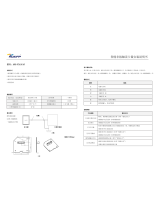ACTpro MIFARE classic Operating and Installation Manual Rev 1.0
About MIFARE Classic (Standard)
MIFARE Classic cards are widely used for electronic wallet (cashless vending), access control, corporate ID cards,
transportation, stadium ticketing, etc. The memory on the MIFARE Classic card is divided into sectors and blocks.
The MIFARE Classic 1K cards offers 1024 bytes of data storage, split into 16 sectors; each sector is protected by
two different keys, called A and B. ACT use the A key for read and B key for Write (this may not be the same for all
manufacturers). Each MIFARE Classic card has a unique serial number.
Important Installation Notes
• On the ACTpro MIFARE 1030 ensure the grey cable is snipped and neatly tied off before applying power.
• Check the correct voltage is applied to the reader
• Confirm the expected Data output “Clock & Data” or “Wiegand”
• Confirm the expected Reader Operation Sector, Serial or reverse serial.
Product Specification
MIFARE 1030 MIFARE 1030PM MIFARE 1040 MIFARE 1050
Description MIFARE Classic
proximity reader
MIFARE Classic
proximity reader
MIFARE Classic
proximity reader
MIFARE Classic pin
and proximity reader
Mounting Mullion Panel Surface/Flush
Proximity Yes
Pin No Yes
Outputs Clock & Data or
Wiegand 37bit, 32bit and
26bit
Yes
Selectable sector, serial &
reverse serial
Yes
Construction Robust polycarbonate housing
Potted Electronics Yes
IP Rating IP 67
Tri-Colour LED Yes
Built-in buzzer Yes
External Buzzer Control No Yes
Operating Voltage 12 - 24 Volt DC
Current Consumption (Typ) 30mA 30mA 70mA 70mA
Current Consumption (Peak) 130mA 70mA 140mA 140mA
Weight 150g 65g 142g 155g
Dimensions (H * W * D) 108 * 36 * 13 63 * 58 * 23 110 * 100 * 35 110 * 100 * 35
Operating Temperature -10 to +50 Celsius
Ordering Information
Product Code Description
ACTpro MIFARE 1030 Proximity reader, mullion mount
ACTpro MIFARE 1030PM Proximity reader, panel mount
ACTpro MIFARE 1040 Proximity reader, surface / flush mount
ACTpro MIFARE 1050 Pin & Proximity reader, surface / flush mount
2