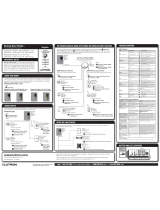Page is loading ...

ON
OFF
FAN
CONTROL
1
MID
HIGH
CONT
TUE WED THUR FRIMON SAT SUN
SET
AM
PM
COOL
23.0
EVENT
12
TIME
CLOCK
TIMECLOCK
PROGRAM
REPEAT
TEMP
EXIT
SET
ON
LOW
OFF
ROOM
COOL
HEATAUTO RUN
TIMER FILTER
AUTO HEAT
REPEAT
TIMER
1
3
LIVING
OFFICE
2FAMILY
4
BEDROOMS
Page
2
BM2 7D 4Z/GP Operating Instructions
ON
OFF
Press to START or STOP the Air Conditioner
Press to select COOLING ONLY operation
Press to select AUTO operating mode.
1
2
3
4
5
6
7
8
9
10
1
2
3
4
5
6
COOL
AUTO
The system automatically selects HEATING or COOLING on demand
Press to select HEATING ONLY operationHEAT
Press to activate the COUNTDOWN TIMER
TIMER
If the system is ON, it turns OFF after the set period (e.g. sleep timer)
If the system is OFF, it turns ON after the set period (adjust 30 min - 24 Hr)
After pressing (while the TIMER light is flashing)TIMER
7Mode lights indicate the system operating status
e.g. "RUN" light indicates the compressor is running.
Press TIMER to adjust the TIMER duration
or
DPO-BM27DOP-1 Sub
j
ect to chan
g
e without notice. E&OE. AUG 2008
Page
3
8
9
10
CONTROL
FAN
Keep pressing to cycle through the fan speeds
HIGH, MID, LOW, CONT HIGH, CONT MID, CONT LOW - CONT is Continuous
"CONTINUOUS" air circulation is usually used in COOLING.
Press or to adjust the SET POINT
SET
TEMP
to the room temperature you desire usually ~ 22.5
Zone selection (option) allows comfort control of specific areas
The zone lights indicate the active areas in the house, one zone always remains on.
Zone selection increases the efficiency of your Air Conditioner and saves energy
LOCK THE SET POINT RANGE to resist tampering
UPPER LIMIT -Press TIMER then (default is 28)
to turn off
the system
SET
TEMP
While it is flashing , to set the limits.
or
or
SET
TEMP
Press
FILTER LIGHT FLASHING
This is a warning after 160 hours of running time, to remind you to check
the RETURN AIR FILTER to see if it needs a clean. To reset : Press ON
ON
OFF
OFF
DISPLAY ROOM TEMPERATURE
"Quick Press" TIMER to check the room temperature ( "ROOM" light flashes )
The room temperature is displayed for 3 seconds, then the display reverts back to set point
VENTILATION MODE
With the system off, Press to circulate the air.
CONTROL
FAN ON
OFF
Press to stop fan
LOWER LIMIT -Press TIMER then (default is 16)
SET
TEMP
While it is flashing , to set the limits.
SET
TEMP
Press
Press
DPO-BM27DOP-1 Sub
j
ect to chan
g
e without notice. E&OE. AUG 2008

Page 4
BM2 7- DAY TIME CLOCK
TIMECLOCK
PROGRAM
TIMECLOCK
PROGRAM
TIMECLOCK
PROGRAM
TIMECLOCK
PROGRAM
TIMECLOCK
PROGRAM
TIMECLOCK
PROGRAM
TIMECLOCK
PROGRAM
TIMECLOCK
PROGRAM
TIMECLOCK
PROGRAM
TIMECLOCK
PROGRAM
TIMECLOCK
PROGRAM
TIMECLOCK
PROGRAM
DISPLAY the TIME
ACTIVATE the TIMECLOCK
DE-
DELETE the ON EVENT
PROGRAM PAST MIDNIGHT
and day for 15 seconds, press once
- press twice
see: SET TIMECLOCK "OFF" flashing, Press see "ON" flashing,
/ to adjust "on time"
Press , see: SET EVENT 1 MON OFF illuminated, adjust "off time"
Press , see: SET EVENT 2 MON ON illuminated, adjust "2nd on time"
Repeat the steps above for each day, or:
- Press see Press to restore
- EVENT ON times can be set up to 11:45 PM
ACTIVATE the TIMECLOCK
SET the TIME
EXIT the MENU
PROGRAM the 7-DAYS
REPEAT PREVIOUS DAY
- press twice
see: SET TIMECLOCK "ON" flashing, Press see "OFF" flashing,
and day - Press three times
see: SET "TIME" flashing, Use TIMER / to adjust "hours"
Press , adjust "minutes", Press , adjust the "day"
- always Press to accept changes before
- Press repeatedly until you see:
SET EVENT 1 MON ON illuminated, Use TIMER
Press , see: SET EVENT 2 MON OFF illuminated, adjust "2nd off time"
settings, Press (at EVENT 1 ON)
Press to scroll through the settings to the next EVENT 1 ON and
Note:
ON
OFF
ON
OFF
ON
OFF
ON
OFF
EXIT
EXIT
EXIT
REPEAT
REPEAT
To
To
To
To
To
To
To
To
To
DPO-BM27DOP-1 Sub
j
ect to chan
g
e without notice. E&OE. AUG 2008
EVENT OFF times can be set up to 9:00 AM the following day
If you program EVENT 1 past midnight, EVENT 2 will be cancelledNOTE:
INSTALLER: COMPANY: TELEPHONE:
Program your controller to switch the Air Conditioner ON and OFF at different
times of the day for each day of the week
:
Models BM2-7D-4Z/GP
Congratulations on your purchase of a quality air conditioning control system.
Please read the following pages carefully for complete and satisfactory control
of your air conditioning system.
Additional technical details are available in the Installation Instructions.
For Technical Enquiries
Free Call 1300 135 735
Page
1
Operating Instructions
DPO-BM27DOP-1 Sub
j
ect to chan
g
e without notice. E&OE. AUG 2008
/