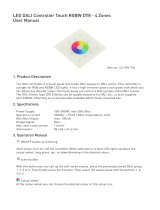Page is loading ...

INS #
Installation Instructions
EISSBox™
EISSBox OpenADR 2.0b
Energy Interop™ Server & System (EISS™) EISSBox™
2.0b Local Mode Unit Installation Guide.
IPKeys EISSBox is an OpenADR 2.0b-certified end point
that is capable of receiving demand and response (DR) and
pricing signals. This document is a guide on how to setup,
install and trouble shoot the EISSBox 2.0.

2 www.coopercontrol.com
1 – EISSBox Exterior
The EISSBox assembly consists of an enclosure, computer
board and relays. The unit may also contain indicator light(s)
or buttons on the exterior. Figure 1, seen below.
Figure 1. EISSBox Exterior
2 – EISSBox Interior
The computer board and relays, Figure 2 below, are the
main components that make up the interior of the EISSBox.
The output signals originate from the relays and can be
wired for normally open or closed conditions. Connection
of the EISSBox to external hardware will be discussed in
further detail later in this document.
Figure 2. EISSBox Interior

3www.coopercontrol.com
3 – Location for your EISSBox
The EISSBox is used to provide closure into an Eaton
lighting control system. Typically, the unit should be
mounted in a dry location near the loads to be controlled.
Locations that are exposed to the elements require a
different waterproof enclosure.
ote:N
The maximum recommended distance from the EISSBox
to the load is 100 feet.
A 120 VAC receptacle must be located within four feet
of the EISSBox along with a wired ethernet connection
unless a cellular option has been included.
4 – EISSBox Installation
4.1 – Mounting
Mount the EISSBox vertically to keep all external wiring
below the box and minimize the potential of damage from
moisture or dust. It’s best to use self-tapping screws
suitable for the surface to which the unit will be mounted.
Sheet metal screws are best for metal surfaces and drywall
screws for wood or drywall. For secure fastening, insert
screws into the upper and lower holes in the box. Once the
box has been mounted, then connect it to the loads.
4.2 – Connecting to the Relays
Relays are included in the standard EISSBox to allow
external equipment to receive automated demand response
signals. These relays can be used for direct control or
to signal other devices. When used for direct control
applications, EISSBox relays are rated up to 250 VAC, 5A
(120 VAC, 10A) resistive load.
These relays can be wired in a normally open or closed
state. Depending on the choice of wiring, either state can
indicate when a demand response event has occurred. For
example, if the box is wired to be normally open, then it’s in
demand response when the relay is closed and vice versa.
The relay on the right marked Relay 0, in Figure 3 below,
corresponds to the first asset. The Standard EISSBox comes
with two relays as shown.
Figure 3. EISSBox Relays

4 www.coopercontrol.com
4.3 – Power Up
Plug in the power supply and ethernet cable into the
network. Be sure the network allows IP addresses to be
assigned via DHCP. The EISSBox uses a request / response
method called ‘Poll’ to contact the EISS server to get its
configuration parameters and OpenADR2.0 information.
This method often doesn’t require any modification to the
customer’s network or firewall.
There are three LED lights on the circuit board that can be
used to determine the operational state of the EISSBox per
Figure 4 below. The red and green status lights next to the
ethernet port will light up when power is applied. The red
light indicates that there is power and moments later the
green light should come on indicating that the single board
computer has booted successfully. The small LED light
located on the ethernet connector will begin flashing green.
This indicates network traffic and a successful connection to
the network.0
Figure 4. Circuit Board Indicator Lights
4.4 – Connecting to Various Eaton Lighting Control
Systems
The figures below illustrate how to interface the EISSBox to
the following lighting control systems:
Room Controller
ControlKeeper
iLumin
Fifth Light
ote:N The connection to the EISSBox relays is dependent
on the choice of wiring. To determine this, refer to
section 4.2, “Connecting to the Relays.”

5www.coopercontrol.com
Room Controller
Connect Relay 0 to the positive and negative Demand
Response terminals on each Room Controller. Up to 100
Room Controllers can be daisy chained together to one
EISSBox. When a demand response signal is received, the
Room Controller will adjust the lighting levels based on
the chosen Demand Response DIP Switch settings. These
settings can be adjusted by alternating the position of DIP
Switch 1 and 2 as described in figure 5 below.
(Class 2)
Time
Clock
Alert
Mode
Demand
Response
A/V
Mode
+
-
Integration Controls
+
-
+
-
+
-
OpenADR 2.0b
EISSbox
1 2 3 4
10% Demand
Response (Default)
2
1
1 2 3 4
20% Demand
Response
2
1
1 2 3 4
30% Demand
Response
2
1
1 2 3 4
40% Demand
Response
2
1
If using Demand Response, ensure the level of reduction is
selected using Energy Option DIP Switches 1 & 2.
1
2
3
4
5
6
Integration Controls Adjustable Skylights
Low End High End
Energy
Options
Status Reset
0-10V Gain
Adjustment
Dimmer 3 Dimmer 2 Dimmer 1
+ - -+ + -
0-10V Dimming
0-10V Dimming Outputs
-+
Dimmer 3 Dimmer 2 Dimmer 1
-++ -
Blue - EM Line In
Blue - EM Loads Out
CAUTION: Bonding between conduit connections is not automatic and must be provided as part of the installation.
Black - Line In
White/Black - 120V N
White/Orange - 277V N
Blue - Load In
Yellow - Load 1 Out
Red - Load 2 Out
Purple - Load 3 Out
Energy Options DIP Switch
Demand Response Occupancy Not Used
1 2 3 4
Default 10%
20%
30%
40%
Occ
Vac (default)
Time
Clock
Alert
Mode
Demand
Response
A/V
Mode
+
-
Integration Controls
+
-
+
-
+
-
Green
Black
Red
White
Adjustable Skylights
Sensors
Receptacle
BMS/Out
Switchpack
QuickConnect Cables
Sensors
Slider
Station
Wallstations
(Class 2)
Time
Clock
Alert
Mode
Demand
Response
A/V
Mode
+
-
Integration Controls
+
-
+
-
+
-
1
2
3
4
5
6
Integration Controls Adjustable Skylights
Low End High End
Energy
Options
Status Reset
0-10V Gain
Adjustment
Dimmer 3 Dimmer 2 Dimmer 1
+ - -+ + -
0-10V Dimming
0-10V Dimming Outputs
-+
Dimmer 3 Dimmer 2 Dimmer 1
-++ -
Blue - EM Line In
Blue - EM Loads Out
CAUTION: Bonding between conduit connections is not automatic and must be provided as part of the installation.
Black - Line In
White/Black - 120V N
White/Orange - 277V N
Blue - Load In
Yellow - Load 1 Out
Red - Load 2 Out
Purple - Load 3 Out
Energy Options DIP Switch
Demand Response Occupancy Not Used
1 2 3 4
Default 10%
20%
30%
40%
Occ
Vac (default)
Time
Clock
Alert
Mode
Demand
Response
A/V
Mode
+
-
Integration Controls
+
-
+
-
+
-
Green
Black
Red
White
Adjustable Skylights
Sensors
Receptacle
BMS/Out
Switchpack
QuickConnect Cables
Sensors
Slider
Station
Wallstations
(Class 2)
Time
Clock
Alert
Mode
Demand
Response
A/V
Mode
+
-
Integration Controls
+
-
+
-
+
-
1
2
3
4
5
6
Integration Controls Adjustable Skylights
Low End High End
Energy
Options
Status Reset
0-10V Gain
Adjustment
Dimmer 3 Dimmer 2 Dimmer 1
+ - -+ + -
0-10V Dimming
0-10V Dimming Outputs
-+
Dimmer 3 Dimmer 2 Dimmer 1
-++ -
Blue - EM Line In
Blue - EM Loads Out
CAUTION: Bonding between conduit connections is not automatic and must be provided as part of the installation.
Black - Line In
White/Black - 120V N
White/Orange - 277V N
Blue - Load In
Yellow - Load 1 Out
Red - Load 2 Out
Purple - Load 3 Out
Energy Options DIP Switch
Demand Response Occupancy Not Used
1 2 3 4
Default 10%
20%
30%
40%
Occ
Vac (default)
Time
Clock
Alert
Mode
Demand
Response
A/V
Mode
+
-
Integration Controls
+
-
+
-
+
-
Green
Black
Red
White
Adjustable Skylights
Sensors
Receptacle
BMS/Out
Switchpack
QuickConnect Cables
Sensors
Slider
Station
Wallstations
Control Sequence:
Demand Response input ensurs light level
reduction based on Energy Option DIP switch setting at each
Room Controller. The light level reduction occurs regardless of
Occupancy, Daylighting or Wallstation current setting. Demand
Response light level reduction reduces lighting at a 5% dimming
rate to limit occupant impact.
When Demand Response Input is removed the lighting will
remain at the current level until a change of state from an
Wallstation, Occupancy Sensor. This provides further energy
savings by keeping the lighting at a reduced level until a user
action.
Demand Response Input
Demand Response input from OpenADR device
or other contact input.
E1
DEMAND RESPONSE
WIRING DIAGRAM
ROOM CONTROLLER
Room Controller and Smart Devices use Click & Go technology:
The Room Controller will automtically recognize any smart device connected with the quick
connect cable (provided) and start working immediately upon power up with no
programming required.
The Room Controller defaults to Manual On/Automatic Off vacancy sensor mode for
maximum energy savings. Wallstations buttons can toggle zones or trigger preset scenes
and can be mixed within each wallstation.
To Building LAN
Requires connection to the
Internet to connect to the
Utility for Demand Response
Signalling
120V Wall Power Plug
Use the EISS Web Utility to
verify functionality
Dual Relay Board
10amp Relays
NO
OC
NC
NO
1C
NC
Control
0 1
Figure 5. Room Controller and EISSBox Interface

6 www.coopercontrol.com
ControlKeeper
Connect the EISSBox Relay to an available input channel
on the ControlKeeper lighting control panel. Any input may
be used and programmed. A demand response input can
be brought into a single ControlKeeper and broadcast over
the lighting control panel network. The demand response
command can be programed to turn OFF or dim lighting
loads based on the panel type. For more information please
consult Eaton’s Lighting Systems Technical Support.
OpenADR 2.0b
EISSbox
Dual Relay Board
10amp Relays
NO
OC
NC
NO
1C
NC
Control
0 1
120V Wall Power Plug
ControlKeeper
ControlKeeper TouchScreen
Lighting Control Panel
Low voltage switch inputs
Figure 6. ControlKeeper and EISSBox Interface

7www.coopercontrol.com
iLumin
The EISSBox relay connects to a UIG-2-NA dry contact
input and can be programmed to issue a lighting scene,
which will set a lighting level. It could even control the local
lighting in areas of the building.
CONTACT
CLOSURE
INPUT
DRY CONTACT
CLOSURE
iCANnet
RS232
AV
COMPONENTS
SI-2-NA
Scene 1
Scene 2
Scene 3
Scene 1
Scene 3
Scene 4
Scene 2
SC277-24-UN-3P-ML-20
SC277-12-UN-3P-ML-20
CLS-4TSB-RL-W-IR
CLS-3TLB-W-IR
DMX512
Cable type - Cooper LCCNP (NON PLENUM) OR Cooper LCCP (PLENUM) Cable or Belden™ 1502R (NON PLENUM) or 1502P (PLENUM)
Maximum segement distance of 1000m/3200ft per segment
DRY CONTACT
CLOSURE
SECURITY
SYSTEM
UIG-2-NA
COLOR CHANGING
FIXTURES
COLD CATHODE
2, 3 & 4 WIRE
FLUORESCENT
DISCHARGE
TUNGSTEN
COLOR CHANGING
FIXTURES
COLD CATHODE
2, 3 & 4 WIRE
FLUORESCENT
DISCHARGE
TUNGSTEN
Scene 1
CLS-1TLB-W-IR
DMX OUTPUT CONSOLE BY
ZERO 88 OR OTHERS
Each Source Controller can power up to 10 wallstations/devices.
These devices must be within 1000ft of the Source Controller.
For devices further from a Source Controller add a 15 Vdc power supply.
100 devices/addresses per physical segment on iCANnet (BN-2-NA can be added
to combine more than 100 devices together, up to 65000 total)
HH17IR
Figure 7. iLumin and EISSBox Interface

8 www.coopercontrol.com
Fifth Light
OpenADR 2.0b
EISSbox
Dual Relay Board
10amp Relays
NO
OC
NC
NO
1C
NC
Control
0 1
120V Wall Power Plug
Fifth Light
CONDUIT #1 CONDUIT #2 CONDUIT #3
LOW VOLTAGE INPUT
DI 1.0
0V
24VDC
DALI Reset
DALI Activity
USB PWR
USB Activity
USB Link
DALI Reset
DALI Activity
USB PWR
USB Activity
USB Link
DALI Reset
DALI Activity
USB PWR
USB Activity
USB Link
DALI Reset
DALI Activity
USB PWR
USB Activity
USB Link
DALI Reset
DALI Activity
USB PWR
USB Activity
USB Link
DALI Reset
DALI Activity
USB PWR
USB Activity
USB Link
DALI Reset
DALI Activity
USB PWR
USB Activity
USB Link
DALI Reset
DALI Activity
USB PWR
USB Activity
USB Link
DALI Reset
DALI Activity
USB PWR
USB Activity
USB Link
DALI Reset
DALI Activity
USB PWR
USB Activity
USB Link
LIGHTING CONTROL PANEL
CONDUIT #1 CONDUIT #2 CONDUIT #3
LOW VOLTAGE INPUT
DI 1.0
0V
24VDC
DALI Reset
DALI Activity
USB PWR
USB Activity
USB Link
DALI Reset
DALI Activity
USB PWR
USB Activity
USB Link
DALI Reset
DALI Activity
USB PWR
USB Activity
USB Link
DALI Reset
DALI Activity
USB PWR
USB Activity
USB Link
DALI Reset
DALI Activity
USB PWR
USB Activity
USB Link
DALI Reset
DALI
Activity
USB PWR
USB Activity
USB Link
DALI Reset
DALI
Activity
USB PWR
USB Activity
USB Link
DALI Reset
DALI
Activity
USB PWR
USB Activity
USB Link
DALI Reset
DALI
Activity
USB PWR
USB Activity
USB Link
DALI Reset
DALI
Activity
USB PWR
USB Activity
USB Link
LIGHTING CONTROL PANEL
CONDUIT #1 CONDUIT #2 CONDUIT #3
LOW VOLTAGE INPUT
DI 1.0
0V
24VDC
DALI Reset
DALI Activity
USB PWR
USB Activity
USB Link
DALI Reset
DALI Activity
USB PWR
USB Activity
USB Link
DALI Reset
DALI Activity
USB PWR
USB Activity
USB Link
DALI Reset
DALI Activity
USB PWR
USB Activity
USB Link
DALI Reset
DALI Activity
USB PWR
USB Activity
USB Link
DALI Reset
DALI Activity
USB PWR
USB Activity
USB Link
DALI Reset
DALI Activity
USB PWR
USB Activity
USB Link
DALI Reset
DALI Activity
USB PWR
USB Activity
USB Link
DALI Reset
DALI Activity
USB PWR
USB Activity
USB Link
DALI Reset
DALI Activity
USB PWR
USB Activity
USB Link
LIGHTING CONTROL PANEL
Figure 8. Fifth Light and EISSBox Interface

9www.coopercontrol.com
4.5 – Connecting an External Opt Out Button
The standard EISSBox has the option for a momentary
button to be connected allowing customers to opt out of
active events. The momentary normally open button should
be wired between the bottom terminal (G) and the top
terminal (7) per Figure 9 below.
Figure 9. Opt Out Button Wire Terminals
5. – LED Indicator
The multicolored LED that is located on the front of the unit
(Figure 10 below) is used to determine the status of the
EISSBox. It will illuminate once the unit has been assigned
to an account. The color of the LED indicates the state of
the EISSBox as shown in Figure 10 and the table below.
Figure 10. Exterior LED Indicator
LED Color Meaning Description
Green No Events Pending
No Demand Response
scheduled
Red (Solid) Active Event
Demand Response
in effect
Yellow (Flashing) Error
Possible issue with
settings, software
or hardware
Yellow (Solid) Pending Event
Demand Response
active and pending

Eaton
1000 Eaton Boulevard
Cleveland, OH 44122
United States
Eaton.com
Eaton’s Lighting Systems –
Controls Products
203 Cooper Circle
Peachtree City, GA 30269
coopercontrol.com
© 2015 Eaton
All Rights Reserved
Printed in USA
P/N: 9855-000015-00
March 11, 2015
Eaton is a registered trademark.
All trademarks are property
of their respective owners.
In cooperation with:
IPKeys Technologies, LLC
WARRANTIES AND LIMITATION OF LIABILITY
Please refer to www.coopercontrol.com under the Legal section for our terms and conditions.
/