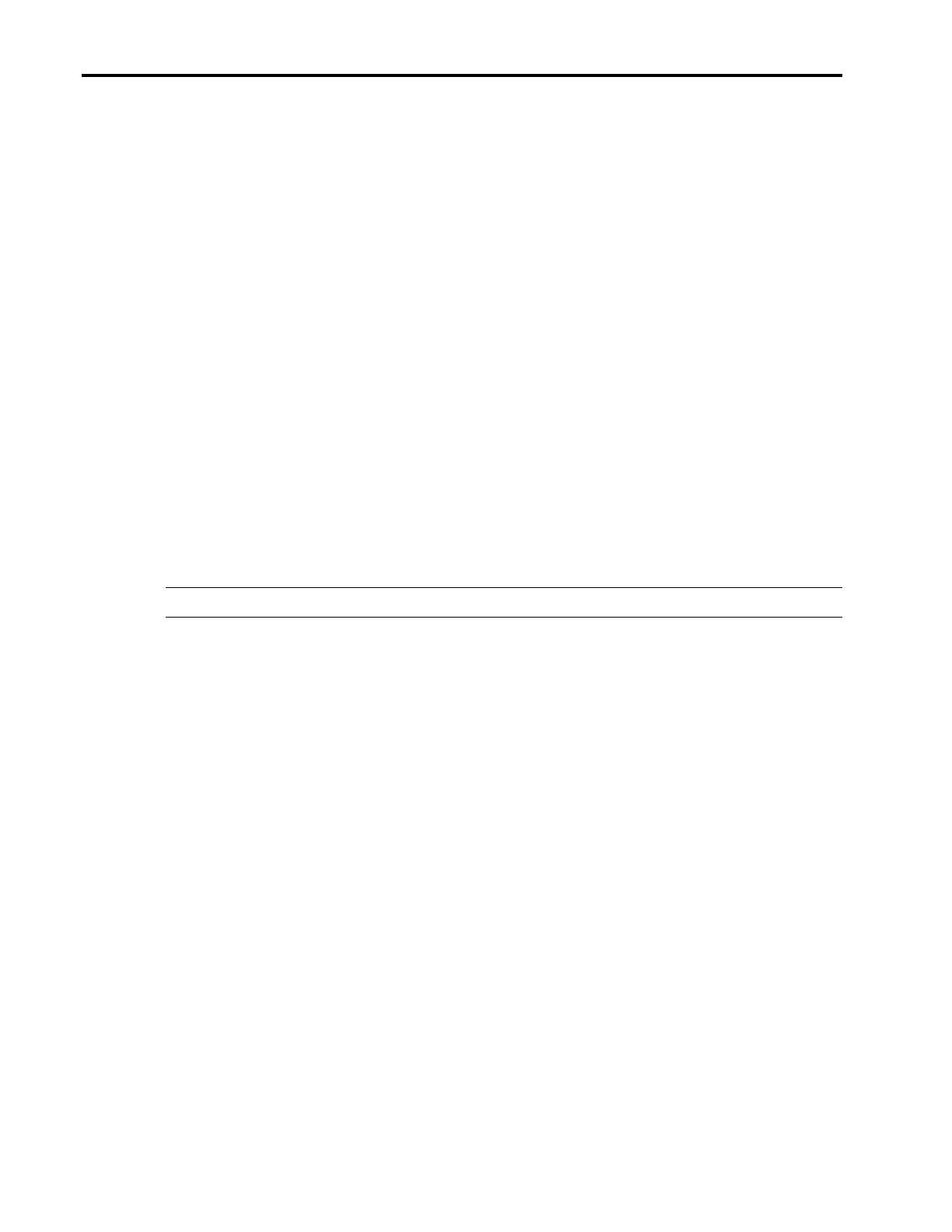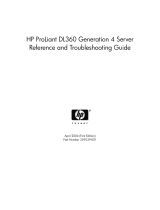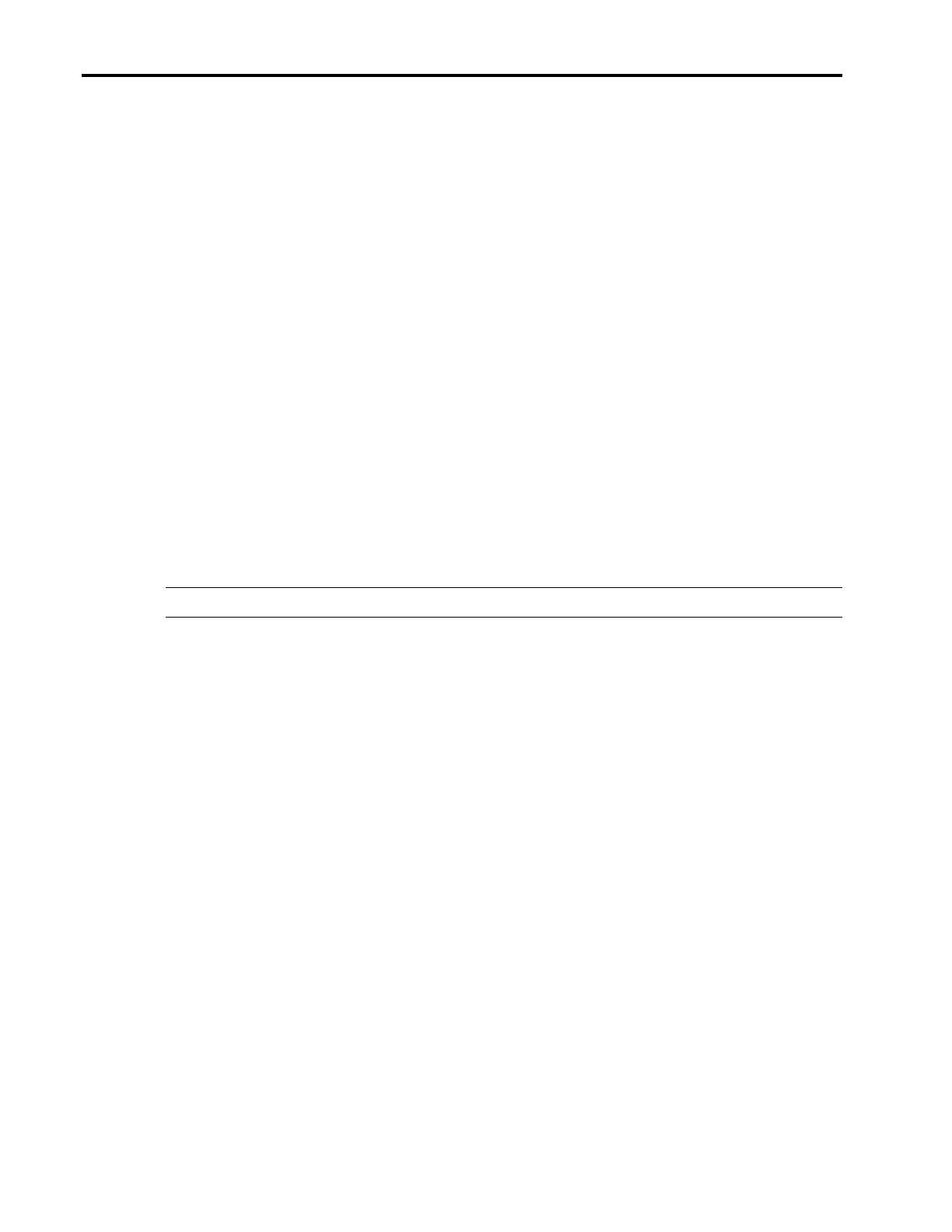
Compaq ProLiant DL760 6
Compaq Confidential - Need to Know Required
Rev. 1.21 Page 6 of 12
Key Features
The features that make RBSU an efficient and flexible configuration tool include:
• Familiar Interface. RBSU retains the look, feel, and functionality of SCU to ease
transition for customers accustomed to using SCU. Only a few menu and navigation
differences are noticeable.
• Flexible User Control. RBSU allows you to select between a default configuration or
create your own, customized configuration settings.
• ROM-Embedded Location. Because it is housed in the system ROM, RBSU can be
accessed by pressing the F9 function key during the system startup process. This feature
allows you to change your settings without having to depend on a SmartStart and Support
Software CD or startup diskette.
• "Silent" Conflict Resolution. Rather than allow configuration conflicts to occur, RBSU
automatically avoids any settings that would create hardware and software conflicts.
RBSU checks each setting as it is made and immediately resolves possible conflicts
without issuing an audible warning message.
• Virtual Presence. Because RBSU is embedded in the system ROM, system administrators
can use the Compaq Remote Insight Lights-Out Edition to remotely access and configure
the system in a totally unattended fashion. (When these tools are used in combination
with the SmartStart Scripting Toolkit, multiserver configurations can also be performed
remotely in a silent command line mode.)
NOTE: A reboot is required to enable the Remote Insight Board to access the ROM.
• Automated Language Selection. RBSU is available in English, French, Italian, German,
Spanish, or Japanese. RBSU allows you to change your language selection at any time
and it automatically updates the keyboard mappings to match the standard keyboard for
the language you select.
• Machine-Specific Settings. RBSU is customized to each server, based on the unique
hardware and software environment of the server. Because RBSU contains only the
information relevant to a single machine, it is smaller and runs faster than traditional
configuration utilities.
• Replication Support. RBSU is designed to work with ConRep to create an editable script
file containing the configuration settings of the server. This script file can then be
deployed across multiple servers with similar hardware and software components.
• System Restore Capability. RBSU uses the Compaq Intelligent Manageability tools to
backup system settings to a configuration file. These settings can be saved for a quick
system restore in a server recovery situation.
• Easy to Update. You can quickly install the latest version of RBSU on an already
configured server by flashing the system ROM using the latest version of ROMPaq.
• Does Not Require or Use the System Partition. RBSU can be installed as part of the
configuration process onto the system partition, if desired. However, unlike SCU, RBSU
does not automatically create the system partition – SmartStart will create the system
partition if it finds no data on the disk.
For more information, see the ROM Based Setup Utility User Guide at www.compaq.com.