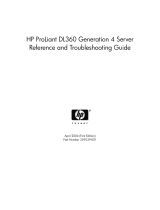iv Compaq ProLiant DL760 Servers User Guide
Compaq Confidential – Need to Know Required
Writer: Bryce Miller Project: Compaq ProLiant DL760 Servers User Guide Comments:
Part Number: 173774-001 File Name: a-frnt.doc Last Saved On: 1/24/01 4:38 PM
Server Features
continued
Standard Features..................................................................................................... 1-5
Processor and Redundant Processor Power Modules ....................................... 1-5
System Memory................................................................................................ 1-5
Cache Accelerator............................................................................................. 1-5
Expansion Slots................................................................................................. 1-6
Network Controller........................................................................................... 1-6
PCI Hot Plug..................................................................................................... 1-7
Disk Controller ................................................................................................. 1-7
Internal Hot-Plug Drive Bays ........................................................................... 1-7
Fixed Internal Media Drive Bays...................................................................... 1-7
Video................................................................................................................. 1-8
Redundant Hot-Plug Power Supplies................................................................ 1-8
Redundant Hot-Plug Fan................................................................................... 1-8
Supported Interfaces ......................................................................................... 1-9
Optional Features ..................................................................................................... 1-9
Server Configuration and Management Features................................................... 1-10
Compaq SmartStart......................................................................................... 1-10
Compaq ROM-Based Setup Utility ................................................................ 1-11
Compaq Remote-Flash Redundant ROM ....................................................... 1-12
Microsoft Windows 2000 Utilities.................................................................. 1-12
Microsoft Windows NT Utilities .................................................................... 1-13
Novell NetWare Utilities ................................................................................ 1-13
SCO UnixWare Utilities ................................................................................. 1-14
Compaq Insight Manager/Insight Manager XE .............................................. 1-14
Compaq Web-Enabled Server Management .......................................................... 1-15
Compaq Integrated Management Log............................................................. 1-15
Compaq Integrated Management Display....................................................... 1-15
Diagnostic Tools .................................................................................................... 1-16
Security Features.................................................................................................... 1-17
Software Security............................................................................................ 1-17
Hardware Security .......................................................................................... 1-17
Routine Maintenance ............................................................................................. 1-18
Warranty ................................................................................................................ 1-18
Chapter 2
Installing the Server in a Rack
Rack Installation Overview...................................................................................... 2-2
Selecting a Site......................................................................................................... 2-3
Space Requirements.......................................................................................... 2-3
Power Requirements ......................................................................................... 2-4
Grounding Requirements .................................................................................. 2-8
Temperature Requirements............................................................................... 2-9
Airflow Requirements..................................................................................... 2-10