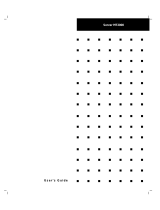Page is loading ...

ProLiant 8000 Intel Pentium III Xeon
700MHz Servers
Maintenance and Service Guide
First Edition (April 2000)
Part Number 187242-001
Spare Part Number 192848-001
Compaq Computer Corporation

Notice
© 2000 Compaq Computer Corporation.
Compaq, Deskpro, Compaq Insight Manager, ProLiant, ROMPaq, SmartStart, NetFlex, and the Compaq
logo Registered in U.S. Patent and Trademark Office. Netelligent, is trademark and/or service mark of
Compaq Information Technologies Group, L.P. Microsoft, MS-DOS, Windows 2000, and Windows NT
are registered trademarks of Microsoft Corporation in the United States and/or other countries. Intel and
Pentium are registered trademarks and Xeon is a trademark of Intel Corporation in the United States and/or
other countries. UNIX is a registered trademark of The Open Group. All other product names mentioned
herein may be trademarks or registered trademarks of their respective companies.
The information in this publication is subject to change without notice and is provided “AS IS” WITHOUT
WARRANTY OF ANY KIND. THE ENTIRE RISK ARISING OUT OF THE USE OF THIS
INFORMATION REMAINS WITH RECIPIENT. IN NO EVENT SHALL COMPAQ BE LIABLE FOR
ANY DIRECT, CONSEQUENTIAL, INCIDENTAL, SPECIAL, PUNITIVE OR OTHER DAMAGES
WHATSOEVER (INCLUDING WITHOUT LIMITATION, DAMAGES FOR LOSS OF BUSINESS
PROFITS, BUSINESS INTERRUPTION OR LOSS OF BUSINESS INFORMATION), EVEN IF
COMPAQ HAS BEEN ADVISED OF THE POSSIBILITY OF SUCH DAMAGES.
The limited warranties for Compaq products are exclusively set forth in the documentation
accompanying such products. Nothing herein should be construed as constituting a further or
additional warranty.
Compaq ProLiant 8000 Intel Pentium III Xeon 700MHz Servers
Maintenance and Service Guide
First Edition (April 2000)
Part Number 187242-001
Spare Part Number 192848-001

Contents
About This Guide
Symbols in Text.........................................................................................................vii
Compaq Technician Notes .......................................................................................viii
Where to Go for Additional Help .............................................................................viii
Integrated Management Display..........................................................................ix
Telephone Numbers ............................................................................................ix
Chapter 1
Illustrated Parts Catalog
Mechanical Parts Exploded View.............................................................................1-2
Mechanical Spare Parts List .....................................................................................1-3
System Components Exploded View .......................................................................1-5
System Components Spare Parts List.......................................................................1-6
Chapter 2
Removal and Replacement Procedures
Electrostatic Discharge Information.........................................................................2-1
Symbols in Equipment .............................................................................................2-2
System Interlocks .....................................................................................................2-3
Preparation Procedures.............................................................................................2-3
Hot-Pluggable Parts...........................................................................................2-3
Non-Hot-Pluggable Parts ..................................................................................2-3
Turning Off the Server ......................................................................................2-4
Rack Warnings ..................................................................................................2-5
Servers Warnings and Precautions ....................................................................2-5
Top Access Panel .....................................................................................................2-6
Right Side Access Panel...........................................................................................2-7
Left Side Access Panel .............................................................................................2-8
Casters ......................................................................................................................2-9
Front Air Baffle......................................................................................................2-10
Rear Air Baffle .......................................................................................................2-11
Main Processor Air Baffle......................................................................................2-12
Face Plates..............................................................................................................2-13
Removable Media Trim...................................................................................2-13
Front Bezel ......................................................................................................2-14
Mass Storage and Removable Media Devices........................................................2-15
Removable Media Blanking Panel ..................................................................2-16
Removable Media Devices..............................................................................2-17
Hard Drive Blanking Panels............................................................................2-18
Hot-Plug Drive Replacement Guidelines ........................................................2-19
Hot-Plug Drive Replacement Precautions.......................................................2-19

iv Compaq ProLiant 8000 Intel Pentium III Xeon 700MHz Servers Maintenance and Service Guide
Removal and Replacement Procedures
continued
Drive Cage with Backplane Board .........................................................................2-21
Power On/Standby Switch......................................................................................2-22
Power Supply Lock Bar..........................................................................................2-24
Power Supplies.......................................................................................................2-25
Power Supply Blanking Panel.........................................................................2-26
Hot-Plug Power Supplies ................................................................................2-27
Power Backplane Board .........................................................................................2-29
Fans ........................................................................................................................2-30
Hot-Plug Rear Processor Fan ..........................................................................2-30
Redundant Rear Processor Fan........................................................................2-31
Hot-Plug Front Processor Fan Assembly ........................................................2-32
Redundant Front Processor Fan Assembly......................................................2-33
Hot-Plug Front I/O Fans..................................................................................2-34
Hot-Plug I/O Fan Board .........................................................................................2-36
SDRAM Memory ...................................................................................................2-37
Dual Inline Memory Modules .........................................................................2-37
Memory Expansion Board...............................................................................2-38
Cache Accelerators.................................................................................................2-42
Processors, Processor Power Modules, Processor Terminator Boards, Processor
Board with Tray......................................................................................................2-45
Processor .........................................................................................................2-46
Processor Power Modules ...............................................................................2-50
Processor Terminator Boards ..........................................................................2-54
Lower Processor Support Structure........................................................................2-55
Upper Processor Support Structure ........................................................................2-57
Processor Board with Tray ..............................................................................2-58
Integrated Management Display.............................................................................2-62
I/O Expansion Slots and Related Components.......................................................2-63
Array Controllers with Extended SCSI ...........................................................2-67
Extended SCSI Dividers..................................................................................2-70
I/O Expansion Boards .....................................................................................2-71
Cabling Diagrams...................................................................................................2-72
Hot-Plug Basket Insulator ......................................................................................2-74
Expansion Board Guide..........................................................................................2-75
PCI Hot Plug Interface Board.................................................................................2-76
I/O Board................................................................................................................2-77
External Battery......................................................................................................2-79
Chapter 3
Diagnostics and Troubleshooting
Diagnostic Tools Utility Overview...........................................................................3-2
Default Configuration...............................................................................................3-4
Default Configuration Messages .......................................................................3-4
Inspect Utility....................................................................................................3-4
Utilities Access.........................................................................................................3-5
Running Compaq Utilities.................................................................................3-5
Power-On Self-Test..................................................................................................3-7
POST Error Messages .......................................................................................3-7

Contents v
Diagnostics and Troubleshooting
continued
Diagnostics Software..............................................................................................3-33
Steps for Diagnostics.......................................................................................3-33
100 – 199, Primary Processor Test Error Codes .............................................3-34
200 – 299, Memory Test Error Codes .............................................................3-35
300 – 399, Keyboard Test Error Codes ...........................................................3-37
400 – 499, Parallel Printer Test Error Codes...................................................3-37
500 – 599, Video Display Unit Test Error Codes............................................3-38
600 – 699, Diskette Drive Test Error Codes ...................................................3-39
1100 – 1199, Serial Test Error Codes .............................................................3-40
1200 – 1299, Modem Communications Test Error Codes ..............................3-40
6000 – 6099, Compaq NIC Boards Test Error Codes .....................................3-41
6500 – 6599, SCSI Hard Drive Test Error Codes ...........................................3-41
6600 – 6699, SCSI/IDE CD-ROM Drive Test Error Codes............................3-42
6700 – 6799, SCSI Tape Drive Test Error Codes ...........................................3-42
8600 – 8699, Pointing Device Interface Test Error Codes..............................3-43
Array Diagnostic Utility.........................................................................................3-44
Starting ADU...................................................................................................3-44
Integrated Management Log...................................................................................3-65
Multiple Ways of Viewing the Log.................................................................3-65
Event List ........................................................................................................3-67
Event Messages...............................................................................................3-67
Rapid Error Recovery.............................................................................................3-70
Automatic Server Recovery-2 .........................................................................3-70
Server Health Logs..........................................................................................3-80
ASR-2 Integrated Management Log Messages ...............................................3-80
Storage Fault Recovery Tracking....................................................................3-83
Storage Automatic Reconstruction..................................................................3-83
Network Interface Fault Recovery Tracking ...................................................3-83
Memory Fault Recovery Tracking ..................................................................3-83
Remote Service Features ........................................................................................3-84
ROMPaq Error Recovery Options..........................................................................3-84
ROMPaq Disaster Recovery ...........................................................................3-85
Redundant ROM Image Recovery ..................................................................3-86
Compaq Insight Manager .......................................................................................3-87
Features of Compaq Insight Management.......................................................3-87
Compaq Insight Management Software Architecture .....................................3-88
Chapter 4
Connectors, Switches, and Status Indicators
Connectors................................................................................................................4-1
Rear Panel .........................................................................................................4-2
I/O Board...........................................................................................................4-3
Processor Board.................................................................................................4-4
Switches ...................................................................................................................4-5
Processor Board Bus/Core Frequency Ratio Switch Settings ...........................4-5
Internal/External Battery Switch Settings .........................................................4-6

vi Compaq ProLiant 8000 Intel Pentium III Xeon 700MHz Servers Maintenance and Service Guide
Connectors, Switches, and Status Indicators
continued
Status Indicators .......................................................................................................4-7
Front Panel System Interlock LED Status Indicators ........................................4-7
I/O Board System Power Interlock LED Indicators..........................................4-8
Processor Board LED Status Indicators ..........................................................4-10
Hot-Plug I/O Fan LED Status Indicators.........................................................4-11
PCI Hot Plug LED Status Indicators ...............................................................4-12
Hot-Plug Hard Drive LED Status Indicators...................................................4-13
Power Supply LED Status Indicators ..............................................................4-14
CD-ROM/Diskette Drive LED Status Indicators ............................................4-15
Chapter 5
Specifications
System Unit ..............................................................................................................5-2
Power Supply ...........................................................................................................5-3
Dual Inline Memory Module....................................................................................5-4
1.44-MB Diskette Drive ...........................................................................................5-4
IDE Max Slimline CD-ROM Drive..........................................................................5-5
Hot-Plug Wide Ultra2 SCSI Hard Drives.................................................................5-7
Hot-Plug Wide Ultra3 SCSI Hard Drives.................................................................5-8
Smart Array 4250ES Controller ...............................................................................5-9
NC3131 Fast Ethernet NIC 64 PCI Dual 10/100 Controller ..................................5-10
Index

About This Guide
This maintenance and service guide can be used for reference when servicing Compaq
ProLiantä 8000 servers.
WARNING: To reduce the risk of personal injury from electric shock and hazardous energy
levels, only authorized service technicians should attempt to repair this equipment. Improper
repairs could create conditions that are hazardous.
IMPORTANT: The installation of options and servicing of this product shall be performed by individuals
who are knowledgeable of the procedures, precautions, and hazards associated with equipment
containing hazardous energy circuits.
Symbols in Text
These symbols may be found in the text of this guide. They have the following meanings.
WARNING: Text set off in this manner indicates that failure to follow directions in the warning
could result in bodily harm or loss of life.
CAUTION: Text set off in this manner indicates that failure to follow directions could result in
damage to equipment or loss of information.
IMPORTANT: Text set off in this manner presents clarifying information or specific instructions.
NOTE: Text set off in this manner presents commentary, sidelights, or interesting points of information.

viii Compaq ProLiant 8000 Intel Pentium III Xeon 700MHz Servers Maintenance and Service Guide
Compaq Technician Notes
Weight in kg
Weight in lb
Any product or assembly marked with these symbols indicates that the component
exceeds the recommended weight for one individual to handle safely.
WARNING: To reduce the risk of personal injury or damage to the equipment,
observe local occupational health and safety requirements and guidelines for
manual material handling.
WARNING: Only authorized technicians trained by Compaq should attempt to repair this
equipment. All troubleshooting and repair procedures are detailed to allow only
subassembly/module-level repair. Any indications of component replacement or printed wiring
board modifications may void any warranty.
WARNING: To reduce the risk of personal injury from electric shock and hazardous energy
levels, do not exceed the level of repair specified in these procedures. Because of the
complexity of the individual boards and subassemblies, do not attempt to make repairs at the
component level or to make modifications to any printed wiring board. Improper repairs could
create conditions that are hazardous.
WARNING: To reduce the risk of electric shock or damage to the equipment:
■ If the system has multiple power supplies, disconnect power from the system by
unplugging all power cords from the power supplies.
■ Do not disable the power cord grounding plug. The grounding plug is an important
safety feature. The computer is designed to be electrically grounded. Plug the AC power
cord into a properly grounded AC outlet only.
■ Plug the power cord into a grounded (earthed) electrical outlet that is easily accessible at
all times.
CAUTION: To properly ventilate your system, you must provide at least 12 inches (30.5 cm) of
clearance at the front and back of the computer.
CAUTION: The computer is designed to be electrically grounded. To ensure proper operation,
plug the AC power cord into a properly grounded AC outlet only.
Where to Go for Additional Help
In addition to this guide, the following information sources are available:
■ User Documentation
■ Compaq Service Quick Reference Guide
■ Service Training Guides
■ Compaq Service Advisories and Bulletins
■ Compaq QuickFind
■ Compaq Insight Manager
■ Compaq Download Facility: Call 1-281-518-1418

About This Guide ix
Integrated Management Display
All Compaq ProLiant 8000 servers include a Compaq Integrated Management Display (IMD),
which is an integrated, 16 x 4 character display mounted on the front of the server. This display
provides easy-to-use, menu-driven access to server information, including model number, LCD
firmware revision, and POST operations.
Telephone Numbers
For the name of your nearest Compaq authorized reseller:
■ In the United States, call 1-800-345-1518
■ In Canada, call 1-800-263-5868
For Compaq technical support:
■ In the United States and Canada, call 1-800-386-2172
■ For Compaq technical support phone numbers outside the United States and Canada, visit
the Compaq website at:
http://www.compaq.com

Chapter 1
Illustrated Parts Catalog
This chapter provides the illustrated parts breakdown and a spare parts list for the
ProLiant 8000 server. Table 1-1 contains mechanical part descriptions and spare part numbers.
Table 1-2 contains system component descriptions and spare part numbers

1-2 Compaq ProLiant 8000 Intel Pentium III Xeon 700MHz Servers Maintenance and Service Guide
Mechanical Parts Exploded View
6g
1
13
11f
12
4
8b
7
8a
5
3
2b
10
6a
2a
9
11e
14a
14c
14b
11k
Figure 1-1. Mechanical parts exploded view

Illustrated Parts Catalog 1-3
Mechanical Spare Parts List
Table 1-1
Mechanical Spare Parts List
Item Description Spare Part Number
Chassis
1 Chassis 126978-001
2 Upper and lower processor guides 126972-001
a) Upper processor support structure
b) Lower processor support structure
3 Top access panel with access key 126979-001
4 Right side access panel 126991-001
5 Left side access panel 126991-001
6 Miscellaneous plastics kit 126983-001
a) Removable media blanking panel
b) Flat ribbon cable clips*
c) Slide fillers*
d) LED holder clip*
e) Expansion board locking lever*
f) Cable grommet*
g) Expansion board guide
7 Hot-plug basket insulator 126980-001
Assemblies
8 Front bezel kit 126992-001
a) Front bezel, opal
b) Removable media trim, opal
9 Ultra2 drive cage with backplane board 126994-001
Miscellaneous
10 Hard drive blanking panel 122759-001
continued

1-4 Compaq ProLiant 8000 Intel Pentium III Xeon 700MHz Servers Maintenance and Service Guide
Table 1-1
Mechanical Spare Parts List
continued
Item Description Spare Part Number
11 Miscellaneous hardware kit 126984-001
a) Memory board retention bracket*
b) Expansion board blanking panel*
c) External SCSI slot blanking panel*
d) Redundant fan slot cover*
e) Extended SCSI dividers
f) Power supply blanking panel
g) Removable media blanking panel EMI shield*
h) Processor cage support brace*
i) Processor board support retainer*
j) Processor board support*
k) Hot-plug drive cage blanking panel
12 Power supply lock bar with lock kit 296201-001
13 Casters 296227-001
14 Baffle kit 126993-001
a) Processor and VRM air baffle
b) Front air baffle
c) Rear air baffle
*Not shown

Illustrated Parts Catalog 1-5
System Components Exploded View
23
20
26
31
29
22
21
24
32
25
33
27
16
15
35
19
36
37
30
30
28
34
17
18
Figure 1-2. System components exploded view

1-6 Compaq ProLiant 8000 Intel Pentium III Xeon 700MHz Servers Maintenance and Service Guide
System Components Spare Parts List
Table 1-2
System Components Spare Parts List
Item Description Spare Part Number
Assemblies
15 Hot-plug rear processor fans 126987-001
16 Redundant rear processor fans 126988-001
17 Redundant front processor fans 126990-001
18 Hot-plug front processor fans 126989-001
19 Hot-plug front I/O fan(s) 153312-001
20 Power On/Standby switch with cable and LED 126977-001
21 Integrated Management Display panel with cable 122223-001
System Components
22 Hot-plug power supply, 1150W 122235-001
Boards
23 Power backplane board, 12-blade 126975-001
24 Smart Array 4250ES controller 401858-001
25 NC3131 10/100 TX UTP Network Interface Controller (NIC) 338478-001
26 Memory module, 128-MB, 64-Mb CL2 (Quantity 1) 146488-001
27 Memory board 122215-001
28 Processor board with tray 126973-001
29 Processor, 700 MHz with 1-MB cache and heatpipe 178943-001
30 Processor Power Module (VRM) 312257-001
31 Processor terminator board 312334-001
32 I/O system board 126982-001
33 PCI Hot Plug switch board with cable 126981-001
34 Hot Plug I/O fan board assembly 312344-001
Mass Storage
35 24X Max IDE slimline CD-ROM/1.44-MB diskette drive assembly 126974-001
36 4.3-GB 1-inch 7,200 rpm Ultra2 hard drive with tray 242622-001
Miscellaneous
37 4.5V battery replacement 160274-001
continued

Illustrated Parts Catalog 1-7
Table 1-2
System Components Spare Parts List
continued
Item Description Spare Part Number
38 Miscellaneous screw kit* 154954-001
a) Screw, taptite, T-15, oval-head
b) Screw, 6-32x.312 inch, TF, HI/TP
c) Screw, shoulder, 6-32x.335 inch, Torx-15
d) Screw/washer
39 Miscellaneous power cable kit* 126986-001
a) 10-position, 6A, 6-inch power cable
b) 8-inch signal/power cable
c) Media bay 2 device power cable
d) External fan hot-plug power cable
e) Internal fan hot-plug power cable
f) 16-position, 9A, 17-inch power cable
g) 18-position, 9A, 19-inch power cable
h) PCI Hot Plug, 50P, 8-inch power cable
I) 22-position, 9A, 18-inch power cable
40 Miscellaneous signal cable kit* 126985-001
a) 68-position A, B, C SCSI cable
b) 68-position, 46-inch, signal cable
c) CD-ROM/diskette drive, 30-inch, data power/signal cable
d) Wide SCSI signal cable with terminator
e) Internal bypass and thermistor, 8-inch cable
f) Fan hot-plug upstairs, 13-inch cable
41 Tower conversion kit* 126976-001
42 Rack mount kit* 161666-001
43 Country kit* 190418-001
44 Return kit* 306370-001
45 Carton and buns, international* 306370-002
46 Maintenance and service guide* 192848-001
continued

1-8 Compaq ProLiant 8000 Intel Pentium III Xeon 700MHz Servers Maintenance and Service Guide
Table 1-2
System Components Spare Parts List
continued
Item Description Spare Part Number
47 Illustrated parts map* 192847-001
Options
48 Keyboard* 160648-XXX
49 Ethernet loopback RJ-45* 317465-001
50 4.3-GB 1-inch 10,000 rpm Ultra2 hard drive with tray* 336380-001
51 9.1-GB 1-inch 7,200 rpm Ultra2 hard drive with tray* 104665-001
52 9.1-GB 1-inch 10,000 rpm Ultra2 hard drive with tray* 386536-001
53 18.2-GB 1-inch 7,200 rpm Ultra2 hard drive with tray* 104663-001
54 18.2-GB 1-inch 10,000 rpm Ultra2 hard drive with tray* 143920-001
55 9.1-GB 1-inch 10,000 rpm Ultra3 hard drive with tray 152188-001
56 18.2-GB 1-inch 10,000 rpm Ultra3 hard drive with tray 152190-001
57 Processor, 700 MHz with 2-MB cache and heatpipe* 178944-001
58 Cache Accelerator* 143887-001
59 Memory module, 256-MB, 128-Mb, CL3 (Quantity 1)*
146489-001
60 Memory module, 512-MB, 128-Mb, CL2 (Quantity 1)* 170515-001
61 Memory module, 256-MB, 64-Mb, CL2 (Quantity 1)* 170514-001
62 Memory module, 512-MB, 256-Mb, CL2 (Quantity 1)* 170515-001
63 Memory module, 512-MB, 128-Mb, CL3 (Quantity 1)* 170516-001
64 Memory module, 512-MB, 256-Mb, CL3 (Quantity 1)* 170517-001
65 Memory module, 1-GB, 256-Mb, CL2 (Quantity 1)* 170518-001
66 Memory module, 1-GB, 256-Mb, CL3 (Quantity 1)* 170519-001
*Not shown

Chapter 2
Removal and Replacement Procedures
This chapter provides subassembly/module-level removal and replacement procedures for
Compaq ProLiant 8000 servers. After completing all necessary removal and replacement
procedures, run the Diagnostics program to verify that all components operate properly.
To service Compaq ProLiant 8000 servers, you might need the following:
■ Flatblade screwdriver
■ Phillips screwdriver
■ Torx T-15 screwdriver
■ From the Compaq SmartStart and Support Software CD:
System Configuration Utility software
Drive Array Advanced Diagnostics software
Diagnostics software
Electrostatic Discharge Information
A discharge of static electricity can damage static-sensitive devices or microcircuitry. Proper
packaging and grounding techniques are necessary precautions to prevent damage. To prevent
electrostatic damage, observe the following precautions:
■ Transport products in static-safe containers such as conductive tubes, bags, or boxes.
■ Keep electrostatic-sensitive parts in their containers until they arrive at static-free stations.
■ Cover workstations with approved static-dissipating material. Provide a wrist strap
connected to the work surface and properly grounded tools and equipment.
■ Keep the work area free of nonconductive materials, such as plastic assembly aids and
foam packing.
■ Make sure you are always properly grounded when touching a static-sensitive component
or assembly.
■ Avoid touching pins, leads, or circuitry.
■ Always place drives PCB assembly-side down.
■ Use conductive field service tools.

2-2 Compaq ProLiant 8000 Intel Pentium III Xeon 700MHz Servers Maintenance and Service Guide
Symbols in Equipment
WARNING: Any surface or area of the equipment marked with these symbols
indicates the presence of a hot surface or hot component.
If this surface is contacted, the potential for injury exists. To reduce the risk of
injury from a hot component, allow the surface to cool before touching it.
WARNING: Any surface or area of the equipment marked with these symbols
indicates the presence of electric shock hazards. The enclosed area contains no
operator-serviceable parts. To reduce the risk of injury from electric shock, do
not open this enclosure.
weight in kg
weight in lb
WARNING: Any product or assembly marked with these symbols indicates that the
component exceeds the recommended weight for one individual to handle safely.
To reduce the risk of personal injury or damage to the equipment, observe local
occupational health and safety requirements and guidelines for manual
material handling.
WARNING: Any RJ-45 receptacle marked with these symbols indicates a
Network Interface Connection. To reduce the risk of electric shock, fire, or
damage to the equipment, do not plug telephone or telecommunications
connectors into this receptacle.
CLASS 1 LASER PRODUCT
WARNING: This label or equivalent is located on the surface of your CD-ROM
drive. This label indicates that the product is classified as a CLASS 1 LASER
PRODUCT.
WARNING: To reduce the risk of injury from electric shock, remove all power
cords to completely disconnect power from the system. Power supplies marked
with these symbols indicate the equipment is supplied by multiple sources of
power.

Removal and Replacement Procedures 2-3
System Interlocks
Compaq ProLiant 8000 servers ship with system interlocks. System interlocks consist of three
LEDs providing a closed-loop checking mechanism for verifying proper cabling interconnects
between critical server components. These LEDs are located on both the I/O and the processor
boards. They provide a visual aid to assist in isolating components to check if the server will not
power up because of a broken interlock chain. The I/O board is located directly beneath the
PCI Hot Plug access doors under the top access panel. An amber system power LED on the
front of the server will illuminate whenever the interlock chain is broken.
Preparation Procedures
Hot-Pluggable Parts
Before beginning the removal of any serviceable parts, determine whether the part is
hot-pluggable or non-hot-pluggable. If it is hot-pluggable, do not perform a power shutdown of
the server. The access panels can be removed while the server is powered up without causing a
system shutdown. When the server is in Standby mode, portions of the power supply, auxiliary
power (+5V), and some internal circuitry will remain active.
Non-Hot-Pluggable Parts
If any serviceable parts are non-hot-pluggable, then the server must be shut down.
Non-hot-pluggable parts include the processor, Processor Power Module, system board,
memory board, and DIMMs. Refer to “Turning Off the Server” later in this chapter for complete
instructions.
WARNING: To reduce the risk of injury from electric shock, remove all power
cords to completely disconnect power from the system. Power supplies
marked with these symbols indicate the equipment is supplied by multiple
sources of power.
/