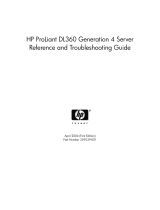Page is loading ...

HP ProLiant DL360 Generation 4 Server
Maintenance and Service Guide
September 2004 (Second Edition)
Part Number 373553-002

© Copyright 2004 Hewlett-Packard Development Company, L.P.
Microsoft, Windows, and Windows NT are U.S. registered trademarks of Microsoft Corporation.
Intel and Xeon are trademarks or registered trademarks of Intel Corporation or its subsidiaries in the United
States and other countries.
Linux is a U.S. registered trademark of Linus Torvalds.
Hewlett-Packard Company shall not be liable for technical or editorial errors or omissions contained
herein. The information in this document is provided “as is” without warranty of any kind and is subject to
change without notice. The warranties for HP products are set forth in the express limited warranty
statements accompanying such products. Nothing herein should be construed as constituting an additional
warranty.
HP ProLiant DL360 Generation 4 Server Maintenance and Service Guide
September 2004 (Second Edition)
Part Number 373553-002
Audience Assumptions
This guide is for an experienced service technician. HP assumes you are qualified in the servicing
of computer equipment and trained in recognizing hazards in products with hazardous energy
levels and are familiar with weight and stability precautions for rack installations.

3
Contents
Illustrated Parts Catalog 7
Mechanical Components......................................................................................................................7
System Components.............................................................................................................................9
Removal and Replacement Procedures 13
Required Tools...................................................................................................................................13
Safety Considerations ........................................................................................................................14
Preventing Electrostatic Discharge.........................................................................................14
Server Warnings and Cautions ...............................................................................................14
Preparation Procedures ......................................................................................................................15
Powering Down the Server.....................................................................................................16
Extending the Server from the Rack.......................................................................................17
Removing the Access Panel....................................................................................................18
Accessing the Product Rear Panel ..........................................................................................18
Hard Drive Blank...............................................................................................................................19
Hard Drive .........................................................................................................................................21
Diskette Drive Blank..........................................................................................................................22
Diskette Drive ....................................................................................................................................23
Optical Device Blank.........................................................................................................................24
Optical Device ...................................................................................................................................25
Optical Device Ejector.......................................................................................................................26
Hot-Plug AC Power Supply...............................................................................................................27
Power Supply Fan Assembly .............................................................................................................28
Processor Fan Assembly....................................................................................................................29
Optical Device and Diskette Drive Interface .....................................................................................30
SCSI Backplane .................................................................................................................................31
SATA Backplane ...............................................................................................................................32
PCI Riser Board Assembly ................................................................................................................33
PCI Expansion Slot Definitions..............................................................................................34
PCI-X or PCI Express Expansion Board............................................................................................34
PCI Riser Board.................................................................................................................................35
Power Converter Module...................................................................................................................36
Battery-Backed Write Cache Enabler ................................................................................................38
Memory Options ................................................................................................................................40
DIMM Installation Guidelines................................................................................................40
DIMM.....................................................................................................................................40
Processor............................................................................................................................................42

4 HP ProLiant DL360 Generation 4 Server Maintenance and Service Guide
Battery................................................................................................................................................45
System Board.....................................................................................................................................46
Re-Entering the Server Serial Number and Product ID .....................................................................47
Server Cabling 49
Cabling Overview ..............................................................................................................................49
Server Cable Routing.........................................................................................................................50
SATA Cable Routing.........................................................................................................................51
Diagnostic Tools 53
SmartStart Software...........................................................................................................................53
SmartStart Scripting Toolkit ..............................................................................................................54
HP Instant Support Enterprise Edition...............................................................................................55
Option ROM Configuration for Arrays..............................................................................................55
HP ROM-Based Setup Utility............................................................................................................56
ROMPaq Utility.................................................................................................................................56
System Online ROM Flash Component Utility .................................................................................56
Integrated Management Log ..............................................................................................................57
Integrated Lights-Out Technology.....................................................................................................58
Automatic Server Recovery ...............................................................................................................58
HP Systems Insight Manager.............................................................................................................59
HP Insight Diagnostics.......................................................................................................................59
USB Support ......................................................................................................................................59
Internal USB Functionality ................................................................................................................60
Server Component Identification 61
Front Panel Components....................................................................................................................62
Front Panel LEDs and Buttons...........................................................................................................63
Rear Panel Components.....................................................................................................................64
Rear Panel LEDs and Buttons............................................................................................................65
System Board Components................................................................................................................67
System Maintenance Switch ..............................................................................................................68
NMI Switch........................................................................................................................................68
System Board LEDs...........................................................................................................................69
System LEDs and Internal Health LED Combinations......................................................................70
Internal USB Connector.....................................................................................................................72
SCSI IDs and SATA Device Numbers ..............................................................................................73
Hot-Plug SCSI Hard Drive LEDs ......................................................................................................73
Hot-Plug SCSI Hard Drive LED Combinations.................................................................................74
Optional Battery-Backed Write Cache Enabler LEDs.......................................................................75
Battery-Backed Write Cache Enabler LED Statuses .........................................................................76
Fan Module Locations .......................................................................................................................77
Processor Zone Fan Module LED......................................................................................................77

Contents 5
Specifications 79
Server Specifications..........................................................................................................................79
Environmental Specifications ............................................................................................................80
Hot-Plug Power Supply Calculations.................................................................................................80
DDR SDRAM DIMM Specifications ................................................................................................80
1.44-MB Diskette Drive Specifications .............................................................................................81
CD-ROM Drive Specifications..........................................................................................................82
Ultra320 SCSI Hard Drive Specifications .........................................................................................83
Serial ATA Hard Drive Specifications...............................................................................................83
Acronyms and Abbreviations 85
Index 91


7
Illustrated Parts Catalog
In This Section
Mechanical Components ................................................................................................................7
System Components .......................................................................................................................9
Mechanical Components
Item Description Spare Part
Number
1 Access panel 361400-001

8 HP ProLiant DL360 Generation 4 Server Maintenance and Service Guide
Item Description Spare Part
Number
2 Plastics kit 361396-001
a) Optical drive ejector assembly 30545-001
b) PCI card guide *
c) Diskette blank *
d) Optical device blank *
3 Hardware kit 361397-001
a) Screws, 6-32X0.25, T10 (4) *
b) Screw, 6-32X.187, T15 (4) *
c) Screw, M3X0.5X4, T10 (4) *
d) Expansion slot covers (2) *
e) Power supply blanking panel *
Rack Mounting Hardware
5 Rack mounting hardware kit * 360104-001
6 Cable management arm * 360105-001
*Not shown

Illustrated Parts Catalog 9
System Components
Item Description Spare Part
Number
System Components
1 Power supply fan assembly 361399-001
2 Processor fan assembly 361390-001
3 Hot-plug power supply, 460 W 361392-001
4 PCI riser bracket, with PCI riser boards 361387-001

10 HP ProLiant DL360 Generation 4 Server Maintenance and Service Guide
Item Description Spare Part
Number
5 Processor/heatsink assembly
a) Intel® 3.00-GHz Xeon™ 1-MB L2 cache 371751-001
b) Intel® 3.40-GHz Xeon™ 1-MB L2 cache * 361381-001
c) Intel® 3.60-GHz Xeon™ 1-MB L2 cache * 361382-001
6 a) 3.6 volt, 500 mAh NiMh battery * 307132-001
b) Universal battery housing with cable 349989-001
7 Smart Array 6i 128MB DDR 40 bit memory module 351518-001
Boards
8 System board, with processor cages and system battery
a) SCSI models 361384-001
b) SATA models * 361385-001
9 Power converter module 361393-001
10 SCSI backplane 305443-001
SATA backplane with data and power cables * 361389-001
11 Optical device/diskette drive interface 361395-001
Media Devices
12 Diskette drive, slimline, 1.44 MB 361402-001
13 Optical drives
a) CD-ROM drive, removable slimline, IDE, 24X 228508-001
b) DVD-ROM drive, removable slimline, 8X * 268795-001
Memory
14 DIMM, registered DDR SDRAM
a) 512 MB 366865-001
b) 1 GB * 367167-001
c) 2 GB * 367553-001
Hard drives

Illustrated Parts Catalog 11
Item Description Spare Part
Number
15 SCSI Ultra320 universal hot-plug hard drive
a) 36.4-GB 15K rpm 289241-001
b) 72.8-GB 10K rpm * 289042-001
c) 72.8-GB 15K rpm * 289243-001
d) 146.8-GB 10K rpm * 289044-001
16 SATA hot-plug hard drive
a) 80-GB 7.2K rpm * 353042-001
b) 160-GB 7.2K rpm * 353043-001
c) 250-GB 7.2K rpm * 353044-001
Cables
17 Diskette drive/optical drive cable * 361391-001
Miscellaneous
18 AC power cord * 187335-001
19 Battery, 3.3 V, lithium * 234556-001
20 Country kit * 361401-001
21 Return kit, pack box, and cushions * 371695-001
*Not shown


13
Removal and Replacement Procedures
In This Section
Required Tools .............................................................................................................................13
Safety Considerations...................................................................................................................14
Preparation Procedures.................................................................................................................15
Hard Drive Blank .........................................................................................................................19
Hard Drive....................................................................................................................................21
Diskette Drive Blank ....................................................................................................................22
Diskette Drive...............................................................................................................................23
Optical Device Blank....................................................................................................................24
Optical Device..............................................................................................................................25
Optical Device Ejector..................................................................................................................26
Hot-Plug AC Power Supply .........................................................................................................27
Power Supply Fan Assembly........................................................................................................28
Processor Fan Assembly...............................................................................................................29
Optical Device and Diskette Drive Interface................................................................................30
SCSI Backplane............................................................................................................................31
SATA Backplane..........................................................................................................................32
PCI Riser Board Assembly...........................................................................................................33
PCI-X or PCI Express Expansion Board......................................................................................34
PCI Riser Board............................................................................................................................35
Power Converter Module..............................................................................................................36
Battery-Backed Write Cache Enabler...........................................................................................38
Memory Options...........................................................................................................................40
Processor.......................................................................................................................................42
Battery ..........................................................................................................................................45
System Board................................................................................................................................46
Re-Entering the Server Serial Number and Product ID................................................................47
•
Required Tools
You need the following items for some procedures:
T-10 Torx screwdriver

14 HP ProLiant DL360 Generation 4 Server Maintenance and Service Guide
•
•
•
•
•
•
•
T-15 Torx screwdriver
Diagnostics Utility
Safety Considerations
Before performing service procedures, review all the safety information.
Preventing Electrostatic Discharge
To prevent damaging the system, be aware of the precautions you need to follow
when setting up the system or handling parts. A discharge of static electricity
from a finger or other conductor may damage system boards or other static-
sensitive devices. This type of damage may reduce the life expectancy of the
device.
To prevent electrostatic damage:
Avoid hand contact by transporting and storing products in static-safe
containers.
Keep electrostatic-sensitive parts in their containers until they arrive at static-
free workstations.
Place parts on a grounded surface before removing them from their
containers.
Avoid touching pins, leads, or circuitry.
Always be properly grounded when touching a static-sensitive component or
assembly.
Server Warnings and Cautions
Before installing a server, be sure that you understand the following warnings
and cautions.
WARNING: To reduce the risk of electric shock or damage
to the equipment:

Removal and Replacement Procedures 15
Do not disable the power cord grounding plug. The grounding
plug is an important safety feature.
•
•
•
•
Plug the power cord into a grounded (earthed) electrical outlet
that is easily accessible at all times.
Unplug the power cord from the power supply to disconnect
power to the equipment.
Do not route the power cord where it can be walked on or
pinched by items placed against it. Pay particular attention to
the plug, electrical outlet, and the point where the cord extends
from the server.
WARNING: To reduce the risk of personal injury from hot
surfaces, allow the drives and the internal system components to
cool before touching them.
CAUTION: Do not operate the server for long periods without
the access panel. Operating the server without the access panel results
in improper airflow and improper cooling that can lead to thermal
damage.
Preparation Procedures
To access some components and perform certain service procedures, you must
perform one or more of the following procedures:
• Extend the server from the rack ("Extending the Server from the Rack" on
page 17
).
If you are performing service procedures in an HP, Compaq branded, telco,
or third-party rack cabinet, you can use the locking feature of the rack rails to
support the server and gain access to internal components.
For more information about telco rack solutions, refer to the
RackSolutions.com website (http://www.racksolutions.com/hp
).
• Power down the server ("Powering Down the Server" on page 16).

16 HP ProLiant DL360 Generation 4 Server Maintenance and Service Guide
If you must remove a server from a rack or a non-hot-plug component from a
server, power down the server.
• Remove the server from the rack.
If the rack environment, cabling configuration, or the server location in the
rack creates awkward conditions, remove the server from the rack.
Powering Down the Server
WARNING: To reduce the risk of personal injury, electric
shock, or damage to the equipment, remove the power cord to
remove power from the server. The front panel Power On/Standby
button does not completely shut off system power. Portions of the
power supply and some internal circuitry remain active until AC
power is removed.
IMPORTANT: If installing a hot-plug device, it is not necessary to
power down the server.
1. Back up the server data.
2. Shut down the operating system as directed by the operating system
documentation.
3. If the server is installed in a rack, press the UID LED button on the front
panel. Blue LEDs illuminate on the front and rear panels of the server.
4. Press the Power On/Standby button to place the server in standby mode.
When the server activates standby power mode, the system power LED
changes to amber.
5. If the server is installed in a rack, locate the server by identifying the
illuminated rear UID LED button.
6. Disconnect the power cords.
The system is now without power.

Removal and Replacement Procedures 17
Extending the Server from the Rack
NOTE: If the optional cable management arm option is installed, you
can extend the server without powering down the server or
disconnecting peripheral cables and power cords. These steps are only
necessary with the standard cable management solution.
1. Power down the server ("Powering Down the Server" on page 16).
2. Disconnect all peripheral cables and power cords from the server rear panel.
3. Loosen the thumbscrews that secure the server faceplate to the front of the
rack.
4. Extend the server on the rack rails until the server rail-release latches engage.
WARNING: To reduce the risk of personal injury or
equipment damage, be sure that the rack is adequately stabilized
before extending a component from the rack.
WARNING: To reduce the risk of personal injury, be
careful when pressing the server rail-release latches and sliding
the server into the rack. The sliding rails could pinch your fingers.
5. After performing the installation or maintenance procedure, slide the server
back into the rack:
a. Press the server rail-release latches and slide the server fully into rack.

18 HP ProLiant DL360 Generation 4 Server Maintenance and Service Guide
b. Secure the server by tightening the thumbscrews.
6. Reconnect the peripheral cables and power cords.
Removing the Access Panel
WARNING: To reduce the risk of personal injury from hot
surfaces, allow the drives and the internal system components to
cool before touching them.
CAUTION: Do not operate the server for long periods without
the access panel. Operating the server without the access panel results
in improper airflow and improper cooling that can lead to thermal
damage.
1. Power down the server if the standard cable management solution is installed
("Powering Down the Server" on page 16
).
NOTE: If the optional cable management arm is installed, you can
extend the server and perform hot-plug installation or maintenance
procedures without powering down the server.
2. Extend the server from the rack, if applicable ("Extending the Server from
the Rack" on page 17
).
3. Lift up on the hood latch handle and remove the access panel.
Accessing the Product Rear Panel
NOTE: To access some components, you may need to remove the
cable management arm.

Removal and Replacement Procedures 19
To open the arm:
To close the arm:
Hard Drive Blank
CAUTION: To prevent improper cooling and thermal damage,
do not operate the server unless all bays are populated with either a
component or a blank.

20 HP ProLiant DL360 Generation 4 Server Maintenance and Service Guide
1. Remove one of the following:
− Remove the SCSI hard drive blank.
− Remove the SATA hard drive blank.
To replace the blank, slide the blank into the bay until it locks into place.
/