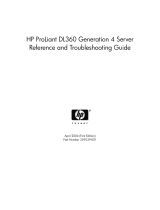Page is loading ...

Compaq Confidential – Need to Know Required
Writer:
Rick Chew
Project:
Compaq ProLiant 8500 Servers Setup and Installation Guide
Comments:
Part Number:
323333-001
File Name:
a-frnt.doc
Last Saved On:
5/5/99 2:44 PM
ProLiant 8500 Servers
Setup and Installation Guide
First Edition (May 1999)
Part Number 323333-001
Compaq Computer Corporation

Compaq Confidential – Need to Know Required
Writer:
Rick Chew
Project:
Compaq ProLiant 8500 Servers Setup and Installation Guide
Comments:
Part Number:
323333-001
File Name:
a-frnt.doc
Last Saved On:
5/5/99 2:44 PM
Notice
The information in this publication is subject to change without notice.
COMPAQ COMPUTER CORPORATION SHALL NOT BE LIABLE FOR TECHNICAL OR
EDITORIAL ERRORS OR OMISSIONS CONTAINED HEREIN, NOR FOR INCIDENTAL OR
CONSEQUENTIAL DAMAGES RESULTING FROM THE FURNISHING, PERFORMANCE, OR
USE OF THIS MATERIAL. THIS INFORMATION IS PROVIDED “AS IS” AND COMPAQ
COMPUTER CORPORATION DISCLAIMS ANY WARRANTIES, EXPRESS, IMPLIED OR
STATUTORY AND EXPRESSLY DISCLAIMS THE IMPLIED WARRANTIES OF
MERCHANTABILITY, FITNESS FOR PARTICULAR PURPOSE, GOOD TITLE AND AGAINST
INFRINGEMENT.
This publication contains information protected by copyright. No part of this publication may be
photocopied or reproduced in any form without prior written consent from Compaq Computer
Corporation.
© 1999 Compaq Computer Corporation.
All rights reserved. Printed in the U.S.A.
The software described in this guide is furnished under a license agreement or nondisclosure agreement.
The software may be used or copied only in accordance with the terms of the agreement.
Compaq, Deskpro, Fastart, Compaq Insight Manager, Systempro, Systempro/LT, ProLiant, ROMPaq,
QVision, SmartStart, NetFlex, QuickFind, PaqFax, ProSignia, registered United States Patent and
Trademark Office.
Netelligent, Systempro/XL, SoftPaq, QuickBlank, QuickLock are trademarks and/or service marks of
Compaq Computer Corporation.
Microsoft, MS-DOS, Windows, and Windows NT are registered trademarks of Microsoft Corporation.
Pentium is a registered trademark and Xeon is a trademark of Intel Corporation.
Other product names mentioned herein may be trademarks and/or registered trademarks of their
respective companies.
Compaq ProLiant 8500 Servers Setup and Installation Guide
First Edition (May 1999)
Part Number 323333-001

Compaq Confidential – Need to Know Required
Writer:
Rick Chew
Project:
Compaq ProLiant 8500 Servers Setup and Installation Guide
Comments:
Part Number:
323333-001
File Name:
a-frnt.doc
Last Saved On:
5/5/99 2:44 PM
Contents
About This Guide
Symbols in Text............................................................................................................x
Symbols on Equipment.................................................................................................x
Compaq Technician Notes...........................................................................................xi
Where to Go for Additional Help...............................................................................xii
Integrated Management Display..........................................................................xii
Telephone Numbers........................................................................................... xiii
Chapter 1
Introduction
Compaq ProLiant 8500 Servers................................................................................ 1-1
Features..................................................................................................................... 1-3
Processor and Redundant Processor Power Modules........................................ 1-3
System Memory................................................................................................. 1-4
Cache Accelerator.............................................................................................. 1-4
Expansion Slots ................................................................................................. 1-4
PCI Hot Plug...................................................................................................... 1-4
Redundant Hot Plug Fan ................................................................................... 1-5
Internal Hot Plug Drive Bays............................................................................ 1-5
Fixed Internal Media Drive Bays...................................................................... 1-5
Disk Controllers................................................................................................. 1-5
Network Controller............................................................................................ 1-6
Supported Interfaces.......................................................................................... 1-6
Video ................................................................................................................. 1-6
Service Improvement Features.......................................................................... 1-6
Power Supplies.................................................................................................. 1-7
Remote-Flash Redundant ROM........................................................................ 1-8
Warranty............................................................................................................ 1-9

iv Compaq ProLiant 8500 Servers Setup and Installation Guide
Compaq Confidential – Need to Know Required
Writer: Rick Chew Project: Compaq ProLiant 8500 Servers Setup and Installation Guide Comments:
Part Number: 323333-001 File Name: a-frnt.doc Last Saved On: 5/5/99 2:44 PM
Introduction
continued
Major Hardware Options..................................................................................... 1-9
Server Configuration and Management.............................................................. 1-10
Compaq SmartStart .................................................................................... 1-10
Compaq System Configuration Utility ........................................................1-10
Windows NT Utilities................................................................................. 1-11
NetWare Utilities........................................................................................ 1-11
Compaq Insight Manager............................................................................ 1-11
Compaq Integrated Management Log.......................................................... 1-12
Compaq Integrated Remote Console ........................................................... 1-12
Compaq Integrated Management Display.................................................... 1-13
Security............................................................................................................. 1-13
Software Security Features ......................................................................... 1-13
Hardware Security Features........................................................................ 1-14
Service Features................................................................................................ 1-14
Server Registration............................................................................................ 1-14
Routine Maintenance......................................................................................... 1-14
Chapter 2
Server Installation
Preparing the Server............................................................................................ 2-1
Optimum Environment........................................................................................2-2
Space Requirements ..................................................................................... 2-3
Power Requirements..................................................................................... 2-3
Grounding....................................................................................................2-4
Temperature Requirements........................................................................... 2-4
Airflow Requirements .................................................................................. 2-6
Unpacking the Shipping Boxes............................................................................2-7
Removing the Shipping Brackets and Screws....................................................... 2-8
Locating the Server Access Panel Labels and
System Interlock Status Indicators .............................................................. 2-11
Rack Warnings and Precautions......................................................................... 2-12
Server Warnings and Precautions....................................................................... 2-12
Attaching the Slide Rails to the Server............................................................... 2-13
Attaching the Slide Rails to the Mounting Brackets............................................ 2-14
Attaching the Slide Rail Assembly to the Rack ..................................................2-16
Marking the Rack with the Template........................................................... 2-16
Inserting Cage Nuts into the Rack Frame .................................................... 2-18
Installing the Slide Rail Assembly to the Rack ............................................ 2-19
Installing the Server into the Rack .....................................................................2-20
Attaching the Cable Management Arm Bracket and Cable Management Arm..... 2-23
Installing the Cable Management Arm Bracket ...........................................2-23
Installing the Cable Management Arm........................................................ 2-24

About This Guide v
Compaq Confidential – Need to Know Required
Writer: Rick Chew Project: Compaq ProLiant 8500 Servers Setup and Installation Guide Comments:
Part Number: 323333-001 File Name: a-frnt.doc Last Saved On: 5/5/99 2:44 PM
Server Installation
continued
Cabling the Server.............................................................................................2-26
Powering Up the Server..................................................................................... 2-28
Powering Down the Server ................................................................................ 2-29
Chapter 3
Server Operation
System Power......................................................................................................3-2
Power Supply Indicators...............................................................................3-3
Numbering of Power Supplies.......................................................................3-4
System Interconnect Status Indicators..................................................................3-4
Server Access Panel and Modules........................................................................3-6
Accessing the I/O Module.............................................................................3-7
Removing the I/O Module ............................................................................3-7
Opening the Processor and Memory Module.................................................3-9
Removing the Processor and Memory Module ............................................ 3-10
Processor Serial Number.............................................................................3-11
Removing the Media Module...................................................................... 3-11
Chapter 4
Installing Hardware Options
Installing a Hot-Plug Power Supply .....................................................................4-2
Installing a Pentium III Xeon Processor and Processor Power Module..................4-5
Installing the Cache Accelerator ........................................................................4-11
SDRAM Memory.............................................................................................. 4-13
Adding or Replacing Memory..................................................................... 4-14
Mass Storage..................................................................................................... 4-17
SCSI Hard Drive Installation Guidelines.....................................................4-19
Installing a Hot Plug SCSI Hard Disk Drive................................................4-20
External Storage Devices............................................................................4-24
I/O Expansion Boards........................................................................................ 4-25
Locating the I/O Expansion Slots................................................................4-26
PCI Hot Plug LEDs .................................................................................... 4-27
PCI Hot Plug Operating System Support.....................................................4-28
Supported I/O Expansion Boards ................................................................ 4-33
Bus Distribution ......................................................................................... 4-34
Adding Expansion Boards...........................................................................4-34
Removing or Replacing a PCI Hot Plug Expansion Board ........................... 4-38
Replacing Hot Plug Fans ................................................................................... 4-39

vi Compaq ProLiant 8500 Servers Setup and Installation Guide
Compaq Confidential – Need to Know Required
Writer:
Rick Chew
Project:
Compaq ProLiant 8500 Servers Setup and Installation Guide
Comments:
Part Number:
323333-001
File Name:
a-frnt.doc
Last Saved On:
5/5/99 2:44 PM
Chapter 5
SCSI Setup
Features......................................................................................................................5-1
Installing the Integrated Array Bypass......................................................................5-3
Procedure............................................................................................................5-3
Option ROM-Based Array Configuration Utility......................................................5-6
Array Configuration Utility.......................................................................................5-7
Starting the Compaq Array Configuration Utility.....................................................5-8
On-line Help.......................................................................................................5-8
Capacity Expansion............................................................................................5-8
Capacity Extension.............................................................................................5-9
RAID Level and Stripe Size Migration............................................................5-10
Errors and Warnings................................................................................................5-10
Alternate Sources of the Array Configuration Utility.............................................5-10
Accessing On-line ............................................................................................5-10
SmartStart and Support Software CD ..............................................................5-11
Chapter 6
Server Configuration
Using Compaq SmartStart.........................................................................................6-1
Chapter 7
Integrated Management Log
Multiple Ways of Viewing the Log...........................................................................7-2
Integrated Management Display................................................................................7-2
Configuring the Integrated Management Display..............................................7-2
Setup with the System Configuration Utility.....................................................7-2
Customizing Management Display Fields .........................................................7-4
Standard Integrated Management Display Fields ..............................................7-7
Navigating the Menus................................................................................................7-8
Normal Run-time Behavior................................................................................7-8
Display Symbols.................................................................................................7-9
Navigation ........................................................................................................7-10
System Behavior with Error Events.................................................................7-11
Menu Structure.................................................................................................7-11
Compaq Insight Manager ........................................................................................7-13
Viewing the Event List.....................................................................................7-13
Printing the Event List......................................................................................7-13
Compaq Survey Utility............................................................................................7-14

About This Guide vii
Compaq Confidential – Need to Know Required
Writer:
Rick Chew
Project:
Compaq ProLiant 8500 Servers Setup and Installation Guide
Comments:
Part Number:
323333-001
File Name:
a-frnt.doc
Last Saved On:
5/5/99 2:44 PM
Chapter 8
Initial Startup and Troubleshooting
Powering on the Server............................................................................................. 8-1
System Interconnect Status Indicators...................................................................... 8-3
Running System Diagnostics.................................................................................... 8-5
Appendix A
Regulatory Compliance Notices
Regulatory Compliance Identification Numbers......................................................A-1
Federal Communications Commission Notice.........................................................A-1
Class A Equipment............................................................................................A-2
Modifications.....................................................................................................A-3
Cables ................................................................................................................A-3
Canadian Notice (Avis Canadien)............................................................................A-3
Class A Equipment............................................................................................A-3
Mouse Compliance Statement..................................................................................A-3
European Union Notice ............................................................................................A-4
Japanese Notice.........................................................................................................A-4
Taiwanese Notice......................................................................................................A-4
Laser Devices............................................................................................................A-5
Laser Safety Warnings ......................................................................................A-5
Compliance with CDRH Regulations ...............................................................A-5
Compliance with International Regulations......................................................A-5
Laser Product Label...........................................................................................A-6
Laser Information..............................................................................................A-6
Battery Replacement Notice.....................................................................................A-7
Appendix B
Electrostatic Discharge
Grounding Methods..................................................................................................B-2
Appendix C
Power Cord Set Requirements
General Requirements ..............................................................................................C-1
Country-Specific Requirements................................................................................C-2
Appendix D
Server Specifications
Index

Compaq Confidential – Need to Know Required
Writer:
Rick Chew
Project:
Compaq ProLiant 8500 Servers Setup and Installation Guide
Comments:
Part Number:
323333-001
File Name:
a-frnt.doc
Last Saved On:
5/5/99 2:44 PM
About This Guide
This Setup and Installation Guide can be used for step-by-step instructions for
installation, and as a reference for operation, troubleshooting, and future
upgrades for Compaq ProLiant 8500 Servers.
WARNING:
To reduce the risk of personal injury from electrical shock and
hazardous energy levels, only authorized service technicians should attempt to
repair this equipment. Improper repairs could create conditions that are
hazardous.
IMPORTANT:
The installation of options and servicing of this product shall be performed
by individuals who are knowledgeable of the procedures, precautions, and hazards
associated with equipment containing hazardous energy circuits.

x Compaq ProLiant 8500 Servers Setup and Installation Guide
Compaq Confidential – Need to Know Required
Writer:
Rick Chew
Project:
Compaq ProLiant 8500 Servers Setup and Installation Guide
Comments:
Part Number:
323333-001
File Name:
a-frnt.doc
Last Saved On:
5/5/99 2:44 PM
Symbols in Text
These symbols may be found in the text of this guide. They have the
following meanings.
WARNING:
Text set off in this manner indicates that failure to follow directions
in the warning could result in bodily harm or loss of life.
CAUTION:
Text set off in this manner indicates that failure to follow directions
could result in damage to equipment or loss of information.
IMPORTANT:
Text set off in this manner presents clarifying information or
specific instructions.
NOTE:
Text set off in this manner presents commentary, sidelights, or interesting points
of information.
Symbols on Equipment
These icons may be located on equipment in areas where hazardous conditions
may exist.
Any surface or area of the equipment marked with these symbols
indicates the presence of electrical shock hazards. Enclosed area
contains no operator serviceable parts.
WARNING:
To reduce the risk of injury from electrical shock hazards, do
not open this enclosure.
Any RJ-45 receptacle marked with these symbols indicates a Network
Interface Connection.
WARNING:
To reduce the risk of electrical shock, fire, or damage to the
equipment, do not plug telephone or telecommunications connectors into
this receptacle.

About This Guide xi
Compaq Confidential – Need to Know Required
Writer: Rick Chew Project: Compaq ProLiant 8500 Servers Setup and Installation Guide Comments:
Part Number: 323333-001 File Name: a-frnt.doc Last Saved On: 5/5/99 2:44 PM
Any surface or area of the equipment marked with these symbols
indicates the presence of a hot surface or hot component. If this surface
is contacted, the potential for injury exists.
WARNING: To reduce the risk of injury from a hot component, allow the
surface to cool before touching.
50.5 kg
111 lb
Any product or assembly marked with these symbols indicates that the
component exceeds the recommended weight for one individual to
handle safely.
WARNING: To reduce the risk of personal injury or damage to the
equipment, observe local Occupational Safety requirements and
guidelines for heavy equipment handling.
Power Supplies or Systems marked with these symbols indicate
the equipment is supplied by multiple sources of power.
WARNING: To reduce the risk of injury from electrical shock,
remove all power cords to completely disconnect power from the
system.
Compaq Technician Notes
WARNING: Only authorized technicians trained by Compaq should attempt to
repair this equipment. All troubleshooting and repair procedures are detailed to
allow only subassembly/module level repair. Because of the complexity of the
individual boards and subassemblies, no one should attempt to make repairs at
the component level or to make modifications to any printed wiring board.
Improper repairs can create a safety hazard. Any indications of component
replacement or printed wiring board modifications may void any warranty.
WARNING: To reduce the risk of personal injury from electrical shock and
hazardous energy levels, do not exceed the level of repair specified in these
procedures. Because of the complexity of the individual boards and
subassemblies, do not attempt to make repairs at the component level or to
make modifications to any printed wiring board. Improper repairs could create
conditions that are hazardous.

xii Compaq ProLiant 8500 Servers Setup and Installation Guide
Compaq Confidential – Need to Know Required
Writer:
Rick Chew
Project:
Compaq ProLiant 8500 Servers Setup and Installation Guide
Comments:
Part Number:
323333-001
File Name:
a-frnt.doc
Last Saved On:
5/5/99 2:44 PM
WARNING:
To reduce the risk of electric shock or damage to the equipment:
■
If the system has multiple power supplies, disconnect power from the
system by unplugging all power cords from the power supplies.
■
Do not disable the power cord grounding plug. The grounding plug is an
important safety feature.
■
Plug the power cord into a grounded (earthed) electrical outlet that is
easily accessible at all times.
CAUTION:
To properly ventilate your system, you must provide at least
12 inches (30.5 cm) of clearance at the front and back of the computer.
CAUTION:
The computer is designed to be electrically grounded. To ensure
proper operation, plug the AC power cord into a properly grounded AC outlet
only.
Where to Go for Additional Help
In addition to this guide, the following information sources are available:
■
User Documentation
■ Compaq Service Quick Reference Guide
■
Service Training Guides
■
Compaq Service Advisories and Bulletins
■
Compaq QuickFind
■
Compaq Insight Manager
■
Compaq Download Facility: Call 1-281-518-1418
Integrated Management Display
Some Compaq server models include a Compaq Integrated Management
Display (IMD), an integrated, 16x4 character display mounted on the front of
the server. This display provides easy-to-use menu-driven access to server
information, including model number, LCD firmware revision, and POST
operations.

About This Guide xiii
Compaq Confidential – Need to Know Required
Writer:
Rick Chew
Project:
Compaq ProLiant 8500 Servers Setup and Installation Guide
Comments:
Part Number:
323333-001
File Name:
a-frnt.doc
Last Saved On:
5/5/99 2:44 PM
Telephone Numbers
For the name of your nearest Compaq Authorized Reseller:
■
In the United States, call 1-800-345-1518
■
In Canada, call 1-800-263-5868
■
For Compaq technical support:
■
In the United States and Canada, call 1-800-386-2172
■
For Compaq technical support phone numbers outside the United States
and Canada, visit the Compaq website at:
http://www.compaq.com

Compaq Confidential – Need to Know Required
Writer:
Rick Chew
Project:
Compaq ProLiant 8500 Servers Setup and Installation Guide
Comments:
Part Number:
323333-001
File Name:
b-ch1 Introduction.doc
Last Saved On:
5/5/99 10:00 AM
Chapter
1
Introduction
Compaq ProLiant 8500 Servers
The Compaq ProLiant 8500, the ultimate high-density data center server,
delivers breakthrough 8-way scalable performance for 24x7 multi-server rack
environments. The ProLiant 8500, which is based on the ProFusion 8-way
architecture, delivers this performance through state-of-the-art Intel Pentium
III Xeon processor technology, breakthrough scalable performance of I/O and
memory, and the highest levels of fault tolerance and manageability for the
data center.
Performance is maximized with up to eight Pentium III Xeon processors and
sixteen Gigabytes (GB) of ECC SDRAM memory. Input/output (I/O)
performance is further enhanced by eleven 64-bit PCI slot - two of those slots
operating at 66MHz, a Integrated Smart Array Controller (Ultra2 support), and
Wide Ultra2 SCSI hard drives.
High-availability features include: PCI Hot Plug slots, redundant hot-
pluggable power supplies, redundant hot-pluggable fans, redundant processor
power modules, redundant network interface controllers (NIC), Smart Array
4200 controllers, Error Checking and Correcting (ECC) memory, Disk System
Tracking, Disk Drive Fault Tolerance, and Automatic Server Recovery-ASR2.
Server management and configuration tools important to availability include
SmartStart, Remote-Flash-Redundant-ROM, System Interconnect Status
Indicators, Compaq Insight Manager, Compaq Remote Insight, Compaq
Server Utility, and Integrated Remote Console (IRC).

1-2
Compaq ProLiant 8500 Servers Setup and Installation Guide
Compaq Confidential – Need to Know Required
Writer:
Rick Chew
Project:
Compaq ProLiant 8500 Servers Setup and Installation Guide
Comments:
Part Number:
323333-001
File Name:
b-ch1 Introduction.doc
Last Saved On:
5/5/99 10:00 AM
In Compaq ProLiant 8500 servers, you can access options and accessories
easily through a sliding top access panel and three removable modules: the
Processor and Memory module, the Media module, and the I/O Module. See
Figures 2-1 and 2-2 for identification of these modules and other components.
1
2
4
5
3
Figure 1-1. Compaq ProLiant 8500 Server - front view
1
Processor and Memory module
2
Media module
3
Integrated Management Display (IMD) (on some models)
4
IDE CD ROM
5
1.44 MB Diskette Drive

Introduction
1-3
Compaq Confidential – Need to Know Required
Writer:
Rick Chew
Project:
Compaq ProLiant 8500 Servers Setup and Installation Guide
Comments:
Part Number:
323333-001
File Name:
b-ch1 Introduction.doc
Last Saved On:
5/5/99 10:00 AM
3
2
1
Figure 1-2. Compaq ProLiant 8500 Server - rear view
1
I/O module with system fans
2
Integrated Server Lift Handles
3
Hot Plug Power Supplies
Features
The following features are available on Compaq ProLiant 8500 models:
Processor and Redundant Processor Power
Modules
■ Supports up to eight Pentium III Xeon processors
Thermal plate attached to the processor
■ Supports up to eight Processor Power Modules plus one power module
for processor bus termination.
Redundant Failover Support on some models

1-4
Compaq ProLiant 8500 Servers Setup and Installation Guide
Compaq Confidential – Need to Know Required
Writer:
Rick Chew
Project:
Compaq ProLiant 8500 Servers Setup and Installation Guide
Comments:
Part Number:
323333-001
File Name:
b-ch1 Introduction.doc
Last Saved On:
5/5/99 10:00 AM
System Memory
■ ECC (Error Checking and Correcting Memory) with single-bit error
correction and detection to a single DIMM, and multi-bit error detection
to the memory bank
■ Supports 100 MHz Registered SDRAM
■ Expandable to 8 GB (16 GB when 16 x 1-GB DIMMs are available)
■ Supports up to eight memory banks with each bank consisting of two
DIMMs. One bank is installed or removed at a time. Each DIMM of a
given bank must be of the same size, type, and speed.
Cache Accelerator
■ Increases system performance for 2 to 4 processors
■ Required for more than 4 processors or if processors are installed on
both processor buses
Expansion Slots
Eleven I/O expansion slots
■ Nine 33-MHz, 64-bit PCI Hot Plug slots (PCI Buses 1 and 2)
■ Two 66-MHz, 64-bit PCI Hot Plug slots (PCI Bus 3)
PCI Hot Plug
PCI Hot Plug provides the ability to remove, replace, upgrade, and add PCI
expansion boards without powering down the server. Any PCI board can be
placed in a PCI Hot Plug slot. PCI Hot Plug device drivers and OS support,
however, are required to enable PCI Hot Plug.
The PCI Hot Plug button allows for PCI Hot Plug access directly at each PCI
slot. A PCI Hot Plug button is located above each PCI slot, providing PCI Hot
Plug control directly at the server without the use of the PCI Hot Plug utility
software.
For more information about PCI Hot Plug, refer to the Systems Reference
Library CD included in the Reference Information pack.

Introduction
1-5
Compaq Confidential – Need to Know Required
Writer:
Rick Chew
Project:
Compaq ProLiant 8500 Servers Setup and Installation Guide
Comments:
Part Number:
323333-001
File Name:
b-ch1 Introduction.doc
Last Saved On:
5/5/99 10:00 AM
Redundant Hot Plug Fan
ProLiant 8500 servers include a redundant hot-plug system fan. If the primary
fan fails, it generates a system alert and triggers the secondary (or redundant)
fan to take over automatically. The redundant hot-plug system fan protects the
various server components from overheating and possible system interruption.
Internal Hot Plug Drive Bays
■ Supports four, 1-inch, Wide Ultra2 SCSI hard drives
■ Drives may be of any storage capacity, but must be mounted on Compaq
hot-plug drive trays.
■ Internal drives are controlled by a Dual Channel Integrated Smart Array
Controller. See Chapter 5, “SCSI Setup” for a description of the
integrated controller.
Fixed Internal Media Drive Bays
■ Supports two non-hot-plug media drive bays:
One third-height drive bay occupied by 1.44-MB diskette drive
One third-height drive bay occupied by IDE CD-ROM drive
Disk Controllers
The Compaq ProLiant 8500 server is provided with an Dual Channel
Integrated Smart Array Controller. This controller provides two Wide Ultra2
SCSI controllers. One controller is dedicated to the internal drive bay. The
other controller is connected to the external SCSI connector. See Chapter 5,
“SCSI Setup” for descriptions of the features and array set-up procedures for
these controllers
.

1-6
Compaq ProLiant 8500 Servers Setup and Installation Guide
Compaq Confidential – Need to Know Required
Writer:
Rick Chew
Project:
Compaq ProLiant 8500 Servers Setup and Installation Guide
Comments:
Part Number:
323333-001
File Name:
b-ch1 Introduction.doc
Last Saved On:
5/5/99 10:00 AM
Network Controller
■ Supports a dual-port 10/100 TX UTP controller on the PCI local bus (on
some models). Features of the controller include two RJ-45 connectors
for 10BaseT or 100TX Ethernet. For information about the network
controller, refer to the Compaq Web Site at
www.compaq.com
.
Redundant Network Controller software, located on the Compaq
Support Software CD, supports a redundant NIC configuration. This
feature may be used with one dual-port, two dual-port, or two single-
port NICs.
NOTE:
Remove the terminator plug from the second RJ-45 connector when using the
dual-port capabilities.
Supported Interfaces
■ Wide Ultra2 SCSI (Very High Density Connector Interface connector)
■ Serial (two connectors)
■ Video
■ Parallel port
■ Keyboard
■ Mouse
Video
■ Integrated PCI Video Controller provides maximum resolution of
1024 x 768 non-interlaced resolution with 2 MB memory
■ From 16 to more than 256 colors, depending on graphics mode
■ Supports SVGA, VGA, and EGA graphics resolution
Service Improvement Features
■ Modular chassis
■ System Interconnect Status Indicators visible from exterior

Introduction
1-7
Compaq Confidential – Need to Know Required
Writer:
Rick Chew
Project:
Compaq ProLiant 8500 Servers Setup and Installation Guide
Comments:
Part Number:
323333-001
File Name:
b-ch1 Introduction.doc
Last Saved On:
5/5/99 10:00 AM
Power Supplies
■ Supports two hot-plug, redundant power supplies.
■ Power supplies are load-balancing and have microcontroller monitoring
for advanced health and configuration management.
■ Supports two power supplies. Depending upon the system load
configuration, more than one power supply may be required to power
the system. See Table 1-1, “Power Supply Support Provided for System
Configurations,” to determine power supply requirements.
Refer to the table below to determine the number of power supplies needed for
your server.
Table 1-1
Power Supply Support Provided for System Configurations
Power
Supplies
Power
LineType
Processors Hard
Drives
Memory PCI
Expansion
Cards
1 110 1 to 4 4 256MB to 4GB 3 to 5
1 220 1 to 8 4 256MB to 8GB 4 to 9
2 110 1 to 8 4 256MB to 8GB 4 to 8
2 220 1 to 8 4 256MB to 8GB 1 to 11
Note:
This table assumes worst case power loading from all components simultaneously
for worst case temperature and input power conditions. Actual performance may vary
depending on server application.
Power supply advanced features include:
■ Auto Line Sensing capability; no switch is needed to select the
appropriate line voltage.
■ Power Supply Viewer Utility under Microsoft Windows NT
■ Power Down Manager Utility under Microsoft Windows NT
■ Power Supply Utility under NetWare
The utilities are provided on the Compaq Support Software for Microsoft
Windows NT 4.0 diskettes (NTSSD). For more detailed information, refer to
the NTREADME.HLP file on Diskette 1.

1-8
Compaq ProLiant 8500 Servers Setup and Installation Guide
Compaq Confidential – Need to Know Required
Writer:
Rick Chew
Project:
Compaq ProLiant 8500 Servers Setup and Installation Guide
Comments:
Part Number:
323333-001
File Name:
b-ch1 Introduction.doc
Last Saved On:
5/5/99 10:00 AM
System Power Management Guidelines
Unless operating with two 1150W power supplies at 220V, it may be
necessary to make tradeoffs with respect to which options can be added and
powered with the installed power supplies. Use the following guidelines when
evaluating these tradeoffs.
NOTE:
The following guidelines are general. Use the Windows NT Power Supply Viewer
Utility and option documentation to obtain the most accurate power capacity and
assessment of power margin.
■ Comparing processor and hard drive power: two processors draw as
much current as five to six hard drives.
■ Comparing memory and 3.3V-powered PCI Expansion Board power:
each additional 512MB draws approximately as much current as one to
two PCI boards.
■ Comparing hard drive and 5V-powered PCI Expansion Board Power:
one PCI card draws as much current as two to five hard drives.
■ In general, PCI array controllers draw more current than PCI NICs.
■ For example, if the available capacity of the installed power supplies
permits adding two processors, you have the option of adding:
two processors,
one processor and three hard drives, or
up to four hard drives
Remote-Flash Redundant ROM
This server is equipped with a Remote-Flash Redundant ROM that gives the
system the ability to recover the last known good system ROM in the event
that the current system ROM has been corrupted. When the server leaves the
factory both system ROMs will contain the same image. Through subsequent
boots of the server, if any integrity errors are detected by the boot block then
the system will automatically launch the redundant image and continue the
POST process.
If this occurs, you will see a “105” error message saying which system ROM
had been deemed faulty. The ROMPaq utility will flash the failed system
ROM to the latest released version.
/