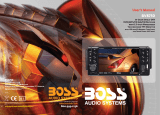Page is loading ...

LCD_IN
LCD_OUT
WIFI ANTENNA
Connect to CARPLAY-USB cable
Multimedia USB
RGB input cable
Update adapter
Power cable
Microphone cable
LCD OUT cable
LCD IN cable
OFF
ON
Reset Dip Switch LED
PIN 6
PIN 7
PIN 8
OFF/ON
OFF/ON
OFF/ON
OFF/ON
OFF/ON
OFF/ON
NG / NG
OFF/ON
(After changing the dip code,press "reset"or power-on again)
DIP S/W
Status
PIN 1
PIN 3
PIN 2
PIN 4
PIN 5
OFF/ON
Reversing gridline/Enable 360 panoramic
Rear view camera CVBS input / RGB input
NG / NG
Connect to the Phone's original cable
Connect to original headunit
Connect to the original cable of
the original headunit
Optional cable
Connect to RGB output device
RED---12V output for rear view camera
ORANGE--Reverse control cable (connect to reversing light) for AVM
/without reversing gridline
YELLOW---RCA Front/Rear video input(Connect to front
/rear view camera/360 AVM/DVR
BLACK---Stereo audio output
Stereo audio cable
Microphone
Connect to the
original headunit
cable(The original
cable is blue).
Plug into the original
headunit's LVDS port
1) Lo
ng press
and hold "
" butt
on to swit
ch MENU
,short pres
s" " button again,
exit MENU
.
NG / NG
NG / NG
After market rear camera / Original rear camera
DIP SWITCH SETTING
2) Short press "TEL"b
utton to o
pen "Siri".
3)
Knob to contr
ol up
/dow
n/right/left/ok.
If there is no AUX interface,
pls Activate by professional PC
Description
8inch (Adjustable Angle) / 8 inch (Fixed Angle
REMARK:Please keep in the AUX interface when switch the CarPlay interface
BENZ Old S class (NTG3.5) WIRING DIAGRAM
---- LDS-NTG35-CP
/