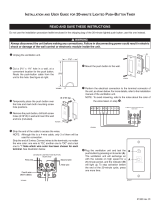Page is loading ...

INSTALLATION AND USER GUIDE FOR 20-MINUTE LIGHTED PUSH-BUTTON TIMER
READ AND SAVE THESE INSTRUCTIONS
Always disconnect the unit before making any connections. Failure in disconnecting power could result in electric
shock or damage of the wall control or electronic module inside the unit.
WARNING
!
Cut a 2³/8” x 1³/8” hole in a wall, at
a convenient location for the push
button. Route a cable (type 22/4) for the
push-button from the unit to this hole.
See figure at right.
Temporarily place the push button over
the hole and mark both mounting screw
hole positions.
Remove the push button, drill both
screw holes (3/16” Ø) in wall and insert
the wall anchors (included).
Strip the end of the cable to access the wires.
NOTE: Although this is a 4-wire cable, only 3 of them will be
used for connection.
Strip the end of 3 wires. Connect wires to the terminals,
regardless of the wire color: one wire to “OL’’, another one to
“OC’’ and a last one to “I’’. Note which wire color has been
chosen for each terminal. See illustration below.
IOC
OL
20-MINUTE LIGHTED PUSH BUTTON
REAR VIEW
VE0268A
First wire
Fourth wire
(NOT USED)
Third wire
Second wire
V
C0125A
Ø 3/16”, typ.
Unplug the ventilation unit.
VC0126
Mount the push button to the wall.
Perform the electrical connection to the terminal connector of the
unit, as shown below. For more details, refer to the installation
manual of the ventilation unit.
NOTE: To avoid miswiring, refer to the notes about the color of
the wires taken on step
.
NO C NC I OC OL Y R G B
20-MINUTE LIGHTED PUSH BUTTON
REAR VIEW
VE0269A
IOC
OL
Plug the ventilation unit and test the
push button by pressing on its center (A).
The ventilation unit will exchange air
with the outside on high speed for a
20-minute period, and the indicator (B)
will light up. To stop activation before
the end of the 20-minute cycle, press
once more.
VC0127
A
B
The illustrations in this document are generic; your push button appearance may be slightly different from the ones shown.
20255 rev. 01
9
8
7
6
5
4
3
2
1
OL
OC
I
1 4 7
2 5 8
3 6 9
J3
P C BOARD
J1
VE0276A
B
G
R
Y
20-MINUTE LIGHTED PUSH BUTTON
REAR VIEW
IOC
OL
ACTUAL
MODELS
EARLIER
MODELS
/