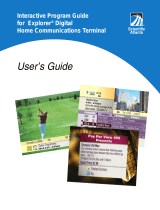4030057 Rev B
Application Server PPV User Guide
for System Release i4.3


Please Read
Important
Please read this entire guide. If this guide provides installation or operation
instructions, give particular attention to all safety statements included in this guide.

Notices
Trademark Acknowledgments
Cisco and the Cisco logo are trademarks or registered trademarks of Cisco and/or its
affiliates in the U.S. and other countries. A listing of Cisco's trademarks can be found
at www.cisco.com/go/trademarks.
Third party trademarks mentioned are the property of their respective owners.
The use of the word partner does not imply a partnership relationship between
Cisco and any other company. (1009R)
Publication Disclaimer
Cisco Systems, Inc. assumes no responsibility for errors or omissions that may
appear in this publication. We reserve the right to change this publication at any
time without notice. This document is not to be construed as conferring by
implication, estoppel, or otherwise any license or right under any copyright or
patent, whether or not the use of any information in this document employs an
invention claimed in any existing or later issued patent.
Copyright
© 2010, 2012 Cisco and/or its affiliates. All rights reserved. Printed in the United States of
America.
Information in this publication is subject to change without notice. No part of this
publication may be reproduced or transmitted in any form, by photocopy,
microfilm, xerography, or any other means, or incorporated into any information
retrieval system, electronic or mechanical, for any purpose, without the express
permission of Cisco Systems, Inc.

4030057 Rev B iii
Contents
About This Guide v
Chapter 1 Application Server PPV Architecture 1
PPV Headend Architecture .................................................................................................... 2
Chapter 2 PPV Implementation 7
PPV Implementation Models ................................................................................................. 8
Chapter 3 PPV SI Table Usage 11
PPV SI Tables .......................................................................................................................... 12
Chapter 4 DHCT PPV Purchase Methods 17
Event Channel Purchases ..................................................................................................... 18
IPG Grid Purchases ................................................................................................................ 19
Purchase Confirmation ......................................................................................................... 20
DHCT PPV Event Tuning ..................................................................................................... 23
Billing System BASS Commands ......................................................................................... 24
Chapter 5 Configuring PowerKEY CAS for PPV 27
Chapter 6 Customer Information 28
Appendix A Cisco Billing System Data Files 29
Transmission Requirements, File, and Filename Formats ............................................... 30
Appendix B Private Data Files 33
Transmission Requirements, File, and Filename Formats ............................................... 34
Glossary 37


About This Guide
4030057 Rev B v
About This Guide
Introduction
This guide provides an end-to-end description of the PowerKEY CAS system
support for PPV/NVOD services for System Release i4.3. The following information
is included:
Block diagrams for the Application Server PPV architecture
PPV implementation models
PPV System Information parameters and general transaction flows
Subscriber-level PPV purchase procedures for the DHCT
Operator-level PPV service setup procedures for the headend
Purpose
The purpose of this document is to summarize the PowerKEY CAS system
requirements for a PPV/NVOD system in a format suitable for operations personnel.
Audience
This document is intended for PowerKEY CAS system operators, Cisco engineers,
and technical support.
Document Version
This is the first formal release of this document.


4030057 Rev B 1
Introduction
Cisco supports two system architectures for PPV with PowerKEY
conditional access: RPPV (Reservation Pay-Per-View) and Credit-
Based PPV. Block diagrams for both systems are presented in this
chapter along with a description of the transaction flows between the
system elements.
1 Chapter 1
Application Server PPV
Architecture
In This Chapter
PPV Headend Architecture ................................................................... 2

Chapter 1 Application Server PPV Architecture
2 4030057 Rev B
PPV Headend Architecture
RPPV System Diagram
This is the system diagram for RPPV.

PPV Headend Architecture
4030057 Rev B 3
Credit-Based PPV System Diagram
This is the system diagram for Credit-Based PPV.

Chapter 1 Application Server PPV Architecture
4 4030057 Rev B
PPV Transaction Flows
RPPV and Credit-Based PPV transaction flows are described in the table below.
Notes:
Each transaction flow is numbered on the respective diagram and indexed in the
table descriptions
Flows 6 and 7 differ for RPPV and Credit-Based PPV transactions
Flow #
Description
1
This is where the program schedule data (PPV and NVOD) are received
(pushed via FTP) from multiple suppliers. The schedules are in XML format.
The Event Data file contains the schedule of programs with some of them being
marked as PPV events. The schedules are supplied in an appropriate format
that is agreed upon between the SI Generator manufacturer and the provider.
Note: The SI Generator must create a unique ID called the SI_EID for each
event that it stores in its database.
2
All events that are tagged as PPV events are selectively transmitted in the
Billing System Data file from the SI Generator (pushed via FTP) to the Billing
System. The SI_EID is used as a unique index to transmit these events to the
Billing System. This is how the Billing System is notified of PPV events.
One element of importance that is passed to the Billing System in the Billing
System Data File is the Service_name. The Service_name originates in the Event
Data File (for Barconet XML format) and is referenced as the following in the
other system components:
SI Server – SI Service Name
PowerKEY CAS – PPV Service Name
Billing System – Event Short Name
For each Service_name in the system, the PowerKEY CAS must have an
associated PPV service created. The Service_name must be formally agreed to
by the operator and schedule provider before the installation of the PPV
services on the DNCS.
Note: The Billing System creates a unique ID (called the B_EID) for each PPV
event that it stores in its database.

PPV Headend Architecture
4030057 Rev B 5
Flow #
Description
3
The Billing System creates a Package Name (B_EID:SI_EID) for all the PPV
events. It sends BASS transactions (DefinePpvEvent) to the PowerKEY CAS to
create these PPV events. The Application Server stores these events in its
database for further processing.
Included as parameters in the DefinePpvEvent transaction is the event start
time, duration, package name and PPV Service Name. The DefinePpvEvent
transaction has an optional field (EventOrderPhoneNumber), which can be
used to pass a phone number for the call center. The Service Name parameter
must match the service name for the PPV service provisioned on the PowerKEY
CAS. The Package Name is used uniquely to identify a PowerKEY PPV package
associated with the event. The package is automatically created on the
PowerKEY CAS by the PPV Server. This package is used by the PowerKEY
CAS system for ECM and EMM generation necessary for service encryption
and for DHCT service decryption. This Package Name is also used to authorize
or de-authorize DHCTs for the PPV event.
The Package Name is derived by the Billing System and has this format:
XXXXX:YYYYYYYYYY
Where:
XXXXX is a 5-digit sequence generated by the Billing System (referred to as
the B_EID) that uniquely identifies that event and is subsequently
displayed to the subscriber during the PPV purchase process.
: is a delimiter.
YYYYYYYYYY is the zero padded 10-digit (in decimal) code used internally
by the PowerKEY CAS and passed to the Billing System as SI_EID in the
Billing System Data File. Its purpose is to establish an explicit linkage
between an event in that schedule and the corresponding package
subsequently but asynchronously defined by the Billing System via the
BASS interface.
EXAMPLE:
SI_EID=7702365000
B_EID = 12345
Package Name = 12345:7702365000
Additionally, this path is also used later to authorize or de-authorize PPV
events to a DHCT.
4
The Application Server creates private data for insertion into the EIT tables.
This private data is the PPV Private Descriptor. After creating the PPV events
based on the DefinePPVEvent transactions of step 3, the PowerKEY CAS
system will create the private data binary file for transmission (pushed via FTP)
to the SI Generator every 10 minutes.
The SI Generator, using the SI_EID as its index will insert these private
descriptors into the correct EIT tables.

Chapter 1 Application Server PPV Architecture
6 4030057 Rev B
Flow #
Description
5
This is where the EIT data (P/F, Sched) is pushed to the multiplexers. The EIT
for the PPV events contains the PPV Private Descriptor.
6
For RPPV Transactions—The DHCT shows the B_EID on the user interface for
subscribers who want to call or use SMS.
For Credit-Based Transactions—The CA message purchase GBAM (General
Broadcast Authenticated Message) carries the cost information to the DHCT.
7
For RPPV Transactions—The Billing System will issue the authorization
command to the DHCT via the DNCS BOSS interface.
For Credit-Based Transactions—The DHCT will deduct the credit amount
indicated by the GBAM from the available credit. When the deduction
transaction completes, the user is allowed to watch the event.
8
The DNCS sends the authorization EMM to the DHCT.
Note: This step does not apply to Credit-Based transactions.

4030057 Rev B 7
Introduction
There are three PPV implementation models supported by the
PowerKEY CAS headend:
NVOD (Near Video on Demand)
RPPV Model 1
RPPV Model 2
The models are described in this chapter.
2 Chapter 2
PPV Implementation
In This Chapter
PPV Implementation Models ................................................................ 8

Chapter 2 PPV Implementation
8 4030057 Rev B
PPV Implementation Models
The PPV implementation models differ in how they handle PPV barker channels and
events.
Channel barkers and the PPV implementation models are explained below.
Barker Channels
A PPV barker channel is the PPV event advertisement channel. Barkers show
subscribers what PPV events are available and how to order them.
Notes on Barker Channels:
A DHCT can support a maximum of 10 PPV barker channels
There is no concept of a text barker for PPV channels in the PowerKEY
architecture
The barker channel either shows the barker content and a purchase dialog when
no purchased PPV events are active or they show the purchased PPV event
A DHCT can only show one purchased event behind its linked channels
NVOD Model
The NVOD model is used if there are multiple time shifted events behind a single
PPV Barker. Up to 10 different NVOD events can be advertised with multiple shifted
events behind it.

PPV Implementation Models
4030057 Rev B 9
RPPV Model 1
RPPV Model 1 allows one event to be shown behind a PPV barker. This model has
the advantage of allowing subscribers to watch multiple purchased events at the
same time. The limitation to this model is that you can only have a maximum of 10
advertised PPV events. (Note: The limitation is due to memory constraints on the
DHCT.)
RPPV Model 2
RPPV Mode 2 allows multiple events behind one common barker. This model allows
greater expansion of the number of PPV events that can be presented on a system.
The main challenge is to bundle all the correct events under a common barker. One
disadvantage to this model is that you can only watch one purchased event at a time,
because there is only one barker channel.


4030057 Rev B 11
Introduction
This chapter provides a high level explanation of the SI data
configuration requirements for PPV on a PowerKEY CAS headend.
3 Chapter 3
PPV SI Table Usage
In This Chapter
PPV SI Tables ......................................................................................... 12

Chapter 3 PPV SI Table Usage
12 4030057 Rev B
PPV SI Tables
Network Information Table
The PPV service must be specified in the Network Information Table (NIT). The
service must be specified in the service list for the transport stream the service
resides on. The PPV service is treated as standard Digital Television Services in the
NIT. In addition, all PPV services must have their associated Source ID-to-Service ID
mappings defined in the NIT under each transport stream loop.
Service Description Table
The PPV service must be specified in the Service Description Table (SDT) for the
corresponding transport streams. The PPV Service must be set to encrypted (Free CA
Flag checked). In addition, the service should be set up to have the EIT Schedule and
EIT Present/Forwarding (P/F) tables present.
EIT Present/Following and Schedule Tables
The EIT Schedule table contains IPG information for scheduled PPV events. A
private descriptor is included in the event loop for each PPV event listed in the EIT
Schedule table. The private descriptor contains purchase and PowerKEY CA
package information for each event. The DHCT application uses this information
during the event purchase. The SI Generator is responsible for inserting the private
descriptor into the EIT P/F and Schedule tables. The SI Generator gets the
information required to populate this descriptor from an imported binary file from
the Application Server based on the events in the PPV schedule.
Currently for NVOD and PPV, only the entitlement_id, price_char, and
package_char fields from this PPV descriptor are used by the DHCT.
Page is loading ...
Page is loading ...
Page is loading ...
Page is loading ...
Page is loading ...
Page is loading ...
Page is loading ...
Page is loading ...
Page is loading ...
Page is loading ...
Page is loading ...
Page is loading ...
Page is loading ...
Page is loading ...
Page is loading ...
Page is loading ...
Page is loading ...
Page is loading ...
Page is loading ...
Page is loading ...
Page is loading ...
Page is loading ...
Page is loading ...
Page is loading ...
Page is loading ...
Page is loading ...
Page is loading ...
Page is loading ...
/