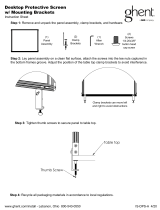Page is loading ...

Vibration Isolation Systems Setup Guide Laboratory Tables
CleanBench Laboratory Tables
This page is intentionally blank

Vibration Isolation Systems Setup Guide CleanBench Laboratory Tables
Technical Manufacturing Corporation, Peabody, Massachusetts Page 1
CleanBench Laboratory
Tables
CleanBench (63-500) High-Performance Lab Tables ......................................... 2
Accessories ..........................................................................................................
Faraday Cages .................................................................................... 11
SpaceSaver Overhead Rack ............................................................... 21
Support Bars ....................................................................................... 27
Sliding Shelves .................................................................................... 37
Perimeter Enclosure ............................................................................ 37
Casters ................................................................................................ 38
CleanBench
(63-600) Series Class One Workstations ..................................... 39
CleanBench (68-500) Series High-Capacity Lab Tables ................................... 40
Return to TOC

Vibration Isolation Systems Setup Guide CleanBench Laboratory Tables
Technical Manufacturing Corporation, Peabody, Massachusetts Page 2
CleanBench Laboratory
Tables
CleanBench™ (63-500) Series
High-Performance Lab Tables
Figure 1, CleanBench (63-500) Series High-Performance Lab Table
Introduction
The CleanBench (63-500) Series Laboratory Tables employ Gimbal Piston
Isolators that require a continuous supply of compressed air or nitrogen to
operate properly. For a complete discussion of the air supply
requirements, see System Air Supply Requirements
in introduction section
of this document.
Tools Required
Leveling wrench (provided)
5/16 inch Allen wrench for accessories (provided)
Utility Knife
3/4 inch wrench (for casters)
Sliding Shelf
(optional)
Arm Rests
(optional)
Return to TOC

Vibration Isolation Systems Setup Guide CleanBench Laboratory Tables
Technical Manufacturing Corporation, Peabody, Massachusetts Page 3
Air Supply Plumbing and Valve Setup
Instructions
Air Supply Input Connection
Step 1 Plumb tubing between air supply and system’s input air filter
as appropriate.
Fittings Tubing can be connected to a 1/4 or 1/8 inch NPT
female fitting as shown in figure below.
Figure 2, Air Supply Input Connection
Connecting
Insert the air tube firmly into the self-sealing
fitting.
Disconnecting Push the orange cylinder with your thumb
and forefinger toward the center of the fitting body while
pulling the tube in the opposite direction.
Internal Air Supply Tubing
Systems are internally plumbed at the factory as shown in
figure below.
Air Input
Adapter
1/4” NPT Male to Straight Connector 1/4” OD Tubing
1/8” NPT Female 1/8” NPT Male Thread
Orange Cylinder
Return to TOC
Figure 3,
Valve schematic
for a 4-isolator
system
M = Master Isolator
with Height
Control Valve
(V)
S = Slave Isolator
(no valve)

Vibration Isolation Systems Setup Guide CleanBench Laboratory Tables
Technical Manufacturing Corporation, Peabody, Massachusetts Page 4
Note Each post is shipped with a short section of tubing
with a union coupler already attached to the input elbow.
This “pigtail” segment should not be tampered with. Each
pigtail contains a small, flow-restricting orifice to damp
table motion and stabilizes the load.
Important Do not remove or change the location of these
orifices. If lost or damaged, please contact TMC for
replacement pigtails.
Installing and Leveling TableTop
Step 2 Ensure the main air supply is
Off.
Step 3 Using the leveling wrench provided, adjust leveling feet as
shown in figure below to ensure all four legs are in solid
contact with floor.
Level frame by referencing the top surface of the horizontal
tie-bars.
Carpenter accuracy leveling is more than adequate.
Figure 4, Adjusting leveling feet
Leg Section
Leveling foot
Leveling Wrench
Return to TOC

Vibration Isolation Systems Setup Guide CleanBench Laboratory Tables
Technical Manufacturing Corporation, Peabody, Massachusetts Page 5
Note Skipping the above step
may compromise vibration isolation performance.
Step 4 Place tabletop slowly down symmetrically on deflated
isolators to avoid any damage to isolators as shown in figure
below.
The top should be symmetric over the isolator frame. If the
floor is uneven, one of the 4 isolators may not contact the
payload. This gap should be closed by further lowering the
leveling foot on the corresponding post.
Caution The tabletops weigh approximately
275-300 pounds. Take proper precautions.
Figure 5, Table top placed symmetrically over 4 legs
Height Control Valve
attached to master piston isolator.
Return to TOC

Vibration Isolation Systems Setup Guide CleanBench Laboratory Tables
Technical Manufacturing Corporation, Peabody, Massachusetts Page 6
Attach Horizontal Lever Arms
Step 5 Locate the three height control valves mounted on isolators
as typically shown in figure above and referencing figures 3
earlier.
Step 6 Ensure the main air supply is
Off.
Step 7 Adjust the
ISOLATOR HEIGHT ADJUST screw CW (clockwise
as viewed top down) to lower foam pad down to the lowest
position close to the horizontal lever arm as referenced in
figure below. Retract locking nut as required.
Figure 6, Attaching Horizontal Lever Arm
Step 8 Using a marking pen, mark a spot on the edge of the foam
pad’s silver colored base to later use as a rotation indicator
for
ISOLATOR HEIGHT ADJUST.
Step 9 Insert horizontal lever arm onto height control valve ensuring
the end of the
HORIZONTAL LEVER ARM SCREW fits over the
center of the brass spacer located on the top of the valve as
shown in figure 6 above.
Step 9
Insert lever arm over
valve with Lever Arm
screw centered over
brass spacer
Brass spacer
Height Control Valve
Foam pad
Step 8
Add mark to silver base
Locking nut
Step 7
Isolator Height Adjust screw
Depending on model system,
thread length is 1”, 2” or 3”
Horizontal Lever Arm Horizontal Lever Arm Screw (red knob)
Lever Arm Attached
Return to TOC

Vibration Isolation Systems Setup Guide CleanBench Laboratory Tables
Technical Manufacturing Corporation, Peabody, Massachusetts Page 7
Step 10 Loosely fasten horizontal lever arm
with
HORIZONTAL LEVER ARM SCREW
(red knob) and adjust to position
arm approximately horizontal or the foam pad makes slight
contact with the tabletop, whichever occurs first.
Step 11 Repeat above steps for attaching horizontal lever arm onto
remaining two valves.
Isolator Height Adjustment
Step 12 Adjust the
ISOLATOR HEIGHT ADJUST screw to raise foam pad
until it is in slight contact with the tabletop unless achieved
in Step 10 above.
Figure 7, Height Control Valve
Step 13 While observing spot marked on the base of the foam pad
earlier, continue to adjust
ISOLATOR HEIGHT ADJUST screw
another
5-10 turns CCW, or more depending on model
system being applied to
.
The foam pad material will compress against tabletop.
Horizontal
Lever Arm
To Isolator Piston
Foam Pad
with silver colored base
Isolator Height Adjust
(view top down) CW = Lower
CCW = Higher
Locking nut
Horizontal Lever
Arm Screw (red)
Pivot Bracket
Brass spacer
Knurled nut
Air supply
Pressure gauge
attachment port
TableTop
Return to TOC

Vibration Isolation Systems Setup Guide CleanBench Laboratory Tables
Technical Manufacturing Corporation, Peabody, Massachusetts Page 8
Step 14 Repeat above steps for ISOLATOR
HEIGHT ADJUST on remaining two
isolators with a valve attached.
Gimbal Piston Adjustment
Step 15 Turn on the main air supply and set to
60-80 psi max.
After a short delay, all the load disks should lift away from
the clamp rings and the tabletop will then be floating.
Step 16 On systems with Gimbal Pistons, check to see that the top of
the piston and the top surface of the clamp ring are parallel
as shown in figure below.
Sliding or tapping load disk towards the low spot of the
piston will correct a tilt of the Gimbal Piston.
Figure 8, Gimbal Piston
Note Centering the Gimbal Piston mechanism is important
to achieve best horizontal isolation properties.
The mid-point of the vertical range should be determined by
the gap between bottom surface of load disk and top surface
of clamp ring.
Gap distance is as follows and referenced in figure above.
4 x 4 inch cross section: 3/8 inch gap
6 x 6 or 8 x 8 inch cross section: 1/2 inch gap.
Some deviation from these heights may be necessary for
proper leveling.
TableTop
Load disk
Piston
Ensure two surface areas
are parallel with each other
Clamp ring
Isolator post
3/8 inch gap
Reference
note below
Return to TOC

Vibration Isolation Systems Setup Guide CleanBench Laboratory Tables
Technical Manufacturing Corporation, Peabody, Massachusetts Page 9
The table top should be free to move
both vertically and horizontally. Any
further leveling should only be done
with the
ISOLATOR HEIGHT ADJUST screw.
Step 17 Tighten locking nut on ISOLATOR HEIGHT ADJUST for all three
valves as shown in figure 7 above, Height Control Valve.
Note There will be some slight settling and improvement in
the valve’s height sensitivity within the first few days of
operation. Again adjust
ISOLATOR HEIGHT ADJUST if required
Adjust Air Pressure
Step 18 Adjust the regulated air pressure down to
15–20 psi above
single gauge pressure reading. This will optimize damping
control of coarse disturbances.
Note Reducing the supply pressure differential will
minimize the prolonged disturbance effects of sudden
payload forces.
The valves must maintain a positive supply differential or air
will be exhausted and the system will deflate.
Air flow through the valves is buffered with controls built
into the isolators.
Return to TOC

Vibration Isolation Systems Setup Guide CleanBench Laboratory Tables
Technical Manufacturing Corporation, Peabody, Massachusetts Page 10
Troubleshooting Tips
Table Not Floating Properly
If slave piston is too high or too low, adjust
HEIGHT ADJUSTMENT screw for
master valve controlling it to raise the piston.
Also, for piston diagonally opposite, slightly adjust the
HEIGHT ADJUSTMENT
screw in the opposite direction.
Instability
If table oscillates uncontrollably, turn off air supply and contact TMC. This
problem is due to a combination of high mass and high center of gravity and
can be corrected.
Poor Isolation
To optimize isolation, ensure that tabletop is free to move vertically and
horizontally. Check section Installing and Leveling TableTop
earlier in this
procedure.
Pistons Completely Down
If isolators do not rise from the down position, then the leveling valves are
not adjusted correctly or the air supply pressure is insufficient.
Pistons Completely Up
If an isolator cannot be lowered from the up position, the leveling valves
are not adjusted correctly or the system is not plumbed correctly.
Reference the air supply diagram at beginning of this procedure,
Air Supply
Plumbing and Valve Setup Instructions.
Return to TOC

Vibration Isolation Systems Setup Guide CleanBench Laboratory Tables
Technical Manufacturing Corporation, Peabody, Massachusetts Page 11
Accessories
Faraday Cages
Introduction
The Faraday Cage is available in two types of configurations.
Type II Faraday Cage
Cage for mounting to a full perimeter enclosure
on 63-500 series tables.
Bench Top Faraday Cage
Cage with a base plate for use on a bench top.
Figure 1, Type II Faraday Cage and Bench Top model (insert)
Faraday Cage
Sliding shelf
Arm rests
Perimeter Enclosure
Front panel retractable
window shade
Hanging shelf
BenchTop model
Return to TOC

Vibration Isolation Systems Setup Guide CleanBench Laboratory Tables
Technical Manufacturing Corporation, Peabody, Massachusetts Page 12
Assembly Instructions
Caution Use gloves or take care when handling front panel
aluminum edges to avoid cutting your hands.
Tools Required:
Philips screw driver (provided)
3/8 inch wrench
Hardware Provided
Front panel (1)
Side panels (2)
Rear panel (1)
Top panel (1)
10-32 x 1-1/4 inch screws & hex nuts (6)
6 x 1 inch self-drilling screws (15)
Holding clip, large (2)
Holding clip, small (4)
Return to TOC

Vibration Isolation Systems Setup Guide CleanBench Laboratory Tables
Technical Manufacturing Corporation, Peabody, Massachusetts Page 13
Figure 2, Faraday cage panels
Step 1 Ensure front panel assembly window shade is in the open
(retracted) position for ease in cage assembly.
Open shade as required by lifting brass shade release lever as
shown below.
Figure 3, Front shade release lever
L&R Side panels Front panel
Release lever
Top panel
Rear panel
Return to TOC

Vibration Isolation Systems Setup Guide CleanBench Laboratory Tables
Technical Manufacturing Corporation, Peabody, Massachusetts Page 14
Step 2 Place base of assembled front
panel on rectangular perimeter
enclosure frame’s front surface
or bench top base plate as appropriate.
Center base of front panel on enclosure frame and fit panel’s
bottom lip into open center area as shown in figure below.
Figure 4, Mounting front panel to perimeter enclosure
Step 3 Insert first side panel vertical edge into the front panel
vertical side cavity as shown below.
Figure 5, Attach side panel to front panel
Front panel assembly
Front panel bottom lip
Perimeter enclosure
Side panel
Front panel vertical cavity
Return to TOC

Vibration Isolation Systems Setup Guide CleanBench Laboratory Tables
Technical Manufacturing Corporation, Peabody, Massachusetts Page 15
Step 4 Press side panel against front
panel vertical cavity and fasten
using a
10-32 x 1 inch Philips
head screw and hex nut in side panel top hole location.
Loosely tighten screw using Philips head screw driver.
Note As panels are first assembled, loosely fasten with a
single screw along each edge until all panels are attached and
properly aligned together.
Step 5 Snap a hold-down clip between the lower edge of the side
panel and perimeter enclosure frame.
Use a large clip if the perimeter enclosure frame is
5.75 inches tall or a small clip if the enclosure is
3.75 inches tall.
Figure 6, Hold down clip
Step 6 Attach second side panel in the same way as the first, hold
panel in position and loosely fasten with a
10-32 x 1 inch
screw in side panel top hole location only.
Small Large
Panel
Perimeter
Enclosure
Return to TOC

Vibration Isolation Systems Setup Guide CleanBench Laboratory Tables
Technical Manufacturing Corporation, Peabody, Massachusetts Page 16
Step 7 Snap a hold-down clip between
the lower edge of the side panel
and perimeter enclosure frame.
Use a large clip if the perimeter enclosure frame is
5.75 inches tall or a small clip if the enclosure is
3.75 inches tall.
Step 8 Place the rear panel between the two side panels. Loosely
fasten rear vertical edge of each side panel against rear panel
with one
6 x 1 inch screw.
Step 9 Snap two small size hold down clips evenly spaced along the
bottom of rear panel the same as shown in figure 6 above for
side panels.
In this step only the smaller clips are used regardless of the
size of the perimeter enclosure.
Step 10 Place the top panel over the two side panels and slide panel
into the top front panel cavity area and evenly align edges
with side panels.
Figure 7, Attach top panel
Step 11 Fasten top panel to side and rear panels using one
6 x 1 inch
screw along each edge.
Top panel
Side panel
Front panel
cavity area
Return to TOC

Vibration Isolation Systems Setup Guide CleanBench Laboratory Tables
Technical Manufacturing Corporation, Peabody, Massachusetts Page 17
Step 12 Align side, rear, and top panels
evenly together.
Step 13 Fasten (4) remaining
10-32 x 1-
1/4 inch scre
ws and hex nuts along front edge of each side
panel to front panel and tighten securely.
Step 14 Fasten remaining
6 x 1 inch screws to side, rear and top
panels and then tighten all screws securely.
Return to TOC

Vibration Isolation Systems Setup Guide CleanBench Laboratory Tables
Technical Manufacturing Corporation, Peabody, Massachusetts Page 18
Faraday Cage
Hanging Shelf Option
Tools Required: Philips screwdriver, 3/8
inch wrench
Hardware
10-32 x 1 inch screws (4)
10-32 hex nuts (4)
Shelf Assembly Instructions
Step 1 Place three piece shelf face down on a flat surface and layout
configuration as shown in figure below.
Figure 8, Shelf assembly
Step 2 Attach three shelf pieces together using (4)
10-32 x 1 inch
screws and matching hex nuts.
Return to TOC

Vibration Isolation Systems Setup Guide CleanBench Laboratory Tables
Technical Manufacturing Corporation, Peabody, Massachusetts Page 19
Attaching Shelf to Faraday Cage
Shelf may be installed with either finished side
facing up or facing down providing a recessed shelf area for containing
small items as shown below.
First attach suspension brackets around outside edge of assembled shelf.
Insert completed assembly through front opening in cage and then hook
top bracket ends around top panel frame inside cage as detailed in the
follows.
Figure 9, Top surface shelf orientation
Step 1 Place shelf, with top surface orientated in either direction as
shown in figure above, on a surface that allows suspension
brackets to hang to the side without interference while being
attached (i.e. top surface of Faraday Cage as shown below).
Suspension bracket
Shelf
Faraday cage
Return to TOC
/