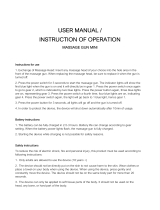Page is loading ...

1
FIXX 1.0 / INSTRUCTIONS FOR USE

2
Compex® Fixx™ 1.0 massager provides the ultimate deep tissue massage for sore and overworked
muscles. Fixx massager adjusts to 3 different speeds ranging from 25, 33, and 46 strokes per
second. Combining speed and hand pressure customizes massage to meet your needs and
requirements for recovery. Fixx massager can help reduce soreness, loosen tight muscles, and
can be used for warm up prior to activity.
THIS PRODUCT MUST BE USED IN ACCORDANCE WITH THE FOLLOWING INSTRUCTIONS:
• Used by and/or administered by adults only ( 21 and over).
• Stop immediately if you feel any pain or discomfort.
• Avoid contact with head and/or other bony areas.
• Use on body parts for no more than 1 minute per specific location. Keep moving over muscles
and avoid bony areas.
• Avoid putting fingers, hands and/or hair near the ball/shaft section of Fixx massager.
• Do not drop Fixx massager.
PLEASE DO NOT USE FIXX MASSAGER WITHOUT RECEIVING APPROVAL FROM YOUR PHYSICIAN IF THE
FOLLOWING CONDITIONS APPLY:
• Recent surgeries of any kind
• Skin conditions and/or wounds affected by vibrating massagers
• Herniated disks
• Pregnancy
• Diabetes/neuropathy or retinal damage
• Wear of pacemakers
• Injuries affected by vibrating massagers• Do not drop Fixx massager.
INTRODUCTION
SAFETY WARNING
CONTRAINDICATIONS

3
• Consult your doctor before using this product. Do not use if injured.
• Do not immerse in water, sand and/or loose debris that might get into motor
housing vent.
• Do not remove screws or attempt to disassemble.
Consult your doctor before using this product if you have:
• Recent surgeries of any kind and/or wounds affected by vibrating massagers
• Herniated disks
• Pregnancy
• Diabetes/neuropathy or retinal damage
• Wear of pacemakers
• Injuries affected by vibrating massagers
You may experience skin irritation and mild bruising if Fixx is used in one spot for more than 60
seconds or over bony areas. Adverse reactions may be experienced by people recovering from
surgery, skin conditions, wounds, nerve conditions, broken bones and/or contusions. To avoid
reactions, users should consult doctor prior to using Fixx Massager.
WARNINGS
PRECAUTIONS
ADVERSE REACTIONS

4
1. Connect the charging plug to the battery charging base unit and plug into wall outlet. Place
battery on charging station. Charge 1.5-2.5 hours before use
2. When battery is charging a red light appears. Once the battery is fully charged, a green light
appears. (Refer to figure 1A and 1B )
3. Before use, make sure Fixx™ massager is off. Then, place the ball on to the metal shaft
with slight pressure until the shaft stops inside the ball. Turn clockwise until ball is secured in
place. The ball must be connected prior to operating the Fixx™ massager (Refer to figure 3A ).
4. Fixx™ massager turns on when battery is inserted into massager. Making sure Fixx™ massager
switch is in the OFF position, slide battery into battery slot by pushing battery in until you hear
the tabs on each side click into place.
5. To turn on, slide switch on the upper handle forward until massager starts to run. Slide the
switch further forward to increase speed to three levels ( 1, 2, 3).
6. To rotate the arm, press the button on the circular housing. Arm can lock into 3 different
positions ( 0, 45, 90 degrees ). (Refer to figure 2B )
7. There are four indicator lights on Fixx™ massager body showing battery capacity of 25%, 50%,
75% and 100%. When the battery reaches 25% remove and place on battery charging base. To
ensure long battery life, try not to fully deplete the battery. (Refer to figure 1A and 1B )
8. To remove battery, squeeze tabs on both sides of the battery and pull away from the
massager body.
9. To remove ball, turn Fixx™ massager off and turn ball counterclockwise and pull ball away from
the shaft. Use antibacterial or alcohol wipes to clean ball between uses.
OPERATING INSTRUCTIONS

5
2B
1A
3A
1B

6
SPEED BUTTON:
Speed 1: 1500 RPMS Power (W): 3.4 / Voltage ( V): 12.0/ Current ( A ): 0.28 / Noise (DB) : 57-60
Speed 2: 2200 RPMS Power (W): 7.5 / Voltage ( V): 12.0/ Current ( A ): 0.63 / Noise (DB) : 62-65
Speed 3: 2800 RPMS Power (W): 12.3 / Voltage ( V): 11.9/ Current ( A ): 1.03 / Noise (DB) : 67-70
• Wipe down with damp towel to clean device, then dry.
• Wipe ball and/or tips and grip with anti-bacterial wipes to prevent any bacteria contamination.
• Remove battery and place in EVA case for storage or travel.
OPERATING INSTRUCTIONS
MAINTENANCE, CLEANING & STORAGE
OFF
SPEED 1
SPEED 2
SPEED 3

7
• If Fixx Massager will not power on, remove battery and place on charger until battery is charged.
• If ball will not remove from shaft, turn counterclockwise to remove.
• If battery will not charge, check connections of power cord connected to battery charger or wall
plug in power outlet.
• If arm won’t articulate, press button on the hinging head and move it in opposite direction to
release and move to intended position.
Visit compex.com to see recommended use positions.
Within one year from the date of purchase, if Fixx Massager fails due to a defect in material or
workmanship, Compex will repair or replace the product, or necessary components, free of charge.
THIS WARRANTY EXCLUDES:
• Damage caused by abuse, mishandling, or transport
• Unauthorized repair will not be warranted.
• Fixx massagers not used in accordance with Fixx Massager care instructions
• Abnormal storage
• Failure to provide proof of purchase
TROUBLESHOOTING
RECOMMENDED USE POSITIONS
WARRANTY

8
Battery cell Specifications:Battery cell 3pcs 2AH/ 2200mah 5C series parallel combination
12.6V2200mah)/10A/Brand:Tianpeng/A Battery info: life span - est. 350 times charge-
discharge. Store at 10C~25C/50F~77F.
Note about Battery Shelf Life : If the device is not used for an extended period, we recommend
that you charge the batteries to 50% of their capacity every 3 months , you should also store the
device containing the batteries in a cool and dry environment. Service life of battery is 3 years.
Adaptor: AC100-240V-50/60Hz 0.8A / OUTUT:15V=1000mA:US plug: ETL DC5.5 male end cable
length:1.5M
Protective current: 10A 3S
Stand-by power consumption:2mA
Battery charge and discharge time:DC15V 1A Battery charge time:1.5-2.5 hours No load:3-4 hours
Normal massag:1-1.5 hours
BATTERY SPECIFICATIONS / VOLTAGE / ADAPTER

9
Manufactured for DJO, LLC
Vista, CA 92081-8553 USA
Phone: 1-877-266-7398 (877-COMPEX8)
CX192IF02
CONTACT INFORMATION

10
/