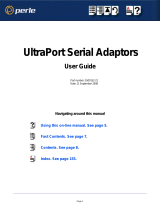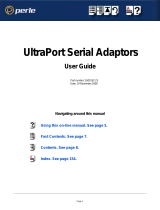QNX4 Device Driver 9
Invoking the Device Driver
Dq.ser is invoked from the command line (or from sysinit); all Digi ISA,
EISA and Micro Channel adapters to be supported by the driver must be
described in the command line arguments. PCI adapters are detected
automatically. After initialization, which will take a few seconds, the device
names will appear in /dev and are ready for use. See the QNX4
Administrator’s Guide for information on enabling ports for logins.
Command Line Arguments
The standard QNX4 usage utility use will give a brief overview of the
command line options. The syntax of the command line is:
Dq.ser port, mem [,cfg] [port, mem [,cfg] ...] [options]
When invoking the driver for an
ISA, EISA, or Micro Channel adapter
, port
and mem are mandatory fields which identify the I/O port address and shared
memory addresses of the adapters. In situations where I/O port and shared
memory addresses have been indicated; cfg’s presence or lack of presence
indicates to the driver what type of adapter is being initialized. If port and mem
parameters are given but cfg is absent, the driver assumes the adapter is a
PC/Xi (ISA) or an MC/Xi (Micro Channel).
When invoking the driver for a
PCI adapter
, only the options field is valid.
The driver automatically scans for PCI adapters and therefore requires no
special parameters other than the driver invocation itself.
The formats for port, mem, cfg and options are described below:
port Hexadecimal I/O port address of Digi intelligent adapter. ISA, EISA
and Micro Channel adapters must have a unique I/O port address, and
that address must not be used by any other device in the system.
mem Hexadecimal starting address for shared memory. All Digi adapters
(except COM/Xi and Micro Channel adapters) may share the same
memory addresses. The designated shared memory must not be used
by any other device in the system.