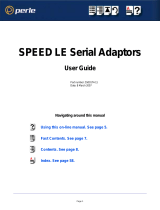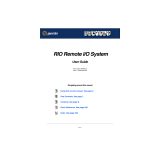Page is loading ...

Page 2
Copyright statement
This document must not be reproduced in any way whatsoever, either printed or
electronically, without the consent of:
Perle Systems Limited
60 Renfrew Drive
Markham,
Ontario,
Canada
L3R 0E1
Perle reserves the right to make changes without further notice, to any products to improve
reliability, function or design.
JETSTREAM, JETSTREAM4000, JETSTREAM8500 and LANSTREAM2000 are trademarks
of Perle Systems Limited.
Microsoft, Windows 95, Windows 98, Windows NT, Windows 2000, Windows 2003 Server,
Windows Vista, Windows Server 2008, and Internet Explorer are trademarks of Microsoft
Corporation.
Netscape is a trademark of Netscape Communications Corporation.
Solaris is a registered trademark of Sun Microsystems, Inc. in the USA and other countries.
Perle Systems Limited, 11 September 2008.

Page 3
FCC Note
The products described in this manual have been found to comply with the limits for a Class
A digital device, pursuant to Part 15 of the FCC rules. These limits are designed to provide
reasonable protection against harmful interference when the equipment is operated in a
commercial environment. This equipment generates, uses and can radiate radio frequency
energy and, if not installed and used in accordance with the instructions in this Guide, may
cause harmful interference to radio communications. Operation of this equipment in a
residential area is likely to cause harmful interference, in which case the user will be required
to correct the interference at his/her own expense.
EN 55022: 1998, Class A Note
Warning: This is a Class A product. In a domestic environment this product may cause radio
interference in which case the user may be required to take adequate measures.
Caution: The products described in this manual are approved for commercial use only.

UltraPort Serial Adaptors User Guide
Purpose of this manual
Page 4
UltraPort Serial Adaptors
User Guide
About this manual
Purpose of this manual
This manual tells you how to install, configure and use the Perle UltraPort, UltraPort SI, and
UltraPort Express serial adaptor cards, cabling hardware, associated drivers and utilities.
Who this manual is for
This manual is aimed at users who want to add extra serial ports to their system using
UltraPort serial adaptor cards. This manual requires a working knowledge of using personal
computers and associated operating systems, as well as experience in installing host cards.
Warning
Dangerous voltages exist inside computer systems. Before
installing host cards in your system, turn off the power supply
and disconnect the power cord.

UltraPort Serial Adaptors User Guide
Using this on-line manual
Page 5
Using this on-line manual
The following is a brief guide to using this manual on-line.
Document navigation
This manual features document navigation hypertext buttons in the header area as shown in
the next picture:
Hypertext jumps
You can also navigate around this manual by clicking on any cross reference or text in blue
for example,
Hypertext jumps.
(if included)
Jump to Using this on-line manual
Jump to Index
Jump to Quick Reference
Jump to previous location
Jump to front of current chapter
Jump to Contents
Jump to Fast contents
Note
The Fast Contents, Contents and Index entries are all hypertext
jumps into this manual.

Page 6
Revision history
Date Part number Description
June 2003 5500152-10 First issue of the UltraPort user manual.
October 2003 5500152-11 Support for UltraPort2 and UltraPort8i adapter cards.
February 2004 5500152-12 Updated the UltraPort for Linux installation.
May 2004 5500152-13 Support for Linux 2.6 kernels.
June 2004 5500152-14 Support for UltraPort SI adapter cards.
November 2004 5500152-15 Support for Windows 95/98 on Ultraport SI adapter cards.
March 2005 5500152-16 HD-68M Ultra SCSI has been changed to VHDCI-68 Ultra SCSI.
August 2005 5500152-17 Made corrections to the VHDCI-68 Ultra SCSI pinout table.
October 2005 5500152-18 Added support for SCO OpenServer 6.
November 2005 5500152-19 Support for UltraPort Express adapter cards.
August 2006 5500152-20 Updated Solaris installation instructions.
February 2007 5500152-21 Added instructions for a new Windows 2000/XP/Server 2003/Vista
installation process. There are now three Windows drivers to support 32-bit,
64-bit x64, and 64-bit Itanium operating systems/processors.
September 2008 5500152-22 Updated guide for Windows Server 2008 support.

UltraPort Serial Adaptor User Guide
Page 7
UltraPort Serial Adaptors
User Guide
Fast Contents
ABOUT THIS MANUAL ........................................................... 4
REVISION HISTORY ............................................................... 6
FAST CONTENTS .................................................................. 7
CONTENTS ........................................................................... 8
CHAPTER 1 INTRODUCTION .................................................. 13
CHAPTER 2 INSTALLING DRIVERS AND HOST CARDS .............. 16
CHAPTER 3 CABLING INFORMATION ...................................... 102
APPENDIX A : TRANSPARENT PRINTING ................................ 129
APPENDIX B : OPERATIONS FOR EIA-422/EIA-485 .............. 133
APPENDIX C : TROUBLESHOOTING ........................................ 140
APPENDIX D : CONTACTING PERLE ...................................... 151
INDEX .................................................................................. 155

UltraPort Serial Adaptor User Guide
Page 8
UltraPort Serial Adaptors
User Guide
Contents
ABOUT THIS MANUAL ............................................................ 4
Purpose of this manual ..................................................................................4
Who this manual is for ...................................................................................4
Using this on-line manual ..............................................................................5
Document navigation................................................................................5
Hypertext jumps........................................................................................5
REVISION HISTORY ................................................................ 6
FAST CONTENTS................................................................... 7
CONTENTS............................................................................ 8
CHAPTER 1 INTRODUCTION 13
About the UltraPort, UltraPort SI, and UltraPort Express Serial
Adaptor cards ..................................................................................................14
Connection accessories ................................................................................15
CHAPTER 2 INSTALLING DRIVERS AND HOST CARDS 16
Before you start ...............................................................................................17
Downloading drivers from the Perle web site ...........................................18
Installing under Windows 95 and 98 ...........................................................19
General installation procedure for Windows 95 and 98 ............................20
Installing device drivers and utilities..........................................................21
Configuring serial ports.............................................................................25
Removing drivers and utilities from your system ......................................31

UltraPort Serial Adaptor User Guide
Page 9
Installing under Windows NT .......................................................................33
Installing under Windows 2000/XP/Server 2003/Vista/Server 2008 .......34
General setup procedure for Windows 2000/XP/Server 2003/Vista/
Server 2008 ..............................................................................................35
Installing device drivers and utilities onto your system.............................36
Adding additional cards and/or updating drivers.......................................38
Configuring serial ports.............................................................................39
Installing under SCO OpenServer and OpenServer6 ..............................45
General installation procedure for SCO OpenServer................................46
Installing device drivers and utilities..........................................................47
Serial port naming conventions.................................................................52
Configuring serial ports.............................................................................53
Setultrap Interface Protocol Configuration Utility (UltraPort SI only).........58
Command Line Interface ...............................................................................58
Removing drivers and utilities from your system ......................................61
Installing under SCO UnixWare ...................................................................63
General installation procedure for SCO UnixWare ...................................64
Installing drivers and utilities.....................................................................65
Serial port naming conventions.................................................................66
Configuring serial ports.............................................................................67
Setultrap Interface Protocol Configuration Utility (UltraPort SI only).........71
Command Line Interface ...............................................................................71
Removing drivers and utilities from your system ......................................74
Installing under Solaris ..................................................................................75
General installation procedure for Solaris.................................................76
Installing drivers and utilities.....................................................................77
Serial port naming conventions.................................................................78
Configuring serial ports.............................................................................79
Setultrap Interface Protocol Configuration Utility (UltraPort SI only).........83
Command Line Interface ...............................................................................83
Removing drivers and utilities from your system ......................................86

UltraPort Serial Adaptor User Guide
Page 10
Installing under Linux .....................................................................................87
General installation procedure for Linux...................................................87
Installing Drivers onto your system...........................................................87
Uninstall Patch Versions ................................................................................88
Install from Source RPM ................................................................................89
Install from Tar File ........................................................................................89
Creating devices for the attached ports ....................................................90
UltraPort 8i and UltraPort81 Express RTS/DTR option ............................91
Setultrap Interface Protocol Configuration Utility (UltraPort SI only).........91
Command Line Interface ...............................................................................92
Uninstalling the UltraPort Driver for Linux.................................................94
Installing host cards and cable accessories .............................................95
Installing UltraPort, UltraPort SI, and UltraPort Express cards.................96
Installing cables and connector boxes......................................................97
Installing cables on UltraPort1, UltraPort1 SI, UltraPort1 Express, UltraPort2,
and UltraPort2 SI cards .................................................................................98
Installing converter cables on UltraPort2 Express, UltraPort4, UltraPort4 Express,
and UltraPort4 SI-RJ45 cards .......................................................................98
Installing converter cables on UltraPort8i, and UltraPort81 Express cards ...98
Installing fan-out cables and connector boxes on UltraPort4 SI-LP,
UltraPort4 Express HD, UltraPort 8 SI, UltraPort8, and UltraPort8 Express HD
cards ..............................................................................................................99
Installing fan-out cables and connector boxes on UltraPort16 and UltraPort16
SI cards .........................................................................................................100
Removing host cards .....................................................................................101
CHAPTER 3 CABLING INFORMATION 102
Definitions of Signals and Direction ............................................................103
Host card back panel connectors and pinouts .........................................104
DB9 back panel connectors and pinout....................................................105
RJ45 back panel connectors and pinout...................................................106
UltraPort4 SI-RJ45 Switches ....................................................................107
RJ12 back panel connectors and pinout...................................................108
VHDCI-68 Ultra SCSI back panel connectors and pinout.........................109
Connector box and cable guide ...................................................................116

UltraPort Serial Adaptor User Guide
Page 11
Connector box and cable pinouts ...............................................................118
RJ45 10-pin to DB25 converter.................................................................119
RJ45 10-pin to DB9 converter...................................................................120
RJ45 10-pin to RJ45 SPEED converter....................................................121
RJ45 10-pin to RJ45 Digi converter..........................................................122
RJ45 10-pin to RJ45 Digi ALTPIN converter.............................................123
RJ45 connector box..................................................................................124
DB25 connector box .................................................................................125
DB9 connector box ...................................................................................126
DB25 Fan-out cable..................................................................................127
DB9 Fan-out cable....................................................................................128
APPENDIX A : TRANSPARENT PRINTING 129
What is transparent printing?....................................................................130
Problems with printer output.....................................................................131
The printcap.spd configuration file............................................................131
The print.spd configuration file..................................................................132
APPENDIX B : OPERATIONS FOR EIA-422/EIA-485 133
The EIA-422 Standard .....................................................................................134
The EIA-485 Standard .....................................................................................135
Cabling Distances ...........................................................................................139
APPENDIX C : TROUBLESHOOTING 140
SCO OpenServer 5 ..........................................................................................141
Example of normal SPEED driver boot messages ...................................141
Additional card warning messages...........................................................142
SCO OpenServer 5 error messages.........................................................143
SCO UnixWare/SCO OpenServer 6 .............................................................144
Additional card warning messages...........................................................145
SCO UnixWare error messages ..............................................................146
Windows NT .....................................................................................................148
Windows NT general troubleshooting UltraPort and UltraPort SI only......148
Windows 2000/XP/Server 2003/Vista/Server 2008 ....................................149
General troubleshooting under Windows 2000/XP/Server 2003/Vista/
Server 2008 ..............................................................................................150
Windows error messages .........................................................................150

UltraPort Serial Adaptor User Guide
Page 12
APPENDIX D : CONTACTING PERLE 151
Making a technical support query ...............................................................151
Who to contact..........................................................................................151
Information needed when making a query................................................152
Making a support query via the Perle web page.......................................153
Repair procedure ............................................................................................153
Feedback about this manual ........................................................................153
Perle support centres worldwide .................................................................154
INDEX ................................................................................... 155

UltraPort Serial Adaptors User Guide
Page 13
Chapter 1 Introduction
UltraPort Serial Adaptors
User Guide
Chapter 1 Introduction
You need to read
this chapter if you
want to...
You need to read this chapter if you want an introduction to the Perle UltraPort, UltraPort SI,
and UltraPort Express serial adaptor cards, driver software and configuration utilities.
This chapter includes the following sections:
• About the UltraPort, UltraPort SI, and UltraPort Express Serial Adaptor cards on
page 14
• Connection accessories on page 15

UltraPort Serial Adaptors User Guide
About the UltraPort, UltraPort SI, and UltraPort Express Serial Adaptor cards
Page 14
Chapter 1 Introduction
About the UltraPort, UltraPort SI, and UltraPort Express
Serial Adaptor cards
The UltraPort Serial Adaptor cards are multi-port cards which provide extra serial ports for
EIA-232, EIA-422 and EIA-485 peripherals. These cards plug into your PC servers and
provide 1,2, 4, 8 or 16 high speed ports suitable for remote access, data collection, point of
sale or any other EIA-232, EIA-422, or EIA-485 applications.
You use the UltraPort, UltraPort SI, and UltraPort Express serial adaptor cards when you
want a robust entry level solution for the small office or point of sale applications. Typically
you use UltraPort, UltraPort SI, and UltraPort Express serial adaptor cards because you
want to add extra serial ports to an existing computer system rather than replacing it with the
considerable cost that entails. Higher data rates and ESD protection in the UltraPort,
UltraPort SI, and UltraPort Express serial adaptor cards make it suitable for any modem or
ISDN TA application.
Note
To use the UltraPort, UltraPort SI, or UltraPort Express serial adaptor cards you must first
install the card, and then install the drivers supplied with the card. You can now configure
each card as required prior to mechanical installation. The installation procedure varies for
different operating systems. Please read
Before you start on page 17 in Chapter 2
Installing drivers and host cards before commencing installation.

UltraPort Serial Adaptors User Guide
Page 16
Chapter 2 Installing drivers and host cards
UltraPort Serial Adaptors
User Guide
Chapter 2 Installing drivers and host cards
You need to read
this chapter if you
want to...
You need to read this chapter if you want to install UltraPort, UltraPort SI, and UltraPort
Express serial adaptor cards, associated hardware and software.
This chapter provides information about installing and configuring UltraPort, UltraPort SI, and
UltraPort Express serial adaptor cards.
This chapter includes the following sections:
• Before you start on page 17
• Downloading drivers from the Perle web site on page 18
• Installing under Windows 95 and 98 on page 19
• Installing under Windows NT on page 33
• Installing under Windows 2000/XP/Server 2003/Vista/Server 2008 on page 34
• Installing under SCO OpenServer and OpenServer6 on page 45
• Installing under SCO UnixWare on page 63
• Installing under Solaris on page 75
• Installing under Linux on page 87
• Installing host cards and cable accessories on page 95
• Removing host cards on page 101.
Note
The procedure for installing and configuring UltraPort serial adaptor cards varies for different
operating systems. Please read
Before you start on page 17 before commencing
installation.

UltraPort Serial Adaptors User Guide
Before you start
Page 17
Chapter 2 Installing drivers and host cards
Before you start
Before you install your UltraPort, UltraPort SI, and UltraPort Express host cards and
software, note that the procedure for installing and configuring UltraPort and UltraPort SI,
UltraPort Express serial adaptor cards varies for different operating systems.
To install under a particular operating system, please refer to one of the operating system
specific installation procedures listed below:
• Installing under Windows 95 and 98 on page 19
• Installing under Windows NT on page 33
• Installing under Windows 2000/XP/Server 2003/Vista/Server 2008 on page 34
• Installing under SCO OpenServer and OpenServer6 on page 45
• Installing under SCO UnixWare on page 63
• Installing under Solaris on page 75
• Installing under Linux on page 87

UltraPort Serial Adaptors User Guide
Downloading drivers from the Perle web site
Page 18
Chapter 2 Installing drivers and host cards
Downloading drivers from the Perle web site
You can install the UltraPort driver and utility software from the Perle web site. To do this
proceed as follows:
1. On your PC, start the Internet browser you want to use.
2. Within your Internet browser window, select the software directory using the following
URL:
http://www.perle.com/downloads
3. Change to the software directory.
The software directory is now displayed.
4. Download the zip files in this directory to a suitable location on your PC for example, /tmp.
5. Uncompress the files using a suitable utility.
6. You can now install the driver software using the correct procedure for your operating
system. See
Before you start on page 17.
Note
In the event of any problems contact your System Administrator or
Internet Service provider for assistance.

UltraPort Serial Adaptors User Guide
Installing under Windows 95 and 98
Page 19
Chapter 2 Installing drivers and host cards
Installing under Windows 95 and 98
This section tells you how to install UltraPort and UltraPort SI only host cards, software
drivers and utilities under the Windows 95 and Windows 98 operating systems and includes
the following:
• General installation procedure for Windows 95 and 98 on page 20
• Installing device drivers and utilities on page 21
• Configuring serial ports on page 25
• Removing drivers and utilities from your system on page 31.

UltraPort Serial Adaptors User Guide
Installing under Windows 95 and 98
Page 20
Chapter 2 Installing drivers and host cards
General installation procedure for Windows 95 and 98
The general procedure for installing UltraPort and UltraPort SI only cards under the Windows
95/98 operating systems is as follows:
1. Install any UltraPort and UltraPort SI cards and cables or connector boxes you require
into your system. See
Installing host cards and cable accessories on page 95.
2. Using the Windows Found New Hardware Wizard, install the UltraPort or UltraPort SI
device driver software. See
Installing device drivers and utilities on page 21
3. If required, remove any host cards you want from your system. See Removing host
cards on page 101.
4. Using the Windows Device Manager, configure the serial ports you have added to the
system. See
Configuring serial ports on page 25.
Note
The UltraPort and UltraPort SI device drivers for Windows 95/98 are
not included on your Windows 95 or Windows 98 CDROM.
/