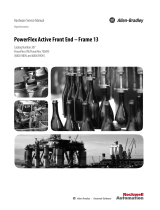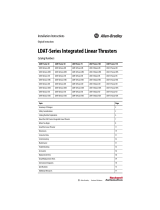Page is loading ...

Publication 2364F-5.15 - November 1998
R
EPLACEMENT
K
IT
I
NSTRUCTIONS
RGU™ Hub Board Replacement
Contents This document shows how to replace a hub board in a Regenerative
DC Bus Supply Unit (RGU).
What This Kit Contains Using the table below, verify that you have received the appropriate
items in your kit:
Other Items Needed Before you begin, be sure you also have the following:
• Tools needed for:
• Loosening and securing screws
• Measuring voltages
• Documentation:
• Your drive system schematics
• Publication 2364F-5.01, Regenerative DC Bus Supply
Unit (RGU)–User Manual
For this part: You should receive this quantity:
hub communication board 1
ESD wrist strap 1

2 RGU™ Hub Board Replacement
Publication 2364F-5.15 - November 1998
Safety Precautions The following general precautions apply when servicing an RGU or a
drive system lineup:
Special Instructions Important: You will need to reuse parts that are removed from the
unit. Place parts, in the order removed, on a clean
surface.
!
ATTENTION: Only those familiar with the drive
system, the products used in the system, and the
associated machinery should plan or implement the
installation, startup, and future maintenance of the
system. Failure to comply can result in personal injury
and/or equipment damage.
ATTENTION: Verify that all sources of AC and DC
power are deenergized and locked out or tagged out in
accordance with the requirements of ANSI/NFPA 70E,
Part II.
ATTENTION: The system may contain stored energy
devices. To avoid the hazard of electrical shock, verify
that all voltage on capacitors has been discharged before
attempting to service, repair, or remove a drive system
or its components. You should only attempt the
procedures in this manual if you are qualified to do so
and are familiar with solid-state control equipment and
the safety procedures in publication NFPA 70E.
ATTENTION: When servicing any unit, do not drop
any nuts, bolts, washers, etc. inside the unit, as they may
cause a short circuit on power up.
ATTENTION: This drive system contains ESD
(Electrostatic Discharge) sensitive parts and
assemblies. Static control precautions are required
when installing, testing, or repairing this assembly.
Component damage can result if ESD control
procedures are not followed. If you are not familiar with
static control procedures, refer to Rockwell Automation
publication 8000-4.5.2, Guarding Against Electrostatic
Damage or any other applicable ESD protection
handbook.

RGU™ Hub Board Replacement 3
Publication 2364F-5.15 - November 1998
Preliminary Steps Before replacing the hub board, shut off the power; wait five
minutes for voltage to discharge; and open the bay door to the
power structure. Check the board and the wiring for physical
damage (melted copper, burn marks, or damaged components).
Replacing the Hub Board 1. Using a meter, check the voltage across the DC bus terminals
on the power structure, then check for voltage across the
terminals and test points.
2. Put on the ESD wrist strap and connect it one of the door
latches.
3. Mark the cables and sketch the wiring on the illustration
below.
4. Disconnect TB1.
5. Carefully remove the fiber-optic cables from the board (hold-
ing by the connector, not holding by the wire).
6. Pull the board from the standoffs and place the board in an
anti-static bag.
7. Push the new board onto the mounting standoffs.
8. Carefully connect the fiber-optic cables into the appropriate
terminals. Verify the wiring, according to the diagram on the
next page.
9. Plug in TB1 and verify that the terminals are secure.
!
ATTENTION: If there is any voltage present,
remove the source of the voltage and check for
voltages again before proceeding to the next step.
TIO#2 TIO#3 TIO#4 TIO#1
U9U7 U8U5 U6U4U3U2 U12 U14 U16 U13
R2R#4R2R#3R2R#2R2R#1
+5V
DGND
TP1
PS OK
TP2
TB1
Hub Communication Board
Sketch Wiring Here

Publication 2364F-5.15 - November 1998
Supersedes Publication 2364F-5.15 - October 1997
P/N 185140
1998 Rockwell International. All Rights Reserved. Printed in USA
Concluding Steps After installing the board, check for any scrap material or tools in the RGU,
and secure the bay door. Send the old board to Rockwell Automation for
repair; or dispose of the board according to your company’s procedures and
your local ordinances.
J1
R2R TIO
U3 U4 U5 U6
Tx Rx Tx Rx
TIO
#2
TIO
#3
TIO
#4
TIO
#1
R2R#4R2R#3R2R#2R2R#1
U9U7 U8U5 U6U4U3U2 U12 U14 U16 U13
RxRx TxRx TxTxRxTx Tx −Tx Tx Rx
J1
R2R TIO
U3 U4 U5 U6
Tx Rx Tx Rx
J1
R2R TIO
U3 U4 U5 U6
Tx Rx Tx Rx
Master Unit Slave Unit (1) Slave Unit (2)
R2R Communications - Master With Two Slaves
Hub Board
/