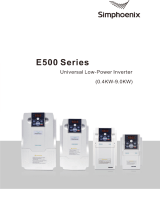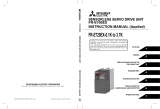Page is loading ...

MELSOFT
FR Configurator2
INSTRUCTION MANUAL
INVERTER FR Configurator2 SW1DND-FRC2-E INSTRUCTION MANUAL
V
SW1DND-FRC2-E
INVERTER SETUP SOFTWARE
IB(NA)-0600516ENG-V(2104)MEE Specifications subject to change without notice.

1
CONTENTS
INTRODUCTION . . . . . . . . . . . . . . . . . . . . . . . . . . . . . . . . . . . . . . . . . . . . . . . . . . . . . . . . . . . . . . . . . 4
Chapter 1 OUTLINE. . . . . . . . . . . . . . . . . . . . . . . . . . . . . . . . . . . . . 8
1.1 Before using this software . . . . . . . . . . . . . . . . . . . . . . . . . . . . . . . . . . . . . . . . . . . . . . . . . . . . . 9
1.1.1 Product confirmation . . . . . . . . . . . . . . . . . . . . . . . . . . . . . . . . . . . . . . . . . . . . . . . . . . . . . . . . . . . . . . . . . . . . . . . . . . . . . . 12
1.2 System configuration . . . . . . . . . . . . . . . . . . . . . . . . . . . . . . . . . . . . . . . . . . . . . . . . . . . . . . . . 13
1.2.1 System requirement for FR Configurator2 . . . . . . . . . . . . . . . . . . . . . . . . . . . . . . . . . . . . . . . . . . . . . . . . . . . . . . . . . . . . . 13
1.2.2 Compatible inverters . . . . . . . . . . . . . . . . . . . . . . . . . . . . . . . . . . . . . . . . . . . . . . . . . . . . . . . . . . . . . . . . . . . . . . . . . . . . . . 14
1.2.3 System configuration. . . . . . . . . . . . . . . . . . . . . . . . . . . . . . . . . . . . . . . . . . . . . . . . . . . . . . . . . . . . . . . . . . . . . . . . . . . . . . 16
1.3 Installation and uninstallation. . . . . . . . . . . . . . . . . . . . . . . . . . . . . . . . . . . . . . . . . . . . . . . . . . 22
1.3.1 Installation of FR Configurator2 . . . . . . . . . . . . . . . . . . . . . . . . . . . . . . . . . . . . . . . . . . . . . . . . . . . . . . . . . . . . . . . . . . . . . 22
1.3.2 Uninstallation of FR Configurator2 . . . . . . . . . . . . . . . . . . . . . . . . . . . . . . . . . . . . . . . . . . . . . . . . . . . . . . . . . . . . . . . . . . . 24
1.4 Connection and parameter setting. . . . . . . . . . . . . . . . . . . . . . . . . . . . . . . . . . . . . . . . . . . . . . 26
1.4.1 Connection method . . . . . . . . . . . . . . . . . . . . . . . . . . . . . . . . . . . . . . . . . . . . . . . . . . . . . . . . . . . . . . . . . . . . . . . . . . . . . . . 26
1.4.2 Options for connection between inverters and FR Configurator2 . . . . . . . . . . . . . . . . . . . . . . . . . . . . . . . . . . . . . . . . . . . . 30
1.4.3 Connection using USB connector . . . . . . . . . . . . . . . . . . . . . . . . . . . . . . . . . . . . . . . . . . . . . . . . . . . . . . . . . . . . . . . . . . . . 30
1.4.4 Connection using PU connector . . . . . . . . . . . . . . . . . . . . . . . . . . . . . . . . . . . . . . . . . . . . . . . . . . . . . . . . . . . . . . . . . . . . . 34
1.4.5 Connection of inverter via Ethernet. . . . . . . . . . . . . . . . . . . . . . . . . . . . . . . . . . . . . . . . . . . . . . . . . . . . . . . . . . . . . . . . . . . 40
1.4.6 Connection of inverter via Ethernet (CC-Link IE TSN communication). . . . . . . . . . . . . . . . . . . . . . . . . . . . . . . . . . . . . . . . 45
1.4.7 Connection of multiple inverters using RS-485 terminals . . . . . . . . . . . . . . . . . . . . . . . . . . . . . . . . . . . . . . . . . . . . . . . . . . 49
1.4.8 Connection through GOT (FA transparent function) . . . . . . . . . . . . . . . . . . . . . . . . . . . . . . . . . . . . . . . . . . . . . . . . . . . . . . 52
1.4.9 Connection with programmable controller. . . . . . . . . . . . . . . . . . . . . . . . . . . . . . . . . . . . . . . . . . . . . . . . . . . . . . . . . . . . . . 58
1.4.10 Connection via a GOT2000 model and a programmable controller . . . . . . . . . . . . . . . . . . . . . . . . . . . . . . . . . . . . . . . . . . 58
1.4.11 Connection using CC-Link IE TSN . . . . . . . . . . . . . . . . . . . . . . . . . . . . . . . . . . . . . . . . . . . . . . . . . . . . . . . . . . . . . . . . . . . 59
1.5 Setting of operation mode of the inverter. . . . . . . . . . . . . . . . . . . . . . . . . . . . . . . . . . . . . . . . . 65
1.6 Start and close of FR Configurator2 . . . . . . . . . . . . . . . . . . . . . . . . . . . . . . . . . . . . . . . . . . . . 69
1.6.1 Starting FR Configurator2 . . . . . . . . . . . . . . . . . . . . . . . . . . . . . . . . . . . . . . . . . . . . . . . . . . . . . . . . . . . . . . . . . . . . . . . . . . 69
1.6.2 Closing FR Configurator2 . . . . . . . . . . . . . . . . . . . . . . . . . . . . . . . . . . . . . . . . . . . . . . . . . . . . . . . . . . . . . . . . . . . . . . . . . . 69
Chapter 2 PROJECT CREATION . . . . . . . . . . . . . . . . . . . . . . . . . 72
2.1 Project file operation . . . . . . . . . . . . . . . . . . . . . . . . . . . . . . . . . . . . . . . . . . . . . . . . . . . . . . . . 72
2.1.1 Procedure to create a project . . . . . . . . . . . . . . . . . . . . . . . . . . . . . . . . . . . . . . . . . . . . . . . . . . . . . . . . . . . . . . . . . . . . . . . 72
2.1.2 Creating a new project file. . . . . . . . . . . . . . . . . . . . . . . . . . . . . . . . . . . . . . . . . . . . . . . . . . . . . . . . . . . . . . . . . . . . . . . . . . 72
2.1.3 Connection setting . . . . . . . . . . . . . . . . . . . . . . . . . . . . . . . . . . . . . . . . . . . . . . . . . . . . . . . . . . . . . . . . . . . . . . . . . . . . . . . 75
2.2 Explanation of the operating window of FR Configurator2 . . . . . . . . . . . . . . . . . . . . . . . . . . . 81
2.2.1 Main frame . . . . . . . . . . . . . . . . . . . . . . . . . . . . . . . . . . . . . . . . . . . . . . . . . . . . . . . . . . . . . . . . . . . . . . . . . . . . . . . . . . . . . 81
2.2.2 Project tree area . . . . . . . . . . . . . . . . . . . . . . . . . . . . . . . . . . . . . . . . . . . . . . . . . . . . . . . . . . . . . . . . . . . . . . . . . . . . . . . . . 81
2.2.3 Pop-up menu. . . . . . . . . . . . . . . . . . . . . . . . . . . . . . . . . . . . . . . . . . . . . . . . . . . . . . . . . . . . . . . . . . . . . . . . . . . . . . . . . . . . 83
2.2.4 Sub-window area . . . . . . . . . . . . . . . . . . . . . . . . . . . . . . . . . . . . . . . . . . . . . . . . . . . . . . . . . . . . . . . . . . . . . . . . . . . . . . . . 83
2.2.5 Menu bar and toolbar . . . . . . . . . . . . . . . . . . . . . . . . . . . . . . . . . . . . . . . . . . . . . . . . . . . . . . . . . . . . . . . . . . . . . . . . . . . . . 85
2.2.6 Status bar . . . . . . . . . . . . . . . . . . . . . . . . . . . . . . . . . . . . . . . . . . . . . . . . . . . . . . . . . . . . . . . . . . . . . . . . . . . . . . . . . . . . . . 92
2.3 File operation and print . . . . . . . . . . . . . . . . . . . . . . . . . . . . . . . . . . . . . . . . . . . . . . . . . . . . . . 93
2.3.1 List of file types . . . . . . . . . . . . . . . . . . . . . . . . . . . . . . . . . . . . . . . . . . . . . . . . . . . . . . . . . . . . . . . . . . . . . . . . . . . . . . . . . . 93
2.3.2 Open the file . . . . . . . . . . . . . . . . . . . . . . . . . . . . . . . . . . . . . . . . . . . . . . . . . . . . . . . . . . . . . . . . . . . . . . . . . . . . . . . . . . . . 93
2.3.3 Save the file . . . . . . . . . . . . . . . . . . . . . . . . . . . . . . . . . . . . . . . . . . . . . . . . . . . . . . . . . . . . . . . . . . . . . . . . . . . . . . . . . . . . 94

2
2.3.4 Import the data . . . . . . . . . . . . . . . . . . . . . . . . . . . . . . . . . . . . . . . . . . . . . . . . . . . . . . . . . . . . . . . . . . . . . . . . . . . . . . . . . . 94
2.3.5 Print. . . . . . . . . . . . . . . . . . . . . . . . . . . . . . . . . . . . . . . . . . . . . . . . . . . . . . . . . . . . . . . . . . . . . . . . . . . . . . . . . . . . . . . . . . . 94
2.3.6 Print preview . . . . . . . . . . . . . . . . . . . . . . . . . . . . . . . . . . . . . . . . . . . . . . . . . . . . . . . . . . . . . . . . . . . . . . . . . . . . . . . . . . . . 95
2.4 Display setting . . . . . . . . . . . . . . . . . . . . . . . . . . . . . . . . . . . . . . . . . . . . . . . . . . . . . . . . . . . . .96
2.4.1 Switch the display language . . . . . . . . . . . . . . . . . . . . . . . . . . . . . . . . . . . . . . . . . . . . . . . . . . . . . . . . . . . . . . . . . . . . . . . . 96
Chapter 3 FUNCTION . . . . . . . . . . . . . . . . . . . . . . . . . . . . . . . . . . 98
3.1 Parameter list . . . . . . . . . . . . . . . . . . . . . . . . . . . . . . . . . . . . . . . . . . . . . . . . . . . . . . . . . . . . . .98
3.1.1 Parameter list . . . . . . . . . . . . . . . . . . . . . . . . . . . . . . . . . . . . . . . . . . . . . . . . . . . . . . . . . . . . . . . . . . . . . . . . . . . . . . . . . . . 99
3.1.2 Parameter clear / all parameter clear . . . . . . . . . . . . . . . . . . . . . . . . . . . . . . . . . . . . . . . . . . . . . . . . . . . . . . . . . . . . . . . . 100
3.1.3 Parameter read (batch read) and write (batch write) . . . . . . . . . . . . . . . . . . . . . . . . . . . . . . . . . . . . . . . . . . . . . . . . . . . . 100
3.1.4 Parameter verification . . . . . . . . . . . . . . . . . . . . . . . . . . . . . . . . . . . . . . . . . . . . . . . . . . . . . . . . . . . . . . . . . . . . . . . . . . . . 101
3.1.5 Filter selection . . . . . . . . . . . . . . . . . . . . . . . . . . . . . . . . . . . . . . . . . . . . . . . . . . . . . . . . . . . . . . . . . . . . . . . . . . . . . . . . . . 102
3.1.6 Editing the individual list . . . . . . . . . . . . . . . . . . . . . . . . . . . . . . . . . . . . . . . . . . . . . . . . . . . . . . . . . . . . . . . . . . . . . . . . . . 103
3.1.7 Settings by function. . . . . . . . . . . . . . . . . . . . . . . . . . . . . . . . . . . . . . . . . . . . . . . . . . . . . . . . . . . . . . . . . . . . . . . . . . . . . . 104
3.2 Safety parameter setting . . . . . . . . . . . . . . . . . . . . . . . . . . . . . . . . . . . . . . . . . . . . . . . . . . . .113
3.2.1 Safety parameter setting . . . . . . . . . . . . . . . . . . . . . . . . . . . . . . . . . . . . . . . . . . . . . . . . . . . . . . . . . . . . . . . . . . . . . . . . . . 114
3.2.2 Safety parameter clear . . . . . . . . . . . . . . . . . . . . . . . . . . . . . . . . . . . . . . . . . . . . . . . . . . . . . . . . . . . . . . . . . . . . . . . . . . . 114
3.2.3 Safety parameter batch read and batch write . . . . . . . . . . . . . . . . . . . . . . . . . . . . . . . . . . . . . . . . . . . . . . . . . . . . . . . . . . 115
3.2.4 Password change . . . . . . . . . . . . . . . . . . . . . . . . . . . . . . . . . . . . . . . . . . . . . . . . . . . . . . . . . . . . . . . . . . . . . . . . . . . . . . . 116
3.2.5 Safety parameter verification . . . . . . . . . . . . . . . . . . . . . . . . . . . . . . . . . . . . . . . . . . . . . . . . . . . . . . . . . . . . . . . . . . . . . . 117
3.2.6 Configuration signature . . . . . . . . . . . . . . . . . . . . . . . . . . . . . . . . . . . . . . . . . . . . . . . . . . . . . . . . . . . . . . . . . . . . . . . . . . . 117
3.3 Convert. . . . . . . . . . . . . . . . . . . . . . . . . . . . . . . . . . . . . . . . . . . . . . . . . . . . . . . . . . . . . . . . . .119
3.3.1 Schematic illustration of the convert function . . . . . . . . . . . . . . . . . . . . . . . . . . . . . . . . . . . . . . . . . . . . . . . . . . . . . . . . . . 119
3.3.2 Convert window. . . . . . . . . . . . . . . . . . . . . . . . . . . . . . . . . . . . . . . . . . . . . . . . . . . . . . . . . . . . . . . . . . . . . . . . . . . . . . . . . 120
3.3.3 Connection setting for the convert function. . . . . . . . . . . . . . . . . . . . . . . . . . . . . . . . . . . . . . . . . . . . . . . . . . . . . . . . . . . . 121
3.3.4 Convert procedures. . . . . . . . . . . . . . . . . . . . . . . . . . . . . . . . . . . . . . . . . . . . . . . . . . . . . . . . . . . . . . . . . . . . . . . . . . . . . . 121
3.3.5 Precautions for the convert function . . . . . . . . . . . . . . . . . . . . . . . . . . . . . . . . . . . . . . . . . . . . . . . . . . . . . . . . . . . . . . . . . 124
3.4 Graph . . . . . . . . . . . . . . . . . . . . . . . . . . . . . . . . . . . . . . . . . . . . . . . . . . . . . . . . . . . . . . . . . . .133
3.4.1 Graph window . . . . . . . . . . . . . . . . . . . . . . . . . . . . . . . . . . . . . . . . . . . . . . . . . . . . . . . . . . . . . . . . . . . . . . . . . . . . . . . . . . 134
3.4.2 Graph window toolbar . . . . . . . . . . . . . . . . . . . . . . . . . . . . . . . . . . . . . . . . . . . . . . . . . . . . . . . . . . . . . . . . . . . . . . . . . . . . 134
3.4.3 Sampling settings . . . . . . . . . . . . . . . . . . . . . . . . . . . . . . . . . . . . . . . . . . . . . . . . . . . . . . . . . . . . . . . . . . . . . . . . . . . . . . . 135
3.4.4 Trigger settings . . . . . . . . . . . . . . . . . . . . . . . . . . . . . . . . . . . . . . . . . . . . . . . . . . . . . . . . . . . . . . . . . . . . . . . . . . . . . . . . . 138
3.4.5 Changing scale and the graph display . . . . . . . . . . . . . . . . . . . . . . . . . . . . . . . . . . . . . . . . . . . . . . . . . . . . . . . . . . . . . . . 140
3.4.6 Cursor function . . . . . . . . . . . . . . . . . . . . . . . . . . . . . . . . . . . . . . . . . . . . . . . . . . . . . . . . . . . . . . . . . . . . . . . . . . . . . . . . . 142
3.4.7 Displaying history . . . . . . . . . . . . . . . . . . . . . . . . . . . . . . . . . . . . . . . . . . . . . . . . . . . . . . . . . . . . . . . . . . . . . . . . . . . . . . . 142
3.4.8 Graph measurement procedure example (monitoring output frequency, terminal RUN, and terminal FU) . . . . . . . . . . . 143
3.5 Batch monitor . . . . . . . . . . . . . . . . . . . . . . . . . . . . . . . . . . . . . . . . . . . . . . . . . . . . . . . . . . . . .148
3.6 I/O terminal monitor . . . . . . . . . . . . . . . . . . . . . . . . . . . . . . . . . . . . . . . . . . . . . . . . . . . . . . . .151
3.7 Diagnostics. . . . . . . . . . . . . . . . . . . . . . . . . . . . . . . . . . . . . . . . . . . . . . . . . . . . . . . . . . . . . . .152
3.7.1 Faults history function . . . . . . . . . . . . . . . . . . . . . . . . . . . . . . . . . . . . . . . . . . . . . . . . . . . . . . . . . . . . . . . . . . . . . . . . . . . . 152
3.7.2 Serial number function . . . . . . . . . . . . . . . . . . . . . . . . . . . . . . . . . . . . . . . . . . . . . . . . . . . . . . . . . . . . . . . . . . . . . . . . . . . 152
3.7.3 Life check . . . . . . . . . . . . . . . . . . . . . . . . . . . . . . . . . . . . . . . . . . . . . . . . . . . . . . . . . . . . . . . . . . . . . . . . . . . . . . . . . . . . . 153
3.7.4 Diagnosis result output . . . . . . . . . . . . . . . . . . . . . . . . . . . . . . . . . . . . . . . . . . . . . . . . . . . . . . . . . . . . . . . . . . . . . . . . . . . 154
3.7.5 Ethernet status . . . . . . . . . . . . . . . . . . . . . . . . . . . . . . . . . . . . . . . . . . . . . . . . . . . . . . . . . . . . . . . . . . . . . . . . . . . . . . . . . 154
3.7.6 Online status . . . . . . . . . . . . . . . . . . . . . . . . . . . . . . . . . . . . . . . . . . . . . . . . . . . . . . . . . . . . . . . . . . . . . . . . . . . . . . . . . . . 155
3.8 AI fault diagnosis . . . . . . . . . . . . . . . . . . . . . . . . . . . . . . . . . . . . . . . . . . . . . . . . . . . . . . . . . .157
3.8.1 AI fault diagnosis details . . . . . . . . . . . . . . . . . . . . . . . . . . . . . . . . . . . . . . . . . . . . . . . . . . . . . . . . . . . . . . . . . . . . . . . . . . 158

3
CONTENTS
3.8.2 Procedure for finding probable causes by AI fault diagnosis . . . . . . . . . . . . . . . . . . . . . . . . . . . . . . . . . . . . . . . . . . . . . . 160
3.9 Test Operation . . . . . . . . . . . . . . . . . . . . . . . . . . . . . . . . . . . . . . . . . . . . . . . . . . . . . . . . . . . . 163
3.9.1 Test operation window . . . . . . . . . . . . . . . . . . . . . . . . . . . . . . . . . . . . . . . . . . . . . . . . . . . . . . . . . . . . . . . . . . . . . . . . . . . 163
3.9.2 Displaying and switching the operation mode. . . . . . . . . . . . . . . . . . . . . . . . . . . . . . . . . . . . . . . . . . . . . . . . . . . . . . . . . . 163
3.9.3 Specifying the running frequency (rotation speed, machine speed) . . . . . . . . . . . . . . . . . . . . . . . . . . . . . . . . . . . . . . . . . 164
3.9.4 Running the inverter in test operation (forward rotation, reverse rotation, and stop commands) . . . . . . . . . . . . . . . . . . . 165
3.10 Using the Developer function. . . . . . . . . . . . . . . . . . . . . . . . . . . . . . . . . . . . . . . . . . . . . . . . . 166
3.10.1 Before using Developer. . . . . . . . . . . . . . . . . . . . . . . . . . . . . . . . . . . . . . . . . . . . . . . . . . . . . . . . . . . . . . . . . . . . . . . . . . . 166
3.10.2 Starting the Developer function. . . . . . . . . . . . . . . . . . . . . . . . . . . . . . . . . . . . . . . . . . . . . . . . . . . . . . . . . . . . . . . . . . . . . 167
3.10.3 Basic menu . . . . . . . . . . . . . . . . . . . . . . . . . . . . . . . . . . . . . . . . . . . . . . . . . . . . . . . . . . . . . . . . . . . . . . . . . . . . . . . . . . . . 168
3.10.4 Ladder edit menu . . . . . . . . . . . . . . . . . . . . . . . . . . . . . . . . . . . . . . . . . . . . . . . . . . . . . . . . . . . . . . . . . . . . . . . . . . . . . . . 171
3.10.5 Structured ladder edit menu . . . . . . . . . . . . . . . . . . . . . . . . . . . . . . . . . . . . . . . . . . . . . . . . . . . . . . . . . . . . . . . . . . . . . . . 174
3.10.6 Label edit menu. . . . . . . . . . . . . . . . . . . . . . . . . . . . . . . . . . . . . . . . . . . . . . . . . . . . . . . . . . . . . . . . . . . . . . . . . . . . . . . . . 176
3.10.7 Device comment edit menu. . . . . . . . . . . . . . . . . . . . . . . . . . . . . . . . . . . . . . . . . . . . . . . . . . . . . . . . . . . . . . . . . . . . . . . . 176
3.10.8 Verification result menu. . . . . . . . . . . . . . . . . . . . . . . . . . . . . . . . . . . . . . . . . . . . . . . . . . . . . . . . . . . . . . . . . . . . . . . . . . . 176
3.11 USB memory parameter copy file edit function . . . . . . . . . . . . . . . . . . . . . . . . . . . . . . . . . . . 178
3.11.1 USB parameter copy file editor menu and toolbar . . . . . . . . . . . . . . . . . . . . . . . . . . . . . . . . . . . . . . . . . . . . . . . . . . . . . . 178
3.11.2 Editing parameter setting values. . . . . . . . . . . . . . . . . . . . . . . . . . . . . . . . . . . . . . . . . . . . . . . . . . . . . . . . . . . . . . . . . . . . 179
3.11.3 Verifying parameters . . . . . . . . . . . . . . . . . . . . . . . . . . . . . . . . . . . . . . . . . . . . . . . . . . . . . . . . . . . . . . . . . . . . . . . . . . . . . 179
3.12 Ethernet parameter setting function. . . . . . . . . . . . . . . . . . . . . . . . . . . . . . . . . . . . . . . . . . . . 181
3.12.1 Ethernet parameter setting . . . . . . . . . . . . . . . . . . . . . . . . . . . . . . . . . . . . . . . . . . . . . . . . . . . . . . . . . . . . . . . . . . . . . . . . 181
3.12.2 Batch assignment dialog . . . . . . . . . . . . . . . . . . . . . . . . . . . . . . . . . . . . . . . . . . . . . . . . . . . . . . . . . . . . . . . . . . . . . . . . . . 183
3.12.3 Writing result . . . . . . . . . . . . . . . . . . . . . . . . . . . . . . . . . . . . . . . . . . . . . . . . . . . . . . . . . . . . . . . . . . . . . . . . . . . . . . . . . . . 184
3.12.4 Procedure for connecting inverters via Ethernet . . . . . . . . . . . . . . . . . . . . . . . . . . . . . . . . . . . . . . . . . . . . . . . . . . . . . . . . 185
3.13 iQSS backup file conversion function . . . . . . . . . . . . . . . . . . . . . . . . . . . . . . . . . . . . . . . . . . 187
3.13.1 iQSS backup file conversion . . . . . . . . . . . . . . . . . . . . . . . . . . . . . . . . . . . . . . . . . . . . . . . . . . . . . . . . . . . . . . . . . . . . . . . 187
3.14 Help . . . . . . . . . . . . . . . . . . . . . . . . . . . . . . . . . . . . . . . . . . . . . . . . . . . . . . . . . . . . . . . . . . . . 188
3.14.1 FR Configurator2 help menu. . . . . . . . . . . . . . . . . . . . . . . . . . . . . . . . . . . . . . . . . . . . . . . . . . . . . . . . . . . . . . . . . . . . . . . 188
3.14.2 [Instruction Manual of the inverter] menu . . . . . . . . . . . . . . . . . . . . . . . . . . . . . . . . . . . . . . . . . . . . . . . . . . . . . . . . . . . . . 188
3.14.3 Connection to Mitsubishi Electric FA Global Website . . . . . . . . . . . . . . . . . . . . . . . . . . . . . . . . . . . . . . . . . . . . . . . . . . . . 190
3.14.4 Version information . . . . . . . . . . . . . . . . . . . . . . . . . . . . . . . . . . . . . . . . . . . . . . . . . . . . . . . . . . . . . . . . . . . . . . . . . . . . . . 190
Chapter 4 TROUBLE INDICATION . . . . . . . . . . . . . . . . . . . . . . . 194
4.1 Error code . . . . . . . . . . . . . . . . . . . . . . . . . . . . . . . . . . . . . . . . . . . . . . . . . . . . . . . . . . . . . . . 194
4.1.1 Communication error with the inverter . . . . . . . . . . . . . . . . . . . . . . . . . . . . . . . . . . . . . . . . . . . . . . . . . . . . . . . . . . . . . . . 194
4.1.2 Communication error with the GOT . . . . . . . . . . . . . . . . . . . . . . . . . . . . . . . . . . . . . . . . . . . . . . . . . . . . . . . . . . . . . . . . . 203
4.1.3 List of errors related to functional safety . . . . . . . . . . . . . . . . . . . . . . . . . . . . . . . . . . . . . . . . . . . . . . . . . . . . . . . . . . . . . . 205

INTRODUCTION
Thank you for choosing this Mitsubishi Electric Inverter Setup Software.
This Instruction Manual provides handling information and precautions for use of this product. Incorrect handling might cause
an unexpected fault. Before using the software, please read this Instruction Manual carefully to use the software to its optimum
performance.
Please forward this Instruction Manual to the end user.
When reading this Instruction Manual, note the following.
• This Instruction Manual is written on the basis that Windows® 7 Professional (32-bit) (English version) is the operating
system.
To use this software on the 64-bit system, read "\Program Files" used in this Instruction Manual as "\Program Files (x86)".
• Drive D is described as the DVD drive and Drive C as the hard disk drive.
Trademarks
• Microsoft, Windows, Internet Explorer, and Excel are registered trademarks or trademarks of Microsoft Corporation in the
United States and other countries.
The formal name of Windows® 7 is Microsoft® Windows® 7 operating system.
The formal name of Windows® 8 is Microsoft® Windows® 8 operating system.
The formal name of Windows® 10 is Microsoft® Windows® 10 operating system.
• Intel, Celeron, and Pentium are registered trademarks or trademark of Intel Corporation in the United States and/or other
countries.
• Ethernet is a registered trademark of Fuji Xerox Corporation.
• MODBUS is a registered trademark of SCHNEIDER ELECTRIC USA, INC.
• FR Configurator2 is a registered trademark of Mitsubishi Electric Corporation.
The copyright and other rights of this software all belong to Mitsubishi Electric Corporation.
• No part of this Instruction Manual may be copied or reproduced without the permission of Mitsubishi Electric Corporation.
• Other company and product names herein are the trademarks and registered trademarks of their respective owners.
• SPREAD
Copyright (C) 2003-2004, FarPoint Technologies, Inc. All rights reserved.
•TeeChart
Copyright (C) 1997-2005 by David Berneda, Steema Software
• Xtreme Toolkit
Copyright (C) 1998-2009 Codejock Software, a division of Codejock Technologies, LLC
• CodeProject
A slider with 2 buttons by includeh10, an Australia member of www.codeproject.com, licensed under CPOL
• Python 3.7
Copyright (C) 2001-2019 Python Software Foundation. All rights reserved.
Copyright (C) 2000 BeOpen.com. All rights reserved.
Copyright (C) 1995-2000 Corporation for National Research Initiatives. All rights reserved.
Copyright (C) 1991-1995 Stichting Mathematisch Centrum. All rights reserved.
• crcmod 1.7
Copyright (C) 2010 Raymond L. Buvel
Copyright (C) 2010 Craig McQueen
• joblib 0.13.2
Copyright (C) 2008-2016, The joblib developers. All rights reserved.
• numpy 1.17.0
Copyright (C) 2005-2019, NumPy Developers.
• pywin32 225
Copyright (C) 1996-2008, Greg Stein and Mark Hammond. All rights reserved.
• pywin32-ctypes 0.2.0
Copyright (C) 2014, Enthought, Inc. All rights reserved.

5
• scikit-learn 0.21.2
Copyright (C) 2007-2019, The scikit-learn developers. All rights reserved.
• scipy 1.3.0
Copyright (C) 2001, 2002, Enthought, Inc. All rights reserved.
Copyright (C) 2003-2019, SciPy Developers. All rights reserved.
• xgboost 0.9
Copyright (C) 2014 by Tianqi Chen and Contributors
*1 DoS: A denial-of-service (DoS) attack disrupts services by overloading systems or exploiting vulnerabilities, resulting in a denial-of-service (DoS)
state.
For Maximum Safety
This product has not been designed or manufactured for the use with any equipment or system operated under life-
threatening conditions.
Please contact our sales office when you are considering using this product in special applications such as passenger
mobile, medical, aerospace, nuclear, power or undersea relay equipment or system.
Although this product was manufactured under conditions of strict quality control, you are strongly advised to install
safety devices to prevent serious accidents when it is used in facilities where breakdowns of the product are likely to
cause a serious accident.
Design precautions
To maintain the security (confidentiality, integrity, and availability) of the inverter and the system against unauthorized
access, DoS
*1
attacks, computer viruses, and other cyberattacks from external devices via network, take appropriate
measures such as firewalls, virtual private networks (VPNs), and antivirus solutions. We shall have no responsibility or
liability for any problems involving inverter trouble and system trouble by DoS attacks, unauthorized access, computer
viruses, and other cyberattacks.
Depending on the network environment, the inverter may not operate as intended due to delays or disconnection in
communication. Carefully consider what type of environment this product will be used in and any safety issues related
to its use.

MEMO

7
CHAPTER 1
CHAPTER 1
OUTLINE
1.1 Before using this software ........................................................................................................................................9
1.2 System configuration ..............................................................................................................................................13
1.3 Installation and uninstallation..................................................................................................................................22
1.4 Connection and parameter setting..........................................................................................................................26
1.5 Setting of operation mode of the inverter................................................................................................................65
1.6 Start and close of FR Configurator2 .......................................................................................................................69

8
1. OUTLINE
1 OUTLINE
This chapter explains the outline for use of this product.
Always read the instructions before using the software.
The available connection methods and usable parameters differ depending on the inverter. For details, refer to the Instruction
Manual of the inverter.
Abbreviation / generic name
Mark
• [ ]: Indicates a menu selected from menu bar, or button used on windows.
• " ": Indicates a title name of a window.
Item Description
Operation panel Operation panel (FR-DU08) and LCD operation panel (FR-LU08)
Parameter unit Parameter unit (FR-PU07)
PU Operation panel and parameter unit
Inverter Mitsubishi Electric inverter / sensorless servo
FR-A800 Mitsubishi Electric FR-A800 series / FR-A800 Plus series inverter
FR-B Mitsubishi Electric FR-B inverter (A800 specifications)
FR-B3 Mitsubishi Electric FR-B3 inverter (A800 specifications)
FR-B4 Mitsubishi Electric FR-B4 inverter (A800 specifications)
FR-F800 Mitsubishi Electric FR-F800 series inverter
FR-E800 Mitsubishi Electric FR-E800 series inverter
FR-CS80 Mitsubishi Electric FREQROL-CS80 inverter
FR-A700 Mitsubishi Electric FR-A700 series inverter
FR-B (700) Mitsubishi Electric FR-B inverter (A700 specifications)
FR-B3 (700) Mitsubishi Electric FR-B3 inverter (A700 specifications)
FR-D700 Mitsubishi Electric FR-D700 series inverter
FR-F700 Mitsubishi Electric FR-F700 series inverter
FR-F700P Mitsubishi Electric FR-F700P series inverter
FR-E700 Mitsubishi Electric FR-E700 series inverter
FR-E700-NE Mitsubishi Electric FR-E700 inverter Ethernet model
FR-E700EX Mitsubishi Electric FR-E700EX series sensorless servo drive unit
FR-D700-G Mitsubishi Electric FR-D700-G series sensorless servo drive unit
FR-E560 Mitsubishi Electric FR-E500 series inverter
Pr. Parameter number (Number assigned to function)
PU operation
The start and frequency commands are given by the operation panel, parameter unit, or RS-485
communication, via the PU connector.
NET operation
The start and frequency commands are given via the RS-485 terminals, a communication option, or the
Ethernet connector.
External operation
The start and frequency commands are given by an external potentiometer and switches, via control circuit
terminals.
Combined operation Combined operation using the PU (operation panel / parameter unit) and External operation
Mitsubishi Electric standard
motor
SF-JR
Mitsubishi Electric constant-
torque motor
SF-HRCA
Vector control dedicated motor SF-V5RU

9
1. OUTLINE
1.1 Before using this software
1
2
3
4
5
6
7
8
9
10
1.1 Before using this software
This software is an effective support tool for startup and maintenance of the Mitsubishi Electric general-purpose inverter. The
following functions can be performed efficiently on a personal computer.
(○: Available, ×: Unavailable)
NOTE
• If a file name or folder name is using Unicode, file writing or reading may not be performed correctly. Please use a file name
and folder name without Unicode.
• The following functions are not compatible with this software.
• A part of this software is using a function of Internet Explorer. This software may not operate properly depending on Internet
Explorer setting.
• FR Configurator2 is not available when inverter is activated with FR-PU07BB Battery mode.
FR Configurator2 may not operate properly.
Function Description
Release
version
Free trial
version
Parameter List
Displays the parameter list and the initial value change list, and allows editing
and setting of the parameters. Parameters can also be set by function in the
"Settings by function" window.
○○
Safety parameter setting
Displays the safety parameter list and the initial value change list, and allows
editing and setting of the safety parameters.
○○
Convert
Parameter settings of the conventional models can be copied to the 800
series parameter settings.
○○
Diagnosis
Shows the fault history, serial number, life check, diagnosis result output,
Ethernet status, and online status.
○○
AI fault diagnosis
When a fault occurs and the fault indication is displayed, probable causes of
the fault are determined using AI technology to suggest corrective actions.
○ ×
Graph
Displays the values monitored by the high speed or monitor sampling and the
USB trace file in a graph format.
○ ×
Batch Monitor Displays the monitored items of the inverter in a batch. ○ ×
I/O terminal monitor Displays the I/O terminal status in a batch. ○ ×
Test operation
"Test operation" allows the selected inverter's frequency to be displayed,
operation mode to be switched and displayed, forward and reverse operation
commands to be sent, setting frequency to be written, and other functions to
be done.
○○
Developer
Used for creating sequence programs and writing them to the inverter to
enable the use of the PLC function of the inverter.
○ ×
USB memory parameter copy file
edit
Used for editing the parameter setting values (USB memory parameter copy
file) read from the inverter to the USB memory.
○ ×
Ethernet parameter setting Used for setting parameters of the inverter for Ethernet communication. ○○
iQSS backup file conversion
Used for converting a file in the backup/restore format generated by the
Mitsubishi Electric GOT (Human Machine Interface). The file is converted into
the format that can be used for editing the USB memory parameter copy file
or in Developer.
○○
Help Displays contents of the inverter and software instruction manuals. ○○
• Application starting with Windows® compatibility mode
• Starting using "Run As..."
• Fast User Switching
• Remote Desktop
• Large font size (Advanced setting of screen property)
• DPI setting other than the normal size (Advanced setting of screen property)
• Windows XP Mode
• Windows Touch
• Language setting other than Japanese in the [F
ormat:] field of the "Region and Language" setting of the
Control Panel

10
1. OUTLINE
1.1 Before using this software
Related manuals
Manuals related to this product are shown in the following table. The download of the latest manuals is free at the Mitsubishi
Electric FA Global Website. FR Configurator2 offers a link to the Mitsubishi Electric FA Global Website. For details, refer to
page 190.
Name Manual number
FR-A800 Instruction Manual (Startup) IB-0600493
FR-A800 Instruction Manual (Detailed) IB-0600503ENG
FR-A802 (Separated Converter Type) Instruction Manual (Hardware) IB-0600534ENG
FR-A806 (IP55/UL Type 12 Specifications) Instruction Manual (Hardware) IB-0600531ENG
FR-A800-E Instruction Manual (Startup) IB-0600626
FR-A802-E (Separated Converter Type) Instruction Manual (Hardware) IB-0600631ENG
FR-A806-E (IP55/UL Type 12 Specifications) Instruction Manual (Hardware) IB-0600634ENG
FR-A870 (690 V Class Specification Inverter) Instruction Manual (Function) IB-0600616ENG
FR-A870-E Instruction Manual (Hardware) IB-0600803ENG
Ethernet Function Manual IB-0600628ENG
CC-Link IE TSN Function Manual IB-0600843ENG
FR-B, B3 Instruction Manual (Startup) (A800 Specifications) IB-0600663
FR-B4 Instruction Manual (Startup) (A800 Specifications) IB-0600774
FR-A800 Crane Function Manual IB-0600581ENG
FR-A800-R2R Instruction Manual (Startup) IB-0600605
FR-A802-R2R (Separated Converter Type) Instruction Manual (Hardware) IB-0600607ENG
FR-A800-R2R Roll to Roll Function Manual IB-0600622ENG
FR-A800-E-R2R Ethernet Function Manual IB-0600813ENG
FR-A840-LC (Liquid Cooled Type) Instruction Manual (Hardware) IB-0600683ENG
FR-A870-LC (Liquid Cooled Type) Instruction Manual (Hardware) IB-0600613ENG
FR-F800 Instruction Manual (Startup) IB-0600545
FR-F800 Instruction Manual (Detailed) IB-0600547ENG
FR-F802 (Separated Converter Type) Instruction Manual (Hardware) IB-0600550ENG
FR-F806 (IP55/UL Type 12 Specifications) Instruction Manual (Hardware) IB-0600676ENG
FR-F800-E Instruction Manual (Startup) IB-0600643
FR-F802-E (Separated Converter Type) Instruction Manual (Hardware) IB-0600648ENG
FR-F806-E (IP55/UL Type 12 Specifications) Instruction Manual (Hardware) IB-0600765ENG
FR-E800 Instruction Manual (Function) IB-0600868ENG
FR-E800 Instruction Manual (Communication) IB-0600871ENG
FR-E800 Instruction Manual (Maintenance) IB-0600874ENG
FR-E800-SCE Instruction Manual (Functional safety) BCN-A23488-004
PLC Function Programming Manual IB-0600492ENG
FR-A700 Instruction Manual (Basic) IB-0600225ENG
FR-A700 Instruction Manual (Applied) IB-0600226ENG
FR-B, B3 Instruction Manual (Basic) (A700 Specifications) IB-0600271ENG
FR-B, B3 Instruction Manual (Applied) (A700 Specifications) IB-0600272ENG
FR-D700 Instruction Manual (Basic) IB-0600438ENG
FR-D700 Instruction Manual (Applied) IB-0600366ENG
FR-F700 Instruction Manual (Basic) IB-0600176ENG
FR-F700 Instruction Manual (Applied) IB-0600177ENG
FR-F700P Instruction Manual (Basic) IB-0600411ENG
FR-F700P Instruction Manual (Applied) IB-0600412ENG
FR-E700 Instruction Manual (Basic) IB-0600441ENG
FR-E700 Instruction Manual (Applied) IB-0600277ENG
FR-E700-NE Instruction Manual (Basic) IB-0600712ENG
FR-E700-NE Ethernet Function Manual IB-0600724ENG
FR-E700EX Instruction Manual (Basic) IB-0600506ENG
FR-E700EX Instruction Manual (Applied) IB-0600507ENG
FR-D700-G Instruction Manual (Basic) IB-0600477ENG
FR-D700-G Instruction Manual (Applied) IB-0600478ENG
GX Works2 Version 1 Operating Manual (Common) SH-080779ENG

11
1. OUTLINE
1.1 Before using this software
1
2
3
4
5
6
7
8
9
10
Setting check
Check the following settings before configuring the inverter with this software. For the details of communication parameters,
refer to page 26.
NOTE
• The available connection methods differ depending on the inverter. For the details, refer to the Instruction Manual of the
inverter.
USB connection
(c) (d) (d)
Set the operation
mode to PU operation
mode.
Type of
connection with
inverters
Connection using
PU connector
Operation steps
(a) Check the system
configuration
(b) Install
FR Configurator2
(g) Start FR Configurator2
Connection using
RS-485 terminal
Set the operation
mode to NET operation
mode.
Connection using
Ethernet
(e)
Symbol Explanation of steps
Refer to
page
(a) Check the system configuration 13
(b) Install FR Configurator2 22
(c) Set Pr.548 USB communication check time interval = "9999". 30
(d)
Initial parameter settings can be used. (Set Pr.122 PU communication check time interval
≠ "0" and Pr.123 PU communication waiting time setting = "9999".)
34
(e)
Set the station number in Pr.331 RS-485 communication station number (used for
connecting multiple inverters). Set Pr.336 RS-485 communication check time interval ≠ "0"
and Pr.337 RS-485 communication waiting time setting = "9999".
49
(f)
• FR-A800-E/F800-E/E800-(SC)E
Set the station number in Pr.1425 Ethernet communication station number (used for
connecting multiple inverters). Set Pr.1432 Ethernet communication check time interval
= "9999".
• FR-E700-NE
Set the station number in Pr.831 Ethernet communication station number (used for
connecting multiple inverters). Set Pr.852 Ethernet communication check time interval =
"9999".
40
(g) Start FR Configurator2 69

12
1. OUTLINE
1.1 Before using this software
1.1.1 Product confirmation
After unpacking, check that the following items are contained in the package:
Item Quantity
DVD 1
Installation Manual 1
License certificate 1

13
1. OUTLINE
1.2 System configuration
1
2
3
4
5
6
7
8
9
10
1.2 System configuration
1.2.1 System requirement for FR Configurator2
*1 FR Configurator2 may not operate properly depending on the type of personal computer, peripheral devices, or software used.
*2 Operation on an operating system not listed here is not guaranteed.
*3 32-bit Edition is not supported.
*4 The operating system to which Monthly Rollup released in April 2014 has been installed is supported.
Component
*1
Description
Personal
computer
IBM PC/AT compatible machine with DVD drive (for installation), USB port or serial port
Operating
system
*2
• Windows® 10 (Home, Pro, Enterprise, IoT Enterprise
*3
)
• Windows® 8.1
*4
• Windows® 7 SP1 or later (Professional, Enterprise)
Processor Intel Core i3 or higher, or equivalent
Memory
• 4 GB or more: Windows® 10, Windows® 8.1, Windows® 7 (64-bit Edition)
• 2 GB or more: Windows® 10, Windows® 8.1, Windows® 7 (32-bit Edition)
Disk space Free area of 7 GB or more
Display
Applicable to display at resolution of 1024 × 768 or more, and 256 colors or more. Compatible with the above personal
computer.
Keyboard Compatible with the above personal computer.
Mouse Compatible with the above personal computer.
Printer Compatible with the above personal computer.

14
1. OUTLINE
1.2 System configuration
1.2.2 Compatible inverters
FR Configurator2 is compatible with the following inverters.
800 series
Series Model Capacity Structure Function
FR-A800 series
FR-A820 00046(0.4K) to 04750(90K)
Standard model
Standard
FR-A840 00023(0.4K) to 06830(280K)
FR-A842 07700(315K) to 12120(500K) Separated converter type
FR-A846 00023(0.4K) to 03610(132K) IP55 compatible model
FR-A860 00027(0.75K) to 04420(220K) Standard model
FR-A862 05450(280K) to 08500(450K) Separated converter type
FR-A820-E 00046(0.4K) to 04750(90K)
Standard model
Standard (Ethernet model)
FR-A840-E 00023(0.4K) to 06830(280K)
FR-A842-E 07700(315K) to 12120(500K) Separated converter type
FR-A846-E 00023(0.4K) to 03610(132K) IP55 compatible model
FR-A860-E 00027(0.75K) to 04420(220K) Standard model
FR-A862-E 05450(280K) to 08500(450K) Separated converter type
FR-A870-E 02300 to 02860 Standard model
FR-A872-E 5690 to 07150 Separated converter type
FR-B series (A800
specifications)
FR-B (200V) 750 to 3700, 5.5K to 75K
Standard model
Pressure-resistant,
explosion-proof motor
driving inverter
FR-B (400V) 750 to 3700, 7.5K to 110K
FR-B3 series (A800
specifications)
FR-B3-(N)
400 to 3700, 5.5K to 37K
FR-B3-(N)H
FR-B4 series (A800
specifications)
FR-B4
1.5K to 18.5K
FR-B4D
FR-A800 Plus series
FR-A820-CRN 00046(0.4K) to 04750(90K)
Crane functionFR-A840-CRN 00023(0.4K) to 06830(280K)
FR-A842-CRN 07700(315K) to 12120(500K) Separated converter type
FR-A820-E-CRN 00046(0.4K) to 04750(90K)
Standard model
Crane function (Ethernet
model)
FR-A840-E-CRN 00023(0.4K) to 06830(280K)
FR-A842-E-CRN 07700(315K) to 12120(500K) Separated converter type
FR-A820-R2R 00046(0.4K) to 04750(90K)
Standard model
Roll to Roll functionFR-A840-R2R 00023(0.4K) to 06830(280K)
FR-A842-R2R 07700(315K) to 12120(500K) Separated converter type
FR-A820-E-R2R 00046(0.4K) to 04750(90K)
Standard model
Roll to roll function (Ethernet
model)
FR-A840-E-R2R 00023(0.4K) to 06830(280K)
FR-A842-E-R2R 07700(315K) to 12120(500K) Separated converter type
FR-A840-LC 03250(110K) to 06830(280K)
Standard model
Liquid cooled type
FR-A870-LC 03590(280K) to 04560(355K)
FR-A840-E-LC 03250(110K) to 06830(280K)
Liquid cooled type (Ethernet
model)
FR-A870-E-LC 03590(280K) to 04560(355K)
FR-A840-ELV 00126(3.7K) to 00770(30K) Elevator function
FR-F800 series
FR-F820 00046(0.75K) to 04750(110K)
Standard model
Standard
FR-F840 00023(0.75K) to 06830(315K)
FR-F842 07700(355K) to 12120(560K) Separated converter type
FR-F846 00023(0.75K) to 03610(160K) IP55 compatible model
FR-F860 00680(45K) to 04420(250K) Standard model
FR-F862 05450(315K) to 08500(500K) Separated converter type
FR-F820-E 00046(0.75K) to 04750(110K)
Standard model
Standard (Ethernet model)
FR-F840-E 00023(0.75K) to 06830(315K)
FR-F842-E 07700(355K) to 12120(560K) Separated converter type
FR-F846-E 00023(0.75K) to 03610(160K) IP55 compatible model
FR-F860-E 00027(1.5K) to 04420(250K) Standard model
FR-F862-E 05450(315K) to 08500(500K) Separated converter type

15
1. OUTLINE
1.2 System configuration
1
2
3
4
5
6
7
8
9
10
*1 A personal computer (FR Configurator2) and the FR-E800-EPC can be connected only via USB.
700 series / 500 series
FR-E800 series
FR-E820 0008(0.1K) to 0900(22K)
Standard model
Standard
FR-E840 0016(0.4K) to 0440(22K)
FR-E860 0017(0.75K) to 0120(7.5K)
FR-E820S 0008(0.1K) to 0110(2.2K)
FR-E820-E 0008(0.1K) to 0900(22K)
Standard (Ethernet model)
*1
FR-E840-E 0016(0.4K) to 0440(22K)
FR-E860-E 0017(0.75K) to 0120(7.5K)
FR-E820S-E 0008(0.1K) to 0110(2.2K)
FR-E820-SCE 0008(0.1K) to 0900(22K)
Standard (Safety
communication model)
FR-E840-SCE 0016(0.4K) to 0440(22K)
FR-E860-SCE 0017(0.75K) to 0120(7.5K)
FR-E820S-SCE 0008(0.1K) to 0110(2.2K)
FREQROL-CS80 series
FR-CS84 012 to 295
Standard model Standard
FR-CS82S 025 to 100
Series Model Capacity Structure Function
Series Model
Capacity
Japan North America Europe China
A700 series
FR-A720 0.4K to 90K 00030 to 03460 — —
FR-A740 0.4K to 500K 00015 to 09620 00023 to 12120 0.4K to 500K
FR-A760 — 00017 to 06630 — —
FR-B (A700) series
FR-B (200V)
750 to 3700, 5.5K to
75K
———
FR-B (400V)
750 to 3700, 7.5K to
110K
———
FR-B3 (A700) series
FR-B3-(N)
400 to 3700, 5.5K to
37K
———
FR-B3-(N)H — — —
FR-F700 series
FR-F720 0.75K to 110K 00046 to 04750 — —
FR-F740 0.75K to 560K 00023 to 12120 00023 to 12120
S75K to S630K -
CHT, 0.75K to 55K -
CHT1
FR-F700P series
FR-F720P 0.75K to 110K — — —
FR-F740P 0.75K to 560K — — —
FR-E700 series
FR-E710W 0.1K to 0.75K 008 to 050 — —
FR-E720 0.1K(SC) to 15K(SC) 008(SC) to 600(SC) — —
FR-E720S 0.1K(SC) to 2.2K(SC) 008 to 110 008(SC) to 110(SC) 0.1K to 2.2K
FR-E740 0.4K(SC) to 15K(SC) 016(SC) to 300(SC) 016(SC) to 300(SC) 0.4K to 15K
FR-E720-NE 0.1K to 15K 008-SC to 600-SC — —
FR-E720S-NE 0.1K to 2.2K — 008-SC to 110-SC 0.1K to 2.2K
FR-E740-NE 0.4K to 15K 016-SC to 300-SC 016-SC to 300-SC 0.4K to 15K
FR-D700 series
FR-D710W 0.1K to 0.75K 008 to 042 — —
FR-D720 0.1K to 15K 008 to 318 — —
FR-D720S 0.1K to 2.2K 008 to 100 008(SC) to 100(SC) 0.1K to 2.2K
FR-D740 0.4K to 15K 012 to 160 012(SC) to 160(SC) 0.4K to 7.5K
FR-E700EX series FR-E720EX 0.1K to 3.7K — — —
FR-D700-G series
FR-D720-G 0.2K to 3.7K — — —
FR-D740-G 0.4K to 3.7K — — —
FR-E500 series FR-E560 — 0.75K to 7.5K — —

16
1. OUTLINE
1.2 System configuration
1.2.3 System configuration
The following devices are required to use FR Configurator2. Set up the system in accordance with the Instruction Manual of
each device.
Example (USB communication / serial communication)
Refer to Connection options on page 17 to configure the system.
*1 When using a serial port of a personal computer, a commercially available converter is required.
Examples of product available on the market (as of April 2019)
Model: DINV-CABV (with connectors and cable)
Diatrend Corp.
The converter cable cannot connect two or more inverters (the computer and inverter are connected on a 1:1 basis). This is an RS232C-to-RS485
converter-embedded conversion cable. No additional cable or connector is required. Contact a manufacturer for details of the product.
*2 Connection cable
Connector: RJ-45 connector
Cable: Cable in compliance with EIA568 (such as 10BASE-T cable)
*3 USB/RS-485 convert cable
Examples of product available on the market (as of April 2019)
Model: DINV-U4
Diatrend Corp.
Refer to page 75 for the communication setting with DINV-U4.
When using USB/RS-485 convert cable, use the newest driver software.
For a product details or the newest driver software, contact the cable manufacturer.
*4 Recommended USB cable for computer-inverter connection
MR-J3USBCBL3M (cable length: 3 m)
*5 Communication is available via the PU connector, RS-485 terminals, or USB connector.
*6 Maximum overall length of connection cable: 500 m
*7 Select a USB connector or a serial port (one of the ports 1 to 63) on the communication setting window of FR Configurator2. (Multiple ports cannot
be used at the same time.) One personal computer is connected to one GOT. When using the USB for connecting a GOT, use a dedicated cable,
GT09-C30USB-5P or GT09-C20USB-5P. The GOT2000 series and a personal computer can be connected only via USB or Ethernet.
*8 For the GOT1000 series, an RS-422 communication unit (GT15-RS4-9S) is required. For the compatible version of GOT or details of the RS-422/
485 connection, refer to the GOT1000/GOT2000 Series Connection Manual.
Inverter
∗1
Converter
RS-485 cable
∗5
Serial
port
USB
connector
USB
connector
USB connector
PU
connector
FR Configurator2
Commercially available
printer
Connection cable
RS-485/RS-422
Multidrop link system
Inverter
Inverter
Inverter Inverter Inverter
RS-485
terminal
∗6
∗2
Converter
∗4
RS-485
terminal
RS-485
terminal
RS-485
terminal
RS-485
terminal
GOT1000/GOT2000
USB connector or
serial port
∗7
∗8
RS-422
communication unit

17
1. OUTLINE
1.2 System configuration
1
2
3
4
5
6
7
8
9
10
Example (Ethernet communication)
Refer to Connection options on page 17 to configure the system.
*1 When an Ethernet port is used on the computer, use a 1000BASE-T compliant Ethernet cable.
*2 For the connection with the inverter using a programmable controller, refer to the Operating Manual of GX Works with the version applicable to
the programmable controller CPU.
Connection options
The following table shows connection options. Refer to the following schematic diagrams for connection examples.
Refer to page 26 for details of connection between a personal computer (FR Configurator2) and inverters.
Inverter
Hub
USB connector, Serial port
or Ethernet connector
Ethernet
connector
FR Configurator2
Commercially available
printer
Inverter Inverter Inverter Inverter
Ethernet
connector
Ethernet
connector
Ethernet
connector
Ethernet
connector
Ethernet
connector
Ethernet
connector
QCPU/LCPU/RCPU
Programmable controller
∗2
Ethernet
connector
∗1
GOT2000
Ethernet
connector
Ethernet
connector
Ethernet cable Connector Standard
Category 5e or higher straight
cable (double shielded/STP)
RJ-45 connector
Use cables compliant with the following standards. IEEE 802.3
(1000BASE-T), ANSI/TIA/EIA-568-B (Category 5e)
Number of
connectable
inverters
PC-side port Intermediate device Communication
Refer to
page
One
USB Not connected USB 18, 30
Serial Not connected Serial 18, 34
Ethernet Not connected
Ethernet or CC-Link IE Field
Network Basic
18, 40
Two or more
Serial Not connected Serial 18, 49
Ethernet Not connected
Ethernet 19, 40
CC-Link IE TSN communication 19, 45
One, or two or more
USB or serial GOT1000 Serial 19, 52
USB or Ethernet GOT2000 Serial or Ethernet 20, 52
USB, serial, or Ethernet Programmable controller
Ethernet 20, 58
CC-Link IE Field Network 20, 58
CC-Link IE TSN communication 21, 59
USB
GOT2000 to
programmable controller
Ethernet 21, 58
CC-Link IE Field Network 21, 58

18
1. OUTLINE
1.2 System configuration
Direct connection of FR Configurator2 and an inverter (USB communication)
Direct connection of FR Configurator2 and an inverter (serial communication)
Direct connection of FR Configurator2 and an inverter (Ethernet communication)
Connection of FR Configurator2 and inverters (serial communication)
USB cable
Personal computer
(FR Configurator2)
Inverter
USB mini B
connector
USB connector
converter
Serial cable
Personal computer
(FR Configurator2)
Inverter
PU connector
RS-232C RS-485
Serial port or
USB connector
converter
USB cable
Inverter
PU connector
USB RS-485
Ethernet
cable
Personal computer
(FR Configurator2)
Inverter
Ethernet
connector
Ethernet connector
--
RS-232C RS-485
converter
Serial cable
RS-422 / 485
Up to
32 inverters
Personal computer
(FR Configurator2)
Inverter
RS-485 terminal block
Serial port

19
1. OUTLINE
1.2 System configuration
1
2
3
4
5
6
7
8
9
10
Connection of FR Configurator2 and inverters (Ethernet communication / CC-Link IE Field
Network Basic)
Connection of FR Configurator2 and inverters (CC-Link IE TSN communication)
Connection of FR Configurator2 and inverters via a GOT1000 model
Ethernet
cable
Up to
120 inverters
Personal computer
(FR Configurator2)
Inverter
Ethernet
connector
Ethernet connector
Hub
Personal computer
(FR Configurator2)
Ethernet connector
Inverter
Communication
connector
CC-Link IE TSN communication
Up to 120
inverters
GOT RS-422
GOT1000
communication unit
USB connector/
Serial port
USB/
serial cable
RS-422
Up to 32 inverters can be connected.
RS-485 terminal block
Personal computer
(FR Configurator2)
/