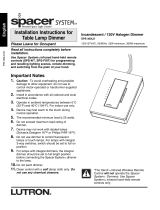Page is loading ...

myRoomTM Operations and Maintenance
MANUAL
®

1 Operations and Maintenance Manual
®
Section 1: Introduction ............................................................................................................ 2
Section 2: Service Contact List ............................................................................................. 4
Section 3: General Safety Instructions Associated with the System
and its Components ............................................................................................. 5
Section 4: myRoomT One-line Diagrams .............................................................................. 6
Section 5: Procedure myRoomT System Overview .............................................................. 8
Section 6: myRoomT On-Site System Pre-Wire, Startup and Training Overview ........... 10
Section 7: Routine Preventative Maintenance Requirements ........................................... 11
Section 8: Warranty Information ........................................................................................... 11
Contents

2 Operations and Maintenance Manual
®
Section 1: Introduction
Thank you for your purchase of the LutronR myRoomT Guestroom Control System to control your lights, shades,
and temperature. The purpose of this manual is to provide necessary information to operate and maintain your
myRoomT guestroom system. This manual includes the following information:
• Section 2: Service Contact List
• Section 3: General Safety Instructions Associated with the System and its Components
• Section 4: myRoomT One-Line Diagrams
• Section 5: Procedure myRoomT System Overview
• Section 6: myRoomT On-Site System Pre-Wire, startup and training overview
• Section 7: Routine Preventative Maintenance Requirements
• Section 8: Warranty Information
Specific descriptions of how the various system components were integrated into your specific location and how
the overall system operates to control your building guestroom needs can be obtained by contacting the LutronR
Integrated Systems department at our world headquarters at 1.610.282.3800.
Thank you again for your purchase, and we hope that you enjoy your new myRoomT Guestroom Control System.
Why LutronR?
• Global company with local offices, support teams and products in 120 countries
• Strong reputation for service, quality and innovation
• Single provider for every space including: guestrooms, high-end residences, public areas, and back-of-house
solutions.
• Expertise in scalable, integrated guestroom, shade, and temperature control.
• LutronR has over 2,000 patents today and invests heavily in research and development
• Over 15,000 products, with solutions for any application
• Over 30 years of experience in the hospitality industry
• 24/7 global technical support
What is myRoomT?
• LutronR myRoomT solutions offer lights, temperature and shade control for guestrooms.
• Two systems, myRoomT prime and myRoomT plus allow for choice in functionality and price. Use myRoomT
prime for energy savings from occupied/unoccupied information. myRoomT plus additionally allows for
connectivity to the building and property management systems and well as seamless integration to other systems
for additional comfort and energy savings.

3 Operations and Maintenance Manual
®
Expertise in LED control and dimming:
• Through the LED Center of Excellence, LutronR tests new LED fixtures and bulbs on an ongoing basis and has
the widest compatibility list in the industry
• LutronR Phase adaptive dimmers can accommodate different types of loads on the same unit (different
channel). Auto selects based on type of load unit senses and can also be set manually.
• LutronR offers guaranteed compatibility with Lutron LED drivers when dimming
• EcosystemR and DALI load types (for ‘plus’ projects)
– Fixture by fixture control
– Lights track together, not dependent on which 0–10 driver being used
– Extensive driver and lamp feedback
– Digitally addressable fixtures can be wired without regard to zoning
– Alerts and alarms for facility maintenance
• RTISS technology provides stable phase control dimming under industry widest range of common noise types
found in hotels.
Advanced sensor technology
• Available in multiple form factors
• Enhanced with XCTT technology for increased sensitivity
• Easy installation with guaranteed 10 year battery life
LutronR Clear ConnectR Wireless Technology:
• LutronR uses Clear ConnectR for RF communications. Clear ConnectR operates in a protected frequency
band (434MHz in the US, 868MHz in Europe) and avoids the crowded 2.4GHz band of many competing
technologies. This ensures trouble free communications and an excellent experience for the guest – the
controls work the first time, every time.
• Using Clear ConnectR, LutronR offers wireless sensors and controls. These devices all have a 10 year battery
life. Being wireless, these devices allow for easy mounting, installation, and relocation.
Lutron Guest Presence Detection for energy savings
• A very important feature of the myRoomT system – in either prime or plus – is guest presence detection. By
combining door open / close, occupancy sensor and button press information in the space, the system knows
when a guest is in the space, versus when everyone has left the space. If a guest is present in the space, the
system turns over control to the guest – never again have your sleeping guest wake up because the thermostat
sensor in the room stopped seeing him.
Shading Systems:
• Access to many preset stopping positions – more than open / close / stop.
• Ultra quiet low-voltage electronic drive units.
• Roller shades have intelligent hembar alignment to maintain a clean façade
• Direct connection from controllers / keypads to shades reduces number of devices to design, install, program
and maintain.
• Pull to start functionality with draperies are intuitive for the guest

4 Operations and Maintenance Manual
®
Section 2: Service Contact List
World Headquarters
Lutron Electronics Co., Inc.
7200 Suter Road
Coopersburg, PA 18036-1299
USA
Toll-free: 1.888.LUTRON1
TEL: +1.610.282.3800
FAX: +1.610.282.1243
Regional Headquarters
Asian: Singapore
Lutron GL Ltd.
TEL: +65.6220.4666
lutronsea@lutron.com
Europe: London
Lutron EA Ltd.
FREEPHONE: 0800.282.107
TEL: +44.(0)20.7702.0657
lutronlondon@lutron.com
India: Gurgaon (New Delhi)
Lutron GL Sales and Services Pvt. Ltd.
TEL: +91.124 439.0130
lutronindia@lutron.com
Latin American: Chihuahua, Mexico
Lutron CN S de RL de CV
TEL: +52.552.881.0249
lutronlatam@lutron.com
South American: São Paulo, Brazil
Lutron BZ do Brasil Ltda.
TEL: +55.11.3257.6745
International Offices
China: Beijing
TEL: +86.10.5877.1818
China: Guangzhou
TEL: +86.20.2885.8812
China: Hong Kong
TEL: +852.2104.7733
China: Shanghai
TEL: +86.21.61650990
Columbia: Bogatá
TEL: +57.1.467.2760
France: Paris
TEL: +33.156.591.664
Germany: Berlin
TEL: +49.309.710.4590
India: Bangalore
TEL: +91.80.4030.0485
India: Gurgaon
TEL: +91.124 439.0130
India: Mumbai
TEL: +91.22.4070.0867
Italy: Milan
TEL: +39.800.979.208
Japan: Tokyo
TEL: +81.3.6866.8444
Russia: Moscow
TEL: +7.495.649.6094
Saudi Arabia: Riyadh
TEL: +966.1.462.8000
South Africa: Johannesburg
TEL: +27.(0).83.731.0066
Spain: Barcelona
TEL: +34.93.222.1180
UAE: Dubai
TEL: +971.4.299.1224
For factory service, or to order replacement parts, contact your local LutronR office listed below:

5 Operations and Maintenance Manual
®
Section 3: Safety Precautions
Safety information and / or precautions are included with each product and can also be found at www.Lutron.com.
Please refer to these manuals for safety related information and instructions associated with each of the system’s
components/devices.
Under no circumstances should LutronR supplied safety information and instructions supersede, or be considered
a substitute for, your local organization’s electrical safety procedures.
General Safety Precautions:
• Only personnel with the proper electrical safety training qualifications should be permitted to perform maintenance
on LutronR guestroom control equipment.
• Only personnel with sufficient training on, and knowledge of, LutronR guestroom controls equipment should be
permitted to perform maintenance on this equipment.
• Always de-energize, lockout, tagout, and verify de-energized, all electrical equipment prior to performing work on
that equipment. Perform these activities only in accordance with your local site’s safety procedures.
• Multiple circuits may feed some LutronR equipment. Locate and lock each supply breaker in the OFF position
before performing maintenance work. Prior to performing maintenance on de-energized Lutron equipment, always
test for the presence of voltage before beginning the maintenance work, even if you are certain that you have
completely de-energized the equipment.
• If something unexpected occurs while performing maintenance work on LutronR guestroom controls equipment,
stop work immediately, secure the work site, and seek help.
• Use only LutronR approved replacement parts.

6 Operations and Maintenance Manual
®
Section 4: myRoomT One-Line Diagrams
Dimming Power Module
Typical System Example: myRoomTM Prime
GCU-HOSP
(for setup only)
1 2 3 4
6.5
1 2 3 4
6.5
Assembled in U.S.A.
50015757 Rev. A
GCU-HOSP
Guestroom Control Unit
+ 44.(0)20.7680.4481
+1.800.523.9466
lutron.com
243C IND. CONT. EQ.
IEC PELV/ NEC Class 2
®
myRoomTM
MQSE-4S1-D
100
-
240 V~ 50
/
60 Hz 4 A
+1.610.282.3800
lutron.com
1234
CCI COM
CCO N.O.
CCO COM
24 V
COM
CCI
CCO N.C.
MUX
MUX
Zn. 1Prog. Zn. 2 Zn. 3 Zn. 4
100
-
240 V~ 1 A
120
-
240 V~ 1 AX, 1 FLA
/
6 LRA
®
IEC PELV
/
NECR Class 2
24 V- 132 mA
4,4 in-lb
0,5 N
•
m
65
/
75 °C
Cu
Al
NN NNNN
M
LL
myRoomTM
MQSE-4A1-D
100
-
240 V~ 50
/
60 Hz 4 A
+1.610.282.3800
lutron.com
24 V
COM
MUX
MUX
Zn. 1Prog. Zn. 2 Zn. 3 Zn. 4
®
IEC PELV
/
NECR Class 2
24 V- 132 mA
4,4 in-lb
0,5 N
•
m
65
/
75 °C
Cu
Al
NN NNNNLL
100
-
240 V~ 1 A
DL1DL2 DL3DL4
QS Link
Switching
Power
Module
To additional
QS devices
Wireless Communication
QS Sensor Module (QSM)
QS Power
Supply (optional)
Radio Powr SavrTM
Occupancy Sensor
(up to 10 per QSM)
Pico®
Wireless Controller
(up to 10 per QSM)
Multiple QS Sensor Modules can be added
to increase the number of wireless inputs
and Pico® wireless controllers.
3rd Party Magnetic
Door Switch
CCI
CCO
Room Thermostat
(LR-HVAC-230-S)
or
3rd Party
Thermostat

7 Operations and Maintenance Manual
®
Section 4: myRoomT One-Line Diagrams
Assembled in U.S.A.
50015757 Rev. A
GCU-HOSP
Guestroom Control Unit
+ 44.(0)20.7680.4481
+1.800.523.9466
lutron.com
243C IND. CONT. EQ.
IEC PELV/NEC Class 2
®
1 2 3 4
6.5
myRoom
TM
MQSE-4S1-D
100
-
240 V~ 50
/
60 Hz 4 A
+1.610.282.3800
lutron.com
1234
CCI COM
CCO N.O.
CCO COM
24 V
COM
CCI
CCO N.C.
MUX
MUX
Zn. 1Prog.Zn. 2Zn. 3Zn. 4
100
-
240 V~ 1 A
120
-
240 V~ 1 AX, 1 FLA
/
6 LRA
®
IEC PELV
/
NECR Class 2
24 V- 132 mA
4,4 in-lb
0,5 N
•
m
65
/
75 °C
Cu
Al
NN NNNN
M
LL
Typical System Example: myRoomTM Plus
Guestroom
Control Unit
Hotel
Network
Property Management System
(PMS)
Lutron® Property Management
System (PMS) Interface Software
Building Management System
(BMS)
Room Thermostat
(LR-HVAC-230-S)
Switching Power Module QS
Wallstation
QS
Wallstation
QS Sensor
Module (QSM)
PalladiomTM
Thermostat
SivoiaR QS
Motorized Shades
Alena QS Motorized
Drapery
Door
Chime
Window
Switch
Contact
Door
Switch
Contact
Corridor I/O
Wireless
Communication
Radio Powr SavrTM
Occupancy Sensor
(up to 10 per QSM)
Pico®
Wireless Controller
(up to 10 per QSM)
Multiple QS Sensor Modules can be added
to increase the number of wireless inputs
and Pico® wireless controllers.
QS Power
Supply (optional)
To additional
QS devices

8 Operations and Maintenance Manual
®
Section 5: LutronR and myRoomT System Overview
What is myRoomT
• LutronR myRoomT solutions offer lights, temperature and shade control for guestrooms.
• Two systems, myRoomT prime and myRoomT plus allow for choice in functionality and price. Use myRoomT
prime for energy savings from occupied/unoccupied information. myRoomT plus additionally allows for
connectivity to the building and property management systems and well as seamless integration to other systems
for additional comfort and energy savings.
Guestroom Status Temperature
1
Shades
2
Lights
2
Sold
Check-in 72°F (22°C) +/- 2°F (1°C) Open All Lights: 90%
Occupied Guest Controlled Unaffected Entry Lights: 100%
Occupied
(Guest Entry)
2
70°F (20°C)
Guest Controlled +/- 1°F (0.5°C)
Unaffected Entry Lights: 90%
Unoccupied +/- 4°F (2°C) from set level Unaffected All Lights: 0%
Unsold
Check-out 74°F (23°C) +/- 4°F (2°C) Close All Lights: 0%
Occupied 74°F (23°C) +/- 4°F (2°C) Unaffected Entry Lights: 90%
Unoccupied 74°F (23°C) +/- 4°F (2°C) Unaffected All Lights: 0%
PicoR Keypads: Engravable, wireless battery-powered keypads with 10-year battery life are easy to install.
PalladiomR Keypads: PalladiomR keypads control lights, shades and temperature with style. Buttons and
faceplates are flush to each other and feature consistent material to create a clean, minimalist look. They are
available in plastic, metal and glass. Large, tactile buttons with backlit, engraved text are simple to operate and
easy to find in a darkened room. These are low-voltage, wired QS-link keypads.
Keypad Control: LutronR keypads offer seamless integration with LutronR light, shades and temperature controls.
Keypads will be programmed with default values or as noted in the attached zone schedule. Keypad buttons will
control lighting loads and automated shades in the guest room when pressed.
230V Thermostat: One-piece thermostat ensures simple installation that coordinates with LutronR keypads.
Palladiom Thermostat: PalladiomR thermostats control temperature with style. Buttons and faceplates are flush
to each other and feature consistent material to create a clean, minimalist look and are available in plastic, metal
and glass. Large, tactile buttons with backlit, engraved text are simple to operate and easy to find in a darkened
room. Matches the PalladiomR Keypad for a beautiful consistent design for your guest. The PalladiomR thermostat
is a two-piece, low-voltage wired, QS-link thermostat.
Temperature Control: Thermostats will be programmed with the setpoints noted above. Guests can additionally
adjust temperature while in the room for their comfort.
Shades: Seamless integration with ultra-quiet Lutron shades and drapery tracks simplifies installation and
provides a delightful experience for your guests while saving you money. No additional interfaces are required
when working with Lutron shades or drapery tracks.
Guest Presence Detection: Lutron’s industry leading detection of guests in the space uses a combination of an
in-room motion sensor, a door sensor (or integration with the door locks 2) and logic that captures any button
press in the room. If a guest is present in the space, the system turns over control to the guest, while saving
energy when the room is empty. This helps avoid False Offs and unexpected surprises for your guest.
Continued on next page
1
Temperature setpoint is displayed as [Heating Mode Setpoint]/[Cooling Mode Setpoint]
2
Requires door contact, if lighting and shade control is desired on door open.

9 Operations and Maintenance Manual
®
Section 5: LutronR and myRoomT System Overview (continued)
Privacy and Doorbell Control: Signage (by Lutron or others) outside the room will indicate room status with a
Red LED for Privacy, and a Green LED for Service. When “Privacy” is activated, the doorbell will be disabled so
as not to disturb your guest.
Occupancy: Occupancy timeout will be 15 minutes. Occupancy will affect the whole room together.
Occupancy of the room is defined by the guest presence detection algorithm.
Window/Balcony Door Contact Integration: The HVAC will shut off when window/balcony door is open and
will resume operation when the window/balcony door is closed.
Property Management System (PMS):
To provide the maximum energy savings for guestrooms, it is necessary to put unrented rooms into a deep
energy saving mode. This is done with a temperature setback, all lighting off, and drapes closed. The LutronR
system receives this information from the hotel’s PMS.
The LutronR PMS interface interprets guest check-in and check-out information, HVAC data, message lights,
privacy, and housekeeping for ‘do-not-disturb’
Building Management System (BMS):
The Guestroom control unit is BACnetR Testing Laboratories (BTL) certified to allow for seamless integration
betwen myRoom and the BACnetR system in the hotel. BACnetR enables the BMS to control, monitor and
manage lights, shades, devices, and HVAC systems in the guestrooms. This allows for a single, familiar user
interface for your entire building. The information available through the myRoomT system includes light levels
(on/off/level), shades levels (open/closed/level), room temperature, temperature setpoints, thermostat alarms,
lighting and HVAC power data, device statuses and much more.

10 Operations and Maintenance Manual
®
Section 6: myRoomT Onsite System Startup
Pre-wire
An on-site visit designed to familiarize the electrical contractor with wiring and mounting of system devices,
discuss the construction schedule, and review LutronR documentation.
Start-up
An on-site service to develop the LutronR guestroom control system database. This service is typically required
when programming information was not provided to LutronR prior to the shipping the system devices or when the
customer requests / requires on site person
Training
On-site Scene and Level Tuning visit to make guestroom adjustments per the direction of a guestroom designer.
These adjustments may include light level, fade time, and delay in guestroom scenes. The visit may occur after
hours. Quantity dictates the number of days purchased.

11 Operations and Maintenance Manual
®
Section 7: Maintenance Requirements
Maintenance
LutronR products are designed to have minimal maintenance requirements as detailed below:
Processors
Clean the front cover as needed.
Wall Controls and Thermostats
Clean the front surface with a soft towel moistened with a mild soap solution (non-ammonia). Clean approximately
every six months. Do not spray cleaning solution directly at any wall control.
Danger: Any liquid entering products with line (mains) voltage may reach components, cause personal injury,
damage the equipment, and void the warranty.
Sensors
No maintenance required.
DIN/Processor Power Panels
Visually inspect installation periodically. Keep airflow clear of obstructions. DIN Power Panels generally need 12 in.
(300 mm) of clearance in front of the enclosure for airflow.
Battery powered devices (battery replacement)
Replace batteries as needed with the correct type of battery. See the individual product installation sheet for
battery specifications.
Please see the warranty enclosed with the product, or visit:
http://www.lutron.com/en-US/ResourceLibrary/warranty/Lim_Warranty_starting_Oct2011.pdf
For additional information, please refer to the corresponding data sheet, located at www.lutron.com/myRoom
Section 8: Warranty Information

®
Worldwide Technical and Sales Assistance
If you have questions concerning the installation or operation of this product,
call the Lutron® Technical Support Center.
Please provide the exact model number when calling. Model number can be found on the product packaging.
Example: QSE-IO
U.S.A., Canada, and the Caribbean: 1.800.523.9466
Other countries call: +1.610.282.3800
Fax: +1.610.282.1243
Visit us on the web at www.lutron.com
Lutron Electronics Co., Inc.
7200 Suter Road
Coopersburg, PA 18036
USA
)Lutron, Lutron, EcoSystem, and Clear Connect are registered trademarks and myRoom, is
a trademark of Lutron Electronics Co., Inc.
BACNet is a registered trademark of ASHRAE.
© 2015 Lutron Electronics Co., Inc.
P/N 041511 Rev. A 08/2015
/