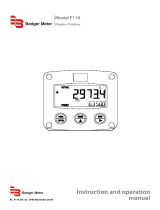Page is loading ...

Hybrid Ultrasonic Flow Meters
DXN Portable Ultrasonic Measurement System
HYB-UM-00090-EN-04 (November 2016)
User Manual

Hybrid Ultrasonic Flow Meters, DXN Portable Ultrasonic Measurement System
Page ii November 2016HYB-UM-00090-EN-04

CONTENTS
Introduction. . . . . . . . . . . . . . . . . . . . . . . . . . . . . . . . . . . . . . . . . . . . . . . . . . . . . . . . . . . . . . . . . . . . . . . . . 7
Scope of This Manual . . . . . . . . . . . . . . . . . . . . . . . . . . . . . . . . . . . . . . . . . . . . . . . . . . . . . . . . . . . . . . . . 7
Typographic Conventions . . . . . . . . . . . . . . . . . . . . . . . . . . . . . . . . . . . . . . . . . . . . . . . . . . . . . . . . . . . . . 7
Unpacking and Inspection. . . . . . . . . . . . . . . . . . . . . . . . . . . . . . . . . . . . . . . . . . . . . . . . . . . . . . . . . . . . . 7
Safety . . . . . . . . . . . . . . . . . . . . . . . . . . . . . . . . . . . . . . . . . . . . . . . . . . . . . . . . . . . . . . . . . . . . . . . . . . . . . 7
Terminology and Symbols . . . . . . . . . . . . . . . . . . . . . . . . . . . . . . . . . . . . . . . . . . . . . . . . . . . . . . . . . . . . . 7
Installation Considerations . . . . . . . . . . . . . . . . . . . . . . . . . . . . . . . . . . . . . . . . . . . . . . . . . . . . . . . . . . . . 7
Electrical Considerations . . . . . . . . . . . . . . . . . . . . . . . . . . . . . . . . . . . . . . . . . . . . . . . . . . . . . . . . . . . . . . 8
Important Safety & Usage Instructions . . . . . . . . . . . . . . . . . . . . . . . . . . . . . . . . . . . . . . . . . . . . . . . . . . . . . 9
Waste Electrical And Electronic Equipment (WEEE) Directive . . . . . . . . . . . . . . . . . . . . . . . . . . . . . . . . . . . . . . 10
Declaration of Conformity . . . . . . . . . . . . . . . . . . . . . . . . . . . . . . . . . . . . . . . . . . . . . . . . . . . . . . . . . . . . 10
Battery Care . . . . . . . . . . . . . . . . . . . . . . . . . . . . . . . . . . . . . . . . . . . . . . . . . . . . . . . . . . . . . . . . . . . . . 10
Meter Overview . . . . . . . . . . . . . . . . . . . . . . . . . . . . . . . . . . . . . . . . . . . . . . . . . . . . . . . . . . . . . . . . . . . . . 11
General . . . . . . . . . . . . . . . . . . . . . . . . . . . . . . . . . . . . . . . . . . . . . . . . . . . . . . . . . . . . . . . . . . . . . . . . 11
Application Versatility. . . . . . . . . . . . . . . . . . . . . . . . . . . . . . . . . . . . . . . . . . . . . . . . . . . . . . . . . . . . . . . 11
Temperature Ratings for Transducers . . . . . . . . . . . . . . . . . . . . . . . . . . . . . . . . . . . . . . . . . . . . . . . . . . . . . 11
Data Integrity . . . . . . . . . . . . . . . . . . . . . . . . . . . . . . . . . . . . . . . . . . . . . . . . . . . . . . . . . . . . . . . . . . . . 11
Product Identication. . . . . . . . . . . . . . . . . . . . . . . . . . . . . . . . . . . . . . . . . . . . . . . . . . . . . . . . . . . . . . . 11
Multilingual Support . . . . . . . . . . . . . . . . . . . . . . . . . . . . . . . . . . . . . . . . . . . . . . . . . . . . . . . . . . . . . . . 11
User Interface . . . . . . . . . . . . . . . . . . . . . . . . . . . . . . . . . . . . . . . . . . . . . . . . . . . . . . . . . . . . . . . . . . . . 12
DXN Flow Meter Data and Controls Layout . . . . . . . . . . . . . . . . . . . . . . . . . . . . . . . . . . . . . . . . . . . . . . . . . . . . 13
Controls . . . . . . . . . . . . . . . . . . . . . . . . . . . . . . . . . . . . . . . . . . . . . . . . . . . . . . . . . . . . . . . . . . . . . . . 13
Pre-Installation Checklist. . . . . . . . . . . . . . . . . . . . . . . . . . . . . . . . . . . . . . . . . . . . . . . . . . . . . . . . . . . . . . . . 16
Charged Battery . . . . . . . . . . . . . . . . . . . . . . . . . . . . . . . . . . . . . . . . . . . . . . . . . . . . . . . . . . . . . . . . . . 16
Tools Not Included with the Flow Meter . . . . . . . . . . . . . . . . . . . . . . . . . . . . . . . . . . . . . . . . . . . . . . . . . . . 16
Prepared Mounting Area for Transducers . . . . . . . . . . . . . . . . . . . . . . . . . . . . . . . . . . . . . . . . . . . . . . . . . . 16
Transducer Installation . . . . . . . . . . . . . . . . . . . . . . . . . . . . . . . . . . . . . . . . . . . . . . . . . . . . . . . . . . . . . . . . . 17
Select a Transmission Mode . . . . . . . . . . . . . . . . . . . . . . . . . . . . . . . . . . . . . . . . . . . . . . . . . . . . . . . . . . . 17
Select a Mounting Location . . . . . . . . . . . . . . . . . . . . . . . . . . . . . . . . . . . . . . . . . . . . . . . . . . . . . . . . . . . 18
Select a Mounting Conguration. . . . . . . . . . . . . . . . . . . . . . . . . . . . . . . . . . . . . . . . . . . . . . . . . . . . . . . . 20
Enter the Site, Fluid and Pipe Properties . . . . . . . . . . . . . . . . . . . . . . . . . . . . . . . . . . . . . . . . . . . . . . . . . . . 22
Mount the Transducer . . . . . . . . . . . . . . . . . . . . . . . . . . . . . . . . . . . . . . . . . . . . . . . . . . . . . . . . . . . . . . 23
DTTSU Small Pipe Transducer Installation . . . . . . . . . . . . . . . . . . . . . . . . . . . . . . . . . . . . . . . . . . . . . . . . . . 27
Doppler Transducer Installation . . . . . . . . . . . . . . . . . . . . . . . . . . . . . . . . . . . . . . . . . . . . . . . . . . . . . . . . 28
User Manual
Page iii November 2016 HYB-UM-00090-EN-04

Display Operation and Conguration. . . . . . . . . . . . . . . . . . . . . . . . . . . . . . . . . . . . . . . . . . . . . . . . . . . . . . . . 30
Main Group . . . . . . . . . . . . . . . . . . . . . . . . . . . . . . . . . . . . . . . . . . . . . . . . . . . . . . . . . . . . . . . . . . . . . . . . 32
Meters Page . . . . . . . . . . . . . . . . . . . . . . . . . . . . . . . . . . . . . . . . . . . . . . . . . . . . . . . . . . . . . . . . . . . . . 32
Graph Page . . . . . . . . . . . . . . . . . . . . . . . . . . . . . . . . . . . . . . . . . . . . . . . . . . . . . . . . . . . . . . . . . . . . . 33
Graph Setup Page . . . . . . . . . . . . . . . . . . . . . . . . . . . . . . . . . . . . . . . . . . . . . . . . . . . . . . . . . . . . . . . . . 34
Table Page . . . . . . . . . . . . . . . . . . . . . . . . . . . . . . . . . . . . . . . . . . . . . . . . . . . . . . . . . . . . . . . . . . . . . . 35
Alerts Page. . . . . . . . . . . . . . . . . . . . . . . . . . . . . . . . . . . . . . . . . . . . . . . . . . . . . . . . . . . . . . . . . . . . . . 36
Setup Group . . . . . . . . . . . . . . . . . . . . . . . . . . . . . . . . . . . . . . . . . . . . . . . . . . . . . . . . . . . . . . . . . . . . . . . 37
Site Page . . . . . . . . . . . . . . . . . . . . . . . . . . . . . . . . . . . . . . . . . . . . . . . . . . . . . . . . . . . . . . . . . . . . . . . 37
Fluid Page . . . . . . . . . . . . . . . . . . . . . . . . . . . . . . . . . . . . . . . . . . . . . . . . . . . . . . . . . . . . . . . . . . . . . . 39
ANSI Pipe Page . . . . . . . . . . . . . . . . . . . . . . . . . . . . . . . . . . . . . . . . . . . . . . . . . . . . . . . . . . . . . . . . . . . 41
Pipe Page. . . . . . . . . . . . . . . . . . . . . . . . . . . . . . . . . . . . . . . . . . . . . . . . . . . . . . . . . . . . . . . . . . . . . . . 42
Liner Page . . . . . . . . . . . . . . . . . . . . . . . . . . . . . . . . . . . . . . . . . . . . . . . . . . . . . . . . . . . . . . . . . . . . . . 48
Transit Page . . . . . . . . . . . . . . . . . . . . . . . . . . . . . . . . . . . . . . . . . . . . . . . . . . . . . . . . . . . . . . . . . . . . . 49
Doppler Page . . . . . . . . . . . . . . . . . . . . . . . . . . . . . . . . . . . . . . . . . . . . . . . . . . . . . . . . . . . . . . . . . . . . 50
Meter Group . . . . . . . . . . . . . . . . . . . . . . . . . . . . . . . . . . . . . . . . . . . . . . . . . . . . . . . . . . . . . . . . . . . . . . . 51
Flow Page . . . . . . . . . . . . . . . . . . . . . . . . . . . . . . . . . . . . . . . . . . . . . . . . . . . . . . . . . . . . . . . . . . . . . . 51
Totalizer Page . . . . . . . . . . . . . . . . . . . . . . . . . . . . . . . . . . . . . . . . . . . . . . . . . . . . . . . . . . . . . . . . . . . . 52
Limit Page . . . . . . . . . . . . . . . . . . . . . . . . . . . . . . . . . . . . . . . . . . . . . . . . . . . . . . . . . . . . . . . . . . . . . . 53
Filter Page . . . . . . . . . . . . . . . . . . . . . . . . . . . . . . . . . . . . . . . . . . . . . . . . . . . . . . . . . . . . . . . . . . . . . . 54
Energy Page . . . . . . . . . . . . . . . . . . . . . . . . . . . . . . . . . . . . . . . . . . . . . . . . . . . . . . . . . . . . . . . . . . . . . 56
Log (Data Logging) Group. . . . . . . . . . . . . . . . . . . . . . . . . . . . . . . . . . . . . . . . . . . . . . . . . . . . . . . . . . . . . . . 57
Setup Page. . . . . . . . . . . . . . . . . . . . . . . . . . . . . . . . . . . . . . . . . . . . . . . . . . . . . . . . . . . . . . . . . . . . . . 57
Select Data Page . . . . . . . . . . . . . . . . . . . . . . . . . . . . . . . . . . . . . . . . . . . . . . . . . . . . . . . . . . . . . . . . . . 58
I/O (Input / Output) Group. . . . . . . . . . . . . . . . . . . . . . . . . . . . . . . . . . . . . . . . . . . . . . . . . . . . . . . . . . . . . . . 60
Set Out (Setup Outputs) Page. . . . . . . . . . . . . . . . . . . . . . . . . . . . . . . . . . . . . . . . . . . . . . . . . . . . . . . . . . 60
Scale Out (Scale Outputs) Page . . . . . . . . . . . . . . . . . . . . . . . . . . . . . . . . . . . . . . . . . . . . . . . . . . . . . . . . . 61
Set In (Setup Input) . . . . . . . . . . . . . . . . . . . . . . . . . . . . . . . . . . . . . . . . . . . . . . . . . . . . . . . . . . . . . . . . 62
Test Out (Test Outputs) Page . . . . . . . . . . . . . . . . . . . . . . . . . . . . . . . . . . . . . . . . . . . . . . . . . . . . . . . . . . 63
Adv (Advanced) Group . . . . . . . . . . . . . . . . . . . . . . . . . . . . . . . . . . . . . . . . . . . . . . . . . . . . . . . . . . . . . . . . . 64
Signals Page . . . . . . . . . . . . . . . . . . . . . . . . . . . . . . . . . . . . . . . . . . . . . . . . . . . . . . . . . . . . . . . . . . . . . 64
Transit Page . . . . . . . . . . . . . . . . . . . . . . . . . . . . . . . . . . . . . . . . . . . . . . . . . . . . . . . . . . . . . . . . . . . . . 66
Waveform Page. . . . . . . . . . . . . . . . . . . . . . . . . . . . . . . . . . . . . . . . . . . . . . . . . . . . . . . . . . . . . . . . . . . 67
Doppler Page . . . . . . . . . . . . . . . . . . . . . . . . . . . . . . . . . . . . . . . . . . . . . . . . . . . . . . . . . . . . . . . . . . . . 68
Monitor Page . . . . . . . . . . . . . . . . . . . . . . . . . . . . . . . . . . . . . . . . . . . . . . . . . . . . . . . . . . . . . . . . . . . . 69
Hybrid Ultrasonic Flow Meters, DXN Portable Ultrasonic Measurement System
Page iv November 2016HYB-UM-00090-EN-04

Cal (Calibration) Group . . . . . . . . . . . . . . . . . . . . . . . . . . . . . . . . . . . . . . . . . . . . . . . . . . . . . . . . . . . . . . . . . 70
Transit Page . . . . . . . . . . . . . . . . . . . . . . . . . . . . . . . . . . . . . . . . . . . . . . . . . . . . . . . . . . . . . . . . . . . . . 70
Doppler Page . . . . . . . . . . . . . . . . . . . . . . . . . . . . . . . . . . . . . . . . . . . . . . . . . . . . . . . . . . . . . . . . . . . . 72
Factory Page. . . . . . . . . . . . . . . . . . . . . . . . . . . . . . . . . . . . . . . . . . . . . . . . . . . . . . . . . . . . . . . . . . . . . 73
System Group. . . . . . . . . . . . . . . . . . . . . . . . . . . . . . . . . . . . . . . . . . . . . . . . . . . . . . . . . . . . . . . . . . . . . . . 74
Misc (Miscellaneous) Page . . . . . . . . . . . . . . . . . . . . . . . . . . . . . . . . . . . . . . . . . . . . . . . . . . . . . . . . . . . . 74
Power Page . . . . . . . . . . . . . . . . . . . . . . . . . . . . . . . . . . . . . . . . . . . . . . . . . . . . . . . . . . . . . . . . . . . . . 75
Disk Page. . . . . . . . . . . . . . . . . . . . . . . . . . . . . . . . . . . . . . . . . . . . . . . . . . . . . . . . . . . . . . . . . . . . . . . 76
PC Page. . . . . . . . . . . . . . . . . . . . . . . . . . . . . . . . . . . . . . . . . . . . . . . . . . . . . . . . . . . . . . . . . . . . . . . . 76
Storage Page . . . . . . . . . . . . . . . . . . . . . . . . . . . . . . . . . . . . . . . . . . . . . . . . . . . . . . . . . . . . . . . . . . . . 77
ENet Page . . . . . . . . . . . . . . . . . . . . . . . . . . . . . . . . . . . . . . . . . . . . . . . . . . . . . . . . . . . . . . . . . . . . . . 78
Time Page . . . . . . . . . . . . . . . . . . . . . . . . . . . . . . . . . . . . . . . . . . . . . . . . . . . . . . . . . . . . . . . . . . . . . . 82
Update Page. . . . . . . . . . . . . . . . . . . . . . . . . . . . . . . . . . . . . . . . . . . . . . . . . . . . . . . . . . . . . . . . . . . . . 82
Comm (Communications) Page. . . . . . . . . . . . . . . . . . . . . . . . . . . . . . . . . . . . . . . . . . . . . . . . . . . . . . . . . 83
Inputs/Outputs. . . . . . . . . . . . . . . . . . . . . . . . . . . . . . . . . . . . . . . . . . . . . . . . . . . . . . . . . . . . . . . . . . . . . . 84
General . . . . . . . . . . . . . . . . . . . . . . . . . . . . . . . . . . . . . . . . . . . . . . . . . . . . . . . . . . . . . . . . . . . . . . . . 84
Total Reset . . . . . . . . . . . . . . . . . . . . . . . . . . . . . . . . . . . . . . . . . . . . . . . . . . . . . . . . . . . . . . . . . . . . . . 84
Digital Outputs . . . . . . . . . . . . . . . . . . . . . . . . . . . . . . . . . . . . . . . . . . . . . . . . . . . . . . . . . . . . . . . . . . . 85
Analog Outputs . . . . . . . . . . . . . . . . . . . . . . . . . . . . . . . . . . . . . . . . . . . . . . . . . . . . . . . . . . . . . . . . . . 87
Upgrading Software. . . . . . . . . . . . . . . . . . . . . . . . . . . . . . . . . . . . . . . . . . . . . . . . . . . . . . . . . . . . . . . . . . . 89
Quick Boot . . . . . . . . . . . . . . . . . . . . . . . . . . . . . . . . . . . . . . . . . . . . . . . . . . . . . . . . . . . . . . . . . . . . . . 94
Microsoft Software License Terms for Windows XP Embedded and Windows Embedded Standard Runtime. . . . . . . . . . . 95
Use Rights . . . . . . . . . . . . . . . . . . . . . . . . . . . . . . . . . . . . . . . . . . . . . . . . . . . . . . . . . . . . . . . . . . . . . . 95
Additional Licensing Requirements and/or Use Rights . . . . . . . . . . . . . . . . . . . . . . . . . . . . . . . . . . . . . . . . . . 95
Scope of License . . . . . . . . . . . . . . . . . . . . . . . . . . . . . . . . . . . . . . . . . . . . . . . . . . . . . . . . . . . . . . . . . . 96
Internet-Based Services. . . . . . . . . . . . . . . . . . . . . . . . . . . . . . . . . . . . . . . . . . . . . . . . . . . . . . . . . . . . . . 96
Windows Update Agent (also known as Software Update Services). . . . . . . . . . . . . . . . . . . . . . . . . . . . . . . . . . 97
Product Support . . . . . . . . . . . . . . . . . . . . . . . . . . . . . . . . . . . . . . . . . . . . . . . . . . . . . . . . . . . . . . . . . . 97
Backup Copy . . . . . . . . . . . . . . . . . . . . . . . . . . . . . . . . . . . . . . . . . . . . . . . . . . . . . . . . . . . . . . . . . . . . 97
Proof of License. . . . . . . . . . . . . . . . . . . . . . . . . . . . . . . . . . . . . . . . . . . . . . . . . . . . . . . . . . . . . . . . . . . 97
Transfer to a Third Party . . . . . . . . . . . . . . . . . . . . . . . . . . . . . . . . . . . . . . . . . . . . . . . . . . . . . . . . . . . . . 97
Not Fault Tolerant . . . . . . . . . . . . . . . . . . . . . . . . . . . . . . . . . . . . . . . . . . . . . . . . . . . . . . . . . . . . . . . . . 98
Restricted Use. . . . . . . . . . . . . . . . . . . . . . . . . . . . . . . . . . . . . . . . . . . . . . . . . . . . . . . . . . . . . . . . . . . . 98
No Warranties for the Software . . . . . . . . . . . . . . . . . . . . . . . . . . . . . . . . . . . . . . . . . . . . . . . . . . . . . . . . . 98
Liability Limitations . . . . . . . . . . . . . . . . . . . . . . . . . . . . . . . . . . . . . . . . . . . . . . . . . . . . . . . . . . . . . . . . 98
Export Restrictions. . . . . . . . . . . . . . . . . . . . . . . . . . . . . . . . . . . . . . . . . . . . . . . . . . . . . . . . . . . . . . . . . 98
User Manual
Page v November 2016 HYB-UM-00090-EN-04

KFactors . . . . . . . . . . . . . . . . . . . . . . . . . . . . . . . . . . . . . . . . . . . . . . . . . . . . . . . . . . . . . . . . . . . . . . . . . . 99
Description . . . . . . . . . . . . . . . . . . . . . . . . . . . . . . . . . . . . . . . . . . . . . . . . . . . . . . . . . . . . . . . . . . . . . 99
Calculating KFactors . . . . . . . . . . . . . . . . . . . . . . . . . . . . . . . . . . . . . . . . . . . . . . . . . . . . . . . . . . . . . . . 99
Specic Heat Capacity Values for Fluids . . . . . . . . . . . . . . . . . . . . . . . . . . . . . . . . . . . . . . . . . . . . . . . . . . . . . .101
Specications . . . . . . . . . . . . . . . . . . . . . . . . . . . . . . . . . . . . . . . . . . . . . . . . . . . . . . . . . . . . . . . . . . . . . . .102
Process Monitoring Inputs/Outputs . . . . . . . . . . . . . . . . . . . . . . . . . . . . . . . . . . . . . . . . . . . . . . . . . . . . . .102
System . . . . . . . . . . . . . . . . . . . . . . . . . . . . . . . . . . . . . . . . . . . . . . . . . . . . . . . . . . . . . . . . . . . . . . . .102
Transducers . . . . . . . . . . . . . . . . . . . . . . . . . . . . . . . . . . . . . . . . . . . . . . . . . . . . . . . . . . . . . . . . . . . . .102
North American Pipe Schedules . . . . . . . . . . . . . . . . . . . . . . . . . . . . . . . . . . . . . . . . . . . . . . . . . . . . . . . . . . .103
Fluid Properties . . . . . . . . . . . . . . . . . . . . . . . . . . . . . . . . . . . . . . . . . . . . . . . . . . . . . . . . . . . . . . . . . . . . .107
Glossary . . . . . . . . . . . . . . . . . . . . . . . . . . . . . . . . . . . . . . . . . . . . . . . . . . . . . . . . . . . . . . . . . . . . . . . . . .109
Hybrid Ultrasonic Flow Meters, DXN Portable Ultrasonic Measurement System
Page vi November 2016HYB-UM-00090-EN-04

INTRODUCTION
Scope of This Manual
This manual is divided into two main sections:
• “Meter Overview” on page11 is intended to help you get the DXN flow metering system up and running quickly. Refer to
the detailed instructions if you require additional information.
• The remaining chapters provide a detailed description of all software settings and hardware installation guidance.
MPORTANTI
Read this manual carefully before attempting any installation or operation. Keep the manual accessible for future reference.
Typographic Conventions
• Items on the software screens that you will be asked to select or choose by clicking a button, highlighting, checking a box
or another similar means are in bold text and capitalized in the manual.
Example: Press Delete Site Logs.
• Names of tabs, pages, options, boxes, columns and fields are italicized. In most cases, first letters will be capitalized.
Example: The Low Flow Limit is the minimum flow rate at which the meter gives reliable readings.
• Messages and special markings are shown in quotation marks.
Example: “Lock EWF Fail” displays in the text area.
Unpacking and Inspection
Upon opening the shipping container, visually inspect the product and applicable accessories for any physical damage such
as scratches, loose or broken parts, or any other sign of damage that may have occurred during shipment.
OTE:N If damage is found, request an inspection by the carrier’s agent within 48 hours of delivery and file a claim with the
carrier. A claim for equipment damage in transit is the sole responsibility of the purchaser.
SAFETY
Terminology and Symbols
Indicates a hazardous situation, which, if not avoided, is estimated to be capable of causing death or serious
personal injury.
Indicates a hazardous situation, which, if not avoided, could result in severe personal injury or death.
Indicates a hazardous situation, which, if not avoided, is estimated to be capable of causing minor or moderate
personal injury or damage to property.
Installation Considerations
The installation of the DXN flow meter system must comply with all applicable federal, state, and local rules, regulations,
and codes.
EXPLOSION HAZARD - SUBSTITUTION OF COMPONENTS MAY IMPAIR SUITABILITY FOR CLASS I, DIVISION 2.
AVERTISSMENT
RISQUE D’EXPLOSION - LA SUBSTITUTION DE COMPOSANTS PEUT RENDRE CEMATÉRIEL INACCCEPTABLE POUR LES
EMPLACEMENTS DE CLASSE I, DIVISION 2.
Introduction
Page 7 November 2016 HYB-UM-00090-EN-04

DO NOT CONNECT OR DISCONNECT EITHER POWER OR OUTPUTS UNLESS THE AREA IS KNOWN TO BE NON-
HAZARDOUS.
AVERTISSMENT
RISQUE D’EXPLOSION. NE PAS DÉBRANCHER TANT QUE LE CIRCUIT EST SOUSTENSION, À MOINS QU’LL NE S’AGISSE
D’UN EMPLACEMENT NON DANGEREUX.
MPORTANTI
Not following instructions properly may impair safety of equipment and/or personnel.
MPORTANTI
Must be operated by a Class 2 supply suitable for the location.
Electrical Considerations
Function Direct Current Alternating Current Earth (Ground) Protective Ground Chassis Ground
Symbol
Figure 1: Electrical symbols
The 24V DC power converter and 12V auto-style power cord connect to the 3-pin socket connection located on the back of
the enclosure. A fully charged battery provides up to 9 hours of continuous operation before recharging is necessary.
At that point, the meter operates for only a short time more until it automatically turns itself off.
If the flow meter is to be used for extended periods of operation, the 24V DC line power converter or the 12V auto-style
converter can remain connected indefinitely.
To charge the internal Lithium-Ion Smart battery, apply power, using the enclosed 24V DC line power converter or auto style
power cord, to the flow meter for a period of 4 hours with the unit off. The flow meter has an integral charging circuit that
prevents overcharging. The flow meter can be permanently connected to an AC line power without damaging the meter or
the battery.
The Lithium-Ion Smart battery is maintenance free, but it still requires a certain amount of attention to prolong its useful life.
To obtain the greatest capacity and longevity from the battery, the following practices are recommended:
• When charging or using external power, allow for airflow to the instrument.
• The flow meter’s battery management circuitry does not allow the battery to become overcharged.
• The lithium-ion battery is rated for 300 cycles, but may last much longer than that. Cycle counts are shown in the
system menu.
• If the meter is stored for prolonged periods of time:
• Recharge the battery every 6 months and recharge before use.
• Store at room temperature. Extended exposure above 104° F (40° C) can degrade battery life.
• Do not expose unit to temperatures beyond those specified.
• Battery should only be replaced by authorized personnel.
• In the unlikely event that smoke, abnormal noise or strange odor is present, immediately power off the DXN and
disconnect all power sources. Report the problem to your device provider immediately.
Use wiring practices that conform to local codes (National Electric Code® Handbook in the USA). Use only the power
converters that have been supplied with the flow meter. The ground terminal, if present on the converter, is mandatory for
safe operation.
Safety
Page 8 November 2016HYB-UM-00090-EN-04

CAUTION
ANY OTHER WIRING METHOD MAY BE UNSAFE OR CAUSE IMPROPER OPERATION OF THE INSTRUMENT. IT IS
RECOMMENDED NOT TO RUN LINE POWER WITH OTHER SIGNAL WIRES WITHIN THE SAME WIRING TRAY OR CONDUIT.
OTE:N The flow meter requires clean electrical line power. Do not operate the meter on circuits with noisy components (for
example, fluorescent lights, relays, compressors, variable frequency drives and like equipment).
The flow meter can be operated from a 10…15V DC source, using the included auto-style power cord, as long as it is capable
of supplying at least 40 watts. Observe proper polarity. Note that extended operation on an automotive supply could
substantially reduce the automotive battery.
WARNING
THE INTERNAL BATTERY PACK SHOULD ONLY BE REPLACED BY AN AUTHORIZED BADGER METER SERVICE
REPRESENTATIVE. PLEASE CONTACT YOUR PRODUCT AND/OR SERVICE PROVIDER FOR INTERNAL BATTERY
REPLACEMENT SERVICE.
Important Safety & Usage Instructions
Read these safety instructions carefully.
• Read all cautions and warnings on the equipment.
• Place this equipment on a reliable surface when installing. Dropping it or letting it fall may cause damage.
• Make sure the correct voltage is connected to the equipment.
• For puggable equipment, the socket outlet should be near the equipment and should be easily accessible.
• If equipment has reached its end of life, please recycle properly.
• Disconnect this equipment from the AC outlet before cleaning it. Use a moist cloth. Do not use liquid or spray detergent
for cleaning.
• To fully disengage the power to the unit, disconnect the power from the AC outlet.
• Do not scratch or rub the screen with a hard or sharp object.
• Never use any of the solvents, such as thinner spray-type cleaner, wax, benzene, abrasive cleaner, acid or alkaline solvent,
on the display. Harsh chemicals may cause damage to the enclosure and the touch screen sensors.
• Remove dirt with a lightly moistened cloth. Then wipe the enclosure with a soft dry cloth.
• The fins on the enclosure are for air convection and protect the equipment from overheating.
• DO NOT COVER THE OPENINGS.
• Position the power cord so that cannot be stepped on. Do not place anything over the power cord.
• If the meter will not be used for a long time, disconnect it from the power source to avoid damage by transient
over-voltage.
• Never pour any liquid into openings. This may cause fire or an electrical shock.
• Never open the equipment. There are no user serviceable parts inside. For safety reasons, the equipment should be
opened only by qualified service personnel.
• If one of the following situations arises, get the equipment checked by service personnel:
• The power cord or plug is damaged.
• Liquid has penetrated into the equipment.
• The equipment does not work properly, or you cannot get it to work according to the user’s manual.
• The equipment has been dropped or damaged.
• The equipment has obvious signs of breakage.
Safety
Page 9 November 2016 HYB-UM-00090-EN-04

Waste Electrical And Electronic Equipment (WEEE) Directive
In the European Union, this label indicates that this product should not be disposed of with household waste. It should be
deposited at an appropriate facility to enable recovery and recycling.
Declaration of Conformity
CE
The CE symbol on your product indicates that it is in compliance with the directives of the Union European (EU).
FCC Class B
This device complies with Part 15 of the FCC Rules.
Certificates of Compliance, Test Reports, and further information is available by contacting Technical Support.
Battery Care
• A portable device should be turned off while charging. This allows the battery to reach the threshold voltage unhindered
and reflects the correct saturation current responsible to terminate the charge. A parasitic load confuses the charger.
• Charge at a moderate temperature. Do not charge below freezing.
• Lithium-ion does not need to be fully charged. A partial charge is better.
• Chargers use different methods for ready indication. The light signal may not always indicate a full charge.
• Discontinue using charger and/or battery if the battery gets excessively warm.
• Before prolonged storage, apply some charge to bring the pack to about half charge.
Safety
Page 10 November 2016HYB-UM-00090-EN-04

METER OVERVIEW
General
The DXN portable ultrasonic flow meter is designed to measure volumetric flow rate within a closed conduit. The transducers
are a non-contacting, clamp-on or clamp-around type, which provide the benefits of non-fouling operation and ease
of installation.
In Transit Time mode, the flow meter uses two transducers that function as both ultrasonic transmitters and receivers. The
transducers are clamped on the outside of a closed pipe at a specific distance from each other. The transducers can be
mounted in V-Mount, where the sound transverses the pipe two times, W-Mount, where the sound transverses the pipe four
times, or in Z-Mount, where the transducers are mounted on opposite sides of the pipe and the sound crosses the pipe once.
The selection of mounting method is based on pipe and liquid characteristics, which both have an effect on how much signal
is generated. The flow meter operates by alternately transmitting and receiving a frequency modulated burst of sound energy
between the two transducers and measuring the time interval that it takes for sound to travel between the two transducers.
The difference in the time interval measured is directly related to the velocity of the liquid in the pipe.
Internally, volumetric flow rate is derived from fluid velocity and the cross-sectional area of the pipe inner diameter.
Application Versatility
The flow meter can be successfully applied on a wide range of metering applications because the meter has both transit time
and Doppler capabilities. A full range of fluids—from ultrapure to thick slurries—can be measured.
The flow meter can be used on pipe sizes ranging from 0.5…120" (12…3048 mm) while accommodating a wide variety of
liquid applications:
ultrapure liquids cooling water potable water river water
chemicals plant effluent sewage sludge
Temperature Ratings for Transducers
Because the transducers are non-contacting and have no moving parts, the flow meter is not affected by system pressure,
fouling or wear. Temperature ratings for each transducer are listed below.
Transducer Temperature Rating
DTTR –40…250° F (–40…121° C)
DTTN –40…185° F (–40…85° C)
DTTL –40…194° F (–40…90° C)
DTTSU –40…194° F (–40…90° C)
DT94 –40…194° F (–40…90° C)
DTTH –40…350° F (–40…176° C)
OTE:N When the type of transducer is selected, the flow meter automatically chooses the correct transmission frequency for
that transducer set.
Data Integrity
Non-volatile flash memory retains all user-entered configuration values in memory for several years at 77° F (25° C), even if
power is lost or turned off.
Product Identication
The serial number and complete model number of the flow meter are located on the
bottom surface of the flow meter’s body. If you require technical assistance, please
provide the customer service department with this information.
Figure 2: Serial number location
Multilingual Support
To select a language for the user interface display, go to System > Misc or use the Status Bar Control:
Dutch German Korean Portuguese Spanish
English Italian Norwegian Russian Swedish
French Japanese Polish Simplified Chinese
Meter Overview
Page 11 November 2016 HYB-UM-00090-EN-04

User Interface
The DXN flow meter has a sophisticated touchscreen user interface to control all functions. The tabbed menu tree provides
access to all controls and settings within two layers of menus. Large, easy-to-read touchscreen buttons allow for gloved
operation in inclement weather.
CAUTION
DO NOT USE SHARP OBJECTS ON THE TOUCHSCREEN AS DAMAGE WILL OCCUR.
Conventions and Controls
To describe menu navigation, this manual specifies first the Group Tab name, and then the Page. For example, Main > Meters.
Group Tab
Pages
Main
Alerts
GraphMeters
Graph Setup
Table
Figure 3: Group > Page convention
Menu Structure
• Group tabs contain page tabs and interface pages.
• Left or right navigation buttons sequentially access the group tabs and page tabs.
• Pressing a group tab or page tab activates that item.
• On some pages, repeatedly pressing an item accesses additional functionality.
• The interface page can contain meters, user entry controls and graphs.
Smart Status Bars
• Status bars contain items that show and control helpful flow meter functions, such as showing flow or controlling
data logging.
• The user can navigate status bars sequentially only with the status bar navigation button.
• Certain status items can be double pressed for addition functionality. Oftentimes, they can automatically navigate to a
page tab.
• Status bars include Quickview, Power status, Shutdown and Sensor positioning.
Meter Overview
Page 12 November 2016HYB-UM-00090-EN-04

DXN FLOW METER DATA AND CONTROLS LAYOUT
Status BarStatus Bar
Navigation
Button
Navigate
Menu Left
Group & Page
Tabs
Left Context
Sensitive
Area
Right Context
Sensitive
Area
Data & Contr
ol
Pages
Navigate
Menu Right
Figure 4: Main user screen layout
Controls
The DXN uses many of the same software controls as common, Windows-based graphical user interfaces. The following
describes the controls and how they are used.
Text Boxes
Text boxes (Figure 5) provide space to enter data. For example, when you press the Create New Site button, a keyboard pops
up, allowing you to enter text and numbers.
Create New Site From
CURRENT Settings
Create New Site From
DEFAULT Settings
Figure 5: Typical text boxes
Cancel
Create SiteEnter New Site Name:
~ 1 2 3 4 5 6 7 8 9 0 - = Del
q w e r t y u i o p [ ] \ Ins
<- Space -> Backspace
z x c v b n m , . / Shift
a s d f g h j k l ; ‘ Enter
~ 1 2 3 4 5 6 7 8 9 0 _ + Del
Q W E R T Y U I O P { } | Ins
<- Space -> Backspace
Z X C V B N M < > ? Shift Abc
A S D F G H J K L : “ Enter
Figure 6: Alphanumeric keypad
On/Off Check Box
Use the check box to control the state of a function. A checkmark indicates the function is ON. If there is not checkmark, the
function is OFF.
Doppler AGC Gain Doppler AGC Gain
Figure 7: Check box states
When an item is changed, the control temporarily changes to orange while the settings are updated.
Doppler AGC Gain
Figure 8: Check box transition
DXN Flow Meter Data and Controls Layout
Page 13 November 2016 HYB-UM-00090-EN-04

Buttons
Button controls work in a similar manner to a push-button switch. Generally, they start or stop a function.
Push-Button
Figure 9: Push-button control
Shutdown Slider
Use the Shutdown Slider to turn off the DXN flow meter without having to press and hold the physical On/Off button. To use
the shutdown slider, press the Down Arrow until the red Shutdown Slider appears. Press and hold the red button on the left
side of the screen. Drag it to the right until it snaps to the right screen stop.
> > > Slide To Shut Down > > >
Drag Slider
With Finger
Figure 10: Shutdown slider
Increment/Decrement Control
To enter numeric data:
• Use the (Increment) and (Decrement) buttons to select numeric data, or
• Double-tap the numerical value area and use the pop-up keypad to enter the numbers.
Value Display
and
Double Tap Area
Increment
(increase)
Decrement
(decrease)
625
Figure 11: Increment/decrement control
1
4
7
+/-
Clear
2
5
8
0
OK
3
6
9
.
Cancel
Min
0.25
Parameter Pipe OD Currently 2.375
Max
200.00
Figure 12: Numeric input control
Min, Max and the selected parameter all display on the top line of the numeric keypad.
• Press Clear to start over.
• Press Cancel to close without changes.
• Press OK to store the new value and close the keypad.
DXN Flow Meter Data and Controls Layout
Page 14 November 2016HYB-UM-00090-EN-04

Combo Box
An arrow to the left of a box indicates the box contains a list of options.
Combo Box
Active Area
Combo Box
Indicator
Water-Tap
Figure 13: Retracted combo box
Press the box’s active area to show the choices for that parameter.
Water-Tap
Set
×
Water-Tap
Water-Black
Acetone
Ammonia
Benzene
Brine
Ethanol
Ethylene Glycol 100%
Ethylene Glycol 50%
Ethylene Glycol 25%
Gasoline
Glycerin
Isopropanol
Kerosen
Jet Fuel A1/JP8
Jet Fuel B/JP4
Parameter
Choices
Move
Selection
Buttons
Make
Selection
Scroll
Bar
Cancel
Figure 14: Combo box with large scroll bars
The (Up) and (Down) arrow buttons moves the blue highlighted area up or down, depending on the original position of
the highlight. Use the
Set
(Set) button to lock in the highlighted selection or use the
×
(Cancel) button to exit the combo box
without making any changes.
If the drop-down list of parameters is too large to be contained in one combo box length, you can move the large scroll bar
up or down to display the remaining parameters.
A small scroll bar is also used when parameter entries are too numerous for a single screen page. The scroll bars may appear
either horizontally or vertically.
Figure 15: Small scroll bar
DXN Flow Meter Data and Controls Layout
Page 15 November 2016 HYB-UM-00090-EN-04

PREINSTALLATION CHECKLIST
Charged Battery
Charge the battery for four hours with the flow meter turned OFF.
Tools Not Included with the Flow Meter
• A 5/16 in. nut driver or a flat-head screwdriver
• Permanent marker or other utensil that will make a visible mark on the pipe
• Tape for larger pipe configuration, Z-mode
• Scissors for larger pipe configuration, Z-mode
• Rag or paper towels
Prepared Mounting Area for Transducers
• The pipe surface where the transducers are to be mounted must be clean and dry.
• Remove scale, rust or loose paint to provide satisfactory acoustic conduction.
• Wire brush the rough surfaces of pipes to smooth bare metal.
• Plastic pipes do not require preparation, other than cleaning.
Pre-Installation Checklist
Page 16 November 2016HYB-UM-00090-EN-04

TRANSDUCER INSTALLATION
The transducers for the DXN flow meter contain piezoelectric crystals that transmit and receive ultrasonic signals through the
walls of liquid piping systems.
DTTR, DTTN, DTTL, DTTH and DT94 transducers are relatively simple and straightforward to install, but spacing and alignment
of the transducers is critical to the system’s accuracy and performance. CAREFULLY PERFORM THESE INSTRUCTIONS.
DTTSU small pipe transducers have integrated transmitter and receiver elements. A spacing slider is provided to adjust the
required spacing, based on pipe size and mounting method.
Mounting the DTTR, DTTN, DTTL, DTTH and DT94 clamp-on ultrasonic transit time transducers takes four steps:
1. Select the optimum transmission mode and mounting location on a piping system.
2. Select a mounting conguration.
3. Enter the site information, then the uid pipe properties for the specic site.
4. Prepare the pipe and mount the transducers.
Select a Transmission Mode
The first decision to be made is what mode of ultrasonic transmission to use.
• Use Transit Time mode with fluids that have little to no particulates or entrained air.
• Use Doppler mode with fluids that contain significant levels of particulates and aerated fluids.
• Use Hybrid mode to automatically switch between Transit Time and Doppler modes.
If the fluid type is unknown, start with Transit Time mode, which is more forgiving of having some particulate or air than
Doppler mode is of not having enough particulate or entrained air.
If the fluid type is an unknown, you can mount both Transit Time and Doppler transducers on the same pipe and let the flow
meter decide which set of transducers to use. The flow meter can operate as a dedicated Transit Time meter, a dedicated
Doppler meter or it can automatically switch between Transit Time and Doppler modes using the Hybrid mode.
Signal Quality
When the flow meter is in Hybrid mode, switching between Transit Time and Doppler modes is controlled by the signal quality.
For any mode setting elected from the Meter > Flow page, the signal quality myst be at least 10% to obtain any readings.
Above a signal quality of 10%, but below 40%, the flow meter uses the mode that develops the hightest signal quality. If, for
example, the Doppler signal quality is 38% and Transit Time signal quality is 33%, Doppler is automatically selected. Above
40%, the flow meter uses Transit Time.
Transducer Installation
Page 17 November 2016 HYB-UM-00090-EN-04

Select a Mounting Location
At this point, consider the transducer mounting location. A guiding principle is to mount the transducers on a section of pipe
that has at least 10 pipe diameters upstream of the transducers and 5 pipe diameters downstream. See Table 1 on page19
for additional pipe length considerations.
For example, if a 3 inch pipe is being measured, the minimum upstream pipe in front of the transducers should be 30 inches
and the minimum downstream pipe behind the transducers should be at least 15 inches.
Pipe runs shorter than the minimums may sometimes be used with reduced accuracy. There is no way to determine how
much accuracy is sacrificed without doing in-field testing. For installations where the 10/5 pipe diameters rule cannot
be followed, divide the total length of available straight pipe into thirds and mount the transducers with 2/3 of the pipe
upstream and 1/3 of the pipe downstream.
A full pipe is absolutely essential for making accurate flow measurements in either Transit Time and Doppler mode. The flow
meter cannot determine if the pipe is full or not. If the pipe is partially full, the meter will over report the amount of flow by
the percentage of the pipe that is not filled with liquid.
An optimum transducer mounting location is defined as:
• A piping system that is completely full of liquid when measurements are being taken. The pipe may become empty during
a process cycle, which results in a “Low Signal Strength” error while the pipe is empty. This error code clears automatically
when the pipe refills with liquid. Do not mount the transducers in an area where the pipe may become partially filled.
Partially filled pipes cause erroneous and unpredictable operation of the meter.
• A piping system that contains lengths of straight pipe such as those described in Table 1 on page19. The optimum
straight pipe diameter recommendations apply to pipes in both horizontal and vertical orientation. The straight runs in
Table 1 apply to liquid velocities that are nominally 7 fps (2.2 mps). As liquid velocity increases above this nominal rate, the
requirement for straight pipe increases proportionally.
• Mount the transducers in an area where they will not be inadvertently bumped or disturbed.
• Avoid installations on downward flowing pipes unless adequate downstream head pressure is present to overcome partial
filling of or cavitation in the pipe.
Transducer Installation
Page 18 November 2016HYB-UM-00090-EN-04

*
**
Flow
*
**
Flow
*
**
Flow
*
**
Flow
Flow
*
**
Flow
*
**
24
24
14
10
10
10
5
5
5
5
5
5
* **
Upstream
Pipe
Diameters
Downstream
Pipe
Diameters
Piping Conguration
and Transducer Positioning
Table 1: Piping configuration and transducer positioning
The DXN flow metering system provides repeatable measurements on piping systems that do not meet these pipe diameter
requirements, but the accuracy of the readings may be influenced.
Transducer Installation
Page 19 November 2016 HYB-UM-00090-EN-04

Select a Mounting Conguration
The flow meter can be used with these transducer types: DTTR, DTTN, DTTL, DTTH, DTTSU and DT94. Meters that use
transducer sets consist of two separate sensors that function as both ultrasonic transmitters and receivers. The transducers are
clamped on the outside of a closed pipe at a specific distance from each other.
The transducers can be mounted in:
• W-Mount where the sound traverses the pipe four times. This mounting method produces the best relative travel time
values but the weakest signal strength.
• V-Mount where the sound traverses the pipe twice. V-Mount is a compromise between travel time and signal strength.
• Z-Mount where the transducers are mounted on opposite sides of the pipe and the sound crosses the pipe once. Z-Mount
yields the best signal strength but the smallest relative travel time.
Transducer
Mount Mode
Transducer Pipe Material Pipe Size
W-Mount
DTTR/DTTN/DTTH
Plastic (all types)
2…4 in. (50…100 mm)
Carbon Steel
Stainless Steel
Copper
Ductile Iron
Not recommended
Cast Iron
DTTL
Plastic (all types)
8…16 in. (203…406 mm)
Carbon Steel
Stainless Steel
Copper
Ductile Iron
Not recommended
Cast Iron
V-Mount
DTTR/DTTN/DTTH
Plastic (all types)
4…12 in. (203…406 mm)Carbon Steel
Stainless Steel
Copper 4…30 in. (100…750 mm)
Ductile Iron
2…12 in. (50…300 mm)
Cast Iron
DTTL
Plastic (all types) 16…48 in. (406…1220 mm)
Carbon Steel
16…36 in. (406…915 mm)
Stainless Steel
Copper 16…48 in. (406…1220 mm)
Ductile Iron
16…30 in. (406…750 mm)
Cast Iron
Z-Mount
DTTR/DTTN/DTTH
Plastic (all types) > 30 in. ( > 750 mm)
Carbon Steel
> 12 in. ( > 300 mm)
Stainless Steel
Copper > 30 in. ( > 750 mm)
Ductile Iron
> 12 in. ( > 300 mm)
Cast Iron
DTTL
Plastic (all types) > 48 in. ( > 1220 mm)
Carbon Steel
> 36 in. ( > 915 mm)
Stainless Steel
Copper > 48 in. ( > 1220 mm)
Ductile Iron
> 30 in. ( > 750 mm)
Cast Iron
Table 2: Transducer mounting modes for DTTR, DTTN, DTTL and DTTH
Transducer Installation
Page 20 November 2016HYB-UM-00090-EN-04
/