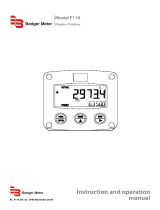Page is loading ...

Industrial Registers
Models ER-420-AC, ER-420-DC & ER-420-LP
Totalizer and Rate of Flow Indicator with 4-20 mA Output Signal
REG-UM-00018-EN-05 (March 2013)
Users Manual

Models ER-420-AC, ER-420-DC & ER-420-LP
Page ii March 2013

Installation & Operation Manual
CONTENTS
ABOUT THIS MANUAL . . . . . . . . . . . . . . . . . . . . . . . . . . . . . . . . . . . . . . . . . . . . . . . . . . . .5
Conventions Used in this Manual . . . . . . . . . . . . . . . . . . . . . . . . . . . . . . . . . . . . . . . . . . . .5
SAFETY . . . . . . . . . . . . . . . . . . . . . . . . . . . . . . . . . . . . . . . . . . . . . . . . . . . . . . . . . . . . . .5
Warnings . . . . . . . . . . . . . . . . . . . . . . . . . . . . . . . . . . . . . . . . . . . . . . . . . . . . . . . . . . .5
Rules and Precautionary Measures . . . . . . . . . . . . . . . . . . . . . . . . . . . . . . . . . . . . . . . . . . .6
INTRODUCTION . . . . . . . . . . . . . . . . . . . . . . . . . . . . . . . . . . . . . . . . . . . . . . . . . . . . . . . .7
System Description of the ER-420. . . . . . . . . . . . . . . . . . . . . . . . . . . . . . . . . . . . . . . . . . . .7
OPERATION . . . . . . . . . . . . . . . . . . . . . . . . . . . . . . . . . . . . . . . . . . . . . . . . . . . . . . . . . . .9
Control Panel. . . . . . . . . . . . . . . . . . . . . . . . . . . . . . . . . . . . . . . . . . . . . . . . . . . . . . . . .9
Operator Information and Functions. . . . . . . . . . . . . . . . . . . . . . . . . . . . . . . . . . . . . . . . . .9
CONFIGURATION . . . . . . . . . . . . . . . . . . . . . . . . . . . . . . . . . . . . . . . . . . . . . . . . . . . . . . 11
Introduction . . . . . . . . . . . . . . . . . . . . . . . . . . . . . . . . . . . . . . . . . . . . . . . . . . . . . . . . 11
Programming Setup Level . . . . . . . . . . . . . . . . . . . . . . . . . . . . . . . . . . . . . . . . . . . . . . . 11
Overview of Setup Functions . . . . . . . . . . . . . . . . . . . . . . . . . . . . . . . . . . . . . . . . . . . . . 13
Details of Setup Functions . . . . . . . . . . . . . . . . . . . . . . . . . . . . . . . . . . . . . . . . . . . . . . . 14
Transmitter Pulses Per Unit . . . . . . . . . . . . . . . . . . . . . . . . . . . . . . . . . . . . . . . . . . . . . . . 21
INSTALLATION . . . . . . . . . . . . . . . . . . . . . . . . . . . . . . . . . . . . . . . . . . . . . . . . . . . . . . . . 22
General Directions . . . . . . . . . . . . . . . . . . . . . . . . . . . . . . . . . . . . . . . . . . . . . . . . . . . . 22
Installation Considerations . . . . . . . . . . . . . . . . . . . . . . . . . . . . . . . . . . . . . . . . . . . . . . . 22
GRP (Glassber-Reinforced Polyamide) Enclosure Dimensions . . . . . . . . . . . . . . . . . . . . . . . . 23
Installing the Hardware . . . . . . . . . . . . . . . . . . . . . . . . . . . . . . . . . . . . . . . . . . . . . . . . . 23
Industrial Oval Gear Adapter Wiring . . . . . . . . . . . . . . . . . . . . . . . . . . . . . . . . . . . . . . . . . 32
MAINTENANCE . . . . . . . . . . . . . . . . . . . . . . . . . . . . . . . . . . . . . . . . . . . . . . . . . . . . . . . .33
General Directions . . . . . . . . . . . . . . . . . . . . . . . . . . . . . . . . . . . . . . . . . . . . . . . . . . . . 33
Repair . . . . . . . . . . . . . . . . . . . . . . . . . . . . . . . . . . . . . . . . . . . . . . . . . . . . . . . . . . . . 33
Page iii March 2013

Models ER-420-AC, ER-420-DC & ER-420-LP
APPENDIX A: TECHNICAL SPECIFICATIONS . . . . . . . . . . . . . . . . . . . . . . . . . . . . . . . . . . . . . .34
General . . . . . . . . . . . . . . . . . . . . . . . . . . . . . . . . . . . . . . . . . . . . . . . . . . . . . . . . . . . 34
Inputs . . . . . . . . . . . . . . . . . . . . . . . . . . . . . . . . . . . . . . . . . . . . . . . . . . . . . . . . . . . . 35
Outputs . . . . . . . . . . . . . . . . . . . . . . . . . . . . . . . . . . . . . . . . . . . . . . . . . . . . . . . . . . . 35
Operational. . . . . . . . . . . . . . . . . . . . . . . . . . . . . . . . . . . . . . . . . . . . . . . . . . . . . . . . .35
APPENDIX B: TROUBLESHOOTING . . . . . . . . . . . . . . . . . . . . . . . . . . . . . . . . . . . . . . . . . . . 36
Your Conguration Settings . . . . . . . . . . . . . . . . . . . . . . . . . . . . . . . . . . . . . . . . . . . . . . 37
Page iv March 2013

Installation & Operation Manual
ABOUT THIS MANUAL
This operation manual is divided into two main sections:
• The daily use of the unit is described in "OPERATION" on page 9. These instructions are meant for users.
• The remaining sections and appendices are exclusively meant for electricians and technicians. These provide a detailed
description of all software settings and hardware installation guidance.
This operation manual describes the standard unit as well as most of the options available. For additional information, please
contact your supplier.
Conventions Used in this Manual
A hazardous situation may occur if the ER-420 is not used for the purpose it was designed for or is used incorrectly. Please
carefully note the information in this operating manual indicated by the pictograms:
A WARNING INDICATES ACTIONS OR PROCEDURES THAT, IF NOT PERFORMED CORRECTLY, MAY LEAD TO PERSONAL
INJURY, A SAFETY HAZARD OR DAMAGE OF THE ER420 OR CONNECTED INSTRUMENTS.
A CAUTION INDICATES ACTIONS OR PROCEDURES THAT, IF NOT PERFORMED CORRECTLY, MAY LEAD TO PERSONAL
INJURY OR INCORRECT FUNCTIONING OF THE ER420 OR CONNECTED INSTRUMENTS.
OTE:N A NOTE indicates actions or procedures that, if not performed correctly, may indirectly affect operation or may lead
to an instrument response which is not planned.
SAFETY
Warnings
ANY RESPONSIBILITY IS VOIDED IF THE INSTRUCTIONS AND PROCEDURES AS DESCRIBED IN THIS MANUAL
ARE NOT FOLLOWED.
LIFE SUPPORT APPLICATIONS: THE ER420 IS NOT DESIGNED FOR USE IN LIFE SUPPORT APPLIANCES, DEVICES, OR
SYSTEMS WHERE MALFUNCTION OF THE PRODUCT CAN REASONABLY BE EXPECTED TO RESULT IN A PERSONAL
INJURY. CUSTOMERS USING OR SELLING THESE PRODUCTS FOR USE IN SUCH APPLICATIONS DO SO AT THEIR OWN
RISK AND AGREE TO FULLY INDEMNIFY THE MANUFACTURER AND SUPPLIER FOR ANY DAMAGES RESULTING FROM
SUCH IMPROPER USE OR SALE.
ELECTROSTATIC DISCHARGE DOES INFLICT IRREPARABLE DAMAGE TO ELECTRONICS! BEFORE INSTALLING OR
OPENING THE UNIT, THE INSTALLER HAS TO DISCHARGE HIMSELF BY TOUCHING A WELLGROUNDED OBJECT.
THIS UNIT MUST BE INSTALLED IN ACCORDANCE WITH THE EMC GUIDELINES ELECTRO MAGNETIC COMPATIBILITY.
Page 5 March 2013

Models ER-420-AC, ER-420-DC & ER-420-LP
Rules and Precautionary Measures
The manufacturer accepts no responsibility whatsoever if the following safety rules and precautions instructions and the
procedures as described in this manual are not followed.
• Modifications of the ER-420 implemented without preceding written consent from the manufacturer, will result in the
immediate termination of product liability and warranty period.
• Installation, use, maintenance and servicing of this equipment must be carried out by authorized technicians.
• Check the mains voltage and information on the manufacturer's plate before installing the unit.
• Check all connections, settings and technical specifications of the various peripheral devices with the ER-420 supplied.
• Open the casing only if all leads are free of potential.
• Never touch the electronic components (ESD sensitivity).
• Never expose the system to heavier conditions than allowed according to the casing classification (see manufacturer's
plate and "Installation Considerations" on page 22).
• If the operator detects errors or dangers, or disagrees with the safety precautions taken, then inform the owner or
principal responsible.
• The local labor and safety laws and regulations must be adhered to.
Page 6 March 2013

Installation & Operation Manual
INTRODUCTION
System Description of the ER-420
Functions and features
The flow rate/totalizer model ER-420 is a microprocessor driven instrument designed to display Flow Rate, Total and
Accumulated Total.
This product has been designed with a focus on:
• Intrinsic safety for use in hazardous applications (option)
• Several mounting possibilities
• Ability to process all types of flowmeter inputs
• Transmitting possibilities with analog/pulse outputs
Flowmeter input
This manual describes the unit with a pulse-type input from the flowmeter.
One flowmeter with a passive or active pulse output can be connected to the ER-420.
To power the display and sensor, several options are available: ER-420-AC 115…230V AC, ER-420-DC 24V AC/DC,
ER-420-LP (Loop Powered).
Standard outputs
• Configurable pulse output: a scaled pulse mirroring a certain totalized quantity. Maximum frequency 60 Hz.; the pulse
length can be set from 7.8 msec up to 2 secs.
• Configurable linear 4-20 mA analog output with 10-bits resolution mirroring the actual flow rate. Flow Rate levels as well
as the minimum and maximum signal output can be tuned.
Scaled pulse output
A
nalog output
Figure 1: Typical application for the ER-420
Page 7 March 2013

Models ER-420-AC, ER-420-DC & ER-420-LP
Configuring the unit
The ER-420 was designed to be implemented in many types of applications. For that reason, a Setup level is available to
configure your ER-420 according to your specific requirements.
Setup includes several important features, such as K-factors, measurement units and signal selection. All setting are stored in
EEPROM memory and will not be lost in the event of power failure or a drained battery.
Displaying information
The unit has a large transflective LCD with symbols and digits to display measuring units, status information, trend-indication
and keyword messages.
Flow Rate and Totals can be displayed either with the small 8 mm digits or with the 17 mm digits.
A backup of the Total and Accumulated Total in EEPROM memory is made every minute.
Page 8 March 2013

Installation & Operation Manual
OPERATION
THE ER420 MAY ONLY BE OPERATED BY PERSONNEL WHO ARE AUTHORIZED AND TRAINED BY THE OPERATOR OF THE
FACILITY. OBSERVE ALL INSTRUCTIONS IN THIS MANUAL. TAKE CAREFUL NOTICE OF "SAFETY" ON PAGE 5.
Control Panel
The control panel contains the following keys:
Figure 2: Control panel
Functions of the keys
This key is used to program and save new values or settings. It is also used to gain access to Setup level. See
"Programming Setup Level" on page 11.
This key is used to select Accumulated Total. The arrow key is used to increase a value after PROG has been
pressed or to configure the unit. See "CONFIGURATION" on page 11.
Press this key twice to clear the value for Total. The arrow key is used to select a digit after PROG has been
pressed or to configure the unit. See "CONFIGURATION" on page 11.
Operator Information and Functions
In general, the ER-420 will always act at Operator level. The information displayed is dependent upon the SETUP settings.
All pulses generated by the connected flowmeter are measured by the ER-420 in the background, whichever screen refresh
rate setting is chosen. After a key is pressed, the display updates very quickly for a 30 sec period, after which it will slow
down again.
Figure 3: Example of display information during process
Page 9 March 2013

Models ER-420-AC, ER-420-DC & ER-420-LP
Display flow rate / total or flow rate
This is the main display information of the ER-420. After selecting any other information, it will always return to this main
display automatically.
Total is displayed on the upper line of the display and Flow Rate on the bottom line.
It is possible to display Flow Rate only with the large 0.67" digits; in this instance press, SELECT to read the Total.
When "-------" is shown, then the Flow Rate value is too high to be displayed. The arrows indicate the increase or decrease of
the Flow Rate trend.
Clear total
The value for Total can be re-initialized by pressing CLEAR twice. After pressing CLEAR once, the flashing text
"PUSH CLEAR" is displayed. To avoid re-initialization at this stage, press a key other than CLEAR or wait for 20 secs.
Re-initialization of the Total DOES NOT influence the Accumulated Total.
Display accumulated total
When you press SELECT, the Total and Accumulated Total display. The Accumulated Total cannot be re-initialized. The value will
count up to 99,999,999,999. The unit and number of decimals are displayed according to the configuration settings for Total.
Display multiplication factor for total and accumulated total
When you press SELECT again, the actual multiplier factor is displayed for both totalizers. If, for example, the factor is “x100”
and Total displays “54321 USGAL”, then the true measured volume is 5432100 USGAL.
OTE:N This multiplier does NOT affect the displayed Flow Rate!
Alarm 01-03
When the alarm flag starts to blink, an internal alarm condition has occurred. Press SELECT several times to display the 5-digit
error code. The codes are:
• 0001: irrecoverable display-data error: data on the display might be corrupted.
• 0002: irrecoverable data-storage error: the programming cycle might have gone wrong: check programmed values.
• 0003: error 1 and error 2 occurred simultaneously.
The alarm condition will almost certainly be handled internally and if all mentioned values still appear correct, no intervention
by the operator is needed. If the alarm occurs more often or stays active for a longer time, please contact your supplier.
Page 10 March 2013

Installation & Operation Manual
CONFIGURATION
Introduction
• MOUNTING, ELECTRICAL INSTALLATION, START-UP AND MAINTENANCE OF THE INSTRUMENT MAY ONLY BE CARRIED
OUT BY TRAINED PERSONNEL AUTHORIZED BY THE OPERATOR OF THE FACILITY. PERSONNEL MUST READ AND
UNDERSTAND THIS MANUAL BEFORE CARRYING OUT ITS INSTRUCTIONS.
• THE ER-420 MAY ONLY BE OPERATED BY PERSONNEL WHO ARE AUTHORIZED AND TRAINED BY THE OPERATOR OF THE
FACILITY. ALL INSTRUCTIONS IN THIS MANUAL ARE TO BE OBSERVED.
• ENSURE THAT THE MEASURING SYSTEM IS CORRECTLY WIRED UP ACCORDING TO THE WIRING DIAGRAMS. THE
HOUSING MAY ONLY BE OPENED BY TRAINED PERSONNEL.
• TAKE CAREFUL NOTICE OF "SAFETY" on page 5.
Programming Setup Level
Configuration of the ER-420 is done at Setup level. To access the Setup level, press PROG/ENTER for 7 secs. Both arrows
(^ and >) will be displayed. To return to the Operator level, press PROG for 3 secs. If no keys are pressed for 2 minutes, the unit
will exit Setup automatically.
Setup can be reached at all times while the ER-420 remains fully operational.
OTE:N A passcode may be required to enter Setup.
Entering the setup level
Matrix structure of the setup level
Page 11 March 2013

Models ER-420-AC, ER-420-DC & ER-420-LP
Scrolling through the setup level
Selecting function groups and functions
Setup is divided into several function groups and functions.
Each function has a unique number, which displays below the word "SETUP" at the bottom of the screen. The number is
a combination of two figures. The first figure indicates the function group and the sec figure indicates the sub-function.
Additionally, each function is expressed with a keyword.
After selecting a sub-function, the next main function is selected by scrolling through all active sub-functions (for example,
1^, 11^, 12^, 13^, 14^, 1> 2>, 3^).
Changing values
• To change a value, use > to select the digits and ^ to increase that value.
• To select a setting, use both ^ and >.
If the new value is invalid, the increase sign ( ^ ) or decrease-sign ( ) will be displayed while you are programming.
When you change data but do not press ENTER, you can cancel the change by waiting for 20 secs or by pressing ENTER for
three secs. The PROG procedure will be left automatically and the former value restored.
OTE:N Changes will only be set after you press ENTER.
Returning to the operator level
In order to return to the operator level, press PROG for three secs. If no keys are pressed for 2 minutes, Setup will be
left automatically.
Page 12 March 2013

Installation & Operation Manual
Overview of Setup Functions
Setup Functions and Variables
1 Total
11 UNIT L, m
3
, kg, lb, GAL, USGAL, bbl, no unit
12 DECIMALS 0, 1, 2, 3 (Ref: displayed value)
13 K-FACTOR 0.000010…9,999,999 (see chart)
14 DECIMALS K-FACTOR 0…6
15 Multiplication factor x1, x10, x100, x1000, x10000
2 Flow Rate
21 UNIT mL, L, m
3
, mg, g, kg, ton, GAL, bbl, lb, cf, REV, no unit, scf, Nm
3
, NL, P,
MGAL
22 TIME UNIT sec, min, hour, day
23 DECIMALS 0, 1, 2, 3 (Ref: displayed value)
24 K-FACTOR 0.000010…9,999,999
25 DECIMALS K-FACTOR 0…6
26 CALCULATION per 1…255 pulses
27 CUT-OFF 0.1…999.9 secs
3 Display
31 FUNCTION total, flow rate
4 Power Management (Does Not Apply to This Unit)
5 Flowmeter
51 SIGNAL npn, npn_lp, reed, reed_lp, pnp, pnp_lp, act_8.1, act_12, act_24
6 Analog
61 OUTPUT disable, enable
62 4 mA 0000.000…9,999,999
63 20 mA 0000.000…9,999,999
64 CUT-OFF 0.0…9.9%
65 TUNE MIN, 4 mA 0…9,999
66 TUNE MAX, 20 mA 0…9,999
67 FILTER 00…99
7 Pulse
71 PULSE WIDTH 0…250
72 PULSE PER X,XXX,XXX quantity
8 Communication (Does Not Apply to This Unit)
9 Others
91 MODEL F100-P
92 TYPE ER-420LP / ER-420DC / ER-420AC
93 SOFTWARE VERSION __.__.__
94 SERIAL NO. xxxxxxx
95 PASS CODE 0000…9999
96 TAGNUMBER 0000000…9999999
Page 13 March 2013

Models ER-420-AC, ER-420-DC & ER-420-LP
Details of Setup Functions
1 – TOTAL
MEASUREMENT UNIT
11
SETUP 11 determines the measurement unit for total, accumulated total and pulse output. The
options are: L, m
3
, kg, lb, GAL, USGAL, bbl, __ (no unit).
Alteration of the measurement unit will have consequences for operator and setup level values.
Please note that the K-factor has to be adapted as well; the calculation is not done automatically.
DECIMALS
12
The decimal point determines the number of digits following the decimal point for total,
accumulated total and pulse output.
The options are: 0000000, 111111.1, 22222.22, 3333.333
OTE:N Setup 15 offers a multiplication factor. If the volume measured is very high it is advised to
use the multiplication factor and to select 0000000 decimals for SETUP 12.
K-FACTOR
13
With the K-factor, the flowmeter pulse signals are converted to a quantity. The K-factor is based on
the number of pulses generated by the flowmeter per selected measurement unit (SETUP 11), for
example per cubic meter. The more accurate the K-factor, the more accurate the functioning of the
system will be.
Example 1: Calculating the K-factor
Let us assume that the flowmeter generates 2.4813 pulses per liter and the selected unit is "cubic
meters / m
3
". A cubic meter consists of 1000 parts of one liter which implies 2481.3 pulses per m
3
. So,
the K-factor is 2481.3. Enter for SETUP 13: "2481300" and for SETUP 14: decimals K-factor "3"
Example 2: Calculating the K-factor
Let us assume that the flowmeter generates 6.5231 pulses per gallon and the selected measurement
unit is gallons. So, the K-factor is 6.5231. Enter for SETUP 13: "6523100" and for SETUP 14 decimals
K-factor "6"
DECIMALS K-FACTOR
14
This setting determines the number of decimals for the K-factor entered. (SETUP 13). You can select
from 0 to 6 decimals:
This setting indirectly influences the accuracy of the K-factor (that is, the position of the decimal
point and thus the value given). This setting has NO influence on the displayed number of digits for
total (SETUP 12)!
MULTIPLICATION
FACTOR
15
In applications where very large volumes are measured, it is desired to use a multiplication factor for
the displayed totalizers. This to avoid a fast “turning to zero”. The ER-420 will divide the real totalized
volume with this factor and display the result. Following multiple factors can be selected and will be
displayed for the Operator.
The options are: x1, x10, x100, x1000, x10000
For the Operator, the valid factor is displayed after pressing SELECT twice. This factor does not
influence the flow rate.
THIS MULTIPLICATION FACTOR APPLIES ALSO ON PULSE AND OUTPUT SETUP 72.
Page 14 March 2013

Installation & Operation Manual
2 – FLOW RATE
The settings for Total and Flow Rate are entirely separate. In this way, different units of measurement can be used, e.g. USGAL
for Total and barrels for Flow Rate. The display update time for Flow Rate is one sec or more.
OTE:N These settings also influence the analog output.
MEASUREMENT UNIT
21
SETUP 21 determines the measurement unit for flow rate.
The options are:
mL, L, m
3
, mg, g, kg, ton, GAL, bbl, lb, cf, REV, no unit, scf, Nm
3
, NL, P, MGAL.
Alteration of the measurement unit will have consequences for operator and Setup level values.
Please note that the K-factor has to be adapted as well; the calculation is not done automatically.
TIME UNIT
22
The flow rate can be calculated per sec (SEC), minute (MIN), hour (HR) or day (DAY).
DECIMALS
23
This setting determines for flow rate the number of digits following the decimal point.
The options are:
00000, 1111.1, 2222.22, 3333.333
K-FACTOR
24
With the K-factor, the flowmeter pulse signals are converted to a flow rate. The K-factor is based on
the number of pulses generated by the flowmeter per selected measurement unit (SETUP 21), for
example per liter. The more accurate the K-factor, the more accurate the functioning of the system
will be. For examples read SETUP 13.
DECIMALS K-FACTOR
25
This setting determines the number of decimals for the K-factor (SETUP 24). The options are:
0, 1, 2, 3, 4, 5, 6
This SETUP indirectly influences the accuracy of the K-factor. This setting has NO influence on the
displayed number of digits for flow rate (SETUP 23)!
CALCULATION
26
The flow rate is calculated by measuring the time between a number of pulses, for example 10
pulses. The more pulses the more accurate the flow rate will be. The maximum value is 255 pulses.
NOTES:
• This setting does influence the update time for the analog output directly (maximum update
10 times a sec). If the output response is too slow, decrease the number of pulses.
• For low frequency applications (below 10 Hz): do not program more than 10 pulses else the
update time will be very slow.
• For high frequency application (above 1 kHz) do program a value of 50 or more pulses.
CUT-OFF TIME
27
With this setting, you determine a minimum flow requirement thresh-hold, if during this time less
than XXX-pulses (SETUP 26) are generated, the flow rate will be displayed as zero.
The cut-off time has to be entered in secs.
The maximum time is 999 secs (about 15 minutes).
3 – DISPLAY
FUNCTION
31
The large 17 mm digits can be set to display total or flow rate.
When you select Total, both the total and the flow rate display simultaneously.
When you select Flow Rate, only flow rate and its measuring unit display. Press Select to display the total.
4 – POWER MANAGEMENT (DOES NOT APPLY TO THIS UNIT)
Page 15 March 2013

Models ER-420-AC, ER-420-DC & ER-420-LP
5 – FLOWMETER
SIGNAL
51
The ER-420 is able to handle several types of input signal. The type of flowmeter pickup / signal is
selected with SETUP 51.
OTE:N The selections "active pulse" offer a detection level of 50% of the supply voltage. Read
also par. 4.4.2.2. and 4.4.3.2. Flowmeter input terminal 09-11.
Type of Signal Explanation Resistance Freq. / MV Remark
NPN NPN input 100 K pull-up 6 kHz (open collector)
NPN - LP NPN input with low pass filter 100 K pull-up 2.2 kHz (open collector) less
sensitive
REED Reed switch input 1 M pull-up 1.2 kHz —
REED - LP Reed switch input with low pass
filter
1 M pull-up 120 Hz Less sensitive
PNP PNP input 100 K pull-down 6 kHz —
PNP - LP PNP input with low pass filter 100 K pull-down 700 kHz Less sensitive
ACT_8.1 Active pulse input 8.1V DC 3 K9 10 kHz External power required
ACT_12 Active pulse input 12V DC 4 K 10 KHz External power required
ACT_24 Active pulse input 24V DC 3 K 10 KHz External power required
Page 16 March 2013

Installation & Operation Manual
6 – ANALOG OUTPUT
A linear analog 4-20 mA signal is generated according to the Flow Rate with a 10 bits resolution. The settings for Flow Rate
(SETUP 2) influence the analog output directly. The relationship between rate and analog output is set with the following
functions:
DISABLE / ENABLE
61
The analog output can be disabled. When disabled, a 3.5 mA will be generated if a power supply is
available.
MINIMUM FLOW RATE
62
Enter here the flow rate at which the output should generate the minimum signal (4 mA)—in most
applications, at flow rate "zero". The number of decimals displayed depends upon SETUP 23. The
time and measuring units (L/min for example) are dependant upon SETUP 21 and 22 but are not
displayed.
MAXIMUM FLOW RATE
63
Enter here the flow rate at which the output should generate the maximum signal (20 mA)—in
most applications at maximum flow. The number of decimals displayed depends upon SETUP
23. The time and measuring units (L/min for example) are dependant upon SETUP 21 and 22 but
cannot be displayed.
CUT-OFF
64
To ignore leakage of the flow for example, a low flow cut-off can be set as a percentage of the
full range of 16 mA. When the flow is less than the required rate, the current will be the minimum
signal (4 mA).
Examples:
4 mA
(SETUP 62)
20 mA
(SETUP 63)
CUTOFF
(SETUP 64)
REQUIRED RATE OUTPUT
0 gpm 100 gpm 2% (100-0)*2% = 2.0 gpm 4+(16*2%) = 4.32 mA
20 gpm 800 gpm 3.5%
(800-20)*3.5%= 27.3
gpm
4+(16*3.5%) = 4.56 mA
TUNE MIN / 4 mA 65 The initial minimum analog output value is 4 mA. However, this value might differ slightly due to
external influences such as temperature. The 4 mA value can be tuned precisely with this setting.
BEFORE TUNING THE SIGNAL, BE SURE THAT THE ANALOG SIGNAL IS NOT BEING USED FOR
ANY APPLICATION!
After pressing PROG, the current will be about 4 mA. The current can be increased / decreased
with the arrow-keys and is directly active. Press ENTER to store the new value.
The analog output value can be programmed “upside-down” if desired, so 20 mA at minimum flow
rate for example!
TUNE MAX / 20 mA 66 The initial maximum analog output value is 20 mA. However, this value might differ slightly due to
external influences such as temperature for example. The 20 mA value can be tuned precisely with
this setting.
BEFORE TUNING THE SIGNAL, BE SURE THAT THE ANALOG SIGNAL IS NOT BEING USED FOR ANY
APPLICATION!
After pressing PROG, the current will be about 20 mA. The current can be increased or decreased
with the arrow keys and is directly active. Press ENTER to store the new value.
The analog output value can be programmed “upside-down” if desired, so 4 mA at maximum flow
rate for example!
Page 17 March 2013

Models ER-420-AC, ER-420-DC & ER-420-LP
FILTER 67 This function is used to stabilize the analog output signal. The output value is updated every
0.1 sec. With the help of this digital filter a more stable but less precise reading can be obtained.
The filter principal is based on three input values: the filter level (01…99), the last analog output
value and the last average value. The higher the filter level, the longer the response time on a
value change will be.
Below, several filter levels with their response times are indicated:
RESPONSE TIME ON STEP CHANGE OF ANALOG VALUE. TIME IN SecS
FILTER VALUE 50% INFLUENCE 75% INFLUENCE 90% INFLUENCE 99% INFLUENCE
01 filter disabled filter disabled filter disabled filter disabled
02 0.1 sec 0.2 sec 0.4 sec 0.7 sec
03 0.2 sec 0.4 sec 0.6 sec 1.2 sec
05 0.4 sec 0.7 sec 1.1 sec 2.1 sec
10 0.7 sec 1.4 sec 2.2 sec 4.4 sec
20 1.4 sec 2.8 sec 4.5 sec 9.0 sec
30 2.1 sec 4 sec 7 sec 14 sec
50 3.5 sec 7 sec 11 sec 23 sec
75 5.2 sec 10 sec 17 sec 34 sec
99 6.9 sec 14 sec 23 sec 45 sec
Page 18 March 2013

Installation & Operation Manual
7 – PULSE OUTPUT
One transistor or mechanical pulse output is available as scaled pulse output according to the Accumulated Total.
PERIOD TIME PULSE OUTPUT
71
The period time determines the time that the transistor or relay will be switched—the pulse
length. The minimum time between the pulses is as long as the selected period time.
One period is approximately 7.8 msec. If the value selected is “zero”, the pulse output is
disabled. The maximum value is 255 periods.
OTE:N If the frequency goes out of range—when the flow rate increases, for example—an
internal buffer stores the missed pulses. As soon as the flow rate reduces again, the
buffer empties.
Pulses may be missed due to a buffer overflow. Make sure to program this setting within its
range.
For the ER-420-DC and ER-420-AC, reduce the maximum output frequency to 0.5 Hz to
prolong the life of the product.
Number of Periods Period Time Max. Frequency
0 Disabled Disabled
1 0.0078 secs 64 Hz.
2 0.0156 secs 32 Hz.
3 0.0234 secs 21 Hz.
64 0.5000 secs 1 Hz.
255 1.9922 secs 0.25 Hz.
PULSE PER 72 According to the measurement unit settings for Total, a pulse will be generated every
X-quantity. Enter this quantity here while taking the displayed decimal position and
measuring unit into account.
THE MULTIPLICATION FACTOR SETUP 15 APPLIES ALSO ON THE DISPLAYED VALUE
“PULSE PER”. IF THE FACTOR IS 100X AND THE DISPLAYED VALUE IS 10 GAL, IT MUST BE
READ AS ONE PULSE PER 1000 GAL.
8 – COMMUNICATION (DOES NOT APPLY TO THIS UNIT)
Page 19 March 2013

Models ER-420-AC, ER-420-DC & ER-420-LP
9 – OTHERS
MODEL 91 For support and maintenance, it is important to have information about the characteristics of the
ER-420. The main platform of this product is the F100-series with a pulse input signal type P.
Your supplier will ask for this information in the case of a serious breakdown or to assess the
suitability of your model for upgrade considerations.
TYPE 92 For support and maintenance, it is important to have information about the characteristics of the
ER-420. This window displays the product specific information: ER-420-LP, ER-420-DC or ER-420-
AC.
Your supplier will ask for this information in the case of a serious breakdown or to assess the
suitability of your model for upgrade considerations.
VERSION SOFTWARE 93 For support and maintenance it is important to have information about the characteristics of the
ER-420.
Your supplier will ask for this information in the case of a serious breakdown or to assess the
suitability of your model for upgrade considerations.
SERIAL NUMBER 94
PASS CODE 95 All SETUP values can be passcode-protected. This protection is disabled with value 0000 (zero).
Up to and including 4 digits can be programmed, for example 1234.
TAGNUMBER 96 For identification of the unit and communication purposes, a unique tag number of maximum 7
digits can be entered.
Page 20 March 2013
/