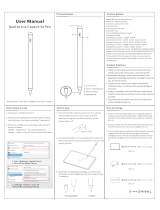Page is loading ...

www.zebronics.com
User Manual
ZEB
Stylus
PENCIL
Pro

Thank you for purchasing “ZEB-PENCIL PRO“.
Please read this user manual carefully before
operation & save it for future reference.
Features:
Replaceable Pen Tip
Power Saving
Light weight
Aluminium Alloy
Precise Accuracy
Specifications:
Tip Type : Round POM Material Tip
Replaceable Tip : Yes, 2 nos
Controls : Single Touch ON, Double Touch
OFF
Charging Time : 30 minutes
Working Time : 12 hours approx.
Power Saving : Yes, if No activity few minutes
NO. Of LED's : 1
Charging port : Type C
Magnetically
attachable : Yes
Body Finish : Aluminium Alloy
Tilt Support : Yes
Palm Rejection : Yes
Dimensions
(H x Dia) : 16.5 x 0.9 cm
Weight : 16g

Package Contents
Stylus : 1 U
Replaceable Tip : 2 U
Charging Cable : 1 U
QR Code Guide : 1 U
Instruction Of Buttons
Touch Button
Type C Charging
Indicator Light
Detachable Nib

Procedure:
Note:
Make sure your system iPadOS version is
12.2 or above.
The Pencil Pro is not compatible with
Android, iPhone & Microsoft Devices.
The Pencil Pro is compatible only with 2018
& later iPad / iPad Mini / iPad Air / iPad Pro
Go to settings Apple Pencil Turn OFF “Only
Draw with Apple Pencil”
Turning ON/OFF
Single Click the top of the Pencil Pro to turn
ON.
The indicator LED will turn Blue.
Again, Double click the top of the Pencil Pro to
turn OFF.
Charging
The Pencil Pro can be charged via Laptop,
any 5V DC adapter or Power bank.
It usually takes about 30-45 Mins.
White Light indication means its charging

ISO 9001:2015 Certified Company
www.zebronics.com
Replacing the Tip
Slightly screw the Nib OFF & screw the new
one when there's a need to replace the tip.
/