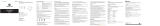ZEBRONICS ZEB-Sound Bomb 3 Wireless Earbuds User Manual
zebronics ZEB0+ wq21-Sound Bomb 3 Wireless Earbuds Dear Customer,
Thank you for purchasing ZEB-SOUND BOMB 3 (Wireless Earbuds).…
ZEBRONICS ZEB-SOUND BOMB 2 Wireless Earbuds User Manual
ZEBRONICS ZEB-SOUND BOMB 2 Wireless Earbuds Dear Customer,
Thank you for purchasing ZEB-SOUND BOMB 2 (Wireless Earbuds).
Please…
ZEBRONICS Zeb-Sound Bomb 4 Wireless Earbuds User Manual
ZEBRONICS Zeb-Sound Bomb 4 Wireless Earbuds Introduction Dear Customer, Thank you for purchasing the ZEB-
SOUND BOMB 4 Wireless…
Bluetooth Pairing Instructions:
Step 1: The earbuds will turn on once case lid is opened.
Step 2: The earbuds will pair with each other within 5 secs.
Step 3: Now open the phone’s BT settings and pair the earbuds by clicking on the BT name “ZEB-SOUND BOMB 7”
Activating Voice Assistant:
After connecting the earbuds via BT, Long Pressthe MFB on theleft earbud for 2-3 sec to wake up the Voice
assistance of your smartphone.
Charging instruction
Charging the Case:
Connect the Type-C cable to the charging port of the charging case and connect the other end of the cable to the DC
5V adapter.
The charging case LED’s indicator will blink in a row, indicating that it is charging. The white LED will glow constantly
indicating the charging case is full.
Charging the Earbuds:
Put the earbuds in the respective charging slot of the charging case. Once placed in the charging case, the earbuds
will charge automatically.
ISO 9001 :2015 certified company www.zebronics.com
Documents / Resources
ZEBRONICS Zeb Sound Bomb 7 TWS Wireless Earbuds [pdf] User Manual
Zeb Sound Bomb 7, TWS Wireless Earbuds, Zeb Sound Bomb 7 TWS Wireless Earbuds, Wireless
Earbuds, Earbuds
Related Manuals / Resources