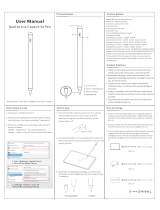Page is loading ...

点击单词以查询。
USER'S MANUAL
ipad active Stylus pen ( wireless charging)
Please read this manual carefully before
using the product and keep it properly
Product icon品图示
①
②
③
④
Powerswitch / Bluetooth
shortcut key
②Type-Cfast charging interface
⑤
③Power indicator
④Magneticposition
⑤Replaceable pen tip
Note: The appearance is subject to the actual object
Product parameter
Type: wireless charging models active capacitive pen
Material: metal, baking paint
Anti -touch function: Yes
Tilt pressure sensing: Yes
Input: 5 V
Bluetooth: Yes
Pen tip: replaceable pen tip
Applicable models .
ipad 2018(6 generation) A1893/A1954
ipa d2019(7 generation) A2197/A2200/A2198
ipad 2020(8 generation) A2270/ A2428/A2429/A2430
ipad mini(5 generation) A2133/A2124/A2126/A2125
ipad mini(6th generation) A2568/A2569
ipad Air(3rd generation) A2152/ A2123/A2153/A2154
ipad Air(4 th generation) A2316/A2324/A2325/A2072
ipad Air(5 generation) A2589/ A2591
ipad Pro(11 -inch) A1980/A2013/A1934/A1979
ipad Pro11 inch(2 generation) A2228/A2068/A2230/A2231
ipad Pro11 inch(3 generation) A2377/A2459/A2301/A2460
ipad Pro12 . 9 inches (3 generations) A1983/A2014/A1895/A1876
ipad Pro12 . 9 -inch (4 generations) A2229/A2069/A2232/A2233
ipad Pro12 . 9 inch (5 generation) A2378/A2461/A2379/A2462
Please confirm that the above models are common, other models
are not valid, and can be found on the back of the IPAD device .
Confirm the model
Product features
1. Fashionableandsimple style, aluminumalloywith piano baking paint,
calm andluxurious, novel Durable
2. Replaceablenibdesign, no fearofwearandtear! Newly upgraded tilt
thickening function, thenibThe larger the tilt area, the thicker the line
3. nib using special conductive materials, precision grinding.Artificially
createasmoothpentiptopreventdamage tothe screen
4. productcompatiblewithipad2018modelsafter the model (specific
models toviewproductparameters) can Writing, drawing, recording
5. productwithBluetooth function, afterconnecting Bluetooth, ipad real
-timedisplaypencil power
6. magnetic charging. 60 minutes fastcharging. The product isfullycharged
state continuoususeUseup to6hours, 10 minutes of intelligent hibernation
,120minutesautomaticpoweroff
How to use
1. Pressandholdthetopbuttonfor2 seconds toturn on the power,theright
indicator light willbe on blue to start using,in thepower onstate Pressand
holdthetopbuttonfor2 secondstoturn offthe power, and the indicator
lightwillbeoff.
2.Withmagneticadsorptionchargingfunction, gentlyputcanbeadsorbed
charging, such as Applepencilcan be adsorbedon the tablet charging, full
need60minutes, fullcanbe usedfor6 hours, Note: theside ofthe tablet
need to comewith a magnetic chargingposition,inorder to use
(Magnetic charging position)
3. Removable and easilyreplaceable nib design, no need to worry about
wear and tear!(Just gently twist the pen tip Gently remove/install)
(Removed)
Instructions for use
1. ipad tablet version isnot less than 12.2,the basicfunctionsof the pen can
beusedby turningon thecomputer.Bluetooth function(backto previous
step, multitasking)is usedafter theBluetoothpairing is completed
2. Bluetooth pairing: open Settings - Bluetooth search,find XC-Pencil,click
toCompletetheBluetooth pairing
Translatedwithwww.DeepL.com/Translator(freeversion)
Open bluetooth search
CompleteBluetoothpairing
3. Bluetooth functionkeydescription (Bluetooth pairing can only be used
aftersuccessful)
(Click thetopbutton to return to theprevious step,
double clickto multitask, long press to switch on/off)
Charging instructions
1、Lightly placed to adsorption charging, such as Applepencil can be
adsorbed inTablet charging, full need 60 minutes, fullcanbe used for
6hours.Note:The sideofthetablet needsto come witha magnetic
chargingpositionin orderto use
2、PleaseusetheUSB/Ty pe - c charging cable to charge, connect one
endtothe usb port ofthestylus, andtheother end to the usb port of
thecomputer or tablet.port of the stylus, and the other endto the usb
port of the computer or tablet. (See Figure 1)
3 、Connect one end ofthe adapter cable to theus b port of the stylus, and
plugtheother endintoa5V DC power adapterfor charging.
(See Figure 2)
4、Plugthe5 v mobile power with us b port directly into the stylus to
charge it.Duringthe chargingDuringthechargingprocess,the blue
charginglightwillflash,andthe whole chargingtimeisabout60
minutes. (See Figure 3)
Figure 1
Figure2
POWER BANK
Figure3
Power indicator light is blue
Afterpairing theXC-Pencil with Bluetooth,slide the screen slightly to the
rightonthe farleft ofthe tablet's homescreentoItwillshow theinstant
batterylevelof the pen
反面
正面
(install)
①

点击单词以查询。
FCC Warning
This device complies with part 15 of the FCC Rules. Operation is subject to the following two conditions:(1) This device may not cause harmful interference, and (2) this device must accept any interference
received, including interference that may cause undesired operation.
Any Changes or modifications not expressly approved by the party responsible for compliance could void the user's authority to operate the equipment.
This equipment has been tested and found to comply with the limits for a Class B digital device, pursuant to part 15 of the FCC Rules. These limits are designed to provide reasonable protection against
harmful interference in a residential installation. This equipment generates uses and can radiate radio frequency energy and, if not installed and used in accordance with the instructions, may cause harmful
interference to radio communications. However, there is no guarantee that interference will not occur in a particular installation. If this equipment does cause harmful interference to radio or television
reception, which can be determined by turning the equipment off and on, the user is encouraged to try to correct the interference by one or more of the following measures:
- Reorient or relocate the receiving antenna.
- Increase the separation between the equipment and receiver.
- Connect the equipment into an outlet on a circuit different from that to which the receiver is connected.
- Consult the dealer or an experienced radio/TV technician for help.
The device has been evaluated to meet general RF exposure requirement. The device can be used in portable exposure condition without restriction.
/