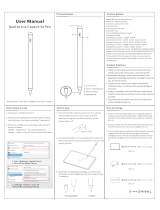Page is loading ...

User Manual
IPad Active Capacitive Pen
Note: Please read this instructions completely and keep it properly

Product Detalis
Product Specifications
Material:Aluminum alloy
Palm rejection function: Yes
Input: 5V-0.1A
Pressure sensitivity: No
Bluetooth: No
Pen head: Replaceable pen head

Applicable model
iPad 2018(6th gen) A1893 / A1954
iPad 2019(7th gen) A2197 / A2198 / A2200
iPad 2020(8th gen) A2270 / A2428 / A2429 / A2430
iPad Air (3rd gen) A2152 / A2153 / A2154 / A2123
iPad mini (5th gen) A2124 / A2125 / A2126 / A2133
iPad Pro 11 inches (2018-2020)
A1980 / A2013 / A1934 / A1979/ A2228 / A2068 / A2230 / A2231
iPad Pro 12.9 inches (2018-2020)
A1876 / A2014 / A1895 / A1983 / A2229 / A2069 / A2032 /A2233
Note: Please confirm that the above models are universal and other models
are invalid.
Not work with
iPad Pro 12.9 inch
(
1st gen & 2nd gen
)
A1584 / A1652 / A1670 / A1671 / A1821
iPad Pro
(
10.5 inch
)
A1701 / A1709 / A1852
iPad Pro
(
9.7 inch
)
A1673 / A1674 / A1675
iPad Air(1st gen & 2nd gen)A1474 / A1475 / A1476 / A1566/ A1567
iPad mini(1st / 2nd / 3th / 4th gen)
A1432 /A1454 / A1455 / A1489 / A1490 / A1491 / A1599 / A1600 / A1538 / A1550
iPad 2010(1st gen)A1219 / A1337
iPad 2011(2nd gen)A1395 / A1396 / A1397
iPad 2012(3th gen & 4th gen)A1416/ A1430 / A1403 / A1458 / A1459 / A1460
iPad 2017(5th gen)A1822 / A1823

How to confirm the model:
1.Settings > General > About > Model Number
2. please confirm on the back of iPad device

Warm Tips
1. Please follow these steps to make sure the Active Stylus is allowed to work
in your iPad or iPad Pro:
Go to Settings > Apple Pencil > Turn off the Apple Pencil.
Settings > Notes > Turn off "Only Draw with Apple Pencil.
2.Please turn off the Bluetooth connection before using our stylus pen if you
have connected the "apple pencil".No need to install Bluetooth or Apps,Touch
the top of the stylus pen and begin to use it.
3. Please ensure the stylus is enough battery power when using. Please don’t
use the pen while charging.
4. All iPad IOS systems must be updated to iOS 12.2 or above.
5. It has a better user experience if used with the tempered glass screen
protector.

How to Use
1. Turn on/off
Touch the top of the capacitive pen to turn it on, and the indicator
light turns blue to start using it. Touch the capacitive pen again to
turn off the indicator, and the indicator light is off.
2. Charging
Use a Type-C charging cable to charge the Pencil. The indicator will
be red while charging, and turn off when it is fully charged. Crew it
anticlockwise to hide the charging port.
3. Magnetic
Pencil can be magnetic stored on the iPad Pro12. 9-inch(3rd
generation), iPad Pro 11-inch.
Do not support wireless charging.

Replace the pen tip
Clamp the pen tip and pull it out, then insert a new pen tip and
press it tightly.
Warranty & Customer Support
For questions, support or warranty claims contact us at Amazon or
email address below.please send us your order number and the
product model number. Our customer team will help you out as
soon as possible.
There are four easy ways to CONTACT us:
(2)the official website: www.blooding.net
(3)Go to Amazon Order page
“Your orders”-“sold by”-“ Contact Seller”.
(4)Reaching out through Amazon messenger here:
Log onto your Amazon account-----Go to your order page---
Click "Sold by Blooding" button-----Click "ASK A QUESTION"
/