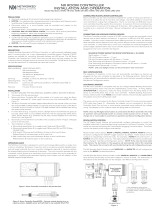Page is loading ...

The Crestron® ZUMMESH-JBOX load controller provides sophisticated
lighting control with simple installation. The ZUMMESH-JBOX mounts
directly to a 4 in. square junction box and pairs wirelessly with one or more
Zūm wireless keypads.
The following ZUMMESH-JBOX Devices are available:
l ZUMMESH-JBOX-5A-LV: 0-10 V Dimmer, 5 A, 100-277 V
l ZUMMESH-JBOX-16A-LV: 0-10 V Dimmer, 16 A, 100-277 V
l ZUMMESH-JBOX-16A-LV-EM: 0-10 V Dimmer, 16 A, 100-277 V,
Emergency Load Controller
l ZUMMESH-JBOX-20A-SW: High Inrush Switch, 20 A, 100-277 V
l ZUMMESH-JBOX-20A-PLUG: Plug Load Switch, 20 A, 100-240 V
l ZUMMESH-JBOX-PSU: Power Supply
In the Box
1 ZUMMESH-JBOX, Zūm™ Mesh Wireless J-Box Load
Controller
Additional Items
1 Yellow Wire Nut, 22-10 AWG (2049245)
1 Locknut (2047626)
1
ZUMMESH-JBOX Series
QuickStart
Zūm™ Mesh Wireless J-Box Load Controllers

Installation
WARNING: To avoid fire, shock, or death, turn off the power at the
circuit breaker or remove the fuse and test that the power is off
before wiring!
NOTES:
l Install and use this product in accordance with appropriate
electrical codes and regulations.
l A licensed electrician should install this product.
l The product should project 3-11/16 in. (93 mm) from the junction
box when installed.
l For a Chicago plenum compliant installation, refer to the
ZUMMESH-JBOX-FMKT-CP Quick Start (8461) at
www.crestron.com/manuals.
To install a ZUMMESH-JBOX:
1. Turn the power off at the circuit breaker.
NOTE: When installing a ZUMMESH-JBOX-16A-LV-EM, ensure
that any backup power source is also off.
2. Mount the ZUMMESH-JBOX to the J-Box using the included locknut.
3. Wire the ZUMMESH-JBOX as shown in the following diagrams.
ZUMMESH-JBOX-5A-LV, ZUMMESH-JBOX-16A-LV, and
ZUMMESH-JBOX-20A-SWWiring
2
ZUMMESH-JBOX Series
QuickStart
Zūm™ Mesh Wireless J-Box Load Controllers

ZUMMESH-JBOX-20A-PLUG Wiring
ZUMMESH-JBOX-PSU Wiring
3
ZUMMESH-JBOX Series
QuickStart
Zūm™ Mesh Wireless J-Box Load Controllers

ZUMMESH-JBOX-16A-LV-EM Wiring
IMPORTANT SAFEGUARDS:
When using electrical equipment, basic safety precautions should
always be followed including the following:
READ AND FOLLOW ALL SAFETY INSTRUCTIONS.
l Do not mount near gas or electric heaters.
l Equipment should be mounted in locations and at heights where it
will not be subjected to tampering by unauthorized personnel.
l The use of accessory equipment not recommended by the
manufacturer may cause an unsafe condition.
l Do not use this equipment for other than its intended use.
SAVE THESE INSTRUCTIONS
WARNING: The installation and the use of this product within a
specific installation must be approved by an applicable local, state, or
federal Authority Having Jurisdiction (AHJ). All installations must be
performed by qualified personnel according to applicable local and
regional codes and standards. Requirements vary between
jurisdictions.
NOTES:
l When wiring a ZUMMESH-JBOX-16A-LV-EM, ensure that power is
routed through a transfer switch for emergency load control.
l After normal power is lost, 200ms (120V) or 750ms (277V) must
pass before the ZUMMESH-JBOX-16A-LV-EM is powered by an
emergency power source.
4
ZUMMESH-JBOX Series
QuickStart
Zūm™ Mesh Wireless J-Box Load Controllers

Emergency Lighting
The ZUMMESH-JBOX-16A-LV-EM provides emergency load control to
meet UL® 924 standards. Refer to Installation to install the device.
The device operates as a standard J-box load controller in normal
conditions, where it can bind to keypads, make scene modifications, follow
sensor control states, and perform any other actions that
ZUMMESH-JBOX controllers can. When power to the lighting system is
lost, the device enters Emergency Mode.
In Emergency mode, the device operates with the following behavior:
l All loads in the zone fully illuminate.
l Attached loads remain fully illuminated for 90 minutes or until normal
power is restored to a non-emergency AC-powered device, whichever
comes first.
l Keypads and any other user controls are disabled.
l Daylight sensors, occupancy sensors, and vacancy sensors are
disabled.
l The TEST button toggles the connected load On and Off.
The device will exit Emergency mode and return to normal operation when
normal power is restored. Communications with nonemergency devices
continue when normal power is restored.
Test the Loads
To verify system wiring, the loads can be tested before setting up the Zūm
space. Press the TEST button to toggle the connected loads on and off.
Press and hold the TEST button to cycle the connected dimmers.
Creating and Modifying Zūm Spaces
How to Set Up a Zūm Space and Add Zūm Devices
Once all devices are physically installed in a board room or conference
space, a new Zūm space can be created and devices added.
NOTES:
l Set up only one Zūm space at a time.
l For simplified setup of a Zūm space, use the Zūm app on a mobile
device.
Create a New Zūm Space
Creating a Zūm space defines the area where the devices are located,
such as a board room or conference room. A Zūm space is created with a
keypad, dimmer or switch, a J-box device, or an AV Bridge.
NOTES:
l Only one device in a space can create a Zūm space.
l A Zūm space cannot be created from a battery-powered keypad.
5
ZUMMESH-JBOX Series
QuickStart
Zūm™ Mesh Wireless J-Box Load Controllers

Using a J-Box Device or AV Bridge
To create a new Zūm space using a J-box device or an AV Bridge:
1. Press the SETUP button 5 times.
2. Press and hold the SETUP button until the LED on the device lights
(about 10 seconds). After approximately 3 seconds, the device LED
begins flashing slowly. This indicates that the Zūm space is now
created and in Joining mode, allowing you to add devices.
NOTE: The device used to create the Zūm space is automatically added
to the space and does not need to be added in Step 2.
Using a Keypad, Dimmer, or Switch
To create a new Zūm space using a keypad, dimmer, or switch:
1. Press the bottom button 5 times.
2. Press and hold the bottom button until the LED on the device lights
(about 10 seconds). After approximately 3 seconds, the device LED
begins flashing slowly. This indicates that the Zūm space is now
created and in Joining mode, allowing you to add devices.
6
ZUMMESH-JBOX Series
QuickStart
Zūm™ Mesh Wireless J-Box Load Controllers

Add Zūm Devices to the Zūm Space
After a new Zūm space is created, add Zūm devices while the space is in
Joining mode.
NOTES:
l To conserve battery power, battery-powered devices do not flash
their LEDs after joining the space. AC-powered devices in the space
will flash their LED to indicate that the space is in Joining mode.
l A Zūm mesh device can belong to only one space.
l Joining mode ends automatically after 4 minutes.
Adding a ZUMMESH-JBOX or AV Bridge
To add the ZUMMESH-JBOX or AV Bridge to a Zūm Space:
1. Press the SETUP button 3 times.
2. Press and hold the SETUP button until the LED on the device lights (up
to 10 seconds). The LED on the device will start to flash slowly to
indicate that it has joined the space.
NOTE: Only one ZUMMESH-AVBRIDGE can be installed per Zūm
space.
Adding a Keypad, Dimmer, or Switch
To add a keypad, dimmer, or switch to a Zūm space:
1. Press the top button 3 times.
2. Press and hold the button until the LED on the device lights (up to 10
seconds). The LED on the device will start to flash slowly to indicate
that it has joined the space.
Adding a Photocell or Occupancy/Vacancy Sensor
To add a photocell or occupancy/vacancy sensor to a Zūm space:
1. Press the SETUP button 3 times.
2. Press and hold the button until the LED on the device lights (up to
10seconds) to indicate that it has joined the space.
Complete Zūm Space Setup
To finish creating a Zūm space, press any button on an AC-powered
device that is part of the Zūm space to exit Joining mode.
7
ZUMMESH-JBOX Series
QuickStart
Zūm™ Mesh Wireless J-Box Load Controllers

Add a Zūm Device to an Existing Zūm Space
Add new Zūm devices to an existing Zūm space by placing the Zūm space
in Joining mode.
Add the Zūm Device using a J-box device:
1. Enter Joining mode.
a. Press the SETUP button 2 times.
b. Press the TEST button once. The LEDs on all devices in the space
(except battery-powered devices) flash slowly to indicate that the
devices are part of the space and that the space is in Joining mode.
2. Add the Zūm Device according to Add Zūm Devices to the Zūm Space.
3. Press any button on a device that is part of the Zūm space to exit
Joining mode.
Using a Keypad, Dimmer, or Switch
Add the Zūm device using a keypad, dimmer, or switch:
1. Enter Joining mode.
a. Press and hold both the top and bottom buttons until the LED
lights (about 5 seconds).
b. Press the top button once.
c. Press the bottom button once. The LEDs on all devices in the space
(except battery-powered devices) flash slowly to indicate that the
devices are part of the space and that the space is in Joining mode.
2. Add the device according to Add Zūm Devices to the Zūm Space.
a. Press the SETUP button 3 times.
b. Press and hold the SETUP button until the LED on the
ZUMMESH-JBOX lights (up to 10 seconds). The LED on the
ZUMMESH-5A will start to flash slowly to indicate that it has joined
the space.
3. Press any button on a device that is part of the Zūm space to exit
Joining mode.
8
ZUMMESH-JBOX Series
QuickStart
Zūm™ Mesh Wireless J-Box Load Controllers

Attach a J-Box Module
A J-box module, such as the ZUMMESH-NETBRIDGE or ZUMMESH-CCO
(both not included), can be attached to any J-box device.
NOTE: For product specifications and additional installation details,
refer to the ZUMMESH-NETBRIDGE Quick Start (Doc. 7955) or
ZUMMESH-CCO Installation Guide (Doc. 7935) at
www.crestron.com/manuals for details.
Attach the J-box module to the ZUMMESH-JBOX device.
1. Use a flat-head screwdriver to remove the cover on the
ZUMMESH-JBOX device. Insert the flat-head screwdriver into the slot
next to the cover and pry upward to remove the cover.
2. Align the ports on the J-box module and the ZUMMESH-JBOX device,
and then insert the J-box module into the ZUMMESH-JBOX device.
The J-box module snaps into place.
If the J-box module needs to be removed, place your thumb on the side of
the J-box module that is closest to the J-box and gently push the module
away from the J-box. The module should easily separate from the J-box
device.
9
ZUMMESH-JBOX Series
QuickStart
Zūm™ Mesh Wireless J-Box Load Controllers

Connect the Network Bridge to the
Zūm Net Wireless Gateway
The Zūm Network Bridge connects wirelessly to the Zūm Net Wireless
Gateway to form a centrally managed, enterprise-wide lighting control
system.
Add the Zūm Network Bridge to the Zūm Net Wireless Gateway’s
network:
1. Press the ACQUIRE button on the Zūm Net Wireless Gateway to place
the gateway into Acquire mode.
2. Join the Zūm Net Wireless Gateway’s network.
a. Press the SET button on the Network Bridge 3 times.
b. Press and hold the SET button until the LED flashes once (up to 10
seconds). The LED on the Network Bridge flashes slowly to indicate
that it is searching for a network to join.
l The LED lights for 5 seconds when the network bridge
successfully joins the gateway.
l The LED flashes quickly to indicate that the network bridge
failed to join the gateway. Press the SET button to acknowledge
the failure and then repeat this procedure.
3. Press the ACQUIRE button on the gateway to exit Acquire mode.
Calibrate and Test the Daylight
Sensor
To enable daylight harvesting, calibrate and then test the daylight sensor
after all devices are installed and powered in the Zūm space.
NOTES:
l Only dimmers are capable of adjusting load levels that are driven by
daylight sensor readings.
l Daylighting only operates when Scene 1 is enabled.
l Calibrate the daylight sensor during the day when the sun is bright.
Avoid light fluctuations caused by clouds that are rapidly exposing
and hiding the sun.
l Do not stand between the daylight sensor and the windows. Doing
so affects the readings and can result in poor calibration settings.
10
ZUMMESH-JBOX Series
QuickStart
Zūm™ Mesh Wireless J-Box Load Controllers

Calibrate the Daylight Sensor
To calibrate the Daylight Sensor:
1. Recall Scene 1 and adjust only the daylighting loads to the desired
levels.
NOTES:
l Take the natural daylight levels into consideration when setting
the load levels. Each dimmer can be set to a different level.
Typically, lights closer to windows are dimmed more than lights
away from windows.
l To prevent daylighting from affecting a dimmer, set the lights
on the dimmer to scene 1 or brighter.
2. Press and hold the button for 5 seconds to initiate the daylight
calibration process. The LED flashes red to indicate that the
calibration process is in progress. This process takes 60 seconds.
During the calibration process, the lights cycle on and off. After the
daylight calibration process is complete, the room enters Test mode.
Refer to Test the Daylight Sensor for details.
Test the Daylight Sensor
Test mode is used to verify that the settings stored during calibration are
correct. Changes to the amount of light in the space result in rapid light
level adjustments.
NOTE: During normal operation, the light levels are adjusted slowly so
that they are not distracting to occupants in the room.
To enter Test mode, press and hold the button for 2 seconds. When in
Test mode, the LED flashes twice, pauses, then repeats. The device exits
Test mode after 2 minutes.
To verify the daylight sensor settings, close the blinds or block the cover of
the sensor to reduce the amount of light the sensor detects. The light
levels will increase. Open the blinds or unblock the cover of the sensor to
increase the amount of light the sensor detects. The light levels will
decrease.
11
ZUMMESH-JBOX Series
QuickStart
Zūm™ Mesh Wireless J-Box Load Controllers

Configure Keypads to Control Specific
Loads
Keypads control all load controllers in the space (this is the default
functionality). Use Binding mode to change the load controllers that are
bound (controlled) or not bound (not controlled) by the keypad.
There are three methods of removing or changing loads that are bound to
the keypad:
l Zūm App Binding configuration: Crestron recommends using the Zūm
configuration app to bind keypads to specific loads. A mobile device
with the Zūm app installed is needed.
l Local Binding configuration: Use when all load controllers are
accessible.
l Remote Binding configuration: Use when a load controller is not
accessible.
NOTES:
l Keypads do not control J-box plug controllers.
l Binding Mode exits after 5 minutes when initiated from an
AC-powered keypad or 1 minute when initiated from a
battery-powered keypad.
Zūm App Binding Configuration
The easiest way to bind keypads to specific loads is via the Zūm
configuration app.
To change the load controllers that are bound to the keypad:
1. Open the Zūm configuration app and select the desired Zūm room.
2. Select the Keypads option from the Configuration menu. The Keypads
Grouping menu will open. All keypads in the selected Zūm room are
listed.
3. Double tap the top button on the keypad you wish to bind to a load.
The keypad's menu appears in the Zūm configuration app. All devices
in the Zūm room are listed.
12
ZUMMESH-JBOX Series
QuickStart
Zūm™ Mesh Wireless J-Box Load Controllers

4. Tap the check box to the left of the device's name to bind the keypad
to that device. When selected, the box will contain a check mark.
NOTE: To identify the connected load(s), press the information icon
to the right of the device name. The connected load(s) will flash
slowly.
5. Tap Save selected associations to save the binding settings.
Local Binding Configuration
Local Binding configuration is used when all load controllers in the Zūm
space are accessible (i.e., there are no J-box load controllers in the Zūm
space).
To change the load controllers that are bound to the keypad:
1. Enter Binding mode.
a. Press and hold both the top and bottom buttons until the LED
lights (about 5 seconds).
b. Press the top button three times.
c. Press the bottom button once. The LED on the keypad flashes
three times, pauses, then repeats.
l The LED flashes quickly to indicate that the load controller is
bound.
l The LED flashes slowly to indicate that the load controller is not
bound.
13
ZUMMESH-JBOX Series
QuickStart
Zūm™ Mesh Wireless J-Box Load Controllers

2. At each load controller in the space, press and hold the top button until
the LED lights (about 7 seconds) to change whether it is bound or not
bound to the keypad.
l The LED flashes quickly to indicate that the load controller is bound.
l The LED flashes slowly to indicate that the load controller is not
bound.
NOTE: If all load controllers in the Zūm space are assigned as not
bound to the keypad, the keypad will restore its default
functionality and all load controllers will become bound to the
keypad.
3. Press the bottom button on the keypad 3 times to exit Binding mode.
Remote Binding Configuration
Remote Binding configuration is used when all load controllers in the Zūm
space are not accessible (i.e., there are j-box load controllers).
To change the load controllers that are bound to the keypad.
1. Enter Binding mode.
a. Press and hold both the top and bottom buttons until the LED
lights (about 5 seconds).
b. Press the top button three times.
c. Press the bottom button once. The LED on the keypad flashes
three times, pauses, then repeats.
l The LED flashes quickly to indicate that the load controller is
bound.
l The LED flashes slowly to indicate that the load controller is not
bound.
NOTE: Use the keypad that has been selected for controlling the
load to perform the entire remote linking process.
14
ZUMMESH-JBOX Series
QuickStart
Zūm™ Mesh Wireless J-Box Load Controllers

2. Press and hold the bottom button of the keypad until a set of lights in
the space starts to flash on and off (about 3 seconds). The flashing
lights indicate the selected load controller. The LED on the keypad
flashes to indicate that the load is bound or unbound.
l The LED flashes quickly to indicate that the load controller is bound.
l The LED flashes slowly to indicate that the load controller is not
bound.
NOTE: The flashing rate of the lights does not indicate the link
status.
3. Press the bottom button of the keypad repeatedly to cycle through all
of the load controllers in the Zūm space until the desired load starts
flashing.
4. Press the top button of the keypad to assign the load controller as
bound or not bound to the keypad. The LED on the keypad flashes to
indicate that the load is bound or unbound.
l The LED flashes quickly to indicate that the load controller is bound.
l The LED flashes slowly to indicate that the load controller is not
bound.
NOTES:
l If all load controllers in the Zūm space are assigned as not
bound to the keypad, the keypad will restore its default
functionality and all load controllers will become bound to the
keypad.
l The flashing lights indicate the selected load controller, not the
binding status.
5. Repeat steps 3 and 4 until all load controllers are bound or unbound
from the keypad.
6. Press the bottom button on the keypad 3 times to exit Binding mode.
15
ZUMMESH-JBOX Series
QuickStart
Zūm™ Mesh Wireless J-Box Load Controllers

Program Keypad Buttons with the
Zūm Configuration App
In the Zūm configuration app, keypad buttons can be programmed to
recall a scene, toggle a load, raise and lower load levels, disable connected
sensors, or perform actions in integrated AV systems.
To program individual keypad buttons:
1. Open the Zūm configuration app and select the desired Zūm room.
2. Select the Keypads option from the Configuration menu. The Keypads
Grouping menu opens. All keypads in the selected Zūm room are listed.
3. Double tap the top button on the keypad you wish to bind to a load.
The keypad's menu appears in the Zūm configuration app. All devices
in the Zūm room are listed.
4. De-select any devices that the keypad is bound to and tap Save
selected associations. When de-selected, no check marks will appear in
the check boxes to the left of the device names.
5. Tap Button configuration. The Button configuration menu opens.
NOTE: If any devices are bound to the keypad, Button configuration
will not be selectable. If no devices are selected but an error
message appears when Button configuration is pressed, return to
the Keypads Grouping menu before reattempting to configure the
keypad.
6. Select the desired button from the Button configuration menu. The
button function list opens.
7. Select the desired function from the list.
8. Repeat steps 6 and 7 for each button that needs to be programmed.
16
ZUMMESH-JBOX Series
QuickStart
Zūm™ Mesh Wireless J-Box Load Controllers

Change the Default Scene
The Zūm keypad buttons recall predefined scenes (light levels) that are
stored in the load controllers. The default scenes are On (Scene 1) which
sets the loads at 90%, Scene 2 which sets the loads at 50%, and Scene 3
which sets the loads at 10%. Load controllers can save up to 16 scenes.
There are several methods of changing the default scenes. Use the
method that matches your needs.
l End-User Method: Change the light levels for Scene 2 or Scene 3 when
all load controllers are easily accessible. On (Scene 1) cannot be
changed. This method cannot be used on 2-button keypads.
l Manual Method: Change the light levels for On (Scene 1) in addition to
Scene 2 or Scene 3 when all load controllers are easily accessible.
l Remote Method: Change the light levels for On (Scene 1), Scene 2, or
Scene 3 when a load controller is not physically accessible.
NOTES:
l A dimmer lowered to 0% will turn the dimmer off when the scene is
recalled.
l A load controller that is not bound to the keypad cannot be part of
the scene.
End-User Method
End-User method to change the scene for Scene 2 or Scene 3:
1. Set all load controllers that are bound to the keypad to their desired
light level.
2. Press and hold the SCENE 2 or SCENE 3 button until the LED lights
(about 5 seconds) to save the light levels to the selected button.
Manual Method
Manual method to change the scene for On (Scene 1):
NOTE: Scene 2 and Scene 3 can also be changed.
1. Enter Scene Setting mode using the keypad that will recall the scene.
a. Press and hold both the top and bottom buttons until the LED
lights (about 5 seconds).
b. Press the top button two times.
c. Press the bottom button once. The LED on the keypad flashes
its LED two times every two seconds to indicate that it is in
Scene Setting mode. Load controllers that are bound to the
keypad flash their LED rapidly.
NOTE: Scene Setting Mode exits after 5 minutes when
initiated from an ac-powered keypad or 1 minute when
initiated from a battery-powered keypad.
2. Adjust all light levels.
l Using a dimmer, press and hold the top button to raise the light
level or press and hold the bottom button to lower the light level.
l Using a switch, press the top button to turn the lights on or press
the bottom button to turn the lights off.
l Using a J-box load controller, press and hold the TEST button on
the J-box device to cycle-dim the light.
3. Using the keypad that initiated Scene Setting mode, press the ON,
SCENE 2, or SCENE 3 button to save the light levels to the selected
scene button.
17
ZUMMESH-JBOX Series
QuickStart
Zūm™ Mesh Wireless J-Box Load Controllers

4. Repeat steps 2 and 3 for each SCENE button.
5. Press the bottom button on the keypad 3 times to exit Scene Setting
mode.
Remote Method
Remote Method is used to change the scene for On (Scene 1), Scene 2, or
Scene 3.
1. Enter Scene Setting mode using the keypad that will recall the scene.
a. Press and hold both the top and bottom buttons until the LED
lights (about 5 seconds).
b. Press the top button two times.
c. Press the bottom button once. The LED on the keypad flashes its
LED two times every two seconds. Load controllers that are bound
to the keypad flash their LED rapidly.
NOTE: Scene Setting mode exits after 5 minutes when initiated
from an ac-powered keypad or 1 minute when initiated from a
battery-powered keypad.
2. Press and hold the bottom button of the keypad until a set of lights in
the space flashes on and off twice (about 3 seconds) to indicate that it
is the selected load. The lights return to their previous level.
3. Press the bottom button of the keypad to cycle through all of the load
controllers in the Zūm space until the desired load starts flashing.
4. Adjust the light levels by holding the top button on the keypad to raise
the light level or holding the bottom button on the keypad to lower the
light level.
5. Press the ON, SCENE 2, or SCENE 3 button to save the scene.
6. Repeat steps 3 through 5 until all load controllers and all scenes are
defined.
7. Press the bottom button on the keypad 3 times to exit Scene Setting
mode.
18
ZUMMESH-JBOX Series
QuickStart
Zūm™ Mesh Wireless J-Box Load Controllers

Factory Reset
A factory reset should be performed when the ZUMMESH-JBOX is
removed from the network or to remove the configuration settings from
the device. The ZUMMESH-JBOX must also be factory reset if it is being
moved to a different system.
NOTE: New-in-box devices do not need to be factory reset before
joining a system.
To factory reset the ZUMMESH-JBOX, press and hold the SETUP and
TEST buttons until the SETUP LED lights (about 10 seconds), and then
release both buttons. The SETUP LED and the connected load output turn
on.
Factory Reset a Keypad, Dimmer, or Switch
To factory reset a keypad, dimmer, or switch, press and hold the top and
bottom buttons until the LED lights (about 5 seconds), and then release
both buttons. Then, press and hold the bottom button until the LED lights
(about 10 seconds).
Factory Reset an Occupancy or Vacancy Sensor
To factory reset an occupancy or vacancy sensor, press and hold the
TEST button until the LED flashes rapidly 3 times (about 10 seconds),
then release the button.
Factory Reset a Daylight Sensor
To factory reset the daylight sensor, press and hold the button until the
LED flashes rapidly 3 times (about 10 seconds), then release the button.
Visit the Product Page
Scan the QR code to visit the product page.
ZUMMESH-JBOX-5A-LV
www.crestron.com/model/6507910
ZUMMESH-JBOX-16A-LV
www.crestron.com/model/6507911
19
ZUMMESH-JBOX Series
QuickStart
Zūm™ Mesh Wireless J-Box Load Controllers

ZUMMESH-JBOX-16A-LV-EM
www.crestron.com/model/6511350
ZUMMESH-JBOX-20A-SW
www.crestron.com/model/6507909
ZUMMESH-JBOX-20A-PLUG
www.crestron.com/model/6507912
ZUMMESH-JBOX-PSU
www.crestron.com/model/6508208
Additional Information
Original Instructions
The U.S. English version of this document is the original instructions.
All other languages are a translation of the original instructions.
Crestron product development software is licensed to Crestron dealers and Crestron
Service Providers (CSPs) under a limited nonexclusive, nontransferable Software
Development Tools License Agreement. Crestron product operating system software is
licensed to Crestron dealers, CSPs, and end-users under a separate End-User License
Agreement. Both of these Agreements can be found on the Crestron website at
www.crestron.com/legal/software_license_agreement.
The product warranty can be found at www.crestron.com/warranty.
The specific patents that cover Crestron products are listed at
www.crestron.com/legal/patents.
Certain Crestron products contain open source software. For specific information, visit
www.crestron.com/opensource.
Crestron, the Crestron logo, and Zūm are either trademarks or registered trademarks
of Crestron Electronics, Inc. in the United States and/or other countries. UL is either a
trademark or registered trademark of UL LLC in the United States and/or other
countries. Other trademarks, registered trademarks, and trade names may be used in
this document to refer to either the entities claiming the marks and names or their
products. Crestron disclaims any proprietary interest in the marks and names of
others. Crestron is not responsible for errors in typography or photography.
©2020 Crestron Electronics, Inc.
Doc ID 7863E
03/12/20
20
ZUMMESH-JBOX Series
QuickStart
Zūm™ Mesh Wireless J-Box Load Controllers
/