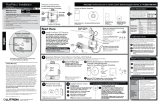Page is loading ...

ZUMMESH-CCO
Contact Closure Output
Installation Guide
Description
The Crestron
®
ZUMMESH-CCO is a contact closure output that adds a low-voltage
SPDT form C contact closure to a Zūm™ space to enable integration with an HVAC
system or other equipment.
The contact closure output is activated or deactivated by the occupancy
sensor (ZUMMESH-PIR-OCCUPANCY-BATT, not included) or vacancy sensors
(ZUMMESH-PIR-VACANCY-BATT, not included) in the space. When the space is occupied,
the relay engages. When the space is vacant, the relay disengages.
NOTE: Vacancy sensors activate the ZUMMESH-CCO when the space is occupied.
The ZUMMESH-CCO is a small module that snaps onto a Zūm J-Box Load Controller or
Zūm J-Box Accessory Power Supply (ZUMMESH-JBOX or ZUMMESH-JBOX-PSU; both
not included). The Zūm J-Box device provides power and wireless communications for the
ZUMMESH-CCO.
The specications for the ZUMMESH-CCO are listed below.
SPECIFICATION DETAILS
Power
3.3 Vdc, provided by a Zūm J-Box Load Controller or
Zūm J-Box Accessory Power Supply (not included)
Relay Rating
Low-voltage SPDT form C contact closure;
Rated 1 A @ 30 Vdc or 24 Vac;
For use with Class 2 wiring only
Connector (N.O., COM, N.C.) 3-pin, 3.5 mm detachable terminal block
Status LED (1) Green LED, indicates contact closure status:
Illuminated: Relay activated
Off: Relay deactivated
Dimensions
Height
Width
Depth
1.66 in (42 mm)
1.94 in (49 mm)
1.01 in (26 mm)
Projects 0.75 in (18 mm) when attached to a J-box
Environmental
Temperature
Humidity
32° to 104 °F (0° to 40 °C)
10% to 90% RH (noncondensing)
Zūm Overview
A Zūm space consists of one space, such as a board room or conference room, that
is equipped with Zūm mesh devices. The Zūm mesh devices (i.e., dimmers, switches,
keypads, and sensors) in the space provide control and communicate directly with each
other without the need for a centralized gateway or processor.
To expand the functionality of the Zūm space, a ZUMMESH-NETBRIDGE (not included)
can be added which provides centralized control and monitoring from a Crestron control
system (not included).
NOTE: The ZUMMESH-NETBRIDGE requires a compatible J-box device (not included)
to provide power.
Additional Resources
Visit the product page on the Crestron website (www.crestron.com)
for additional information and the latest rmware updates. Use a QR
reader application on your mobile device to scan the QR image.
Installation
Mount the ZUMMESH-CCO to any ZUMMESH-JBOX device.
NOTE: Install and use this product in accordance with appropriate electrical codes
and regulations.
NOTE: This meets the requirements of UL
®
standard 2043 for installation in an
environmental air-handling (plenum) space.
1. Use a at-head screwdriver to remove the cover on the ZUMMESH-JBOX device.
Insert the at-head screwdriver into the slot next to the cover and pry up to remove
the cover.
2. Align the ports on the ZUMMESH-CCO and the ZUMMESH-JBOX device, and then
insert the network bridge into the ZUMMESH-JBOX device. The network bridge
snaps into place.
Neutral (white)
Hot (black)
100-277 Vac power
from breaker

Remove the ZUMMESH-CCO.
1. Place your thumb on the side of the ZUMMESH-CCO that is nearest the J-box.
2. Press the ZUMMESH-CCO away from the J-box. While pressing on the side of the
ZUMMESH-CCO, slightly lift your thumb up. The ZUMMESH-CCO should easily
detach from the J-box device.
Wiring
Connect the ZUMMESH-CCO to the HVAC system.
To HVAC system
Normally open contact
Common terminal
Normally closed contact
N.O.
N.C.
COM
NOTE: When making connections from the ZUMMESH-CCO to the HVAC system, use
Class 2 wiring only.
This product is Listed to applicable UL
®
Standards and requirements tested by Underwriters
Laboratories Inc.
Ce produit est homologué selon les normes et les exigences UL applicables par Underwriters
Laboratories Inc.
As of the date of manufacture, the product has been tested and found to comply with specications
for CE marking.
Federal Communications Commission (FCC) Compliance Statement
This device complies with part 15 of the FCC Rules. Operation is subject to the following two
conditions: (1) This device may not cause harmful interference, and (2) this device must accept any
interference received, including interference that may cause undesired operation.
CAUTION: Changes or modications not expressly approved by the manufacturer responsible for
compliance could void the user’s authority to operate the equipment.
NOTE: This equipment has been tested and found to comply with the limits for a Class B digital
device, pursuant to part 15 of the FCC Rules. These limits are designed to provide reasonable
protection against harmful interference when the equipment is operated in a commercial environment.
This equipment generates, uses, and can radiate radio frequency energy and, if not installed and used
in accordance with the instruction manual, may cause harmful interference to radio communications.
Operation of this equipment in a residential area is likely to cause harmful interference in which case
the user will be required to correct the interference at his own expense.
Industry Canada (IC) Compliance Statement
CAN ICES-3(B)/NMB-3(B)
The product warranty can be found at www.crestron.com/warranty.
The specic patents that cover Crestron products are listed at www.crestron.com/legal/patents.
Certain Crestron products contain open source software. For specic information, please visit
www.crestron.com/opensource.
Crestron, the Crestron logo, and Zūm are either trademarks or registered trademarks of Crestron
Electronics, Inc. in the United States and/or other countries. UL and the UL logo are either trademarks
or registered trademarks of Underwriters Laboratories, Inc. in the United States and/or other
countries. Other trademarks, registered trademarks, and trade names may be used in this document
to refer to either the entities claiming the marks and names or their products. Crestron disclaims
any proprietary interest in the marks and names of others. Crestron is not responsible for errors in
typography or photography.
This document was written by the Technical Publications department at Crestron.
©2018 Crestron Electronics, Inc.
Crestron Electronics, Inc. Installation Guide - DOC. 7935B
15 Volvo Drive, Rockleigh, NJ 07647 (2048521)
Tel: 888.CRESTRON 01.18
Fax: 201.767.7576 Specications subject to
www.crestron.com change without notice.
/