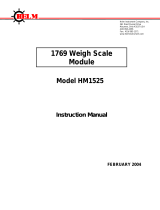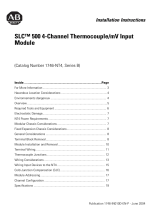Page is loading ...

Artisan Technology Group is your source for quality
new and certied-used/pre-owned equipment
• FAST SHIPPING AND
DELIVERY
• TENS OF THOUSANDS OF
IN-STOCK ITEMS
• EQUIPMENT DEMOS
• HUNDREDS OF
MANUFACTURERS
SUPPORTED
• LEASING/MONTHLY
RENTALS
• ITAR CERTIFIED
SECURE ASSET SOLUTIONS
SERVICE CENTER REPAIRS
Experienced engineers and technicians on staff
at our full-service, in-house repair center
WE BUY USED EQUIPMENT
Sell your excess, underutilized, and idle used equipment
We also offer credit for buy-backs and trade-ins
www.artisantg.com/WeBuyEquipment
REMOTE INSPECTION
Remotely inspect equipment before purchasing with
our interactive website at www.instraview.com
LOOKING FOR MORE INFORMATION?
Visit us on the web at www.artisantg.com for more
information on price quotations, drivers, technical
specications, manuals, and documentation
Contact us: (888) 88-SOURCE | sales@artisantg.com | www.artisantg.com
SM
View
Instra

Remote I/O Adapter
Module
Catalog Number 1747-ASB
User Manual
Artisan Technology Group - Quality Instrumentation ... Guaranteed | (888) 88-SOURCE | www.artisantg.com

Important User Information
Because of the variety of uses for the products described in this
publication, those responsible for the application and use of these
products must satisfy themselves that all necessary steps have been
taken to assure that each application and use meets all performance
and safety requirements, including any applicable laws, regulations,
codes and standards. In no event will Rockwell Automation be
responsible or liable for indirect or consequential damage resulting
from the use or application of these products.
Any illustrations, charts, sample programs, and layout examples
shown in this publication are intended solely for purposes of
example. Since there are many variables and requirements associated
with any particular installation, Rockwell Automation does not assume
responsibility or liability (to include intellectual property liability) for
actual use based upon the examples shown in this publication.
Allen-Bradley publication SGI-1.1, Safety Guidelines for the
Application, Installation and Maintenance of Solid-State Control
(available from your local Rockwell Automation office), describes
some important differences between solid-state equipment and
electromechanical devices that should be taken into consideration
when applying products such as those described in this publication.
Reproduction of the contents of this copyrighted publication, in whole
or part, without written permission of Rockwell Automation, is
prohibited.
Throughout this publication, notes may be used to make you aware of
safety considerations. The following annotations and their
accompanying statements help you to identify a potential hazard,
avoid a potential hazard, and recognize the consequences of a
potential hazard:
Allen-Bradley is a trademark of Rockwell Automation
WARNING
!
Identifies information about practices or
circumstances that can cause an explosion in a
hazardous environment, which may lead to personal
injury or death, property damage, or economic loss.
ATTENTION
!
Identifies information about practices or
circumstances that can lead to personal injury or
death, property damage, or economic loss.
IMPORTANT
Identifies information that is critical for successful
application and understanding of the product.
Artisan Technology Group - Quality Instrumentation ... Guaranteed | (888) 88-SOURCE | www.artisantg.com

1 Publication 1747-UM006B-EN-P - June 2003
Summary of Changes
Summary of Changes
The information below summarizes the changes to this manual since
the last printing as Publication 1747-6.13 - December 1996.
To help you find new information and updated information in this
release of the manual, we have included change bars as shown to the
right of this paragraph.
New Information
For This New Information See Page
Updated table of compatible scanners 1-9
Updated table of compatible RIO adapters 1-9
Updated list of compatible modules 1-10
Added primary/complementary chassis
information for SW2
2-3
Clarified DIP SW setting 4-5
C-Tick certification A-1
Artisan Technology Group - Quality Instrumentation ... Guaranteed | (888) 88-SOURCE | www.artisantg.com

Publication 1747-UM006B-EN-P - June 2003
2 Summary of Changes
Artisan Technology Group - Quality Instrumentation ... Guaranteed | (888) 88-SOURCE | www.artisantg.com

i Publication 1747-UM006B-EN-P - June 2003
Table of Contents
Preface
Who Should Use this Manual- . . . . . . . . . . . . . . . . . . . . . . . . 1
Purpose of this Manual . . . . . . . . . . . . . . . . . . . . . . . . . . . . . 1
Contents of this Manual . . . . . . . . . . . . . . . . . . . . . . . . . . 1
Related Documentation . . . . . . . . . . . . . . . . . . . . . . . . . . 2
Terms and Abbreviations. . . . . . . . . . . . . . . . . . . . . . . . . . . . 3
Common Techniques Used in this Manual . . . . . . . . . . . . . . . 5
Rockwell Automation Support . . . . . . . . . . . . . . . . . . . . . . . . 6
Your Questions or Comments on this Manual . . . . . . . . . . 6
Chapter 1
Overview
1747-ASB Module Overview . . . . . . . . . . . . . . . . . . . . . . . 1-1
Remote I/O Overview . . . . . . . . . . . . . . . . . . . . . . . . . . . . 1-2
How The Scanner Interacts With Adapters . . . . . . . . . . 1-2
Scanner I/O Image Division . . . . . . . . . . . . . . . . . . . . . 1-4
Crossing Logical Rack Boundaries. . . . . . . . . . . . . . . . . 1-4
Creating More Than One Logical Device by
Crossing a Logical Rack Boundary . . . . . . . . . . . . . . . 1-5
Transferring Data With RIO Discrete and Block Transfers 1-6
RIO Discrete Transfer Example. . . . . . . . . . . . . . . . . . . 1-7
Physical and Logical RIO Link Specifications . . . . . . . . . 1-8
Extended Node Capability . . . . . . . . . . . . . . . . . . . . . . 1-8
Compatible RIO Scanners. . . . . . . . . . . . . . . . . . . . . . . 1-9
Compatible RIO Adapters . . . . . . . . . . . . . . . . . . . . . . . . . 1-9
Compatible Modules . . . . . . . . . . . . . . . . . . . . . . . . . . . . . 1-10
1747-ASB Module Feature . . . . . . . . . . . . . . . . . . . . . . . . . 1-10
Hardware Features. . . . . . . . . . . . . . . . . . . . . . . . . . . . 1-11
Status Display and LEDs. . . . . . . . . . . . . . . . . . . . . . . . 1-11
DIP Switches . . . . . . . . . . . . . . . . . . . . . . . . . . . . . . . . 1-11
RIO Link and Processor Restart Lockout Connector . . . . 1-13
Door Label . . . . . . . . . . . . . . . . . . . . . . . . . . . . . . . . . 1-13
Self-Locking Tabs. . . . . . . . . . . . . . . . . . . . . . . . . . . . . 1-13
Cable Tie Slots. . . . . . . . . . . . . . . . . . . . . . . . . . . . . . . 1-13
Chapter 2
Quick Start for Experienced Users
Required Tools and Equipment . . . . . . . . . . . . . . . . . . . . . 2-1
Procedures . . . . . . . . . . . . . . . . . . . . . . . . . . . . . . . . . . . . 2-2
SW1 . . . . . . . . . . . . . . . . . . . . . . . . . . . . . . . . . . . . . . 2-3
SW2 . . . . . . . . . . . . . . . . . . . . . . . . . . . . . . . . . . . . . . 2-3
SW3 . . . . . . . . . . . . . . . . . . . . . . . . . . . . . . . . . . . . . . 2-3
Artisan Technology Group - Quality Instrumentation ... Guaranteed | (888) 88-SOURCE | www.artisantg.com

Publication 1747-UM006B-EN-P - June 2003
ii Table of Contents
Chapter 3
Addressing
Chassis Overview . . . . . . . . . . . . . . . . . . . . . . . . . . . . . . . 3-1
Slot Numbering. . . . . . . . . . . . . . . . . . . . . . . . . . . . . . . . . 3-2
Addressing I/O Modules . . . . . . . . . . . . . . . . . . . . . . . . . . 3-2
2-Slot Addressing . . . . . . . . . . . . . . . . . . . . . . . . . . . . . 3-4
2-Slot Addressing Considerations . . . . . . . . . . . . . . . . . 3-5
2-Slot Addressing Examples . . . . . . . . . . . . . . . . . . . . . 3-6
1-Slot Addressing . . . . . . . . . . . . . . . . . . . . . . . . . . . . . 3-7
1-Slot Addressing Considerations . . . . . . . . . . . . . . . . . 3-8
1-Slot Addressing Examples . . . . . . . . . . . . . . . . . . . . . 3-9
1/2-Slot Addressing . . . . . . . . . . . . . . . . . . . . . . . . . . . 3-10
1/2-Slot Addressing Considerations. . . . . . . . . . . . . . . . 3-11
1/2-Slot Addressing Examples. . . . . . . . . . . . . . . . . . . . 3-12
How I/O Module Images Are Mapped . . . . . . . . . . . . . . . . 3-13
How Discrete I/O Modules Are Mapped . . . . . . . . . . . . 3-13
How Specialty I/O Module Images Are Mapped . . . . . . 3-14
When Block Transfer Mode is Selected . . . . . . . . . . . . . 3-14
When Discrete Mode is Selected. . . . . . . . . . . . . . . . . . 3-15
Chapter 4
Configuration
DIP Switch Information . . . . . . . . . . . . . . . . . . . . . . . . . . . 4-1
DIP Switch SW1. . . . . . . . . . . . . . . . . . . . . . . . . . . . . . 4-2
Logical Group Number (SW1-7,8). . . . . . . . . . . . . . . . . 4-4
DIP Switch SW2. . . . . . . . . . . . . . . . . . . . . . . . . . . . . . 4-4
Primary/Complementary Chassis (SW2-3) . . . . . . . . . . . 4-5
Reserved (SW2-4) . . . . . . . . . . . . . . . . . . . . . . . . . . . . 4-9
Special Image and Chassis Size Considerations. . . . . . . . . . 4-13
Not Enough 1747-ASB Module Image to Map All of the
Available Slots . . . . . . . . . . . . . . . . . . . . . . . . . . . . . . . 4-13
1747-ASB Image Size Exceeds Slot Requirements. . . . . . 4-14
One Slot of Pair is Present, and 1747-ASB Module Image is
Available for Both Slots . . . . . . . . . . . . . . . . . . . . . . . . 4-14
Both Slots Of A Pair Are Available But There Is Only Enough
1747-ASB Module Image Space Available For One Slot . 4-15
DIP Switch SW3. . . . . . . . . . . . . . . . . . . . . . . . . . . . . . 4-15
Processor Restart Lockout (SW3-2) . . . . . . . . . . . . . . . . 4-17
Addressing Mode (SW3-5,6) . . . . . . . . . . . . . . . . . . . . . 4-20
Specialty I/O Mode (SW3-7). . . . . . . . . . . . . . . . . . . . . 4-21
I/O Module Keying (SW3-8). . . . . . . . . . . . . . . . . . . . . 4-21
Switch Setting Summary . . . . . . . . . . . . . . . . . . . . . . . . . . 4-22
SW2 . . . . . . . . . . . . . . . . . . . . . . . . . . . . . . . . . . . . . . 4-22
SW3 . . . . . . . . . . . . . . . . . . . . . . . . . . . . . . . . . . . . . . 4-23
Artisan Technology Group - Quality Instrumentation ... Guaranteed | (888) 88-SOURCE | www.artisantg.com

Publication 1747-UM006B-EN-P - June 2003
Table of Contents iii
Chapter 5
Installation and Wiring
European Union Direct Compliance. . . . . . . . . . . . . . . . . . 5-1
EMC Directive . . . . . . . . . . . . . . . . . . . . . . . . . . . . . . . 5-1
Installing the1747-ASB Module . . . . . . . . . . . . . . . . . . . . . 5-1
Link Wiring. . . . . . . . . . . . . . . . . . . . . . . . . . . . . . . . . . . . 5-2
Correct Link Wiring . . . . . . . . . . . . . . . . . . . . . . . . . . . 5-3
Incorrect Link Wiring . . . . . . . . . . . . . . . . . . . . . . . . . . 5-3
Link Termination . . . . . . . . . . . . . . . . . . . . . . . . . . . . . 5-4
Wiring a Processor Restart Lockout Switch . . . . . . . . . . . . . 5-5
I/O Module Addressing Labels. . . . . . . . . . . . . . . . . . . . . . 5-6
Using a PLC as a Master . . . . . . . . . . . . . . . . . . . . . . . . 5-6
Using an SLC as a Master . . . . . . . . . . . . . . . . . . . . . . . 5-6
Octal Label Kit Installation. . . . . . . . . . . . . . . . . . . . . . . . . 5-7
Applying the Octal Filter Label . . . . . . . . . . . . . . . . . . . 5-7
Applying the Octal Door Label . . . . . . . . . . . . . . . . . . . 5-7
Octal Kit and I/O Module Information . . . . . . . . . . . . . 5-8
Chapter 6
Start-Up and Operation
System Start-Up. . . . . . . . . . . . . . . . . . . . . . . . . . . . . . . . . 6-1
Powerup and Initialization Sequences . . . . . . . . . . . . . . . . 6-1
Save Mode. . . . . . . . . . . . . . . . . . . . . . . . . . . . . . . . . . 6-2
Check Mode . . . . . . . . . . . . . . . . . . . . . . . . . . . . . . . . 6-2
Normal Operation . . . . . . . . . . . . . . . . . . . . . . . . . . . . . . . 6-3
Communication Exception . . . . . . . . . . . . . . . . . . . . . . . . 6-3
Inhibit Condition . . . . . . . . . . . . . . . . . . . . . . . . . . . . . 6-4
Remote Expansion Chassis Power Loss . . . . . . . . . . . . . . . 6-6
Invalid RIO Link Transfers. . . . . . . . . . . . . . . . . . . . . . . . . 6-6
RIO Discrete or Block Transfers To Empty or
Nonexistent Chassis Slots . . . . . . . . . . . . . . . . . . . . . . 6-6
RIO Discrete Transfers To Block Transfer Chassis Slots . 6-7
RIO Block Transfers To Discrete Chassis Slots. . . . . . . . 6-7
Invalid Length RIO Block Transfers. . . . . . . . . . . . . . . . 6-7
Testing the 1747-ASB Module. . . . . . . . . . . . . . . . . . . . . . 6-7
I/O Module Insertion into a Slot . . . . . . . . . . . . . . . . . . 6-9
I/O Module Removal from a Scanned Slot. . . . . . . . . . . 6-9
I/O Module Removal from an Unscanned Slot. . . . . . . . 6-10
Chapter 7
Troubleshooting
Troubleshooting Introduction . . . . . . . . . . . . . . . . . . . . . . 7-1
Contacting Rockwell Automation . . . . . . . . . . . . . . . . . . . . 7-2
Status Operating Codes for Normal Operating Conditions . . 7-2
Error Codes for Error Conditions . . . . . . . . . . . . . . . . . . . . 7-3
DIP Switch Configuration Mismatch Fault Codes - Codes
1 and 2 . . . . . . . . . . . . . . . . . . . . . . . . . . . . . . . . . . . . 7-5
Artisan Technology Group - Quality Instrumentation ... Guaranteed | (888) 88-SOURCE | www.artisantg.com

Publication 1747-UM006B-EN-P - June 2003
iv Table of Contents
I/O Module Configuration Mismatch
Fault Codes - Code 3 . . . . . . . . . . . . . . . . . . . . . . . . . . 7-7
I/O Runtime Fault Codes - Code 4 . . . . . . . . . . . . . . . . 7-8
Chapter 8
Application Examples
Basic SLC 500 Example Using and RIO Scanner . . . . . . . . . 8-1
RIO Device Configuration . . . . . . . . . . . . . . . . . . . . . . 8-2
SLC Processor Image . . . . . . . . . . . . . . . . . . . . . . . . . . 8-3
1747-ASB Module Configuration Details . . . . . . . . . . . . 8-4
1747-ASB Module I/O Mapping Details. . . . . . . . . . . . . 8-4
RIO Address Label Examples . . . . . . . . . . . . . . . . . . . . 8-5
Application Example Program . . . . . . . . . . . . . . . . . . . 8-7
Basic SLC 500 Example Using and RIO Scanner . . . . . . . . . 8-7
RIO Device Configuration . . . . . . . . . . . . . . . . . . . . . . 8-9
SLC Processor Image . . . . . . . . . . . . . . . . . . . . . . . . . . 8-10
1747-ASB Module 1 Configuration Details . . . . . . . . . . . 8-10
1747-ASB Module 2 Configuration Details . . . . . . . . . . . 8-11
1747-ASB Module 1 I/O Mapping Details . . . . . . . . . . . 8-12
1747-ASB Module 2 I/O Mapping Details . . . . . . . . . . . 8-12
RIO Address Label Examples . . . . . . . . . . . . . . . . . . . . 8-13
Application Example Program . . . . . . . . . . . . . . . . . . . 8-15
PLC-5 Example . . . . . . . . . . . . . . . . . . . . . . . . . . . . . . . . . 8-16
RIO Device Configuration . . . . . . . . . . . . . . . . . . . . . . 8-17
PLC Processor Image . . . . . . . . . . . . . . . . . . . . . . . . . . 8-18
1747-ASB Module 1 Configuration Details . . . . . . . . . . . 8-19
1747-ASB Module 2 Configuration Details . . . . . . . . . . . 8-20
1747-ASB Module 1 I/O Mapping Details . . . . . . . . . . . 8-21
1747-ASB Module 2 I/O Mapping Details . . . . . . . . . . . 8-22
RIO Address Label Examples . . . . . . . . . . . . . . . . . . . . 8-23
Application Example Program . . . . . . . . . . . . . . . . . . . 8-24
Appendix A
Specifications
Appendix B
Differences Between the
1747-ASB Module and the
1771-ASB Series C Module
Appendix C
DIP Switch and Address
Configuration Worksheets
Index
Artisan Technology Group - Quality Instrumentation ... Guaranteed | (888) 88-SOURCE | www.artisantg.com

1 Publication 1747-UM006B-EN-P - June 2003
Preface
Read this preface to familiarize yourself with the rest of the manual.
This preface covers the following topics:
• who should use this manual
• the purpose of this manual
• terms and abbreviations
• conventions used in this manual
• Rockwell Automation support
Who Should Use this
Manual-
Use this manual if you are responsible for designing, installing,
programming, or troubleshooting control systems that use
Allen-Bradley small logic controllers.
You should have a basic understanding of PLC
®
and SLC
®
500
products. You should understand programmable controllers and be
able to interpret the ladder logic instructions required to control your
application. If you do not, contact your local Allen-Bradley
®
representative for information on available training courses before
using this product.
Purpose of this Manual
This manual is a learning and reference guide for the remote I/O
adapter module. It describes the procedures you use to address,
configure, install, and operate the 1747-ASB remote I/O adapter
module.
Contents of this Manual
Chapter Title Contents
Preface Describes the purpose, background, and scope of
this manual. Also specifies the audience for
whom this manual is intended.
1 Overview Explains and illustrates the theory behind the
1747-ASB module's operation. Covers hardware
and software features, compatible devices, and
setup.
2 Quick Start for
Experienced Users
Serves as a Quick Start Guide for the 1747-ASB
module.
3 Addressing Gives a chassis overview, and explains slot
numbering, I/O module image mapping, 2-slot,
1-slot, and 1/2-slot addressing.
Artisan Technology Group - Quality Instrumentation ... Guaranteed | (888) 88-SOURCE | www.artisantg.com

Publication 1747-UM006B-EN-P - June 2003
2 Preface
Related Documentation
The following documents contain additional information concerning
Allen-Bradley SLCt and PLC products. To obtain a copy, contact your
local Allen-Bradley office or distributor.
4 Configuration Contains DIP switch information, and shows odd
size chassis and image conditions.
5 Installation and
Wiring
Provides installation procedures and wiring
guidelines.
6 Start-up and
Operation
Explains powerup and initialization sequences,
normal operation, communication exceptions,
remote expansion power loss, invalid RIO link
transfers, and testing the 1747-ASB module.
7 Troubleshooting Shows how to interpret and correct problems
with your 1747-ASB module.
8 Application Examples Examines both SLC 500 and PLC-5/40t
applications using a 1747-ASB module. Gives
examples of the ladder programming necessary
to achieve the described result.
Appendix A Specifications Contains 1747-ASB and RIO link specifications,
as well as throughput information.
Appendix B Differences Between
the 1747-ASB and
1771-ASB Series C
Modules
Provides a point-by-point comparison of the 1747
and 1771 ASB modules.
Appendix C Worksheets Contains worksheets for setting the 1747-ASB
module's DIP switches and addressing remote
I/O modules with an SLC processor.
For Read This Document Document
Number
An overview of the SLC 500 family of products SLC 500 System Overview 1747-SO001
A description on how to install and use your Modular
SLC 500 programmable controller
Installation & Operation Manual for Modular
Hardware Style Programmable Controllers
User Manual
1747-UM011
Information regarding the use of a 1747-KE module as a
communications interface
DH-485/RS-232C Interface Module User
Manual
1747-6.12
Information regarding the use of the 1747-DCM as a remote
I/O device
Direct Communication Module User Manual 1747-6.8
Artisan Technology Group - Quality Instrumentation ... Guaranteed | (888) 88-SOURCE | www.artisantg.com

Publication 1747-UM006B-EN-P - June 2003
Preface 3
The following terms and abbreviations are specific to this product.
For a complete listing of Allen-Bradley terminology, refer to the
Allen-Bradley Industrial Automation Glossary, Publication Number
AG-7.1.
Terms and Abbreviations
Adapter - Any physical device that is a slave on the RIO link.
Adapter Image - That portion of the scanner image assigned to an
individual adapter. You configure the adapter image by assigning it a
starting logical rack number, starting logical group number and the
number of logical groups it uses. In the case of the 1747-ASB module,
this is referred to as the 1747-ASB module image.
ASB Module - The Catalog Number 1747-ASB Remote I/O Adapter
Module. The 1747-ASB module is an adapter.
ASB Module Chassis - The chassis directly controlled by the
1747-ASB module. This includes the remote chassis and (if installed)
two remote expansion chassis.
Discrete I/O Module - An I/O module used to sense or control
two-state (ON/OFF) devices.
Inhibit - A function by which the scanner stops communicating with
a logical device. The logical device will consider itself inhibited if it
Information regarding the use of the 1747-SN SLC RIO
scanner
RIO Scanner User Manual 1747-6.6
Information regarding the use of analog modules with the
SLC 500 system
SLC 500 Analog I/O Modules User Manual 1746-6.4
Information regarding programming your BASIC module SLC 500 BASIC Language Reference 1746-RM001
In-depth information on grounding and wiring Allen-Bradley
programmable controllers
Allen-Bradley Programmable Controller
Grounding and Wiring Guidelines
1770-4.1
A description on how to install a PLC-5r system PLC-5 Family Programmable Controllers
Hardware Installation Manual
1785-6.6.1
A description of important differences between solid-state
programmable controller products and hard-wired
electromechanical devices
Application Considerations for Solid-State
Controls
SGI-1.1
An article on wire sizes and types for grounding electrical
equipment
National Electrical Code Published by the
National Fire
Protection
Association of
Boston, MA.
A glossary of industrial automation terms and abbreviations Allen-Bradley Industrial Automation Glossary AG-7.1
Artisan Technology Group - Quality Instrumentation ... Guaranteed | (888) 88-SOURCE | www.artisantg.com

Publication 1747-UM006B-EN-P - June 2003
4 Preface
does not receive communications from the scanner within a certain
period of time.
I/O Module - Any 1746 or 1747 I/O module that is supported by the
1747-ASB module.
Local Expansion Chassis - A chassis that is connected to a local SLC
chassis using a 1747-C9 (91.4 cm [36 in.]) or 1747-C7 (15.2 cm [6 in.])
cable.
Local PLC Chassis - The 1771 chassis that contains a PLC processor
and scanner.
Local SLC Chassis - The chassis that contains the SLC processor and
scanner.
Logical Device - Any portion of a logical rack that is assigned to a
single adapter. Adapters may appear as more than one logical device.
Logical Group - A logical group consists of one input and one output
word within a logical rack. A word consists of 16 bits, each bit
represents one terminal on a discrete I/O module.
Logical Rack - A fixed section of the scanner image comprised of
eight input words and eight output words.
Logical Slot - A logical slot consists of one input and one output byte
within a logical group. A byte consists of 8 bits, each bit represents
one terminal on a discrete I/O module.
PLC Chassis - A physical PLC rack that houses 1771 I/O modules and
PLC processors.
Remote Chassis - The chassis containing a 1747-ASB module and
connected to the local SLC or PLC chassis via the RIO link.
Remote Expansion Chassis - A chassis that is connected to a remote
chassis using a 1747-C9 (91.4 cm [36 in.]) or 1747-C7
(15.2 cm [6 in.]) cable.
Reset, Adapter Decide - Commands sent by the scanner to a logical
device during an RIO discrete transfer. These commands instruct the
logical device to reset all of its discrete outputs if hold last state is not
selected, or to hold all of its discrete outputs in their last state if hold
last state is selected.
Reset, Adapter Reset - Commands sent by the scanner to a logical
device during an RIO discrete transfer. These commands instruct the
logical device to reset all of its discrete outputs regardless of the hold
last state selection.
Artisan Technology Group - Quality Instrumentation ... Guaranteed | (888) 88-SOURCE | www.artisantg.com

Publication 1747-UM006B-EN-P - June 2003
Preface 5
RIO Block Transfer - The exchange of up to 64 words of data
between the scanner and adapter. RIO block transfers only occur if
you program them in your processor control program. The 1747-ASB
module supports a block transfer of up to 8 words.
RIO Discrete Transfer - The exchange of image data between the
scanner and adapter. RIO discrete transfers occur continuously
whenever the scanner and adapter are communicating on the RIO
link.
RIO Link - An Allen-Bradley communication system supporting
high-speed serial transfer of Remote I/O (RIO) control information.
This link consists of one master one or more slaves.
Scanner - The communication master on the RIO link.
Scanner Image - The data table area within the scanner, used to
exchange I/O information between the scanner and all the adapters
on the RIO link. The scanner image is a portion of the SLC or PLC
processor image.
SLC Chassis - A physical SLC rack that houses SLC processors, 1746
and 1747 I/O modules.
Slot - The physical location in any chassis used to insert I/O modules.
Specialty I/O Module - An I/O module other than a discrete I/O
module (e.g., an analog module).
The following conventions are used throughout this manual:
Common Techniques Used
in this Manual
• Bulleted lists such as this one provide information, not
procedural steps.
• Numbered lists provide sequential steps or hierarchical
information.
• Italic type is used for emphasis.
• Text in this font indicates words or phrases you should type.
Allen-Bradley offers support services worldwide, with over 75
Sales/Support Offices, 512 authorized Distributors and 260 authorized
Systems Integrators located throughout the United States alone, plus
Allen-Bradley representatives in every major country in the world.
Artisan Technology Group - Quality Instrumentation ... Guaranteed | (888) 88-SOURCE | www.artisantg.com

Publication 1747-UM006B-EN-P - June 2003
6 Preface
Rockwell Automation
Support
Before you contact Rockwell Automation for technical assistance, we
suggest you please review the troubleshooting information contained
in this publication first.
If the problem persists, call your local Rockwell Automation
representative or contact Rockwell Automation in one of the following
ways:
Your Questions or Comments on this Manual
If you find a problem with this manual, please notify us of it.
If you have any suggestions for how this manual could be made more
useful to you, please contact us at the address below:
Rockwell Automation
Automation Control & Information Group
Technical Communication, Dept. 602V
P.O. Box 2086
Milwaukee, WI 53201-208
Phone United
States/Canada
1.440.646.5800
Outside United
States/Canada
You can access the phone number for your
country via the Internet:
1. Go to http://www.ab.com
2. Click on Product Support
(http://support.automation.rockwell.com)
3. Under Support Centers, click on Contact
Information
Internet
⇒
1. Go to http://www.ab.com
2. Click on Product Support
(http://support.automation.rockwell.com)
Artisan Technology Group - Quality Instrumentation ... Guaranteed | (888) 88-SOURCE | www.artisantg.com

1 Publication 1747-UM006B-EN-P - June 2003
Chapter
1
Overview
This chapter presents:
• 1747-ASB module overview
• remote I/O overview
• compatible devices
• 1747-ASB module features
• setup and operational overview
1747-ASB Module
Overview
The 1747-ASB module is an SLC 500 single-slot, RIO communication
link module. It occupies the first slot (slot 0) of a 1746 remote chassis,
where the SLC processor normally resides.
The 1747-ASB module is an adapter, or slave, on the RIO link, and the
master of the remote chassis and remote expansion chassis it is
installed in. Remote expansion chassis are optional. It acts as a
gateway between the scanner and the I/O modules residing in the
remote chassis and remote expansion chassis. The 1747-ASB module
maps the image of the I/O modules in its remote chassis and remote
expansion chassis directly to the SLC or PLC processor image.
Output data is sent from the scanner of either the SLC or PLC local
chassis to the 1747-ASB module across the RIO link. This data is
automatically transferred to the output modules across the chassis
backplane by the 1747-ASB module. Inputs from the input modules
are collected via the backplane by the 1747-ASB module and sent
back to the scanner across the RIO link. No user programming of the
1747-ASB module is necessary.
1747-ASB Module1747-ASB Module
1747-ASB Module
1747-ASB Module
Remote Chassis
Remote Chassis
Remote Chassis
Remote Expansion Chassis
Outputs to
Modules
Inputs to
Modules
RIO Link
Supervisory SLC (or PLC)
Remote Expansion Chassis
Artisan Technology Group - Quality Instrumentation ... Guaranteed | (888) 88-SOURCE | www.artisantg.com

Publication 1747-UM006B-EN-P - June 2003
1-2 Overview
To better understand the use of the 1747-ASB module, you should
have an understanding of the RIO link. The RIO link is an
Allen-Bradley communications system supporting high-speed transfer
of control information. An RIO link consists of a single master device
and one or more slave devices. The master device is referred to as the
scanner. The slave devices are referred to as adapters (such as the
1747-ASB module).
Remote I/O Overview
RIO scanners and adapters work together to serially communicate PLC
or SLC processor data to remotely located I/O devices. PLC and SLC
processors exchange inputs and outputs with scanners. Scanners
exchange inputs and outputs with adapters located on the RIO link.
The adapter's control is based on the adapter type.
How The Scanner Interacts With Adapters
The scanner's function is to continuously scan the adapters on the RIO
link in a consecutive manner. The scan consists of one or more RIO
discrete transfers to each adapter on the RIO link.
RIO discrete transfers consist of the scanner sending output image
data and communication commands to the adapter that instruct the
adapter on how to control its output. (These include run, reset,
adapter reset, and reset decide commands.) The adapter responds by
sending input data to the scanner. The scanner performs as many RIO
discrete transfers as necessary to update the entire adapter image. If
RIO discrete transfers do not occur, data is not exchanged between
the scanner and adapter.
IMPORTANT
RIO discrete transfers are asynchronous with the
processor scan.
Artisan Technology Group - Quality Instrumentation ... Guaranteed | (888) 88-SOURCE | www.artisantg.com

Publication 1747-UM006B-EN-P - June 2003
Overview 1-3
RediPANEL
1747-ASB Module
Remote Chassis
Remote Expansion Chassis
Remote Chassis
Remote Expansion Chassis
Remote Chassis
Remote Expansion Chassis
Remote Chassis
Remote Expansion Chassis
1747-ASB Module
1747-ASB Module
1747-ASB Module
RediPANEL
RediPANEL
SLC Local Chassis
Processor
Scanner
RIO Link
PLC Local Chassis
Processor/Scanner
RIO Link
RIO Discrete
Transfers with
Adapter 1
RIO Discrete
Transfers with
Adapter 2
RIO Discrete
Transfers with
Adapter 3
RIO Discrete
Transfers with
Adapter 4
RIO Discrete
Transfers with
Adapter 1
RIO Discrete
Transfers with
Adapter 2
RIO Discrete
Transfers with
Adapter 3
RIO Discrete
Transfers with
Adapter 4
Artisan Technology Group - Quality Instrumentation ... Guaranteed | (888) 88-SOURCE | www.artisantg.com

Publication 1747-UM006B-EN-P - June 2003
1-4 Overview
Scanner I/O Image Division
The scanner allows each adapter to use a fixed amount (user defined)
of the scanner's input and output image. Part of the processor's image
is used by local I/O, the other portion is used by the scanner for
remote I/O. For a PLC-5, logical rack 0 is dedicated for local I/O.
The scanner's remote I/O image is divided into logical racks and
further divided into logical groups. A full logical rack consists of eight
input and eight output image words. A logical group consists of one
input and one output word in a logical rack. Each logical group is
assigned a number from 0 to 7. The number of racks available for
remote I/O depends on the scanner you are using.
The scanner image also contains the image of each adapter on the
RIO link. The adapter is assigned a portion of the scanner image,
which is referred to as the adapter image.
Crossing Logical Rack Boundaries
Adapter image size is expressed in an even number of groups. For
example, the 1747-ASB module image can be any size between 2
logical groups and 32 logical groups (4 logical racks), in 2 logical
group increments.
If the adapter's image size is greater than 8 logical groups, the image
crosses logical rack boundaries. If an adapter's image size is less than
8 logical groups, it too can cross a logical rack boundary depending
upon the starting logical group number. The significance of crossing
logical rack boundaries is discussed in the next section.
Local I/O
Remote I/O
(Scanner
Image)
Processor I/O
Image
Scanner I/O
Image
Adapter
Image
Logical Rack 1
Logical Rack 2
Logical Rack 3
Logical Rack 0
Logical Group 0
Logical Group 7
Artisan Technology Group - Quality Instrumentation ... Guaranteed | (888) 88-SOURCE | www.artisantg.com

Publication 1747-UM006B-EN-P - June 2003
Overview 1-5
Creating More Than One Logical Device by Crossing a Logical
Rack Boundary
RIO discrete transfers occur on a logical device basis, not an adapter
basis. A logical device is any portion of a logical rack that is assigned
to a single adapter.
When an adapter's image is more than one logical device, the scanner
sees the single adapter as multiple adapters on the RIO link. The
scanner communicates with each logical device independently, even if
the logical devices are all assigned to one adapter. If an adapter
image is more than one logical device, the following is true:
Not all of the adapter image is updated by the scanner at the same
time. The number of logical devices determines the number of RIO
discrete transfers that are needed to update the entire adapter image.
Bit
Number (Decimal)
Logical
Rack 1
07815
Scanner Input or Output Image
Logical
Rack 0
Group
2
Group 3
Group 0
Group 1
Group 6
Group 4
Group 5
Bit Number (Decimal)
Group 7
Logical
Rack 1
07815
Scanner Input or Output Image
Group
7
Group 5
Group 6
Group 3
Group 4
Group 1
Group 2
Group 0
Logical
Rack 0
Adapter image is 12 logical groups in size and
crosses a logical rack boundary due to its size.
Adapter image is 6 logical groups in size and crosses a logical
rack boundary due to its starting logical group number..
Group
2
Group 3
Group 0
Group 1
Group 6
Group 4
Group 5
Group 7
Group 7
Group 5
Group 6
Group 3
Group 4
Group 1
Group 2
Group 0
Bit Number (Octal)
0717 10
Bit Number (Octal)
0717 10
Adapter
Image
Adapter
Image
IMPORTANT
Due to SLC and PLC addressing differences, when
the 1747-ASB module is used with an SLC processor,
the image bit numbers are 0 to 7, 8 to 15 decimal.
When the 1747-ASB module is used with a PLC
processor, the image bit numbers are 0 to 7, 10 to 17
octal. The I/O image figures, like the two above,
indicate the type of image bit numbers used (octal,
decimal, or both) throughout this manual.
Artisan Technology Group - Quality Instrumentation ... Guaranteed | (888) 88-SOURCE | www.artisantg.com
/