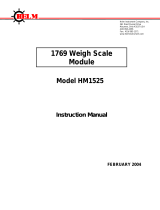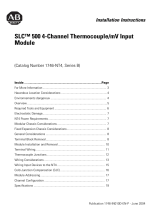Publication 1746-UM005B-EN-P - June 2004
Table of Contents ii
Chapter 4
Module Operation and System
Considerations
Interface between the Module and the Processor . . . . . . . . 4-1
Entering Module ID Codes . . . . . . . . . . . . . . . . . . . . . . 4-1
Addressing Analog Modules . . . . . . . . . . . . . . . . . . . . . 4-2
Bit Level Addressing . . . . . . . . . . . . . . . . . . . . . . . . . . 4-4
Processor Update of Analog Data . . . . . . . . . . . . . . . . . 4-5
Monitoring the Input and Output Data . . . . . . . . . . . . . 4-5
Converting Analog Input Data . . . . . . . . . . . . . . . . . . . 4-6
Converting Analog Output Data . . . . . . . . . . . . . . . . . . 4-7
System Considerations. . . . . . . . . . . . . . . . . . . . . . . . . . . . 4-9
Safe State for Outputs . . . . . . . . . . . . . . . . . . . . . . . . . 4-9
Retentive Programming Option. . . . . . . . . . . . . . . . . . . 4-9
Retentive Analog Output Example . . . . . . . . . . . . . . . . 4-10
Non-Retentive Analog Output Example. . . . . . . . . . . . . 4-11
During a Mode Change or Power Cycle . . . . . . . . . . . . 4-11
Input Out-of-Range Detection. . . . . . . . . . . . . . . . . . . . 4-11
Response to Slot Disable . . . . . . . . . . . . . . . . . . . . . . . 4-13
Input Response to Slot Disable. . . . . . . . . . . . . . . . . . . 4-13
Output Response to Slot Disable . . . . . . . . . . . . . . . . . 4-13
Input Channel Filtering . . . . . . . . . . . . . . . . . . . . . . . . 4-14
Chapter 5
Testing Your Module
Testing the SLC 500 System . . . . . . . . . . . . . . . . . . . . . . . . 5-1
Start-up Procedures . . . . . . . . . . . . . . . . . . . . . . . . . . . 5-1
Inspect the Analog Module. . . . . . . . . . . . . . . . . . . . . . 5-2
Disconnect Prime Movers (Motion Devices) . . . . . . . . . 5-2
Power Up the SLC 500 System . . . . . . . . . . . . . . . . . . . 5-3
Testing Analog Inputs . . . . . . . . . . . . . . . . . . . . . . . . . 5-4
Testing Analog Outputs . . . . . . . . . . . . . . . . . . . . . . . . 5-6
Chapter 6
Programming Examples
Addressing, Out-of-Range Detection, and Scaling of Analog
Inputs. . . . . . . . . . . . . . . . . . . . . . . . . . . . . . . . . . . . . . . . 6-1
Calculating the Linear Relationship . . . . . . . . . . . . . . . . 6-2
Calculating the Out-of-Range Flag Using the Scale
Instruction . . . . . . . . . . . . . . . . . . . . . . . . . . . . . . . . . . 6-3
Using Standard Math . . . . . . . . . . . . . . . . . . . . . . . . . . 6-4
Using the Scale (SCL) Instruction . . . . . . . . . . . . . . . . . 6-6
Using Scale with Parameters (SCP) Instruction. . . . . . . . 6-7
Addressing and Scaling Outputs. . . . . . . . . . . . . . . . . . . . . 6-8
Calculating the Linear Relationship . . . . . . . . . . . . . . . . 6-8
Using Standard Math . . . . . . . . . . . . . . . . . . . . . . . . . . 6-10
Using the Scale with Parameters (SCP) Instruction. . . . . 6-12
Scaling Offset when > 32,767 or < -32,768 . . . . . . . . . . . . . 6-14
Calculating the Linear Relationship . . . . . . . . . . . . . . . . 6-14
Artisan Technology Group - Quality Instrumentation ... Guaranteed | (888) 88-SOURCE | www.artisantg.com