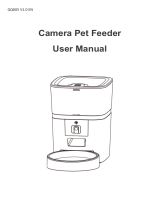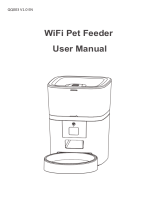1 HOW ТО USE
1
rat&
FMA