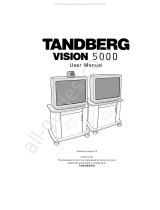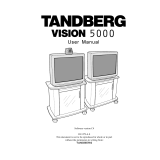Page is loading ...

UTA220/UTA220k Terminal Adapter
User Guide
Motorola ING, Inc. Part No. T0123 A
20 Cabot Blvd August 1998
Mansfield, MA 02048-1193 © 1998 Motorola

ii
COPYRIGHT
Copyright 1998 by Motorola, Inc.
Published by Motorola, who reserves the right to make improvements in the products
described in this manual as well as to revise this publication at any time and without notice
to any person of such revision or change.
All rights reserved. No part of this publication may be reproduced, transcribed, stored in
an electronic retrieval system, translated into any language or computer language, or be
transmitted in any form whatsoever without the prior written consent of the publisher. For
additional information contact
Motorola
20 Cabot Blvd.
Mansfield, MA 02048
(508) 261-4000
NOTICE
All titles, versions, trademarks, claims of compatibility, etc., of hardware and software
products mentioned herein are the sole property and responsibility of the respective vendors.
Motorola makes no endorsement of any particular product for any purpose, nor claims
responsibility for its operation and accuracy.
UPDATES
Updates to the products and the manual are obtainable at participating Motorola dealers and
distributors, or directly from Motorola on the same terms and conditions as those offered
by Motorola to its registered customers as verified by the completion and return of the
registration form to Motorola.
STATEMENT OF APPLICATION
This manual is written for users of the Motorola UTA220/UTA220k terminal adapter.
Please read the appropriate chapters before installing, changing any option, or operating the
unit.

iii
FCC REQUIREMENTS
WARNING
This equipment uses, generates, and can radiate radio
frequency energy interfering with radio communications
if not installed and used according to the instruction
manual. It has been tested and complies with the limits for
a Class A computing device according to FCC Rules, Part
15. Operation of this equipment in a residential area may
cause interference. If it does, you must correct the cause
of the interference.
Changes or modifications to this unit not expressly
approved by the party responsible for compliance could
void the user’s authority to operate this equipment.
SHIELDED CABLES
Shielded DTE cables should be used with this unit to
ensure compliance with Class A limits.
SPECIAL REQUIREMENTS FOR CANADA
Certain requirements exist for data communication products manufactured for use in
Canada. Principle among these requirements is the application of the IC stamp as described
below. However, certain data communication products do not require the IC stamp nor
adherence to IC requirements. If this is the case the IC stamp will not be affixed to the rear
panel of standalone units nor packaged with units designed for insertion in user equipment.
Industry Canada (IC) Requirements
IC stamps are affixed to the rear of each standalone unit sold in Canada. Card units which
are installed in the user’s equipment are shipped with a stamp included. The user should
place the stamp on the outside of his equipment as close as possible to the telephone line
connector. This stamp has the certification number for that particular unit. The numbers
are different for each model.
The Industry Canada label identifies certified equipment. This certification means that the
equipment meets certain telecommunications network protective, operational, and safety
requirements. IC does not guarantee the equipment will operate to the user’s satisfaction.
Before installing this equipment, users should ensure that it is permissible to be connected
to the facilities of the local telecommunications company. The equipment must also be
installed using an acceptable method of connection. In some cases, the company’s inside
wiring associated with a single line individual service may be extended by means of a
certified connector assembly (telephone extension cord). The customer should be aware
that compliance with the above conditions may not prevent degradation of service in some
situations.

iv
Repairs to certified equipment should be made by an authorized Canadian maintenance
facility designated by the supplier. Any repairs or alterations made by the user to this
equipment, or equipment malfunctions, may give the telecommunications company cause
to request the user to disconnect the equipment. For their own protection users should ensure
that the electrical ground connections of the power utility, telephone lines and internal
metallic water pipe system, if present, are connected together. This precaution may be
particularly important in rural areas.
CAUTION
Users should not attempt to make installation connections
themselves, but should contact the appropriate electric
inspection authority or electrician.
Load Number
The Load Number (LN) assigned to each terminal device denotes the percentage of the total
load to be connected to a telephone loop which is used by the device, to prevent overloading.
The termination on a loop may consist of any combination of devices subject only to the
requirement that the total of the Load Numbers of all the devices does not exceed 100.
Canadian Emission Requirements
This digital apparatus does not exceed the Class A limits for radio noise emissions from
digital apparatus set out in the Radio Interference Regulations of the Industry Canada (IC).
Le présent appareil numérique n'emet pas de bruits radioélectriques dépassant les limites
applicables aux appareils numériques de la class A prescriptes dans le Règlement sur le
brouillage radioélectrique édicté par Industrie et Canada.

v
Pre
f
ace
PREFACE AND STATEMENT OF APPLICATION
This manual is written for users of the UDS UTA220/UTA220k terminal adapter. Please
read the appropriate chapters before installing, changing any option, or operating the unit.

vi
Pre
f
ace

Contents
vii
Motorola Information Systems Group Customer Information
Chapter 1. Introduction
FEATURES .............................................................................................................. 1-1
Compatibility ....................................................................................................... 1-1
Other Features ...................................................................................................... 1-1
OPERATION ............................................................................................................ 1-2
PHYSICAL DESCRIPTION .................................................................................... 1-2
LED Description .................................................................................................. 1-4
FUNCTIONAL ........................................................................................................ 1-4
Chapter 2. Installation
RECEIPT INSPECTION .......................................................................................... 2-1
SITE PREPARATION .............................................................................................. 2-1
INSTALLATION ...................................................................................................... 2-2
Power Connection ................................................................................................ 2-2
ISDN Connection ................................................................................................ 2-2
DTE Connection ....................................................................................................... 2-3
DTE INTERFACE SPECIFICATIONS ................................................................... 2-3
Chapter 3. Getting Started
SWITCHES AND STRAPS ..................................................................................... 3-1
Cover Removal .................................................................................................... 3-1
SWITCH AND STRAP SETTINGS......................................................................... 3-2
Signal Ground ...................................................................................................... 3-2
V.35/EIA-232 Interface ....................................................................................... 3-3
Interface Card Removal ...................................................................................... 3-4
DIP Switch Options ............................................................................................. 3-5
CENTRAL OFFICE SWITCH ................................................................................ 3-6
SETUP....................................................................................................................... 3-6
Chapter 4. ISDN
ISDN BASICS .......................................................................................................... 4-1
ISDN Standards.................................................................................................... 4-1
National ISDN...................................................................................................... 4-1
Basic Rate Interface ............................................................................................. 4-2
Terminal Adapters ............................................................................................... 4-2
ISDN Basic Rate Interface Points ........................................................................ 4-2
ISDN Service ....................................................................................................... 4-3
ISDN SWITCHES ............................................................................................... 4-3
ISDN ADDRESSES AND IDENTIFIERS ......................................................... 4-5
ISDN CHANNELS ............................................................................................. 4-6
B-Channel Data Service ...................................................................................... 4-6
B-Channel Data Protocols.................................................................................... 4-7
D-Channel Signaling Protocols ........................................................................... 4-7
Layer One............................................................................................................. 4-7
Layer Two............................................................................................................. 4-8
Layer Three ......................................................................................................... 4-8

viii
Contents (continued)
Chapter 5. LCD Operation
LCD MENUS ........................................................................................................... 5-1
Main Menus ......................................................................................................... 5-1
Submenus ............................................................................................................ 5-1
LCD OPERATION ................................................................................................... 5-1
Menu Traversal..................................................................................................... 5-1
Chapter 6. V.25 bis Dialer Operation
SELECTING V.25bis .......................................................................................... 6-1
OPERATION IN V.25 bis MODE............................................................................. 6-1
V.25 bis MESSAGE FRAMES................................................................................. 6-1
DTE INTERFACE PINS .......................................................................................... 6-2
DTR Pin Operation............................................................................................... 6-2
DCD Pin Operation ............................................................................................. 6-2
CTS Pin Operation .............................................................................................. 6-3
DSR Pin Operation .............................................................................................. 6-3
COMMAND PROCEDURES .................................................................................. 6-3
COMMANDS ........................................................................................................... 6-3
Dial Command: CRN xx..x ................................................................................ 6-3
Connect Incoming Calls: CIC ............................................................................. 6-4
INDICATION MESSAGES ..................................................................................... 6-4
Call Connect Indication: CNX ............................................................................ 6-4
Incoming Call Indication: INC ............................................................................ 6-5
Response Messages ............................................................................................. 6-5
Chapter 7. EIA-366 Dialer Operation
CONFIGURATION ................................................................................................. 7-1
OPERATION ............................................................................................................ 7-1
INTERFACE SIGNAL DEFINITIONS ................................................................... 7-2
Power Indication (PWI) ....................................................................................... 7-2
Call Request (CRQ) ............................................................................................. 7-2
Data Line Occupied (DLO) ................................................................................. 7-2
Distant Station Connected (DSC)......................................................................... 7-2
Digit Signal Circuits (NB1-NB8)......................................................................... 7-2
Digit Present (DPR).............................................................................................. 7-3
Present Next Digit (PND) .................................................................................... 7-3
Abandon Call and Retry (ACR) .......................................................................... 7-4
EXAMPLE DIAL SEQUENCE................................................................................ 7-4
Chapter 8. AT Command Operation
AT COMMAND STATEMENT ............................................................................... 8-1
AT Command Mode............................................................................................. 8-1
ESCAPE SEQUENCE: + + + ............................................................................. 8-1
CREATING A COMMAND STATEMENT: AT ................................................. 8-2
COMMAND STATEMENT GUIDELINES ....................................................... 8-2
MONITOR DISPLAY.......................................................................................... 8-2
DTE CHARACTER ECHO: E ............................................................................ 8-2
COMMAND STATEMENT BUFFER ................................................................ 8-2

Contents (continued)
ix
Chapter 8. AT Command Operation (Continued)
BACKSPACE KEY .................................................................................................. 8-3
REPEATING A COMMAND: A/ ....................................................................... 8-3
NUMBERED COMMANDS ................................................................................... 8-3
GROUP COMMANDS ....................................................................................... 8-3
COMMAND SCOPE ........................................................................................... 8-4
Supervisor Command Mode ................................................................................ 8-4
Chapter 9. Rate Adaption
RATE ADAPTION ................................................................................................... 9-1
T-LINK...................................................................................................................... 9-1
Flow Control and Pin Options ............................................................................. 9-2
T-Link Options .................................................................................................... 9-2
V.120..................................................................................................................... 9-3
V.120 Options ...................................................................................................... 9-3
Chapter 10. BONDING
BONDING ON THE UTA220 ................................................................................. 10-1
PLACING A BONDING CALL .............................................................................. 10-2
DISCONNECTING A BONDING CALL ............................................................... 10-2
Chapter 11. Synchronous Operation
SYNCHRONOUS MODES ..................................................................................... 11-1
Synchronous Mode 1: Sync Pause Mode ............................................................ 11-1
Synchronous Mode 2: Dial Stored Number Mode .............................................. 11-1
Chapter 12. D-Channel X.25
FUNCTIONAL DESCRIPTION .............................................................................. 12-1
X.25 ..................................................................................................................... 12-1
PAD ..................................................................................................................... 12-1
ESTABLISHING AN X.25 SESSION ..................................................................... 12-2
Initialize the PAD ................................................................................................. 12-2
ATDD Command.................................................................................................. 12-2
AT@P1=P or AT@P1=D Command ................................................................... 12-2
Establishing an X.25 Virtual Connection ............................................................ 12-3
Escaping to PAD Command Mode ...................................................................... 12-4
Escaping to AT Command Mode ......................................................................... 12-4
Disconnecting the X.25 Virtual Connection ........................................................ 12-4
COMMON APPARENT PROBLEMS .................................................................... 12-5
Parameter 1 Changed ........................................................................................... 12-5
Parameter 2 Changed ........................................................................................... 12-5
Parameter 5 Changed ........................................................................................... 12-5
Parameter 6 Changed ........................................................................................... 12-5
Parameter 20 Changed.......................................................................................... 12-5
PAD COMMAND SET ............................................................................................ 12-5
PAD Command Format ....................................................................................... 12-5

x
Contents (continued)
Chapter 12. D-Channel X.25 (Continued)
Issuing PAD Commands ...................................................................................... 12-6
Status: STAT......................................................................................................... 12-6
Clear: CLR ........................................................................................................... 12-6
RESET ................................................................................................................. 12-6
Interrupt: INT ....................................................................................................... 12-7
SET....................................................................................................................... 12-7
Read: PAR? .......................................................................................................... 12-8
Set and Read: SET? ............................................................................................. 12-8
Remote Read: RPAR? ......................................................................................... 12-8
Remote Set and Read: RSET? ............................................................................. 12-9
Profile Read/Save: PROF .................................................................................... 12-9
PAD Select ........................................................................................................... 12-10
FACILITIES ............................................................................................................. 12-11
Reverse Charging: R ............................................................................................ 12-11
Network User Identification (NUI) ..................................................................... 12-11
Closed User Group (CUG) .................................................................................. 12-11
Recognized Private Operating Agency ............................................................... 12-12
Flow Control Parameter Negotiation ................................................................... 12-12
PAD SERVICE SIGNALS ....................................................................................... 12-14
PAD Reset Service Signals .................................................................................. 12-15
Pad Clear Service Signals .................................................................................... 12-15
X.3 PARAMETERS AND VALUES ....................................................................... 12-16
Saving the X.3 Parameter Configuration ............................................................. 12-16
Parameter 1: Pad Recall Character ...................................................................... 12-19
Parameter 2: Echo ................................................................................................ 12-20
Parameter 3: Selection of Data Forwarding Characters ...................................... 12-20
Parameter 4: Selection of Idle Timer Delay ....................................................... 12-21
Parameter 5: Ancillary Device Control............................................................... 12-22
Parameter 6: Control of PAD Service Signals ..................................................... 12-22
Parameter 7: Action of PAD on Break from DTE .............................................. 12-23
Parameter 8: Discard Output .............................................................................. 12-24
Parameter 9: Padding after Carriage Return........................................................ 12-24
Parameter 10: Line Folding.................................................................................. 12-25
Parameter 11: Binary Speed of Local DTE ....................................................... 12-25
Parameter 12: Flow Control of PAD by Local DTE .......................................... 12-26
Parameter 13: Line Feed Insertion after Carriage Return ................................... 12-26
Parameter 14: Padding after Line Feed .............................................................. 12-27
Parameter 15: Editing.......................................................................................... 12-28
Parameter 16: Character Delete .......................................................................... 12-28
Parameter 17: Line Delete.................................................................................... 12-29
Parameter 18: Line Display.................................................................................. 12-30
Parameter 19: Editing PAD Service Signals ....................................................... 12-31
Parameter 20: Echo Mask .................................................................................... 12-32
Parameter 21: Parity Treatment ........................................................................... 12-32
Parameter 22: Page Wait ..................................................................................... 12-33

Contents (continued)
xi
Chapter 13. Softload
TA SOFTWARE ARCHITECTURE ........................................................................ 13-1
Software Sets ....................................................................................................... 13-1
Software Format .................................................................................................. 13-1
TA Power-Up Sequence ...................................................................................... 13-2
SOFTLOAD OPERATION ...................................................................................... 13-3
Set/Display Softload Password: %P1 .................................................................. 13-3
Request Softload Product Version Information: $Q ............................................ 13-4
Initiate Software Download: $Y=x ..................................................................... 13-5
Copy Active Flash: $Y2=x ................................................................................. 13-6
S59 SOFTLOAD ................................................................................................. 13-6
Swap to Alternate Software: $T=x ...................................................................... 13-8
TYPICAL LOCAL SOFTLOAD SESSION ............................................................ 13-8
Chapter 14. Diagnostics
COMMUNICATION DIAGNOSTICS .................................................................... 14-1
GLOBAL TESTS ..................................................................................................... 14-1
2B+D Loopback................................................................................................... 14-1
PORT TESTS ...................................................................................................... 14-2
Local Terminal Loopback .................................................................................... 14-2
Local Loopback Test ........................................................................................... 14-2
Digital Loopback Test ......................................................................................... 14-3
Bilateral Loopback Test ....................................................................................... 14-5
DIAGNOSTIC STATUS DISPLAY ......................................................................... 14-6
Front Panel Keypad Test ..................................................................................... 14-6
View Product Information ................................................................................... 14-6
View Diagnostic Code ......................................................................................... 14-6
Chapter 15. Maintenance
FUSE ........................................................................................................................ 15-1
MAINTENANCE...................................................................................................... 15-1
Appendix A. Specifications
ISDN Line Type .................................................................................................. A-1
Connection Types ............................................................................................... A-1
DTE Data Rates ................................................................................................... A-1
DCE Data Rates ................................................................................................... A-1
Data Rate Adaption Protocols ............................................................................. A-1
DTE Available Interfaces .................................................................................... A-1
Switch Compatibility............................................................................................ A-1
Supplementary Services....................................................................................... A-2
Dimensions .......................................................................................................... A-2
Environmental ..................................................................................................... A-2
Power Requirements ............................................................................................ A-2
Power Consumption ............................................................................................ A-2

xii
Contents (continued)
Appendix B. Factory Default Settings
Appendix C. AT Command Set
Appendix D. Interfaces
ISDN INTERFACE .................................................................................................. D-1
INTERFACES .......................................................................................................... D-1
EIA-366A Requirements .......................................................................................... D-5
DTE INTERFACE PIN DESCRIPTIONS ............................................................... D-6
Transmit Data ...................................................................................................... D-6
Receive Data ........................................................................................................ D-6
Request to Send.................................................................................................... D-6
Clear to Send ....................................................................................................... D-6
Data Set Ready .................................................................................................... D-6
Signal Ground ...................................................................................................... D-6
Data Carrier Detect .............................................................................................. D-6
Transmit Clock .................................................................................................... D-6
Receive Clock ...................................................................................................... D-7
Data Terminal Ready ........................................................................................... D-7
Ring Indicator ...................................................................................................... D-7
Appendix E. Network Option Values
Appendix F. ASCII and EBCDIC Characters
Appendix G. Abbreviations and Acronyms
Appendix H. Status and Connection Messages
Appendix I. 128K Clear Channel Leased-Line Service
Configuring D- and B-Channels ............................................................................... I-1
Configuring the Port and Protocol ............................................................................ I-2
Return Procedures
Index

Motorola Information Systems Group Customer Information xiii
Motorola Information Systems Group
Customer Information
Introduction
U.S.A. customers who have questions about Motorola Information Systems Group
(ISG) products or services should refer to the following sections. Non-U.S.A.
customers should contact their local Motorola Information Systems Group
subsidiary office or distributor. For a listing of our Sales and Service Offices, visit
our Web site at:
http://www.mot.com/MIMS/ISG/.
For Questions
About Your
Product Shipment
If you have questions about whether your shipment is complete or about its condition
upon receipt, please call your nearest Motorola Information Systems Group
representative, or Customer Administration at (508) 261-4000, Extension 4745.
For Technical
Assistance or to
Schedule Service
Call your local Salesperson to request that a Network Services Specialist work with
you to develop an implementation and/or staging quote.
For service, if your unit is under warranty and/or you have a service contract:
Call (800) 544-0062 for assistance. When you call for assistance, please have the
unit’s Model Number and Serial Number ready.
If you do not have a service contract, and your unit is no longer under warranty:
You can purchase a service contract or arrange for Time and Material services by
calling (800) 544-0062 for assistance.
To Access the
Motorola ISG
Internet Web Pages
Additional company and product information can be found on our Internet Web page
at:
http://www.mot.com/MIMS/ISG/
For Sales-Related
Issues
Please call your local Motorola Information Systems Group sales office, authorized
distributor, or the Sales Assistance Center at (800) 446-0144. For a listing of our
sales offices, visit our Web site at:
http://www.mot.com/MIMS/ISG/.
For Information on
Product Training
For information on classroom training, customized on-site training, or to order self-
study training materials, call the Sales Assistance Center at (800) 446-0144.
For Questions
About Billing
If you have a question regarding billing, call 1-800-446-0144 and select option 2.
For Comments
About the Manual
To help us improve our product documentation, please complete and return by mail,
or fax to (508) 339-6814, the prepaid comment card at the end of this guide. If you
prefer, simply include your name, company, and telephone number and someone in
the documentation group will contact you to discuss any comments you might have.

xiv Motorola Information Systems Group Customer Information
To Order Additional
Motorola ISG User
Documentation
If you would like to order additional copies of Motorola Information Systems Group
user documentation, call (508) 261-5933.

Customer Response Card
Motorola would like your help in improving its product documentation. Please complete and return this
card (by mail or fax to (508) 339-6814; Attention: Product Documentaton), to provide your feedback.
To discuss comments with a member of the Motorola documentation group, provide telephone
information at the bottom of this page. Thank you for your help.
Name _________________________________________________________________________
Company Name _________________________________________________________________
Address _______________________________________________________________________
_______________________________________________________________________
_______________________________________________________________________
Document Title:
UTA220/UTA220k User’s Guide
Part Number: T0123, Rev A
Please rate this document for usability:
What did you like about the document? ______________________________________________
______________________________________________________________________________
______________________________________________________________________________
______________________________________________________________________________
______________________________________________________________________________
What information, if any, is missing from the document? _________________________________
______________________________________________________________________________
______________________________________________________________________________
______________________________________________________________________________
______________________________________________________________________________
Please identify any sections/concepts that are unclear or explained inadequately.
______________________________________________________________________________
______________________________________________________________________________
______________________________________________________________________________
______________________________________________________________________________
Additional comments/suggestions. __________________________________________________
______________________________________________________________________________
______________________________________________________________________________
______________________________________________________________________________
______________________________________________________________________________
Telephone ________________________ Ext. _________________ Best time to call __________
Excellent Good Average Below Average Poor
Cut Here

FOLD HERE
DO NOT TEAR – FOLD HERE AND STAPLE
BUSINESS REPLY MAIL
FIRST CLASS PERMIT NO. 39783 MANSFIELD, MA
POSTAGE WILL BE PAID BY ADDRESSEE
Motorola University East M2-30
20 Cabot Boulevard
Mansfield, Massachusetts 02048-1193
USA
NO POSTAGE
NECESSARY
IF MAILED
IN THE
UNITED STATES

UTA220/UTA220k 1-1
Introduction
Chapter 1
Introduction
The Motorola UTA220 terminal adapter connects existing
Data Terminal Equipment (DTE) to the Integrated Services
Digital Network (ISDN). The UTA220 uses the ISDN Basic
Rate Interface which consists of two bearer (B) channels for
data and one delta (D) channel for signaling.
The UTA220 has two DTE port connectors. In addition, the
UTA220 can be ordered with two additional DTE port
connectors for EIA-232 asynchronous use or EIA-366
dialing. Each DTE has access to the 56 kbps/64 kbps ISDN B
channels. The UTA220 functions similarly to two standard
modems in this mode.
FEATURES
The UTA220 allows maximum freedom in designing a
communications network. The UTA220 includes the
following features:
Compatibility
• Compatible with Northern Telecom DMS100 ISDN central
office switches running software versions BCS-29 and above
• Compatible with AT&T 5ESS ISDN central office switches
running generic programs 5E4.2 or above for TYPE A
terminals
• Compatible with central office switches running the signaling
standard National ISDN 1 (NI1)
Note: The UTA220 does not support electronic key telephone
service (EKTS) or supplementary data services.
Other Features
• LCD option selection and operation control
• Nonvolatile storage of 10 dial strings per port
• Two sets of operating configurations saved in nonvolatile
memory
• 56 kbps/64 kbps synchronous operation
• 112 kbps/128 kbps synchronous operation using the
BONDING protocol
• V.25 bis HDLC or BISYNC call control
• EIA-366 call control on the optional upper ports
• Optional front panel UTA220 numeric keypad for dialing and
entering options
• Integral autodialing with AT command set

1-2 UTA220/UTA220k
I
ntroduction
OPERATION
Nonvolatile memory holds two sets of user defined operating
configurations. Options and functions are selected from the
front panel or by AT commands. A menu driven 32-character
liquid crystal display (LCD) provides command feedback as
well as real time displays. UTA220 operation is monitored by
six light emitting diodes (LEDs) on the front panel.
The UTA220 and UTA220 have four methods of operation.
• The UTA220 is programmed from the front panel using three
push buttons, YES, NO, and HOME. The UTA220 has a
numeric keypad that includes the additional function keys;
CALL / HANGUP and ENTER;
• V.25 bis dialer functions and AT commands are performed
on the EIA-232 or V.35 interfaces.
• EIA-366 dialer functions are performed on the optional upper
ports.
PHYSICAL DESCRIPTION
The UTA220 is manufactured as a stand-alone desktop unit
and as a rack-mount insert card. This manual applies to either
unit. Figure 1-1 shows the front panel controls and indicators.
Figure 1-1. Front Panel UTA220
The standard UTA220 rear panel (Figure 1-2) houses two
25-pin D-type connectors for the DTE interface, an 8-pin ISDN
U modular connector (U interface), the ON/OFF toggle switch,
line fuse, and power control. The UTA220 can be ordered with
a V.35 interface, in which case adapters should be connected
to the 25-pin D-type connectors (Figure 1-3).

UTA220/UTA220k 1-3
Introduction
Caution: Connecting a V.35 DTE to a non-V.35 port may
damage the DTE.
Figure 1-2. Rear Panel EIA-232 Configuration
Figure 1-3. V.35 Adaptor
If the UTA220 is ordered with the additional upper ports, then
the rear panel will also contain two additional 25-pin D-type
connectors above the two lower DTE interface connectors
(Figure 1-4).
Figure 1-4. Four Port Rear Panel Configuration

1-4 UTA220/UTA220k
I
ntroduction
LED Description
The UTA220 has six LED indicators: B1, B2, D, DP, T, PW.
The functions of these LEDs are as follows:
B1 - On when the B1 channel has a call.
B2 - On when the B2 channel has a call.
D - This LED is for the D-Channel.
• It is off when the U connection is not established.
• It single blinks when the U connection is established.
(This may take up to 15 seconds after connection is made.)
• It double blinks when communications are established with
the switch.
• It is on when all B channels are available.
DP - On when the D-Channel is available for packet
calls.
T (Test) - On during the following global tests:
• 2B+D loopback
• Switch initiated tests--quiet mode and insertion loss
measurement
PW - On when the UTA220 has power.
FUNCTIONAL
The UTA220 operates on the ISDN Basic Rate Interface (BRI)
(2B+D). This interface provides two 64-kbps full-duplex
bearer (B) channels for circuit switched lines. The Basic Rate
Interface also provides a 16 kbps delta (D) channel for
signaling messages. The UTA220 adapts any data terminal to
the ISDN Basic Rate Interface for circuit-switched data.
/