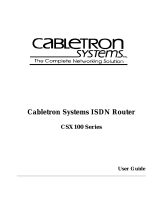Page is loading ...

Designer's Guide
Socket ISDN basic V2


Copyright © July 12 INSYS MICROELECTRONICS GmbH
Any duplication of this manual is prohibited. All rights on this documentation and
the devices are with INSYS MICROELECTRONICS GmbH Regensburg.
Trademarks
The use of a trademark not shown below is not an indication that it is freely avail-
able for use.
MNP is a registered trademark of Microcom Inc.
IBM PC, AT, XT are registered trademarks of International Business Machine Cor-
poration.
INSYS®, e-Mobility LSG® and e-Mobility PLC® are registered trademarks of INSYS
MICROELECTRONICS GmbH.
Windows™ is a registered trademark of Microsoft Corporation.
Linux is a registered trademark of Linus Torvalds.
Publisher:
INSYS MICROELECTRONICS GmbH
Hermann-Köhl-Str. 22
D-93049 Regensburg, Germany
Phone: +49 941 58692 0
Fax: +49 941 58692 45
E-mail: [email protected]
Internet: http://www.insys-icom.com
Date: Jul-12
Item: 31-22-04.022
Version: 1.0
Language: EN

Content
1 Technical Data .........................................................................................6
1.1 Physical Features...................................................................................................6
1.2 Technological Features..........................................................................................6
1.3 Certifications..........................................................................................................7
2 Connections.............................................................................................8
2.1 PCB Layout............................................................................................................8
2.2 Pin Layout Terminal Strip X3 .................................................................................9
2.3 Pin Layout Terminal Strip IOM...............................................................................9
2.4 Pin Layout Terminal Strip X1 .................................................................................9
2.5 Pin Layout Terminal Strip X4 ...............................................................................10
2.6 Pin Layout Terminal Strip X5 ...............................................................................10
2.7 Connection Example for Serial Interface..............................................................11
3 Function Overview .................................................................................12
4 Meaning of the Symbols and the Formatting in this Manual..................13
5 Operating Principle ................................................................................14
5.1 Operation with the Terminal Program..................................................................14
6 Functions ...............................................................................................16
6.1 Establishing or Accepting a Data Connection......................................................16
6.1 Automatic call......................................................................................................18
6.1.1 Configuring an Automatic Call ............................................................... 18
6.1.2 Disabling an Automatic Call ................................................................... 20
6.2 Data flow control .................................................................................................21
6.2.1 Hardware Data Flow Control (RTS/CTS)................................................. 21
6.2.2 Software Data Flow Control with XON/XOFF ........................................ 22
6.3 Remote Configuration..........................................................................................22
6.3.1 Remotely Configuring the Socket ISDN basic V2 .................................. 22
6.3.2 Configuring the Remote Configuration Number .................................... 24
6.3.3 Configuring the Remote Configuration Password ................................. 24
6.3.4 Configuring the Permitted Callers for Remote Configuration ................ 25
6.4 Connection Configuration of the Socket ISDN basic V2 at the ISDN Basic Access
............................................................................................................................26
6.4.1 Configuration at Multipoint Interface (PMP, Point-to-Multipoint).......... 26
6.4.2 Configuration at Point-to-Point Interface (PTP, Point-to-Point).............. 26
6.5 TA+Configurator..................................................................................................27
6.6 Configuring the Transfer Protocol........................................................................28
6.7 Outputting CLIP of Incoming Calls ......................................................................29
6.8 Using Multilink PPP (only Socket ISDN basic V2 Internet)...................................30
6.9 Details about Multilink PPP (only Socket ISDN basic V2 Internet) .......................30
6.10 Call Bumping (only Socket ISDN basic V2 Internet).............................................31
6.11 Bandwidth on Demand (BOD) (only Socket ISDN basic V2 Internet) ...................32
6.12 Resetting the Device............................................................................................33
4 Jul-12

Contents
Jul-12 5
7 ISDN Error Messages.............................................................................34
7.1 Extended Error Messages with ISDN...................................................................36
7.2 Firmware Update.................................................................................................40
8 Firmware History ...................................................................................42
9 AT Command Reference........................................................................43
10 Special ISDN Parameters .......................................................................51
11 S Register ..............................................................................................53
12 TA+Configurator Command Reference..................................................54
13 CE/EMC Compliant Integration ..............................................................56
13.1 Your Application ..................................................................................................56
13.2 Application Interface / Pin Connector X4 .............................................................56
13.3 Network Interface / Pin Connector X5 (for Modem /ISDN) ..................................56
13.4 Antenna Connection (if equipped) .......................................................................57
13.5 Further Recommendations ..................................................................................57
13.6 Reference Documents .........................................................................................57
14 Declaration of Conformity......................................................................58
15 Tables and Diagrams..............................................................................59
15.1 List of Tables .......................................................................................................59
15.2 List of Diagrams ..................................................................................................59
16 Index......................................................................................................60

Technical Data Socket ISDN basic V2
1 Technical Data
1.1 Physical Features
All specified data was measured with nominal input voltage, at full load, and an
ambient temperature of 25 °C. The limit value tolerances are subject to the usual
variations.
Physical Feature Value
Operation voltage VCC +3.3 V DC
Power consumption approx. 30 mA
Weight approx. 10 g
Dimensions (Length x Width x Height) 64.5 mm x 26.5 mm x 14 mm
PCB thickness 1.5 mm
Temperature range 0°C – 70°C
Maximum permissible humidity 90% non-condensing
Table 1: Physical Features
1.2 Technological Features
Technological Feature Description
Transmission speed in B channel: 64000 bps
Transmission speed in D channel: 9600 bps (X31-D)
Transmission standards B channel V.110/ECMA 102, V.120, X75,
X31/X25, HDLC (transparent), PPP
sync-async, BAP/BACP/ML-PPP, bit-
transparent
Transmission standards D channel DSS1, JATE, VNx, AUSTEL, X.31 D
Command sets Hayes dial (AT command set), V25bis
async. Hotline 108 DTR
Table 2: Technological Features
6

Socket ISDN basic V2 Technical Data
1.3 Certifications
The Socket ISDN basic V2 has the following license number for the connection to
the PSTN: CE-0682 for Europe (EC), Switzerland and Norway. The Socket ISDN ba-
sic V2 is conform to the European safety requirements IEC 60 950.
The Socket ISDN basic V2 has been developed in compliance with the following
guidelines and standards:
R&TTE 1999/5/EG
DIN EN 55022 Class B
DIN EN 61000-6-2
DIN EN 60950-1
CTR3
7

Connections Socket ISDN basic V2
2 Connections
2.1 PCB Layout
Figure 1: PCB layout, strip connector position and height profile
Item Pins Description
X3 1 - 4 ISDN interface
IOM 14 - 19 IOM interface
X1 24 - 32 Inputs and outputs, LED connection
X4 33 - 41 Serial interface
X5 61 - 64 Power supply
Table 3: Terminal strip assignment
8

Socket ISDN basic V2 Connections
2.2 Pin Layout Terminal Strip X3
Pin Type Signal Description
1 Output TX+ RJ45 pin 3
2 Output TX- RJ45 pin 6
3 Input RX+ RJ45 pin 4
4 Input RX- RJ45 pin 5
Table 4: Description of the connections of strip connector X3
2.3 Pin Layout Terminal Strip IOM
Pin Type Signal Description
14 Output BCL IOM bit clock
15 Input DU IOM data upstream
16 Output DD IOM data downstream
17 Output FSC IOM frame sync
18 Output DCL IOM double bit clock
19 Output SDS IOM B channel strobe
Table 5: Description of the connections of terminal strip IOM
2.4 Pin Layout Terminal Strip X1
Pin Type Signal Description
24 Input RESET~ RESET, TTL level, tmin = 3 s
25 N/A Not connected
26 GND Ground
27 Output UA For the connection of LED1
28 Output L3 For the connection of LED2
29 N/A Not connected
30 Output UA2 Multi purpose output
31 Input UE Multi purpose input
32 Input UE2 Multi purpose input
Table 6: Description of the strip connector connections, strip connector X1
The tilde "~" behind the signal description indicates that this signal is
"low active".
9

Connections Socket ISDN basic V2
2.5 Pin Layout Terminal Strip X4
Pin Type Signal Description
33 Input RTS~ Request to Send; TTL level (RS232 signal)
34 Output RXD Receive signal from the RS232 line; TTL level
35 Input TXD Transmit signal from the terminal of the RS232 line; TTL
level
36 Output RI~ Ring Signal TTL level (RS232 signal)
37 Output DSR~ Data Set Ready; TTL level (RS232 signal)
38 Output CTS~ Clear To Send; TTL level (RS232 signal)
39 Output DCD~ Data Carrier Detect; TTL level (RS232 signal)
40 Input DTR~ Data Terminal Ready; TTL level (RS232 signal)
41 GND Ground
Table 7: Description of the connections of strip connector X4
The tilde "~" behind the signal description indicates that this signal is
"low active".
2.6 Pin Layout Terminal Strip X5
Pin Type Signal Description
61 Supply VCC 3.3 V DC supply voltage
62 N/A Not connected
63 GND Ground of supply voltage (ground)
64 N/A Not connected
Table 8: Description of the connections of strip connector X5
10

Socket ISDN basic V2 Connections
2.7 Connection Example for Serial Interface
Figure 2: Connection example of the serial interface
11

Function Overview Socket ISDN basic V2
3 Function Overview
The Socket ISDN basic V2 provides you with the following functions:
Operation at ISDN point-to-point and multipoint interface
The Socket ISDN basic V2 can be operated at ISDN point-to-point
interfaces as well as at multipoint interfaces.
Different transfer protocols
The Socket ISDN basic V2 supports different transfer protocols, like
e.g. X.75, V.110 and HDLC (for PPP connections).
Data buffering for serial transmission
The Socket ISDN basic V2 provides send and receive buffers to adjust
the Socket ISDN basic V2 to the data processing speed of the
application.
Hardware and software data flow control
The Socket ISDN basic V2 can interrupt the data flow of the
application via the control lines of the serial interface, if the buffers of
the Socket ISDN basic V2 exceed a certain level. An application can
also prompt the Socket ISDN basic V2 via a control line to interrupt
the data flow. As an alternative, the Socket ISDN basic V2 can control
the data flow via XOFF/XON characters in the data stream.
Automatic call
The Socket ISDN basic V2 can initiate an automatic call either
depending on the DTR signal or independent of a status line.
Remote configuration
The Socket ISDN basic V2 can be configured remotely using another
INSYS ISDN device and a terminal program.
12

Socket ISDN basic V2 Meaning of the Symbols and the Formatting in this
Ml
4 Meaning of the Symbols and the Formatting in
this Manual
This section describes the definition, formatting and symbols used in this manual.
The various symbols are meant to help you read and find the information relevant
to you. The following text is structured like a typical operating instruction of this
manual.
Bold print: This will tell you what the following steps will result in
After that, there will be a detailed explanation why you could perform the
following steps to be able to reach the objective indicated first. You can
decide whether the section is relevant for you or not.
An arrow will indicate prerequisites which must be fulfilled to be able to
process the subsequent steps in a meaningful way. You will also learn
which software or which equipment you will need.
1. One individual action step: This tells you what you need to do at this
point. The steps are numbered for better orientation.
A result which you will receive after performing a step will be marked
with a check mark. At this point, you can check if the previous steps
were successful.
Additional information which you should consider are marked with a
circled "i". At this point, we will indicate possible error sources and tell
you how to avoid them.
Alternative results and steps are marked with an arrow. This will tell
you how to reach the same results performing different steps, or what
you could do if you didn't reach the expected results at this point.
13

Operating Principle Socket ISDN basic V2
5 Operating Principle
This chapter describes the basic procedures to operate and configure an Socket
ISDN basic V2. In general, the Socket ISDN basic V2 is configured and operated via
AT commands. You can enter these commands yourself with the help of a terminal
program and the AT command reference.
5.1 Operation with the Terminal Program
In general, any terminal program can be used. We recommend the program
TeraTerm by T. Teranishi under Windows. It is available free of cost on the
Internet at http://hp.vector.co.jp/authors/VA002416/teraterm.html. You can
use the program "minicom" if you work in a Linux environment.
Caution!
Damage of the serial interface!
A possible direct connection of the serial interface of the
Socket ISDN basic V2 with a typical RS232 interface of a
PC overloads components of the module due to the higher
voltage levels.
Use an RS232 level converter (e.g. MAX232) to adjust both
interface types correctly.
Configuring and operating the Socket ISDN basic V2 with a terminal program
How to configure and operate the Socket ISDN basic V2 with a terminal
program.
The Socket ISDN basic V2 is connected to the PC and supplied with power.
A terminal program is installed on the PC.
1. Start your terminal program.
2. Select the serial port, to which your Socket ISDN basic V2 is
connected.
COM1 under Windows corresponds to /dev/ttyS0 under Linux.
3. Type the character string AT into the terminal program. Complete the
entry by pressing the Enter key.
Each command input starts with AT and is completed with the Enter
key.
The
OK.
Socket ISDN basic V2 replies with
14

Socket ISDN basic V2 Operating Principle
If the Socket ISDN
probable reasons:
a) the Socket ISDN basic V2 is switched off or
b) the Socket ISDN basic V2 is not in configuration mode or
c) the Socket ISDN b
basic V2 does not respond, this may have three
asic V2 is connected to another serial port. Check
it and repeat step 3.
mmands can be found in the chapter "AT
d
settings are stored safely and are available for the next restart.
4. Configure the Socket ISDN basic V2 using AT commands.
A reference of the AT co
Command Reference".
5. Save your entries with AT&W.
Not all configurations at the Socket ISDN basic V2 need to be save
actively by entering AT&W. Some settings are automatically saved
immediately. We still recommend sending the command AT&W to the
Socket ISDN basic V2 as your last configuration step to ensure that all
15

Functions Socket ISDN basic V2
6 Functions
6.1 Establishing or Accepting a Data Connection
The Socket ISDN basic V2 can call another ISDN TA (ISDN Terminal Adapter) via
the phone line and establish a data connection. After dialling a phone number, the
Socket ISDN basic V2 synchronises with the called TA and opens a data
connection. All incoming characters are transmitted to the other (called) TA during
the active data connection. Therefore, AT commands are not processed during a
connection. The Socket ISDN basic V2 must be changed to command mode again
using an "Escape sequence" that it processes AT commands again during an active
connection. Then, the local Socket ISDN basic V2 processes the entered characters
as AT commands and does not transmit them to the remote terminal.
The Socket ISDN basic V2 can accept an incoming connection in the same way.
For this, the "application" or the PC with the terminal program must support the
hardware data flow control at the serial interface, otherwise, the Socket ISDN basic
V2 does not accept the incoming connection. In this case, the hardware data flow
control must be disabled in the Socket ISDN basic V2 that a connection is accepted
regardless of the status of the application. The Socket ISDN basic V2 answers after
the configured number of ring tones and opens a connection.
This hardware data flow control is activated by default.
Configuration with AT commands
In order to establish a data
connection with the Socket ISDN
basic V2, use the command
Replace <number> with the phone
number of the remote terminal.
ATD<number>
In order to configure the data
connection protocol, use the
command
Refer to the AT command
reference for protocol details.
ATB
In order to configure the data
connection protocol, use the
alternative command
Refer to the AT command
reference for protocol details.
AT**PROT
16

Socket ISDN basic V2 Functions
If the remote terminal accepts the
connection, the Socket ISDN basic
V2 indicates
CONNECT
If the remote terminal is busy, the
Socket ISDN basic V2 indicates BUSY
If no connection can be
established, the Socket ISDN basic
V2 indicates
NO CARRIER
if the Socket ISDN basic V2 cannot
start a dial-up procedure, it
indicates
NO DIALTONE
In order to change to command
mode during a data connection,
use the escape sequence
No data must be transmitted for 1
second before and after that the
Socket ISDN basic V2 changes to
command mode.
+++
In order to change from command
mode to normal data transmission
again, use the command
ATO
In order to accept an incoming
connection, use the command ATA
In order to configure the number of
ring tones after which the Socket
ISDN basic V2 answers and
accepts the connection, use the
command
Replace <n> with the number of
ring tones.
ATS0=<n>
In order to terminate a connection
and cause the Socket ISDN basic
V2 to hang up, use the command
ATH
17

Functions Socket ISDN basic V2
6.1 Automatic call
The automatic call allows to initiate a call to a phone number previously stored in
the Socket ISDN basic V2. There are three possibilities for initiating a call.
The call may be initiated by the DTR line of the serial interface or incoming data at
the serial interface. Additionally, the Socket ISDN basic V2 can try to call a number
immediately after switching it on.
The phone number for the automatic call is taken from the dialling table "catab". If
a connection could not be established successfully, the Socket ISDN basic V2 dials
the next number from the dialling list. If none of the target phone numbers from
the dialling list could be reached, the Socket ISDN basic V2 initiates an automatic
redial. You can change the maximum number of attempts as well as the duration of
the pause until the next call.
6.1.1 Configuring an Automatic Call
In order to configure an automatic call, change to the Configurator mode of the
Socket ISDN basic V2 and enter the target phone number first, then select the
trigger for the connection establishment and set the reset timer. The reset timer
determines the time from the reset of the Socket ISDN basic V2 until the change to
the "automatic call" mode. If an automatic call is enabled, you have the possibility
to send AT commands to the Socket ISDN basic V2 during this time. The Socket
ISDN basic V2 does not accept AT commands anymore after you have configured
and enabled the automatic call. The reason for this is that incoming data are
immediately transmitted to the called remote terminal. An established connection
is indicated by the Socket ISDN basic V2 by the "OH" LED and "DCD" LED on the
housing front.
The automatic call is disabled in default setting . The dialling table "catab" is empty.
Configuration with AT commands
To start the TA+Configurator, use the
command ATCONF
To configure or overwrite the target phone
number(s) of the remote terminal, use the
command
Replace <n> with values from 1 to 10 (3 for
FW < 1.027).
catab<n>=<phoneno>
18

Socket ISDN basic V2 Functions
In order to initiate an automatic call, use
the command
The parameter <n> defines the event, that
triggers the connection establishment.
Replace <n> with the value
- "6" for a connection establishment if the
control line DTR is active;
- "7" for a connection establishment if data
are received at the serial interface;
- "8" for a connection establishment
independent of a control line;
cmds=<n>
In order to disable the automatic call, use
the command cmds=0
in order to determine a baud rate at the
serial interface, which is set during the
automatic call, use the command
The automatic baud rate detection is
disabled during the automatic call.
br=<n>
In order to view the configurable baud
rates, use the command br?
In order to configure the reset timer, use
the command
Set the reset timer to a value of at least
4 seconds. For this, replace "n" with a value
in tenths of a second (e.g. 4 seconds is
n=40).
rsttim=<n>
Save the settings with the command save
In order to exit the TA+Configurator and
enable the function of the automatic call,
use the command
go
Further optional settings:
Termination of the call after n seconds of
an unsuccessful call. n = 3..255
(default: 15).
cato=<n>
19

Functions Socket ISDN basic V2
Dialling pause of n seconds before the next
call attempt. n = 0..255
(default: 3, n=0 no call attempt).
capa=<n>
Maximum number of attempts for each
number entry in catab. n = 1..255; (default:
1)
catry=<n>
In order to configure an idle time, after
which the connection is terminated, if no
data are transmitted, use the command
Replace <n> with a value in seconds.
Select n=0 to disable this function.
idle=<n>
In order to delete a target phone number,
use the command catab<n>=-
Save the settings with the command save
In order to exit the TA+Configurator and
enable the function of the automatic call,
use the command
go
6.1.2 Disabling an Automatic Call
If the function "automatic call" is enabled, the Socket ISDN basic V2 does not
accept AT commands anymore. To be able to configure the Socket ISDN basic V2
again, you must disable the function.
To change the Socket ISDN basic V2 to configuration mode with enabled
function "automatic call"
The function "automatic call" is active.
Your terminal program is connected to the Socket ISDN basic V2.
The speed of the serial interface is configured to 9600 bps.
1. Perform a reset of the Socket ISDN basic V2.
2. The terminal program displays the message
"+++ press <CR>, <CR>, <ESC>,<ESC> to enter TA+Configurator
+++".
This message does not appear if it is disabled using the command
AT**RSTMSG=0.
3. Quickly double-press the "Enter" key and the "ESC" key.
20
/