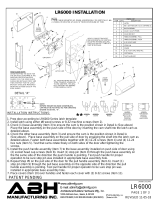Page is loading ...

EMPowered™
Motorized Smart Lock Upgrade
- Connected by August
www.emtek.com

2
EMPowered™ Motorized Smart Lock Upgrade
- Connected by August
Deadbolt
Sideplate
Tubular Sectional Entry Set
Tubular Monolithic/Full Length Entry Set
Hardware Troubleshooting
Denitions
Programming Troubleshooting
Resetting Lock to Factory Default
Factory Settings
Compliance
3
16
29
42
55
55
56
57
57
58

3
DEADBOLT
EMPowered™ Motorized Smart Lock Upgrade
- Connected by August
Deadbolt

4
DEADBOLT
What’s in the box
ITEM NO. DESCRIPTION QTY.
1EMPower Unit 1
1a August Module 1
1b Battery Cover 1
1c AA Batteries 4
1d M4-0.7 x 8mm Machine Screws 3
1e Interior Escutcheon 1
1f #10-32 x 2-1/8” Machine Screws 2
1g Mounting Plate 1
2Deadbolt Latch 2-3/4” Backset 1
2Deadbolt Latch 2-3/8” Backset 1
ITEM NO. DESCRIPTION QTY.
3Deadbolt Screw Guide 1
4Deadbolt Trim 1
5Deadbolt Extension Collar 1
6Deadbolt Cylinder 1
7#8 x 3/4” Wood Screws 4
8Deadbolt Strike Plate 1
9Deadbolt Security Plate 1
10 #10 x 3” Wood Screws 2
11 August Connect 1
12 August DoorSenseTM 1
1b
78
10 9
1d 1e
1a
1f
1g
1c
1
2
3
56
4
711 12

5
DEADBOLT
Door Prep
Door Jamb Prep
21
4"
2-3/8"
or
2-3/4"
.
1" Dia
Edge
Bore
1"
2-1/8" Dia.
Bore
1/8” Deep
23
4"
1-1/8"

6
DEADBOLT
Install Latch
1
Note: Use only the
supplied latch for proper
functionality.
!

7
DEADBOLT
Install Lock Cylinder
Extension Collar
required for thin doors
2
Must use
screw guide
!

8
DEADBOLT
Remove Battery Cover
3
Loosen screw
on bottom to
remove cover.

9
DEADBOLT
Install Interior Mounting Plate
4

10
DEADBOLT
Check Interior Mounting Plate Alignment
5
Center tail piece in
mounting plate hole
before tightening.
!

11
DEADBOLT
Install Interior Escutcheon
6
Bolt must be in retracted
(unlocked) position
!

12
DEADBOLT
Testing Operation
7

13
DEADBOLT
Bolt must be in retracted
(unlocked) position
before installing batteries.
Install Batteries
8
!

14
DEADBOLT
Handing the Lock
9
To hand the lock, press
the button until you hear
one beep

15
DEADBOLT
9
Set up a lock Connected by August:
1. Install DoorSense™
2. Connect your Smart Lock
3. Set up an August Connect
Go to the August App to Complete
Installation
Secure cover by tightening
screw on bottom.

16
SIDEPLATE
EMPowered™ Motorized Smart Lock Upgrade
- Connected by August
Keyed Sideplate

17
SIDEPLATE
What’s in the box
ITEM NO. DESCRIPTION QTY.
1EMPowered™ Unit 1
1a August Module 1
1b Battery Cover 1
1c AA Batteries 4
1d M4-0.7 x 8 mm Machine Screws 3
1e Interior Escutcheon 1
1f #10-32 x 2-1/8” Machine Screws 2
1g Mounting Plate 1
2Interior Knob/Lever Assembly 1
3#8-32 x 1-1/2” Machine Screws 2
4Deadbolt Latch 2-3/4” Backset 1
4Deadbolt Latch 2-3/8” Backset 1
5Deadbolt Screw Guide 1
6Sideplate Exterior Assembly 1
ITEM NO. DESCRIPTION QTY.
7#6 x 1” Oval Head Wood Screw 2 or 4
8Deadbolt Extension Collar 1
9Deadbolt Cylinder 1
10 Alignment Tool 1
11 Passage Latch 1
12 Rosette Mounting Plate 1
13 Latch Face Plate 1
14 #8 x 3/4” Wood Screws 8
15 Latch Strike Plate 1
16 Deadbolt Strike Plate 1
17 Deadbolt Security Plate 1
18 #10 x 3” Wood Screws 2
19 August Connect 1
20 August DoorSenseTM 1
1
2
3
14
13 14
7
19 20
15
17
4
5
89
6
10
16
18
11
12
1b
1d 1e
1a
1f
1g
1c

18
SIDEPLATE
23
4"
21
4"
1-1/8"
1-1/4"
21
4"
21
4"
5-1/2”
See
Template
2-3/8"
or
2-3/4"
1" Dia.
Edge Bore
s
1"
2-1/8" Dia.
Bores
2¾”
2¼”
2¼”
2¼”
5½”
1¼”
1⁄”
2⁄” Dia.
Bores
2⁄”
or
2¾”
Door Prep
Door Jamb Prep

19
SIDEPLATE
Install Latches
1
Note: Use only the
supplied latch for proper
functionality.
!

20
SIDEPLATE
Install Interior Lever/Knob
2
/