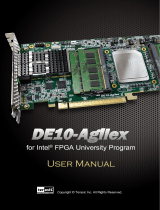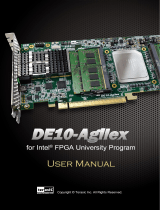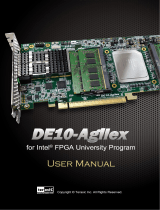Page is loading ...

DE10-Pro
User Manual
1
www.terasic.com
July 24, 2020
1.1. Q

DE10-Pro
User Manual
2
www.terasic.com
July 24, 2020
Contents
Chapter 1 Overview .................................................................................. 6
1.1 General Description .............................................................................. 6
1.2 Key Features ......................................................................................... 7
1.3. Block Diagram ....................................................................................... 8
1.4. Board Power On .................................................................................. 10
Chapter 2 Board Component ................................................................ 12
2.1 Board Overview ................................................................................... 12
2.2 Configuration, Status and Setup ......................................................... 13
2.3 General User Input/Output .................................................................. 17
2.4 Temperature Sensor and Fan Control ................................................. 19
2.5 Power Monitor ..................................................................................... 21
2.6 Clock Circuit ........................................................................................ 22
2.7 FLASH Memory ................................................................................... 25
2.8 DDR4 SO-DIMM ................................................................................. 27
2.9 QSPF28 Ports ..................................................................................... 50
2.10 PCI Express ........................................................................................ 58
Chapter 3 System Builder ...................................................................... 66

DE10-Pro
User Manual
3
www.terasic.com
July 24, 2020
3.1 Introduction ......................................................................................... 66
3.2 General Design Flow ........................................................................... 67
3.3 Using System Builder .......................................................................... 68
Chapter 4 CFI-Flash Programming ....................................................... 77
4.1 FPGA Configure Operation ................................................................. 77
4.2 CFI Flash Memory Map ....................................................................... 78
4.3 Flash Example Designs ...................................................................... 79
4.4 Flash_Programming Example ............................................................. 81
4.5 Flash_Factory Example ...................................................................... 81
4.6 Flash_User Example ........................................................................... 83
4.7 Flash_Tool Example ............................................................................ 83
4.8 Programming Batch File ...................................................................... 84
4.9 Restore Factory Settings ..................................................................... 85
Chapter 5 Peripheral Reference Design ............................................... 87
5.1 Configure Si5340A in RTL ................................................................... 87
5.2 Nios II control for SI5340/ Temperature/ Power/Fan ........................... 94
5.3 Fan Speed Control ............................................................................ 101
Chapter 6 Memory Reference Design ................................................. 105
6.1 DDR4 SDRAM Test ........................................................................... 105

DE10-Pro
User Manual
4
www.terasic.com
July 24, 2020
6.2 DDR4 SDRAM Test by Nios II ........................................................... 108
6.3 QDRII+ SRAM Test ........................................................................... 113
Chapter 7 PCI Express Reference Design for Windows ................... 117
7.1 PCI Express System Infrastructure ................................................... 117
7.2 PC PCI Express Software SDK ......................................................... 118
7.3 PCI Express Software Stack ............................................................. 119
7.4 PCI Express Library API .................................................................... 124
7.5 PCIe Reference Design -Fundamental ............................................. 129
7.6 PCIe Reference Design - DDR4 ........................................................ 136
Chapter 8 PCI Express Reference Design for Linux ......................... 144
8.1 PCI Express System Infrastructure ................................................... 144
8.2 PC PCI Express Software SDK ......................................................... 145
8.3 PCI Express Software Stack ............................................................. 146
8.4 PCI Express Library API .................................................................... 148
8.5 PCIe Reference Design -Fundamental ............................................. 148
8.6 PCIe Reference Design - DDR4 ........................................................ 155
Chapter 9 Transceiver Verification ..................................................... 163
9.1 Transceiver Test Code ...................................................................... 163
9.2 Loopback Fixture ............................................................................... 163

DE10-Pro
User Manual
5
www.terasic.com
July 24, 2020
9.3 Testing by Transceiver Test Code ..................................................... 164
9.4 100G Ethernet Example (H-Tile FPGA) ............................................ 167
9.5 40G Ethernet Example (L-Tile FPGA) ............................................... 171
Chapter 10 Additional Information .................................................... 175
10.1 Getting Help ...................................................................................... 175

DE10-Pro
User Manual
6
www.terasic.com
July 24, 2020
Chapter 1
Overview
his chapter provides an overview of the DE10-Pro Development Board and
installation guide.
1.1 General Description
The Terasic DE10-Pro Stratix® 10 GX/SX FPGA Development Kit provides the ideal
hardware solution for designs that demand high capacity and bandwidth memory
interfacing, ultra-low latency communication, and power efficiency. With a full-height,
3/4-length form-factor package, the DE10-Pro is designed for the most demanding
high-end applications, empowered with the top-of-the-line Intel Stratix® 10 GX/SX,
delivering the best system-level integration and flexibility in the industry.
The Stratix® 10 GX/SX FPGA features integrated transceivers that transfer at a
maximum of 28.3 Gbps, allowing the DE10-Pro to be fully compliant with version 3.0
of the PCI Express standard, as well as allowing an ultra low-latency, straight
connections to four external 100G QSFP28 modules. Not relying on an external PHY
will accelerate mainstream development of network applications enabling customers
to deploy designs for a broad range of high-speed connectivity applications. For
designs that demand high capacity and high speed for memory and storage, the
DE10-Pro delivers with high-speed parallel flash memory and four SO-DIMM sockets
that support DDR4 SDRAM, QDR-IV and QDRII+ options to provide flexible memory
configuration. The feature-set of the DE10-Pro fully supports all high-intensity
applications such as low-latency trading, cloud computing, high-performance
computing, data acquisition, network processing, and signal processing.
T

DE10-Pro
User Manual
7
www.terasic.com
July 24, 2020
1.2 Key Features
The following hardware is implemented on the DE10-Pro board:
FPGA
Intel Stratix ® 10 FPGA: 1SG280HU1F50E1VG
FPGA Configuration
On-Board USB Blaster II or JTAG header for FPGA programming
Avalon-ST x8 configuration via MAX V CPLD and flash memory
AS x4 configuration via EPCQ-L configuration device (DNI)
General user input/output
4 LEDs
2 push-buttons
2 dip switches
Clock System
50MHz and 100MHz Oscillators
Programmable clock generators Si5340A
Two UFL connectors for external clock inputs
One 2x5 GPIO timing expansion header
Memory
Four SO-DIMM Sockets, support DDR4 SDRAM, QDR-IV and QDRII+
memory modules
128M Parallel FLASH
Communication Ports
Four QSFP28 connectors
PCI Express (PCIe) x16 edge connector
System Monitor and Control
Temperature sensor
Fan control

DE10-Pro
User Manual
8
www.terasic.com
July 24, 2020
Power monitor
Power
One PCI Express 8-pin power connector, 12V DC Input
PCI Express edge connector power
Mechanical Specification
PCI Express full-height and 3/4-length
1.3. Block Diagram
Figure 1-1 shows the block diagram of the DE10-Pro board. To provide maximum
flexibility for the users, all key components are connected to the Stratix ® 10 GX/SX
FPGA device. Thus, users can configure the FPGA to implement any system design.
Figure 1-1 Block diagram of the DE10-Pro board
Below is more detailed information regarding the blocks in Figure 1-1.
Stratix 10 GX/SX FPGA
GX/SX 2800
2,800K logic elements (LEs)
229 Mbits embedded memory(M20K)

DE10-Pro
User Manual
9
www.terasic.com
July 24, 2020
96 transceivers (up to 28.3Gbps)
11,520 18-bit x 19-bit multipliers
5,760 Variable-precision DSP blocks
4 PCI Express hard IP blocks
704 user I/Os
576 LVDS channels
56 phase locked loops (PLLs)
JTAG Header and FPGA Configuration
On-board USB Blaster II or JTAG header for use with the Quartus
Prime Programmer
MAX V CPLD 5M2210 System Controller and Avalon-ST x8
configuration
AS x4 configuration via EPCQ-L configuration device (DNI)
Memory devices
4 SO-DIMM sockets, each supports up to 8GB ECC DDR4 SDRAM
or 16MB QDR-IV SRAM or 16MB QDRII+ SRAM
128MB FLASH
General user I/O
4 user controllable LEDs
2 user push buttons
2 user dip switches
One 2x5 GPIO timing expansion header
On-Board Clock
50MHz and 100MHz Oscillators
Programming PLL providing clock for 40G/100G QSFP28 transceiver
Programming PLL providing clocks for DDR4 SDRAM, QDR-IV SRAM
and QDRII+ SRAM

DE10-Pro
User Manual
10
www.terasic.com
July 24, 2020
Four QSFP28 ports
Four QSFP28 connector (40/100 Gbps+)
PCI Express x16 edge connector
Support for PCIe x16 Gen1/2/3
Edge connector for PC motherboard with x16 PCI Express slot
Power Source
PCI Express 8-pin DC 12V power
PCI Express edge connector power
1.4. Board Power On
There are two switches SW1 and SW2 on the board which can control the board power
supply status, as shown in Figure 1-2.
Figure 1-2 Board Power Control Switches
The SW1 is default set as ON. When install the board on the PC, users must connect
the 2x4 pin 12V DC external power connector to the board, otherwise the board will

DE10-Pro
User Manual
11
www.terasic.com
July 24, 2020
not be power on. This restriction is designed to avoid FPGA damage due to
insufficient power. Users can set it as OFF if the FPGA utilization rate is low and PCIe
edge power source is sufficient.
The SW2 is the external power ON/OFF switch for the board, it is available for Standalone
mode and will be noneffective when the PCIe external power is connected.

DE10-Pro
User Manual
12
www.terasic.com
July 24, 2020
Chapter 2
Board Component
his chapter introduces all the important components on the DE10-Pro.
2.1 Board Overview
Figure 2-1 and Figure 2-2 is the top and bottom view of the DE10-Pro development
board. It depicts the layout of the board and indicates the location of the connectors
and key components. Users can refer to this figure for relative location of the
connectors and key components.
Figure 2-1 FPGA Board (Top)
T

DE10-Pro
User Manual
13
www.terasic.com
July 24, 2020
Figure 2-2 FPGA Board (Bottom)
2.2 Configuration, Status and Setup
Configure
The FPGA board supports two configuration methods for the Stratix 10 GX/SX FPGA:
Configure the FPGA using the on-board USB-Blaster II.
Flash memory configuration of the FPGA using stored images from the
flash memory on power-up.
For programming by on-board USB-Blaster II, the following procedures show how to
download a configuration bit stream into the Stratix 10 GX/SX FPGA:
Make sure that power is provided to the FPGA board
Connect your PC to the FPGA board using a micro-USB cable and ma
ke sure the USB-Blaster II driver is installed on PC.
Launch Quartus Prime programmer and make sure the USB-Blaster II i
s detected.
In Quartus Prime Programmer, add the configuration bit stream file (.so
f), check the associated “Program/Configure” item, and click “Start” to s
tart FPGA programming.
Quartus Prime 19.1 Patch

DE10-Pro
User Manual
14
www.terasic.com
July 24, 2020
When using the Intel® Quartus® Prime Pro Edition software version 19.1 with on board
USB blaster II circuit on the DE10-Pro SX board, a USB device enumeration error may
occur when using the USB blaster II circuit to the computer hosting the Intel®
Quartus® Prime Pro Edition software. To workaround this problem, please download
and install patch 0.03 from the links below.
You must install the Intel® Quartus® Prime Pro Edition software version 19.1 software
before installing this patch:
Download the version 19.1 patch 0.03 for Linux (.run)
Download the version 19.1 patch 0.03 for Window (.run)
Download the Readme for the version 19.1 patch 0.03 (.txt)
Status LED
The FPGA Board development board includes board-specific status LEDs to indicate
board status. Please refer to Table 2-1 for the description of the LED indicator.
Table 2-1 Status LED
Board
Reference
LED Name
Description
D6
12-V Power
Illuminates when 12-V power is active.
D5
3.3-V Power
Illuminates when 3.3-V power is active.
D4
CONF DONE
Illuminates when the FPGA is successfully
configured. Driven by the MAX V CPLD 5M2210
System Controller.
D3
Loading
Illuminates when the MAX V CPLD 5M2210 System
Controller is actively configuring the FPGA. Driven
by the MAX 10 CPLD 10M04SCU169 System
Controller with the Embedded Blaster CPLD.
D2
Error
Illuminates when the MAX 10 CPLD 10M04SCU169
System Controller fails to configure the FPGA.
Driven by the MAX 10 CPLD 10M04SCU169
System Controller.
D1
PAGE
Illuminates when FPGA is configured by the factory
configuration bit stream.
Setup PCI Express Control DIP switch

DE10-Pro
User Manual
15
www.terasic.com
July 24, 2020
The PCI Express Control DIP switch (SW6) is provided to enable or disable different
configurations of the PCIe Connector. Table 2-2 lists the switch controls and
description.
Table 2-2 SW6 PCIe Control DIP Switch
Board
Reference
Signal Name
Description
Default
SW6.1
PCIE_PRSNT2n_x1
On : Enable x1 presence detect
Off: Disable x1 presence detect
Off
SW6.2
PCIE_PRSNT2n_x4
On : Enable x4 presence detect
Off: Disable x4 presence detect
Off
SW6.3
PCIE_PRSNT2n_x8
On : Enable x8 presence detect
Off: Disable x8 presence detect
Off
SW6.4
PCIE_PRSNT2n_x16
On : Enable x16 presence detect
Off: Disable x16 presence detect
On
Setup Configure Mode
The SW4 and SW5 slide switches are used to specify the configuration mode of the
FPGA. As currently only Avalon-ST x8 mode is supported, please set MSEL[2:0] to 110
positions as shown in Figure 2-3.
Figure 2-3 Position of slide switches SW4 and SW5 for Configuration Mode
Select Flash Image for Configuration
The one position of slide switch SW4 is used to specify the image for configuration of
the FPGA. Setting Position FACTORY of SW4 to “1” (down position) specifies the

DE10-Pro
User Manual
16
www.terasic.com
July 24, 2020
default factory image to be loaded, as shown in Figure 2-4. Setting Position FACTORY
of SW4 to “0” (up position) specifies the DE10-Pro to load a user-defined image, as
shown in Figure 2-5.
Figure 2-4 FACTORY position of slide switch SW4 for Image Select – Factory
Image Load
Figure 2-5 FACTORY position of slide switch SW4 for Image Select – User Image
Load

DE10-Pro
User Manual
17
www.terasic.com
July 24, 2020
2.3 General User Input/Output
This section describes the user I/O interface of the FPGA.
User Defined Push-buttons
The FPGA board includes two user defined push-buttons that allow users to interact
with the Stratix 10 GX/SX device. Each push-button provides a high logic level or a low
logic level when it is not pressed or pressed, respectively. Table 2-3 lists the board
references, signal names and their corresponding Stratix 10 GX/SX device pin
numbers.
Table 2-3 Push-button Pin Assignments, Schematic Signal Names, and
Functions
Board
Reference
Schematic
Signal
Name
Description
I/O
Standard
Stratix 10
GX/SX
Pin Number
PB0
BUTTON0
High Logic Level when the button
is not pressed
1.8-V
PIN_D24
PB1
BUTTON1
1.8-V
PIN_D23
User-Defined Dip Switch
There are two positions dip switch (SW0) on the FPGA board to provide additional
FPGA input control. When a position of dip switch is in the DOWN position or the
UPPER position, it provides a low logic level or a high logic level to the Stratix 10
GX/SX FPGA, respectively, as shown in Figure 2-6.
Figure 2-6 One Dip switch

DE10-Pro
User Manual
18
www.terasic.com
July 24, 2020
Table 2-4 lists the signal names and their corresponding Stratix 10 GX/SX device pin
numbers.
Table 2-4 Dip Switch Pin Assignments, Schematic Signal Names, and Functions
Board
Reference
Schematic
Signal Name
Description
I/O
Standard
Stratix 10
GX/SX
Pin Number
SW0
SW0
High logic level when SW in the
UPPER position.
1.8-V
PIN_C23
SW1
SW1
1.8-V
PIN_B23
User-Defined LEDs
The FPGA board consists of 4 user-controllable LEDs to allow status and debugging
signals to be driven to the LEDs from the designs loaded into the Stratix 10 GX/SX
device. Each LED is driven directly by the Stratix 10 GX/SX FPGA. The LED is turned
on or off when the associated pins are driven to a low or high logic level, respectively. A
list of the pin names on the FPGA that are connected to the LEDs is given in Table 2-5.
Table 2-5 User LEDs Pin Assignments, Schematic Signal Names, and Functions
Board
Reference
Schematic
Signal Name
Description
I/O
Standard
Stratix 10
GX/SX Pin
Number
LED0
LED0
Driving a logic 0 on the I/O
port turns the LED ON.
Driving a logic 1 on the I/O
port turns the LED OFF.
1.8-V
PIN_B24
LED1
LED1
1.8-V
PIN_A24
LED2
LED2
1.8-V
PIN_A25
LED3
LED3
1.8-V
PIN_A26
2x5 GPIO Header (Timing Expansion Header)
The FPGA board has one 2x5 GPIO header J5 for expansion function. The pin-out of
J5 is shown in Figure 2-7. GPIO_P0 ~ GPIO_P3 are bi-direction 1.8V GPIO.
GPIO_CLK0 and GPIO_CLK1 are connected to FPGA dedicated clock input and can

DE10-Pro
User Manual
19
www.terasic.com
July 24, 2020
be configured as two single-ended clock signals. Users can use Terasic defined
RS422-RJ45 board and TUB (Timing and UART Board) for RS422 and external clock
inputs/UART applications.
Table 2-6 shows the mapping of the FPGA pin assignments to the 2x5 GPIO header.
Figure 2-7 Pin-out of 2x5 expansion header J5
Table 2-6 2x5 GPIO Header Pin Assignments, Schematic Signal Names, and
Functions
Schematic
Signal Name
Description
I/O Standard
Stratix 10
GX/SX Pin
Number
GPIO_P0
Bi-direction 1.8V GPIO
1.8-V
PIN_BB25
GPIO_P1
Bi-direction 1.8V GPIO
1.8-V
PIN_BC26
GPIO_P2
Bi-direction 1.8V GPIO
1.8-V
PIN_BC25
GPIO_P3
Bi-direction 1.8V GPIO
1.8-V
PIN_BA25
GPIO_CLK0
FPGA dedicated clock input or
Bi-direction 1.8V GPIO
1.8-V
PIN_ BA27
GPIO_CLK1
FPGA dedicated clock input or
Bi-direction 1.8V GPIO
1.8-V
PIN_ BA26
2.4 Temperature Sensor and Fan Control
The FPGA board is equipped with a temperature sensor, TMP441AIDCNT, which
provides temperature sensing. These functions are accomplished by connecting the
temperature sensor to the internal temperature sensing diode of the Stratix 10 GX/SX
device. The temperature status registers of the temperature sensor can be

DE10-Pro
User Manual
20
www.terasic.com
July 24, 2020
programmed by a two-wire I2C bus, which is connected to the Stratix 10 GX/SX FPGA.
In addition, the 7-bit slave address for this sensor is set to ‘0011100b’. Figure 2-8
shows the connection between the temperature sensor and the Stratix 10 GX/SX
FPGA.
Figure 2-8 Connections between the temperature sensor and FPGA
An optional 4-pin +12V air cooler located on J1 of the FPGA board is intended to
reduce the temperature of the FPGA. The board is equipped with a Fan-Speed
regulator and monitor, MAX6651, through an I2C interface; users regulate and monitor
the speed of the fan depending on the measured system temperature. Figure 2-9
shows the connection between the Fan-Speed Regulator and Monitor and the Stratix
10 GX/SX FPGA.
Figure 2-9 Connections between the Fan-Speed Regulator/ Monitor and the
Stratix 10 GX/SX FPGA
/