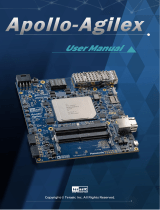1.2.1. Intel Stratix 10 EMIF Parameter Editor Guidelines
Table 1. EMIF Parameter Editor Guidelines
Parameter Editor Tab Guidelines
General Ensure that the following parameters are entered correctly:
• The speed grade for the device.
• The memory clock frequency.
• The PLL reference clock frequency.
Memory • Refer to the data sheet for your memory device to enter the parameters on
the Memory tab.
• You should also enter a specific location for the ALERT# pin. (Applies to
DDR4 memory protocol only.)
Mem I/O • For initial project investigations, you may use the default settings on the
Mem I/O tab.
• For advanced design validation, you should perform board simulation to
derive optimal termination settings.
FPGA I/O • For initial project investigations, you may use the default settings on the
FPGA I/O tab.
• For advanced design validation, you should perform board simulation with
associated IBIS models to select appropriate I/O standards.
Mem Timing • For initial project investigations, you may use the default settings on the
Mem Timing tab.
• For advanced design validation, you should enter parameters according to
your memory device's data sheet.
Board • For initial project investigations, you may use the default settings on the
Board tab.
• For advanced design validation and accurate timing closure, you should
perform board simulation to derive accurate intersymbol interference (ISI)/
crosstalk and board and package skew information, and enter it on the
Board tab.
Controller Set the controller parameters according to the desired configuration and
behavior for your memory controller.
Diagnostics You can use the parameters on the Diagnostics tab to assist in testing and
debugging your memory interface.
Example Designs The Example Designs tab lets you generate design examples for synthesis
and for simulation. The generated design example is a complete EMIF system
consisting of the EMIF IP and a driver that generates random traffic to validate
the memory interface.
For detailed information on individual parameters, refer to the appropriate chapter for
your memory protocol in the Intel Stratix 10 External Memory Interfaces IP User
Guide.
1.3. Generating the Synthesizable EMIF Design Example
For the Intel Stratix 10 development kit, it is sufficient to leave most of the Intel
Stratix 10 EMIF IP settings at their default values. To generate the synthesizable
design example, follow these steps:
1. On the Diagnostics tab, enable the EMIF Debug Toolkit/On-Chip Debug Port
and In-System-Sources-and-Probes to provide access to the available
debugging features.
1. Design Example Quick Start Guide for External Memory Interfaces Intel® Stratix® 10 FPGA IP
683408 | 2021.03.29
Send Feedback External Memory Interfaces Intel® Stratix® 10 FPGA IP Design Example User
Guide
7