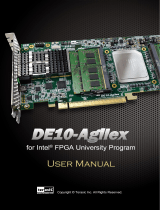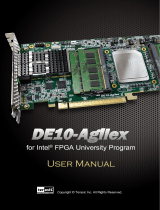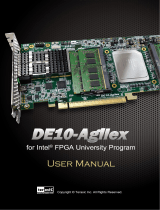SS-10 06-21.3
© Intel Corporation. Intel, the Intel logo, and other Intel marks are trademarks of Intel Corporation or its subsidiaries.
Other names and brands may be claimed as the property of others.
ADDITIONAL DEVELOPMENT TOOLS
TOOLS DESCRIPTION
Intel® FPGA SDK for OpenCL
TM
• No additional licenses are required.
• Supported with the Intel Quartus Prime Pro/Standard Edition Software.
• The software installation le includes the Intel Quartus Prime Pro/Standard Edition Software and the OpenCL
software.
Intel HLS Compiler
• No additional license required.
• Now available as a separate download.
• Supported with the Intel Quartus Prime Pro Edition Software.
DSP Builder for Intel® FPGAs
• Additional licenses are required.
• DSP Builder for Intel FPGAs (Advanced Blockset only) is supported with the Intel Quartus Prime Pro Edition Software
for Intel Agilex, Intel Stratix 10, Intel Arria 10, and Intel Cyclone 10 GX devices.
Nios® II Embedded Design Suite
• No additional licenses are required.
• Supported with all editions of the Intel Quartus Prime Software.
• Includes Nios II software development tools and libraries.
Intel® SoC FPGA Embedded
Development Suite (SoC EDS)
• Requires additional licenses for Arm* Development Studio for Intel® SoC FPGA (Arm* DS for Intel® SoC FPGA).
• The SoC EDS Standard Edition is supported with the Intel Quartus Prime Lite/Standard Edition Software and the SoC
EDS Pro Edition is supported with the Intel Quartus Prime Pro Edition Software.
INTEL QUARTUS PRIME DESIGN SOFTWARE FEATURES SUMMARY
Enables you to quickly create your I/O design using real time legality checks.
Pin planner Eases the process of assigning and managing pin assignments for high-density and high-pin-count designs.
Platform Designer Accelerates system development by integrating IP functions and subsystems (collection of IP functions) using a
hierarchical approach and a high-performance interconnect based on a network-on-a-chip architecture.
Lets you construct your system-level design using IP cores from Intel and from Intel’s third-party IP partners.
Provides expanded language support for System Verilog and VHDL 2008.
Scripting support Supports command-line operation and Tcl scripting.
Incremental optimization Oers a faster methodology to converge to design sign-o. The traditional tter stage is divided into ner stages for
more control over the design ow.
Partial reconguration Creates a physical region on the FPGA that can be recongured to execute dierent functions. Synthesize, place, route,
close timing, and generate conguration bitstreams for the functions implemented in the region.
Provides exibility of reusing timing-closed modules or design blocks across projects and teams.
Intel® Hyperex
TM
FPGA Architecture Provides increased core performance and power eciency for Intel Agilex and Intel Stratix 10 devices.
Uses post placement and routing delay knowledge of a design to improve performance.
Design space explorer (DSE) Increases performance by automatically iterating through combinations of Intel Quartus Prime Software settings to nd
optimal results.
Extensive cross-probing Provides support for cross-probing between verication tools and design source les.
Provides design-specic advice to improve performance, resource usage, and power consumption.
Chip planner Reduces verication time while maintaining timing closure by enabling small, post-placement and routing design
changes to be implemented in minutes.
Timing Analyzer Provides native Synopsys Design Constraint (SDC) support and allows you to create, manage, and analyze complex timing
constraints and quickly perform advanced timing verication.
Signal Tap logic analyzer Supports the most channels, fastest clock speeds, largest sample depths, and most advanced triggering capabilities
available in an embedded logic analyzer.
System Console Enables you to easily debug your FPGA in real time using read and write transactions. It also enables you to quickly create
a GUI to help monitor and send data into your FPGA.
Power Analyzer Enables you to analyze and optimize both dynamic and static power consumption accurately.
Design Assistant
A design rules checking tool that allows you to get to design closure faster by reducing the number of iterations needed and
by enabling faster iterations with targeted guidance provided by the tool at various stages of compilation.
Fractal synthesis Enables the Intel Quartus Prime Software to eciently pack arithmetic operations in FPGA’s logic resources resulting in
signicantly improved performance.
EDA partners
Oers EDA software support for synthesis, functional and timing simulation, static timing analysis, board-level
simulation, signal integrity analysis, and formal verication. To see a complete list of partners, visit
www.intel.com/fpgaedapartners.
Getting Started Steps
Step 1: Download the free Intel Quartus Prime Lite Edition Software
www.intel.com/quartus
Step 2: Get oriented with the Intel Quartus Prime Software interactive tutorial
After installation, open the interactive tutorial on the welcome screen.
Step 3: Sign up for training
www.intel.com/fpgatraining
OpenCL and the OpenCL logo are trademarks of Apple Inc. used by permission by Khronos.