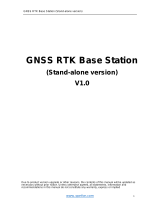Page is loading ...

GR-5
Operator’s Manual
PartNumber7010Ͳ1004
RevC
©CopyrightTopconPositioningSystems,Inc.
April,2013
AllcontentsinthismanualarecopyrightedbyTop conPositioningSystems,Inc.Allrightsreserved.
Neednewone


Preface
i
P/N:7010Ͳ1004
• • • • • •
Preface
Thankyouforpurchasing thisTop conproduct.ThematerialsavailableinthisManual(the“M anual”)havebeenpreparedby
TopconPositioningSystems,Inc.(“TPS”)forownersofTopconproducts,andaredesignedtoassistownerswiththeuseofthe
receiveranditsuseissubjecttothesetermsandconditions
(the“T
ermsandConditions”).
Terms and Conditions
Use
Thisproductisdesignedtobeusedbyaprofessional.Theusershouldhaveagoodknowledgeofthesafeuseoftheproductand
implementthetypesofsafetyproceduresrecommendedbythelocalgovernmentprotectionagencyforboth privateuseand
commercialjobsites.
Pleasereadthetermsandconditionscarefully.

Preface
TermsandConditions
ii
P/N:7010Ͳ1004
Copyrights
AllinformationcontainedinthisManualistheintellectualpropertyof,andcopyrightedmaterialofTPS.Allrightsarereserved.
Donotuse,access,copy,store,display,createderivativeworksof,sell,modify,publish,distribute,orallowanythirdpartyaccess
to,anygraphics,content,informationordatainthisManual
withoutTPS’ex
presswrittenconsentandmayonlyusesuch
informationforthecareandoperationofthereceiver.TheinformationanddatainthisManualareavaluable assetofTPSand
aredevelopedbytheexpenditureofconsiderablework,timeandmoney,andaretheresultoforiginal
selection,coor
dination
andarrangementbyTPS.
Trademarks
GRͲ5,TRU™,Magnet™,Pocket Ͳ3D™,Topcon®andTop conPositioningSystems™aretrademarksorregisteredtrademarksofTPS.
Windows®isaregisteredtrademark ofMicrosoftCorporation.TheBluetooth®wordmarkandlogosareownedbyBluetooth
SIG,Inc.andanyuseofsuchmarksbyTopconPositioningSystems,Inc.isused
under lice
nse.Otherproductandcompanynames
mentionedhereinmaybetrademarksoftheirrespectiveowners.
Disclaimer of Warranty
EXCEPTFORANYWARRANTIESINANAPPENDIXORAWA RRANTYCARDACCOMPANYINGTHEPRODUCT,THISMANUALAND
THERECEIVERAREPROVIDED“ASͲIS.”THEREARENOOTHERWARRANTIES.TPSDISCLAIMS ANYIMPLIEDWARRANTYOF
MERCHANTABILITYORFITNESSFORANYPARTICULARUSEORPURPOSE.TPSANDITSDISTRIBUTORSSHALLNOTBELIABLE
FO
R
TECHNICALOREDITORIALERRORSOROMISSIONSCONTAINEDHEREIN;NORFORINCIDENTALORCONSEQUENTIALDAMAGES
RESULTINGFROMTHEFURNISHING,PERFORMANCEORUSEOFTHISMATERIALORTHERECEIVER. SUCHDISCLAIMED
DAMAGESINCLUDEBUTARENOTLIMITEDTOLOSSOFTIME,LOSSORDESTRUC TIONOFDATA,LOSSOFPROFIT,SAVINGSOR
REVENUE,ORLO
SSOFTHEPRODUCT’SUSE.INADDITIONTPSISNOTRESPONSIBLEORLIABLEFORDAMAGESORCOSTS

Preface
TermsandConditions
iii
P/N:7010Ͳ1004
INCURREDINCONNECTIONWITHOBTAININGSUBSTITUTEPRODUCTSORSOFTWARE,CLAIMSBYOTHERS,INCONVENIENCE,OR
ANYOTHERCOSTS.INANYEVENT,TPSSHALLHAVENOLIABILITYFORDAMAGESOROTHERWISETOYOUORANYOTHER
PERSONORENTITYINEXCESSOFTHEPURCHASEPRICEFORTHERECEIVER.
License Agreement
UseofanycomputerprogramsorsoftwaresuppliedbyTPSordownloadedfromaTPSwebsite(the“Software”)inconnection
withthereceiverconstitutesacceptanceoftheseTermsandConditions inthisManualandanagreementtoabidebythese
TermsandConditions. Theuserisgrantedapersonal,nonͲexclusive,
nonͲtr
ansferablelicensetousesuchSoftwareunderthe
termsstatedhereinandinanycaseonlywithasinglereceiverorsinglecomputer.YoumaynotassignortransfertheSoftware
orthislicensewithouttheexpresswrittenconsentofTPS.Thislicenseiseffectiveuntilterminated.Youmay
terminatethe
li
censeatanytimebydestroyingtheSoftwareandManual.TPSmayterminatethelicenseifyoufailtocomplywithanyofthe
TermsorConditions.YouagreetodestroytheSoftwareandmanualuponterminationoftheuseofthereceiver.Allownership,
copyrightandother
intellectualpr
opertyrightsinandtotheSoftwarebelongtoTPS.Iftheselicensetermsarenotacceptable,
returnanyunusedsoftwareandmanual.
Confidentiality
ThisManual,itscontentsandtheSoftware(collectively,the“ConfidentialInformation”)aretheconfidentialandproprietary
informationofTPS.YouagreetotreatTPS’ConfidentialInformationwithadegreeofcarenolessstringentthatthedegreeof
careyouwoulduseinsafeguardingyourownmostvaluabletradesecrets.Nothing
inthispa
ragraphshallrestrictyoufrom
disclosingConfidentialInformationtoyouremployeesasmaybenecessaryorappropriatetooperateorcareforthereceiver.
SuchemployeesmustalsokeeptheConfidentialityInformationconfidential.Intheeventyoubeco melegallycompelledto
discloseanyoftheConfidentialInformation,you
shallgi
veTPSimmediatenoticesothatitmayseekaprotectiveorderorother
appropriate remedy.

Preface
TermsandConditions
iv
P/N:7010Ͳ1004
Website; Other Statements
NostatementcontainedattheTPSwebsite(oranyotherwebsite)orinanyotheradvertisementsorTPSliteratureormadeby
anemployeeorindependentcontractorofTPSmodifiestheseTerms andConditions(includingtheSoftwarelicense,warranty
andlimitationofliability).
Safety
Improperuseofthereceivercanleadtoinjurytopersonsorpropertyand/ormalfunctionoftheproduct.Thereceivershould
onlyberepairedbyauthorizedTPSwarrantyservicecenters.UsersshouldreviewandheedthesafetywarningsinanAppendix.
Miscellaneous
TheaboveTermsandConditionsmaybeamended,modified,superseded,orcanceled,atanytimebyTPS.TheaboveTermsand
Conditionswillbegovernedby,andconstruedinaccordancewith,thelawsoftheStateofCalifornia,without ref erenceto
conflictoflaws.

Preface
TermsandConditions
v
P/N:7010Ͳ1004
Manual Conventions
Thismanualuse sthefollowingconventions:
Convention Description Example
Bold Menu,ordropͲdownmenuselection File
Exit(ClicktheFilemenuandclickExit)
Nameofadialogboxorscreen FromtheConnectionscreen...
Buttonorkeycommands ClickFinish.
Mono Usersuppliedtextorvariable T ypeguest,andclickEnter.
Italic Referencetoanothermanualorhelpdocumen
tRefertotheTop conReferenceManual.
Furtherinformationtonoteaboutsystemconfiguration,maintenance,orsetup.
Supplementaryinformationthatcanhaveanadverseaffectonsystemoperation,systemperformance,data
integrity,measurements,orpersonalsafety.
Notificationthatanactionhasthepotentialtoresultinsystemdamage,lossofdata,lossofwarranty,or
personalinjury.

• • • • • •
Table of Contents
i
P/N:7010Ͳ1004
TermsandConditions................................................................... i
Use...............................
...............................................i
Copyrights...
.....................................................................i
i
Trademarks...............................
........................................i
i
DisclaimerofWarranty.......
.......................................................i
i
LicenseAgreement............................................
.....................
iii
Confidentiality .............................
........................................
iii
Website;OtherStatements.......
...................................................i
v
Safety.................................................
...........................i
v
Miscellaneous.......................
..............................................i
v
ManualConventions ..
..............................................................v
GRͲ5Feature
s....................................
..................................... 2
UnpackingYourRec
eiverKit .........
.................................................... 3

ii
P/N:7010Ͳ1004
SuppliedSystemComponents........................................................3
Accessories..........................................
.............................4
TechnicalDo
cuments...................
................................................ 5
UsingTop
con
SoftwareWithYourRe
ceiver ...............................................
.. 5
GettingTechnicalSupport.............................................
.................. 6
Website...............................
...........................................7
Rec
eiverOverview .....
................................................................ 8
Cable
s....................................
............................................ 9
Accessories .....
...................................................................... 11
Batt
eries..............................
................................................ 13
Da
taand
PowerPorts................................................................... 14
Ext
ernalRadioAntennaConnector .............................
........................... 15
Bo
ttomConnector ....................
................................................. 16
SD/SDHC
andSIMCardSlots............................................................. 17
SIMCardSlot .................................
.....................................1
8
RecommendedSIMCards..........
..............................................1
8
InstallingtheSIMCard .
..........................................................18

iii
P/N:7010Ͳ1004
PowerButton ......................................................................... 20
FUNCTIONButton/LoggingData.......................
................................... 21
Batt
eryLED ............
............................................................... 25
Rec
eiverStatusLEDs...................................
................................. 26
RXTXLED ..............
...........................................................2
6
STATLED........................................
.................................2
8
RECLED................
..........................................................2
8
BluetoothLED.........................................
............................2
9
TurningOn/OfftheReceiver..................
........................................... 30
Po
weringtheReceiver....
.............................................................. 30
De
tachableExternalBatteries...................................
.....................3
1
ChargingtheBatteries ..........................
.................................3
2
ChargingTemperatures ................
..........................................3
6
ChargingProcedure......
.......................................................3
6
LeavingtheBatteriesonCharge .........................................
..........37
AttachingtheBatteries......................................
....................3
8
DetachingtheBatteries ............................
..............................3
9
AssemblingtheAABatteryShell ...............
....................................39

iv
P/N:7010Ͳ1004
SurveyingWhileCharging................... .....................................40
ChangingtheBatterieswhileSurveying ......................................
.......4
1
UsinganAuxiliaryPowerSource......................................
................41
InsufficientPower ..................................
.................................... 44
ViewingRec
eiverInformation...........
................................................. 45
Loading
NewFirmware
.................................................
................. 47
AbouttheOAF...............................
.......................................... 50
Ch
eckingtheReceiver’sOAF...
......................................................5
1
LoadinganOAF............................................
........................5
2
ClearingtheNVRAM .........................
........................................... 55
SettingUptheBas
eReceiver..
........................................................... 57
SettingUptheRove
rReceiver .....................................
....................... 58
Me
asuringAntennaHeight ........................
...................................... 59
Me
mory ...........
................................................................... 61
SD/SDHCCard................................
.....................................62
RecommendedSD/SDHCCards...........
.........................................6
2
InstallingtheSD/SDHCCard.....
.................................................6
3

v
P/N:7010Ͳ1004
InitializingtheFileSystem...........................................................63
InitializingtheFileSystemUsingTRU .................................
..............6
4
SettingRecordingParameters ..................................
.......................... 64
LoggingRates
.......................
................................................... 64
Rec
ordingData ...............................................
......................... 65
ManagingFile
s.......................
.................................................. 66
Downloadi
ngandDeletingFiles..............................................
.........6
6
CheckThisFirst! .......................................
................................ 68
Po
weringProblems................
..................................................... 69
Rec
eiverPro
blems .............................................
........................ 70
BluetoothProblems ........................
............................................ 74
TRUPro
blems ...
...................................................................... 76
Cl
eaningandStoringtheReceiver..........................
............................... 77
Ge
ttingCustomerSupport .................
.............................................. 77
Ge
neralDetails .
....................................................................... 78
GPSBoa
rdDetails..........................
............................................ 90
Bl
uetoothModuleDetails ...
............................................................ 92

vi
P/N:7010Ͳ1004
ConnectorSpecifications ................................................................ 93
Radio(Modem)RFConnector...............................
.........................9
3
PowerConnector.......................
............................................9
4
SerialCͲRS232Connector ...
.........................................................9
6
USBConnector..........................................
...........................9
7
GeneralWarnings.....................
................................................ 99
Batt
eryWarnings
...................................................................... 100
Rec
eiverWarnings ............................
......................................... 101
UsageWarnings.......
................................................................ 101
FCCCompliance
...................................
..................................... 102
IndustryCanadaCo
mpliance ..........
................................................... 103
ICRFRadiationExposureStatement .............................................
......
104
ICAdditionalStatementwithDetachableAntennas...................................... 104
Community
ofEuropeCompliance........................................................ 105
EuropeanCommunityDeclarationofConformitywithR&TTEDirective1999/5/EC............ 105
DeclarationofConformity(R&TTEDirective1999/5/EC)...............
....................... 106
WEEEDirective .........................
............................................... 110

vii
P/N:7010Ͳ1004
BluetoothTransmissionStatements/Compliance............................................ 110
KoreanKCͲRF
Compliance ............................................................... 111

Introduction
1
P/N:7010Ͳ1004
• • • • • •
Introduction
Topcon’sGRͲ5receiverisacompactandlightweightGNSSreceiverforstaticandkinematicapplications.Thereceiverdesign
includesaGNSSreceiverboardbasedonVanguard™technology,whichprovidesunlimitedtrackingability.TheGRͲ5delivers
worldͲclasspositioningandnavigationcapabilitytoyourapplicationbytrackingsignalsfrommulti
Ͳcons
tellationsatellitesystems,
includingGPS,GLON ASS,andSBAS.
Usingafullwaveantenna,theGRͲ5canreceiveandprocessesmultiplesignaltypes,includingthelatestGPSL2CandGLONASSC/A
L2,GPSL5andGALILEO
1
signals.DrivenbytheaugmentedParadigm
™
G3chip,theboardprovides216unive rsalchannelsand
upto100Hzpositionandmeasurementupdaterates.
GNSStrackingcapabilities,dualͲfrequencyRTK,SBASfunctionality,extensivecommunicationcapabilities,removablememoryfor
filescombine toprovideapositioningsystemefficient,secure,andappropriateforanysurvey.
Severalotheruniquefeatures,includingmultipath
m
itigation,adjustablephaseͲlockedloop(PLL)anddelayͲlockedloop(DLL)
parameters,offerareliableandversatilereceptionofweaksignalsevenindegradedsignalenvironments.Thereceiverprovides
thefunctionality,availability,andintegrity.
TheGRͲ5offerscompleteIP67protectionagainstdustandwateringress,inadditiontosuperior
vibrationandsh
ockresistance.
TheTopconcommunicationinterfaceallowsyoutoquicklyintegrateTopcon’spremiumGNSSperformancewithinnewsystems
andquicklydeliverworldͲclasspositioningandnavigationsupporttoyourapplications.
1. The GR-5 tracks the GIOVE-A and GIOVE-B test satellites. The signals from these satellites are used for signal evaluation and test
purposes only.

Introduction
GRͲ5Features
2
P/N:7010Ͳ1004
GR-5 Features
TheGRͲ5receiver’sadvanceddesignreducesthenumberofcables
requiredforoperation,allowingforasimplifiedsetupandlessparts
tokeeptrackof.The GRͲ5receiverfeaturesthefollowing:
•
Twoexternal,detachablebatteries
•
USBandserialdataports
•
Externalmemorycardslot
•
Internalradiomodem
•
Bluetooth®wirelesstechnologymodule
•
Interfaceforcontrollingviewingdataloggingthroughthe
LEDdisplay
•
SIMcardslot
TheGRͲ5canbeconfiguredinavarietyofways,dependingonyour
projectrequirements.Typically ,theGRͲ5supportsthefollowing
operationmodes:
•
StaticpostͲprocessing
•
BaseandRoverRTK
•
NetworkRoverRTK
•
SBASͲenablednavigation
Figure1:GRͲ5Receiver

Introduction
UnpackingYourReceiverKit
3
P/N:7010Ͳ1004
Unpacking Your Receiver Kit
Thissectiondescribesthedocumentation,standardkitcomponents,andaccessories(dependingonyourpurchase)that
accompanyyourreceiver.Whenyouunpackyourreceiverkit,verifyyoureceivedtheitemslistedinthissection.Ifanyitems
aremissingordamaged,contactyourTopcondealerorTopcontechnicalsupport.See“GettingTechnical
Support
”onpage 6.
•
StandardcomponentsareillustratedinFigure 2.
•
ReceiveraccessoriesareillustratedinFigure 3.
•
Receiverdocumentationislistedonpage 5.
Supplied System Components
Figure2:StandardSystemComponentsthatareIncludedwithYourReceiver

Introduction
UnpackingYourReceiverKit
4
P/N:7010Ͳ1004
Accessories
Topconoffersawidevarietyofaccessories(seeFigure 3)speciallydesignedtoimprovesystemflexibilityandjobsiteefficiency.
FormoredetailsontheoptionalaccessoriesavailableforGRͲ5,contactyourTopcondealer.
Figure3:ReceiverAccessories
TheGPS+SoftwareCDincludesUSBdrivers,whichyouneedtoinstalltousetheUSBportfor
communications.

Introduction
TechnicalDocument s
5
P/N:7010Ͳ1004
Technical Documents
TheGRͲ5ManualCDincludestwomanuals(listedbelow)thathelpyousetupanduseyournewreceiverquicklyandefficiently.
•
GRͲ5Operator’ sManual–AnonͲscreenhelpdocumentthatcontainsdetailedinformationonhowtouseyournew
receiver.
•
TopconReceiverUti lity(TRU)ReferenceGuide–AnonͲscreenhelpdocumentthatcontainsdetailedinformationonhow
tousetheTRUsoftwareincludedontheGPS+SoftwareCD.FormoreinformationabouttheTRUsoftware,see“Using
TopconSoftwareWithYourReceiver”.
Using Topcon Software With Your Receiver
UsetheGRͲ5receiverinconjunctionwiththeTopconReceiverUtility(TRU)andMAGNETField™orPocketͲ3Dapplicationsfor
aprecisionpositioningsolution.Topcon softwareenablesyoutoconfigurethereceiverandotherexternaldevices,managefiles,
collectdata,andperformsurveyandconstructionworkflows.
TheTopcon Receiver
Utility(TRU)isah
ardwareconfigurationsoftwareforreceiversandperipheraldevices.Youcaninstalliton
desktopcomputersanddatacontrollers.ThisprogramisprovidedontheGPS+SoftwareCDthataccompaniedyourreceiver.A
TRUhelpdocumentisprovidedontheGRͲ5CD.
Topcon’sMAGNETField™softwarefor
datacont
rollersprovidesrealͲtimecommunication,cloudstorage,datacollectionand
exchange,andfieldsolutions,suchastopo,staking,roads,calculations,andmore.ContactyourTopcondealerformore
informationaboutMAGNETFieldandtheentireMAGNETEnterprisesystem.
PocketͲ3Disaprogramthatrunsondatacontrollerswith
WindowsCE®andmo
bileplatforms.PocketͲ3Dsimplifiesdata
collection,allowingyoutocheckcutsandfi lls,layoutpointsandsurveyallorpartofthejobsitequicklyandefficiently.Contact
yourTopcondealerformoreinformationaboutPocketͲ3D.

Introduction
GettingTechnicalSupport
6
P/N:7010Ͳ1004
Getting Technical Support
BeforecontactingaTopconcustomerrepresentativeaboutanyproblemswiththereceiver,see“Troubleshooting ”onpage 68
forsomesolutionsthatmayfixtheissue.
ContactyourlocalTopcon dealerorvisittheTopconTotalCareWebsite(www.TopconTotalCare.com)fortechnicalsupport.
WhencontactingTopconfortechnicalassistance,providethefollowinginformation
forbetterandfasterservice:
1. Adescriptionofthefollowing:
–Fieldoperationthatwasbeingperformedwhentheproblemoccurred
–Detailsoftheunexpectedbehavior,symptoms,andanyerrormessagesthatprecedeorfollowtheproblem
–Problemoccurrencefrequencyorpatterns
2. Receiverinformationandconfigurationsettings.Forreceiverinformation,clickInformationinTRU,select
Saveto
Fil
e,enterafilename,andsaveittothecomputer.
3. Specificationsofmobiledevicesandcomputersusedinthefieldorofficeexhibitingtheproblem.These
specificationsshouldincludemodelinformation,ver sionnumber,operatingsysteminformation,memoryand
storagecapacity,etc.
4. Informationabout thesystemsoftware,includingthe
versionnumberandste
pstoreproducetheproblem.
5. Adescriptionofthefieldenvironmentand/orobservationconditionswhentheproblemoccurred.
Forquickandeffectivesupport,provideadetaileddescriptionoftheproblem.
/