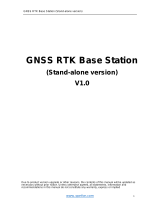Page is loading ...

HiPer VR
GNSS Receiver
Operator’s Manual

HiPer VR
GNSS Receiver
Operator’s Manual
Part Number 1023998-01
Rev A
© Copyright Topcon Positioning Systems, Inc.
September 2018
For more information contact Synergy Positioning Systems or
visit the Synergy Positioning Systems website at www.synergypositioning.co.nz
All branches: Phone 0800 867 266 Email: [email protected]

Table of Contents
ii
P/N: 1023998-01
Preface . . . . . . . . . . . . . . . . . . . . . . . . . . . . . . . . . . . . . . . . . . . . . . . . . . . . v
Introduction
. . . . . . . . . . . . . . . . . . . . . . . . . . . . . . . . . . . . . . . . . . . . . . . . . . . . . . . . . . . . 1-1
HiPer VR Features . . . . . . . . . . . . . . . . . . . . . . . . . . . . . . . . . . . . . . . . . . . . . . 1-2
Unpacking Your Receiver Kit . . . . . . . . . . . . . . . . . . . . . . . . . . . . . . . . . . . . . . 1-3
Standard Kit Components. . . . . . . . . . . . . . . . . . . . . . . . . . . . . . . . . . . . . . . . 1-3
Accessories. . . . . . . . . . . . . . . . . . . . . . . . . . . . . . . . . . . . . . . . . . . . . . . . . . 1-3
Technical Documents . . . . . . . . . . . . . . . . . . . . . . . . . . . . . . . . . . . . . . . . . . . . 1-4
Using Topcon Software With Your Receiver . . . . . . . . . . . . . . . . . . . . . . . . . . 1-4
Getting Technical Support . . . . . . . . . . . . . . . . . . . . . . . . . . . . . . . . . . . . . . . . 1-5
Website . . . . . . . . . . . . . . . . . . . . . . . . . . . . . . . . . . . . . . . . . . . . . . . . . . . . 1-6
Getting Acquainted . . . . . . . . . . . . . . . . . . . . . . . . . . . . . . . . . . . . . . . . . . 2-1
Receiver Enclosure—Overview . . . . . . . . . . . . . . . . . . . . . . . . . . . . . . . . . . . . 2-1
Receiver Enclosure—Display Panel . . . . . . . . . . . . . . . . . . . . . . . . . . . . . . . . . 2-2
Receiver Enclosure—SIM Card Door . . . . . . . . . . . . . . . . . . . . . . . . . . . . . . . . 2-3
Receiver Enclosure—HiPer VR Hardware Reset Button . . . . . . . . . . . . . . . . . . . 2-3
Receiver Enclosure—Bottom Overview Labels. . . . . . . . . . . . . . . . . . . . . . . . . . 2-4
Cables . . . . . . . . . . . . . . . . . . . . . . . . . . . . . . . . . . . . . . . . . . . . . . . . . . . . . . . . 2-5
Accessories . . . . . . . . . . . . . . . . . . . . . . . . . . . . . . . . . . . . . . . . . . . . . . . . . . . . 2-7
Battery . . . . . . . . . . . . . . . . . . . . . . . . . . . . . . . . . . . . . . . . . . . . . . . . . . . . . . . 2-8
External Connectors. . . . . . . . . . . . . . . . . . . . . . . . . . . . . . . . . . . . . . . . . . . . . 2-8
Display Panel . . . . . . . . . . . . . . . . . . . . . . . . . . . . . . . . . . . . . . . . . . . . . . . 3-1
Power Button . . . . . . . . . . . . . . . . . . . . . . . . . . . . . . . . . . . . . . . . . . . . . . . . . . 3-1
LED Display Panel. . . . . . . . . . . . . . . . . . . . . . . . . . . . . . . . . . . . . . . . . . . . . . . 3-2
Receiver Status LEDs . . . . . . . . . . . . . . . . . . . . . . . . . . . . . . . . . . . . . . . . . . . . 3-3
Status LED . . . . . . . . . . . . . . . . . . . . . . . . . . . . . . . . . . . . . . . . . . . . . . . . . . 3-3
Recording LED . . . . . . . . . . . . . . . . . . . . . . . . . . . . . . . . . . . . . . . . . . . . . . . 3-4
Communication LEDs . . . . . . . . . . . . . . . . . . . . . . . . . . . . . . . . . . . . . . . . . . . . 3-5
Bluetooth LED. . . . . . . . . . . . . . . . . . . . . . . . . . . . . . . . . . . . . . . . . . . . . . . . 3-5
Radio LED . . . . . . . . . . . . . . . . . . . . . . . . . . . . . . . . . . . . . . . . . . . . . . . . . . 3-6
Battery LED. . . . . . . . . . . . . . . . . . . . . . . . . . . . . . . . . . . . . . . . . . . . . . . . . . . . 3-8
Managing Power . . . . . . . . . . . . . . . . . . . . . . . . . . . . . . . . . . . . . . . . . . . . 4-1
Turning the Receiver On/Off . . . . . . . . . . . . . . . . . . . . . . . . . . . . . . . . . . . . . . 4-1
Powering the Receiver. . . . . . . . . . . . . . . . . . . . . . . . . . . . . . . . . . . . . . . . . . . 4-1
Operating Hours . . . . . . . . . . . . . . . . . . . . . . . . . . . . . . . . . . . . . . . . . . . . . . 4-2
Charging the Battery . . . . . . . . . . . . . . . . . . . . . . . . . . . . . . . . . . . . . . . . . . . . 4-3
Battery Charging Temperatures . . . . . . . . . . . . . . . . . . . . . . . . . . . . . . . . . . . 4-3
Surveying While Charging . . . . . . . . . . . . . . . . . . . . . . . . . . . . . . . . . . . . . . . . 4-4

Table of Contents
iii
P/N: 1023998-01
Using an External Power Source . . . . . . . . . . . . . . . . . . . . . . . . . . . . . . . . . . . 4-4
Insufficient Power . . . . . . . . . . . . . . . . . . . . . . . . . . . . . . . . . . . . . . . . . . . . . 4-4
Configuration . . . . . . . . . . . . . . . . . . . . . . . . . . . . . . . . . . . . . . . . . . . . . . . 5-1
Installing Topcon Receiver Utility (TRU) . . . . . . . . . . . . . . . . . . . . . . . . . . . . 5-1
Loading New Firmware . . . . . . . . . . . . . . . . . . . . . . . . . . . . . . . . . . . . . . . . . . 5-1
Option Authorization Files . . . . . . . . . . . . . . . . . . . . . . . . . . . . . . . . . . . . . . . . 5-5
Checking the Receiver’s OAF . . . . . . . . . . . . . . . . . . . . . . . . . . . . . . . . . . . . . 5-5
Loading an OAF. . . . . . . . . . . . . . . . . . . . . . . . . . . . . . . . . . . . . . . . . . . . . . . 5-6
Performing a Factory Reset . . . . . . . . . . . . . . . . . . . . . . . . . . . . . . . . . . . . . . . 5-9
Perform a Factory Reset Using TRU. . . . . . . . . . . . . . . . . . . . . . . . . . . . . . . . . 5-10
Perform a Factory Reset Using the LED Display . . . . . . . . . . . . . . . . . . . . . . . . 5-11
Using TILT Correction . . . . . . . . . . . . . . . . . . . . . . . . . . . . . . . . . . . . . . . . . . . 5-11
HIMU Calibration . . . . . . . . . . . . . . . . . . . . . . . . . . . . . . . . . . . . . . . . . . . . . . 5-12
System Setup . . . . . . . . . . . . . . . . . . . . . . . . . . . . . . . . . . . . . . . . . . . . . . . 6-1
Setting Up the Base Receiver . . . . . . . . . . . . . . . . . . . . . . . . . . . . . . . . . . . . . 6-1
Setting Up the Rover Receiver . . . . . . . . . . . . . . . . . . . . . . . . . . . . . . . . . . . . 6-2
Using HiPer VR with External Antenna . . . . . . . . . . . . . . . . . . . . . . . . . . . . . . 6-4
Measuring Antenna Height . . . . . . . . . . . . . . . . . . . . . . . . . . . . . . . . . . . . . . . 6-5
Collecting Data . . . . . . . . . . . . . . . . . . . . . . . . . . . . . . . . . . . . . . . . . . . . . 7-1
Memory. . . . . . . . . . . . . . . . . . . . . . . . . . . . . . . . . . . . . . . . . . . . . . . . . . . . . . . 7-1
Setting Recording Parameters . . . . . . . . . . . . . . . . . . . . . . . . . . . . . . . . . . . . 7-1
Logging Rates. . . . . . . . . . . . . . . . . . . . . . . . . . . . . . . . . . . . . . . . . . . . . . . . . . 7-1
Recording Data. . . . . . . . . . . . . . . . . . . . . . . . . . . . . . . . . . . . . . . . . . . . . . . . . 7-1
Recording Data via the LED Display Panel . . . . . . . . . . . . . . . . . . . . . . . . . . . . 7-1
Recording Data Using Topcon Receiver Utility . . . . . . . . . . . . . . . . . . . . . . . . . 7-2
Managing Files . . . . . . . . . . . . . . . . . . . . . . . . . . . . . . . . . . . . . . . . . . . . . . . . . 7-5
Downloading and Deleting Files . . . . . . . . . . . . . . . . . . . . . . . . . . . . . . . . . . . 7-5
Troubleshooting . . . . . . . . . . . . . . . . . . . . . . . . . . . . . . . . . . . . . . . . . . . . . 8-1
Check This First . . . . . . . . . . . . . . . . . . . . . . . . . . . . . . . . . . . . . . . . . . . . . . . . 8-1
Powering Problems . . . . . . . . . . . . . . . . . . . . . . . . . . . . . . . . . . . . . . . . . . . . . 8-1
Receiver Problems . . . . . . . . . . . . . . . . . . . . . . . . . . . . . . . . . . . . . . . . . . . . . . 8-2
Bluetooth Problems . . . . . . . . . . . . . . . . . . . . . . . . . . . . . . . . . . . . . . . . . . . . . 8-5
TRU Problems . . . . . . . . . . . . . . . . . . . . . . . . . . . . . . . . . . . . . . . . . . . . . . . . . . 8-6
Cleaning and Storing the Receiver . . . . . . . . . . . . . . . . . . . . . . . . . . . . . . . . . 8-7
Getting Customer Support. . . . . . . . . . . . . . . . . . . . . . . . . . . . . . . . . . . . . . . . 8-7

Table of Contents
iv
P/N: 1023998-01
Specifications . . . . . . . . . . . . . . . . . . . . . . . . . . . . . . . . . . . . . . . . . . . . . . . 9-1
General Details. . . . . . . . . . . . . . . . . . . . . . . . . . . . . . . . . . . . . . . . . . . . . . . . . 9-1
R2 Lite UHF Internal Modem Board Details (Optional) . . . . . . . . . . . . . . . . . 9-6
General Recommendation for Highly Reliable Radio Links . . . . . . . . . . . . . . 9-6
R2 Lite FH915 Internal Modem Board Details . . . . . . . . . . . . . . . . . . . . . . . . 9-7
Bluetooth Module Details . . . . . . . . . . . . . . . . . . . . . . . . . . . . . . . . . . . . . . . . 9-8
Connector Specifications . . . . . . . . . . . . . . . . . . . . . . . . . . . . . . . . . . . . . . . . . 9-8
Radio (Modem) RF Connector. . . . . . . . . . . . . . . . . . . . . . . . . . . . . . . . . . . . . 9-8
Power Connector. . . . . . . . . . . . . . . . . . . . . . . . . . . . . . . . . . . . . . . . . . . . . . 9-9
Serial RS-232 Connector . . . . . . . . . . . . . . . . . . . . . . . . . . . . . . . . . . . . . . . . 9-9
Micro-USB Connector. . . . . . . . . . . . . . . . . . . . . . . . . . . . . . . . . . . . . . . . . . . 9-10
Product Identification . . . . . . . . . . . . . . . . . . . . . . . . . . . . . . . . . . . . . . . . 10-1
Safety Warnings . . . . . . . . . . . . . . . . . . . . . . . . . . . . . . . . . . . . . . . . . . . . 11-1
General Warnings . . . . . . . . . . . . . . . . . . . . . . . . . . . . . . . . . . . . . . . . . . . . . . 11-1
Battery Pack Warnings . . . . . . . . . . . . . . . . . . . . . . . . . . . . . . . . . . . . . . . . . . 11-1
Receiver Warnings . . . . . . . . . . . . . . . . . . . . . . . . . . . . . . . . . . . . . . . . . . . . . . 11-2
Usage Warnings . . . . . . . . . . . . . . . . . . . . . . . . . . . . . . . . . . . . . . . . . . . . . . . 11-2
Regulatory . . . . . . . . . . . . . . . . . . . . . . . . . . . . . . . . . . . . . . . . . . . . . . . . . 12-1
FCC Compliance . . . . . . . . . . . . . . . . . . . . . . . . . . . . . . . . . . . . . . . . . . . . . . . . 12-1
Industry Canada Compliance . . . . . . . . . . . . . . . . . . . . . . . . . . . . . . . . . . . . . 12-1
Community of Europe Compliance . . . . . . . . . . . . . . . . . . . . . . . . . . . . . . . . . 12-2
European Community Declaration of Conformity. . . . . . . . . . . . . . . . . . . . . . . . 12-2
Restrictions on Use . . . . . . . . . . . . . . . . . . . . . . . . . . . . . . . . . . . . . . . . . . . . 12-3
Product Conformity . . . . . . . . . . . . . . . . . . . . . . . . . . . . . . . . . . . . . . . . . . . . 12-3
Declaration of Conformity
(Radio Equipment Directive 2014/53/EU) . . . . . . . . . . . . . . . . . . . . . . . . . . . 12-4
WEEE Directive . . . . . . . . . . . . . . . . . . . . . . . . . . . . . . . . . . . . . . . . . . . . . . . . . 12-6
Japan Bluetooth LongLink/Bluetooth Low Energy (BLE) Module Compliance12-6
Bluetooth Transmission Statements/Compliance . . . . . . . . . . . . . . . . . . . . . 12-6
Warranty . . . . . . . . . . . . . . . . . . . . . . . . . . . . . . . . . . . . . . . . . . . . . . . . . . 13-1
Glossary . . . . . . . . . . . . . . . . . . . . . . . . . . . . . . . . . . . . . . . . . . . . . . . . . . . 14-1

v
P/N: 1023998-01
Preface
Thank you for purchasing this Topcon product. The materials available in this Manual (the “Manual”)
have been prepared by Topcon Positioning Systems, Inc. (“TPS”) for owners of Topcon products, and
are designed to assist owners with the use of the receiver and its use is subject to these terms and
conditions (the “Terms and Conditions”).
Terms and Conditions
Use
This product is designed to be used by a professional. The user should have a good knowledge of the
safe use of the product and implement the types of safety procedures recommended by the local
government protection agency for both private use and commercial job sites.
Copyrights
All information contained in this Manual is the intellectual property of, and copyrighted material of TPS.
All rights are reserved. Do not use, access, copy, store, display, create derivative works of, sell, modify,
publish, distribute, or allow any third party access to, any graphics, content, information or data in this
Manual without TPS’ express written consent and may only use such information for the care and
operation of the receiver. The information and data in this Manual are a valuable asset of TPS and are
developed by the expenditure of considerable work, time and money, and are the result of original
selection, coordination and arrangement by TPS.
Trademarks
HiPer
®
VR
, HiPer
®
GNSS Receiver, Pocket 3D machine control system, Topcon Integrated Leveling
Technology
TM
(TILT)
, Fence Antenna
®
technology, Vanguard Technology
TM
, LongLink
TM
communication,
Quartz Lock Loop
TM
TopNET
®
, MAGNET
®
Field, Topcon
®
and Topcon Positioning Systems
TM
are
trademarks or registered trademarks of TPS. Windows
®
is a registered trademark of Microsoft
Corporation. The Bluetooth
®
word mark and logos are owned by Bluetooth SIG, Inc. and any use of
such marks by Topcon Positioning Systems, Inc. is used under license. Other product and company
names mentioned herein may be trademarks of their respective owners.
Disclaimer of Warranty
EXCEPT FOR ANY WARRANTIES IN AN APPENDIX OR A WARRANTY CARD ACCOMPANYING THE
PRODUCT, THIS MANUAL AND THE RECEIVER ARE PROVIDED “AS-IS.” THERE ARE NO OTHER
WARRANTIES. TPS DISCLAIMS ANY IMPLIED WARRANTY OF MERCHANTABILITY OR FITNESS FOR ANY
PARTICULAR USE OR PURPOSE. TPS AND ITS DISTRIBUTORS SHALL NOT BE LIABLE FOR TECHNICAL
OR EDITORIAL ERRORS OR OMISSIONS CONTAINED HEREIN; NOR FOR INCIDENTAL OR
CONSEQUENTIAL DAMAGES RESULTING FROM THE FURNISHING, PERFORMANCE OR USE OF THIS
MATERIAL OR THE RECEIVER. SUCH DISCLAIMED DAMAGES INCLUDE BUT ARE NOT LIMITED TO
LOSS OF TIME, LOSS OR DESTRUCTION OF DATA, LOSS OF PROFIT, SAVINGS OR REVENUE, OR LOSS
OF THE PRODUCT’S USE. IN ADDITION TPS IS NOT RESPONSIBLE OR LIABLE FOR DAMAGES OR
COSTS INCURRED IN CONNECTION WITH OBTAINING SUBSTITUTE PRODUCTS OR SOFTWARE,
CLAIMS BY OTHERS, INCONVENIENCE, OR ANY OTHER COSTS. IN ANY EVENT, TPS SHALL HAVE NO
LIABILITY FOR DAMAGES OR OTHERWISE TO YOU OR ANY OTHER PERSON OR ENTITY IN EXCESS OF
THE PURCHASE PRICE FOR THE RECEIVER.
Please read the terms and conditions carefully.

Preface
vi
P/N: 1023998-01
License Agreement
Use of any computer programs or software supplied by TPS or downloaded from a TPS website (the
“Software”) in connection with the receiver constitutes acceptance of these Terms and Conditions in
this Manual and an agreement to abide by these Terms and Conditions. The user is granted a
personal, non-exclusive, non-transferable license to use such Software under the terms stated herein
and in any case only with a single receiver or single computer. You may not assign or transfer the
Software or this license without the express written consent of TPS. This license is effective until
terminated. You may terminate the license at any time by destroying the Software and Manual. TPS
may terminate the license if you fail to comply with any of the Terms or Conditions. You agree to
destroy the Software and manual upon termination of the use of the receiver. All ownership, copyright
and other intellectual property rights in and to the Software belong to TPS. If these license terms are
not acceptable, return any unused software and manual.
Confidentiality
This Manual, its contents and the Software (collectively, the “Confidential Information”) are the
confidential and proprietary information of TPS. You agree to treat TPS’ Confidential Information with
a degree of care no less stringent than the degree of care you would use in safeguarding your own
most valuable trade secrets. Nothing in this paragraph shall restrict you from disclosing Confidential
Information to your employees as may be necessary or appropriate to operate or care for the receiver.
Such employees must also keep the Confidentiality Information confidential. In the event you become
legally compelled to disclose any of the Confidential Information, you shall give TPS immediate notice
so that it may seek a protective order or other appropriate remedy.
Website; Other Statements
No statement contained at the TPS website (or any other website) or in any other advertisements or
TPS literature or made by an employee or independent contractor of TPS modifies these Terms and
Conditions (including the Software license, warranty and limitation of liability).
Technical Documentation and Utility Software
On the Topcon Support website (www.topconpositioning.com/support), you can download manuals,
technical documentation, training material, and various utility software to help you set up and use
your Topcon product. The website also offers registration resources, training, and technical
assistance.
Register for a free account at https://www.topconpositioning.com/support today to download this
material.
Safety
Improper use of the receiver can lead to injury to persons or property and/or malfunction of the
product. The receiver should only be repaired by authorized TPS warranty service centers.
Miscellaneous
The above Terms and Conditions may be amended, modified, superseded, or canceled, at any time
by TPS. The above Terms and Conditions will be governed by, and construed in accordance with, the
laws of the State of California, without reference to conflict of laws.

Preface
vii
P/N: 1023998-01
Manual Conventions
This manual uses the following conventions:
Convention Description Example
Bold Menu, or drop-down menu selection File > Exit (Click the File menu and click
Exit)
Name of a dialog box or screen From the Connection screen...
Button or key commands Click Finish.
Mono
User supplied text or variable Type guest, and click Enter.
Italic
Reference to another manual or help document Refer to the
Topcon Reference Manual.
Further information to note about system configuration, maintenance, or setup.
Supplementary information that can have an adverse affect on system operation,
system performance, data integrity, or measurements.
Notification that an action has the potential to result in minor personal injury,
system damage, loss of data, or loss of warranty.
Notification that an action has the potential to result in personal injury or property
damage.
Notification that an action has the potential to result in severe personal injury or
death.

1-1
P/N: 1023998-01
Introduction
The Topcon HiPer VR GNSS receiver is a compact, high-performing integrated GNSS receiver for static
and kinematic land surveying applications. The receiver design includes 226 GNSS channel Vanguard
Technology™ with Universal Tracking Channels and advanced integrated Fence Antenna
®
technology.
These technologies deliver world class positioning and navigation capability to your application by
tracking signals with multiple frequencies and multi-constellation satellite systems
such as GPS,
GLONASS, BeiDou, QZSS, SBAS and Galileo
.
To create a future proof, efficient positioning system this receiver combines; GNSS tracking capabilities,
multiple-frequency RTK and DGPS solutions, extensive communication capabilities, a built-in 8 GB
memory and an integrated internal battery.
Several unique features, including advanced multi-path mitigation, adjustable Phase Locked Loop (PLL)
and Delay Locked Loop (DLL), offer reliable and versatile reception of weak signals even in degraded
signal environments. The receiver also supports Quartz Locked Loop™ (QLL) technology for superior
GNSS tracking in high-vibration environments.
The HiPer VR receiver contains an internal HIMU (Hybrid Inertial Measurement Unit) module. This
module measures tilt angles of the rover receiver. The angle values are used by the software application
MAGNET Field for calculating the true projection of the rover antenna phase center on the ground.
The HiPer VR GNSS Receiver offers complete IP67 protection against dust and water ingress, in addition
to superior vibration and shock resistance. The Topcon communication interface allows you to integrate
GNSS performance and quickly deliver world class positioning and navigation support to your
applications.

HiPer VR Features
1-2
P/N: 1023998-01
Introduction
Figure 1-1: HiPer VR Receiver
HiPer VR Features
The HiPer VR GNSS receiver’s advanced design allows for simplified setup and maximum performance.
The HiPer VR receiver features the following:
• 226 GNSS channel Vanguard Technology™ with Universal Tracking Channels for multi-
frequency tracking of multiple satellite constellations such as GPS, GLONASS, BeiDou, QZSS,
SBAS, and Galileo.
• Industry leading Fence
Antenna
®
technology
• Internal, non-removable battery
• An internal UHF or FH915 radio modem
• Integrated Bluetooth
®
, multi-channel LongLink™ technology
• Interface for controlling and viewing data logging through the LED display
• TopNET
®
Global D L-Band PPP correction service

Unpacking Your Receiver Kit
1-3
P/N: 1023998-01
Introduction
• Topcon Integrated Leveling Technology
TM
(TILT)
• External power, USB, and serial-data ports
• GNSS Antenna Connector
• Internal 8 GB memory storage
• Virtual serial port via USB
• One-Pulse-Per-Second (1-PPS) output
• Data access using USB read only
The HiPer VR comes in one of the following configurations:
• R2 Lite UHF radio module
• R2 Lite FH915 radio module
• Without UHF/FH915 radio
Unpacking Your Receiver Kit
This section describes the documentation, standard kit components
1
and accessories that accompany
your receiver. When you unpack your receiver kit, verify that you received the items listed in this
section. If any items are missing or damaged, contact your local Topcon dealer. See
“Getting Technical
Support”.
Standard Kit Components
Table 1-1 lists the standard kit components for the HiPer VR. For more information about the included
cables, see “Cables”.
Accessories
Topcon offers a wide variety of accessories specially designed to improve system flexibility and job
site efficiency. For more details on the optional accessories available for HiPer VR, contact your Topcon
dealer.
1. Components in the standard kits may differ based on your country or region. Contact your local Topcon dealer to
inquire about items included in your regional standard kit and accessories that are available with the receiver.
Table 1-1. HiPer VR Standard Kit Components
HiPer VR Receiver Power Cable
Power Adapter Wall Charger Cable
Micro-USB Cable Serial Cable
HiPer VR GNSS Receiver Quick
Reference Card (P/N 1027033-01)
– Describes the LED behavior and
technical content.
Warranty Card
Radio Antenna

Technical Documents
1-4
P/N: 1023998-01
Introduction
Table 1-2 lists the accessories available for the HiPer VR. For more information about accessories, see
“Accessories”.
Technical Documents
The following documents will help you set up and use your new receiver.
•
HiPer VR GNSS Receiver Operator’s Manual
(this document)—contains detailed information on
how to use your new receiver. You can download the document from Topcon’s TotalCare
website (https://www.topconpositioning.com/support).
•
HiPer VR GNSS Receiver Quick Reference Card (P/N 1027033-01)
—contains basic hardware and
LED descriptions, along with safety and regulatory statements. This guide is available in your
standard kit package.
•
Topcon Receiver Utility (TRU) Help
—an on-screen help document embedded in the software
that contains detailed information on how to use the TRU software. For more information about
the TRU software, see “Using Topcon Software With Your Receiver”.
Using Topcon Software With Your Receiver
Use the HiPer VR receiver in conjunction with the Topcon Receiver Utility (TRU) and MAGNET
®
Field
data collection software or Pocket 3D machine control system applications for a precision positioning
solution. Topcon software enables you to configure the receiver and other external devices, manage
files, collect data, and perform survey and construction work flows.
The Topcon Receiver Utility (TRU) is a software program that enables users to configure and update
their GNSS receivers and peripheral devices. You can install it on desktop computers and data
controllers. You can download this program from Topcon’s TotalCare website
(https://www.topconpositioning.com/support). The help document for TRU is embedded in the
software.
Topcon’s MAGNET Field software for data controllers provides real-time communication, cloud
storage, data collection and exchange, and field solutions—such as topographic staking, roads,
calculations and more.
Pocket 3D is a machine control system application for the survey and construction markets. The
software runs on data controllers with Windows CE
®
and mobile platforms. Pocket 3D simplifies data
collection, allowing you to check cuts and fills, layout points and survey all or part of the job site
quickly and efficiently.
Contact your Topcon dealer for more information about Topcon field data collection software for the
surveying and construction markets.
Table 1-2. HiPer VR Accessories
Radio Antenna Prism
External Antenna Cable Fixed Height Heavy Duty Tripod
Rover Pole Offset Adapters Economy Tripod
Tribrach with Plug Adapter Tape Measure
Hand-Held Controller and Brackets Prism Adapter
Rover Pole 1-pps Cable

Getting Technical Support
1-5
P/N: 1023998-01
Introduction
Getting Technical Support
Before contacting a Topcon customer representative about any problems with the receiver, see
“Troubleshooting” for some solutions that may fix the issue.
Contact your local Topcon dealer or visit the Topcon TotalCare support site
(https://www.topconpositioning.com/support) for technical support
When contacting Topcon for technical assistance, provide the following information for better and
faster service:
1. A description of the following:
– The field operation that was being performed when the problem occurred.
– Details of the unexpected behavior, symptoms and any error messages that precede or follow
the problem.
– Problem occurrence frequency or patterns.
2. Gather your receiver information and configuration settings. To obtain the receiver information:
– install TRU on a hard drive of a Field Controller or personal computer,
– use a serial or USB cable for connection,
– run TRU, switch on the receiver,
– select Device > Application Mode > Receiver Managing,
– select Device > Connect,
– click the Connect button on the Connection Parameters dialog to establish a
communication to the receiver,
– click in the Main menu of TRU, the Receiver Info dialog appears. This dialog
displays basic receiver information, such as hardware and firmware versions, RAM size,
receiver ID, serial number and so forth.
For quick and effective support, provide a detailed description of the problem.

Getting Technical Support
1-6
P/N: 1023998-01
Introduction
– click the Save to File button on the Receiver Info dialog, enter a file name, and save it to
the computer.
Figure 1-2: HiPer VR Receiver Info
3. Specifications of mobile devices and computers used in the field or office exhibiting the problem.
These specifications should include model information, version number, operating system
information, memory and storage capacity.
4. Information about the system software, including the version number and steps to reproduce the
problem.
5. A description of the field environment and/or observation conditions when the problem occurred.
Website
The Topcon website provides current information about Topcon’s line of products. The support area
of the website provides access to Topcon field and office software, manuals and frequently asked
questions. To access the Topcon corporate website, visit www.topconpositioning.com.
The myTopcon support and training website provides support for Topcon registered users. myTopcon
provides information about Topcon products, training, events, firmware and software updates and
troubleshooting procedures. To access this content visit https://www.topconpositioning.com/support.

Receiver Enclosure—Overview
2-1
P/N: 1023998-01
Getting Acquainted
The HiPer VR receiver enclosure is fully sealed and may incorporate a GNSS receiver board, multiple
modems, multiple antennas, a battery, memory storage, and wireless communication modules that are
enclosed in a rugged housing.
Receiver Enclosure—Overview
Currently there are two (2) versions of the HiPer VR receiver:
1. A HiPer VR GNSS receiver without UHF and FH915 modems (P/N 1016578-17). The upper part of
the receiver includes both GNSS and Bluetooth antennas. The upper part of the receiver is covered
by a Radome and is securely surrounded by a shock absorbing rubber bumper
(Figure 2-1).
Figure 2-1: HiPer VR Without UHF and FH915 Modems
HiPer VR GNSS Receiver
without
UHF/FH915 Modems

Receiver Enclosure—Overview
2-2
P/N: 1023998-01
Getting Acquainted
2. A HiPer VR GNSS receiver with UHF (P/N 1016578-13) or FH915 (P/N 1016578-14) modems.
The upper part of the receiver includes GNSS and Bluetooth antennas. The upper part of the
receiver is covered by a radome and is securely surrounded by a shock absorbing rubber bumper.
Figure 2-2: HiPer VR With UHF and FH915 Modems
Receiver Enclosure—Display Panel
The receiver’s lower part is made of a magnesium alloy and contains a Display Panel.
Figure 2-3: Lower Part of Receiver—Display Panel
The Display Panel enables you to view the receiver’s operational status. For more information about
the Display Panel’s operational status see the
“Display Panel” chapter.
HiPer VR GNSS Receiver with
UHF/FH915 Modems
Display Panel
Power Button

Receiver Enclosure—Overview
2-3
P/N: 1023998-01
Getting Acquainted
Receiver Enclosure—SIM Card Door
The SIM Card Door is located to the left of the LED Display Panel. To remove the SIM Card Door use
a flat blade screwdriver to remove the two SIM Card door screws. Once the door is removed the
HiPer VR Reset Button is visible.
Figure 2-4: Removing the SIM Card Door
Receiver Enclosure—HiPer VR Hardware Reset Button
If the HiPer VR receiver stops responding via the Power button (Figure 2-3) or the external software—
perform a hardware reset. A hardware reset should only be performed when the GNSS receiver is
powered on and not otherwise responding.
To perform a hardware reset:
1. Remove the SIM Card Door using a flat blade driver to remove the two Screws (Figure 2-4).
2. Insert a paper clip or any pointed stick small enough to fit into the pinhole of the Reset Button.
3. Gently press the Reset Button for about one second until the HiPer VR powers off.
4. After the Reset Button is released, the GNSS receiver is automatically powered on.
5. Close the SIM Card Door and install the two Screws.
SIM Card Door
Reset Button
Screw (2)
A hardware reset does not erase the *.tps file(s) stored in the receiver’s internal
memory and does not change the user’s settings entered in to the receiver.

Receiver Enclosure—Overview
2-4
P/N: 1023998-01
Getting Acquainted
Receiver Enclosure—Bottom Overview Labels
Attached to the bottom of the receiver enclosure are the regulatory and product identification labels.
The Product Identification Label contains the Serial Number (S/N) and Part Number (P/N)
(Figure 2-5) for the receiver.
Figure 2-5: Bottom Enclosure Overview with Product Identification and Regulatory Labels
Product Identification Label
Part Number
Serial Number
Regulatory Label

Cables
2-5
P/N: 1023998-01
Getting Acquainted
Cables
The HiPer VR
1
package includes a power supply cable, a USB cable, and a power adapter. Table 2-1
describes the cables included with your receiver—depending on your regional standard kit
configuration. Make sure to contact your local Topcon dealer to inquire about standard items included
in your receiver kit.
1. Components in the standard kit may differ based on your region. Contact your local Topcon dealer to inquire about
items included in your regional standard kit, and accessories that are available with the receiver.
Align the keyways when connecting the power/serial cable to the receiver
connectors. To disconnect the cable, push the cable in, and then gently remove the
cable.
Table 2-1. Receiver Cables
Cable Description Cable Illustration
Power Charge Cable(s)
These two cables connect to the power
adapter to a grounded outlet. Several
options are available for the power charger
cable based on your country. To purchase
this cable, contact your Topcon dealer.
Refer to this part numbers:
P/N 1005793-01 - Cable, Power Charger
(US)
P/N 1005794-01 - Cable, Power Charger
(EUR)
See Figure 2-6 and Figure 2-7.
Receiver Power/Charging Cable
Connects the receiver and the power
supply unit via SAE connectors for battery
charging.
P/N 14-008016-04LF
Micro-USB Cable
Connects the receiver to an external device
(controller or computer) for data transfer
and receiver configuration.
P/N 1013602-01
Serial Cable
Connects the receiver to an external device
(controller or computer) for data transfer
and receiver configuration.
P/N 14-008005-03

Cables
2-6
P/N: 1023998-01
Getting Acquainted
Figure 2-6: Power Charge Cable—US P/N 1005793-01
Figure 2-7: Power Charge Cable—Europe P/N 1005794-01
Alligator Clips Cable (Optional)
Connects any 12-volt DC power source to
the receiver via the SAE cable.
P/N 14-008025-01
SAE-to-SAE extension cable
(Optional)
Connects SAE connectors over longer
distances.
P/N 14-008022-01
External Antenna Cable (Optional)
Connects the receiver to an external Topcon
GNSS antenna.
P/N 1006447-01
Table 2-1. Receiver Cables
Cable Description Cable Illustration
/