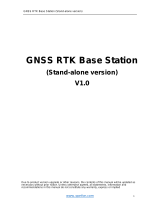Page is loading ...


HiPer V
Operator’s Manual
PartNumber1001608‐01
RevC
ECO#000340
©CopyrightTopconPositioningSystems,Inc.
December,2012
AllcontentsinthismanualarecopyrightedbyTopconPositioningSystems,Inc.Allrightsreserved.

Preface
i
P/N:1001608‐01
• • • • • •
Preface
ThankyouforpurchasingthisTopconproduct.ThematerialsavailableinthisManual(the“Manual”)havebeenpreparedby
TopconPositioningSystems,Inc.(“TPS”)forownersofTopconproducts,andaredesignedtoassistownerswiththeuseofthe
receiveranditsuseissubjecttothesetermsandconditions
(the“TermsandConditions”).
Terms and Conditions Use
Thisproductisdesignedtobeusedbyaprofessional.Theusershouldhaveagoodknowledgeofthesafeuseoftheproductand
implementthetypesofsafetyproceduresrecommendedbythelocalgovernmentprotectionagencyforbothprivateuseand
commercialjobsites.
Copyrights
AllinformationcontainedinthisManualistheintellectualpropertyof,andcopyrightedmaterialofTPS.Allrightsarereserved.Do
notuse,access,copy,store,display,createderivativeworksof,sell,modify,publish,distribute,orallowanythirdpartyaccessto,
anygraphics,content,informationordatainthisManual
withoutTPS’expresswrittenconsentandmayonlyusesuchinformation
Pleasereadthetermsandconditionscarefully.

Preface
TermsandConditionsUse
ii
P/N:1001608‐01
forthecareandoperationofthereceiver.TheinformationanddatainthisManualareavaluableassetofTPSandaredeveloped
bytheexpenditureofconsiderablework,timeandmoney,andaretheresultoforiginalselection,coordinationandarrangement
byTPS.
Trademarks
HiPer®V,TRU™,MAGNET™,Pock et‐3D™,Topcon®andTopconPositioningSystems™aretrademarksorregisteredtrademarks
ofTPS.Windows®isaregisteredtrademarkofMicrosoftCorporation.TheBluetooth®wordmarkandlogosareownedby
BluetoothSIG,Inc.andanyuseofsuchmarksbyTopconPositioningSystems,Inc.isused
underlicense.Otherproductand
companynamesmentionedhereinmaybetrademarksoftheirrespectiveowners.
Disclaimer of Warranty
EXCEPTFORANYWARRANTIESINANAPPENDIXORAWARRANTYCARDACCOMPANYINGTHEPRODUCT,THISMANUALAND
THERECEIVERAREPROVIDED“AS‐IS.”THEREARENOOTHERWARRANTIES.TPSDISCLAIMSANYIMPLIEDWARRANTYOF
MERCHANTABILITYORFITNESSFORANYPARTICULARUSEORPURPOSE.TPSANDITSDISTRIBUTORSSHALLNOTBELIABLE
FOR
TECHNICALOREDITORIALERRORSOROMISSIONSCONTAINEDHEREIN;NORFORINCIDENTALORCONSEQUENTIALDAMAGES
RESULTINGFROMTHEFURNISHING,PERFORMANCEORUSEOFTHISMATERIALORTHERECEIVER.SUCHDISCLAIMEDDAMAGES
INCLUDEBUTARENOTLIMITEDTOLOSSOFTIME,LOSSORDESTRUCTIONOFDATA,LOSSOFPROFIT,SAVINGSOR
REVENUE,OR
LOSSOFTHEPRODUCT’SUSE.INADDITIONTPSISNOTRESPONSIBLEORLIABLEFORDAMAGESORCOSTSINCURREDIN
CONNECTIONWITHOBTAININGSUBSTITUTEPRODUCTSORSOFTWARE,CLAIMSBYOTHERS,INCONVENIENCE,ORANYOTHER
COSTS.INANYEVENT,TPSSHALLHAVENOLIABILITYFORDAMAGESOROTHERWISETOYOUOR
ANYOTHERPERSONORENTITY
INEXCESSOFTHEPURCHASEPRICEFORTHERECEIVER.

Preface
TermsandConditionsUse
iii
P/N:1001608‐01
License Agreement
UseofanycomputerprogramsorsoftwaresuppliedbyTPSordownloadedfromaTPSwebsite(the“Software”)inconnection
withthereceiverconstitutesacceptanceoftheseTermsandConditionsinthisManualandanagreementtoabidebythese
TermsandConditions.Theuserisgrantedapersonal,non‐exclusive,
non‐transferablelicensetousesuchSoftwareunderthe
termsstatedhereinandinanycaseonlywithasinglereceiveror singlecomputer.YoumaynotassignortransfertheSoftware
orthislicensewithouttheexpresswrittenconsentofTPS.Thislicenseiseffectiveuntilterminated.Youmay
terminatethe
licenseatanytimebydestroyingtheSoftwareandManual.TPSmayterminatethelicenseifyoufailtocomplywithanyofthe
TermsorConditions.YouagreetodestroytheSoftwareandmanualuponterminationoftheuseofthereceiver.Allownership,
copyrightandotherintellectual
propertyrightsinandtotheSoftwarebelongtoTPS.Iftheselicensetermsarenotacceptable,
returnanyunusedsoftwareandmanual.
Confidentiality
ThisManual,itscontentsandtheSoftware(collectively,the“ConfidentialInformation”) aretheconfidentialandproprietary
informationofTPS.YouagreetotreatTPS’ConfidentialInformationwithadegreeofcarenolessstringentthatthedegreeof
careyouwoulduse insafeguardingyourownmostvaluabletradesecrets.Nothing
inthisparagraphshallrestrictyoufrom
disclosingConfidentialInformationtoyouremployeesasmaybenecessaryorappropriatetooperateorcareforthereceiver.
SuchemployeesmustalsokeeptheConfidentialityInformationconfidential.Intheeventyoubecomelegallycompelledto
discloseanyoftheConfidentialInformation,you
shallgiveTPSimmediatenoticesothatitmayseekaprotectiveorderorother
appropriateremedy.

Preface
TermsandConditionsUse
iv
P/N:1001608‐01
Website; Other Statements
NostatementcontainedattheTPSwebsite(oranyotherwebsite)orinanyotheradvertisementsorTPSliteratureormadeby
anemployeeor independentcontractorofTPSmodifiestheseTermsandConditions(includingtheSoftwarelicense, warranty
andlimitationofliability).
Safety
Improperuseofthereceivercanleadtoinjury topersonsorpropertyand/ormalfunctionoftheproduct.Thereceivershould
onlyberepairedbyauthorizedTPSwarrantyservicecenters.UsersshouldreviewandheedthesafetywarningsinanAppendix.
Miscellaneous
TheaboveTe rmsandConditionsmaybeamended,modified,superseded,orcanceled,atanytimebyTPS.TheaboveTermsand
Conditionswillbegovernedby,andconstruedinaccordancewith,thelawsoftheStateofCali fornia,withoutreferenceto
conflictoflaws.

Preface
TermsandConditionsUse
v
P/N:1001608‐01
Manual Conventions
Thismanualusesthefollowingconventions:
Convention Description Example
Bold Menu,ordrop‐downmenuselection FileExit(ClicktheFilemenuandclickExit)
Nameofadialogboxorscreen FromtheConnectionscreen...
Buttonorkeycommands ClickFinish.
Mono Usersuppliedtextorvariable Typeguest,andclickEnter.
Italic Referencetoanothermanualorhelpdocument RefertotheTopconReference
Manual.
Furtherinformationtonoteaboutsystemconfiguration,maintenance,orsetup.
Supplementaryinformationthatcanhaveanadverseaffectonsystemoperation,systemperformance,data
integrity,measurements,orpersonalsafety.
Notificationthatanactionhasthepotentialtoresultinsystemdamage,lossofdata,lossofwarranty,or
personalinjury.

• • • • • •
Table of Contents
vi
P/N:1001608‐01
TermsandConditionsUse ......... ...............................................i
Copyrights.........................................
.........................i
Trademarks.........................
........................................ii
DisclaimerofWarranty.......
................................................ii
LicenseAgreement.
..........................................................iii
Confidentiality .........................................
.....................iii
Website;OtherStatements...........................
.........................iv
Safety ........................
.............................................iv
Miscellaneous.....
..........................................................iv
ManualConventions .........................................
................v
HiPerVFeatures...............................
.................................2
UnpackingYourReceiverKit .............
.........................................3
SystemComponents .......
..................................................3

vii
P/N:1001608‐01
Accessories .................................................................4
TechnicalDocuments..................................
..........................4
UsingTopconSoftwareWithYourReceiver ...................
.......................5
GettingTechnicalSupport........................
................................6
Website ..................
..................................................7
ReceiverOverview ................................................
..............8
Cables....................................
.....................................10
Memory .............
..........................................................12
DetachableBatteries .........................................
...................13
VoiceNotification.............................
..................................13
DataandPowerPorts .............
...............................................15
ExternalRadioAntenna
Connector ................... ..............................16
Connector
.....................................................................17
TurningOn/OfftheReceiver...........................
...........................24
UsingInternalandExternalPowerSources .............. ...
.........................24
Batteries.........................
..............................................25
InsertingandRemovingthe
Battery.............................................26

viii
P/N:1001608‐01
ChargingtheBatteries ........................................................31
InsufficientPower ..........................................
.....................34
ViewingReceiverInformation..........................
...........................35
LoadingNewFirmware.....................
......................................37
AbouttheOAF .........
.....................................................41
CheckingtheReceiver’sOAF............................................
.......42
LoadinganOAF.........................................
.....................43
PerformingaFactoryReset(ClearingtheNVRAM) ......................
..............45
POWERUPScriptRequirements..................................
..................47
InstallingthePOWERUPScript............................
.....................47
UninstallingthePOWERUPscript ..........................
.....................48
EditingthePOWERUPScript ..........................
.........................48
EnablingthePOWERUPScript .....................
............................48
DisablingPOWERUPScript ...................
.................................49
ManagingtheRadioModem.............
.........................................49
SettingUptheBaseReceiver .....
.................................................51
Setting
UptheRoverReceiver .....................................................52

ix
P/N:1001608‐01
MeasuringAntennaHeight .......................................................53
SettingRecordingParameters .........................................
............54
LoggingRates.....................................
..............................54
UsingSD/SDHCCards.................
...........................................55
Toinstall/removetheSD/SDHCcard:...
.........................................56
RecordingData .......
..........................................................57
ManagingFiles.........................................
.........................58
DownloadingandDeletingFiles.....................
...........................58
CheckThisFirst! ....................
............................................59
PoweringProblems.....
.........................................................60
ReceiverProblems ..........................................
....................61
BluetoothProblems ............................
.................................65
TRUProblems ...............
...................................................67
CleaningandStoringtheReceiver.............................................
.....68
GettingCustomerSupport ......... ..................................
.............68
GeneralDetails ...................................
..............................69
GPSBoardDetails................ .
..............................................76

x
P/N:1001608‐01
BluetoothModuleDetails .......................... ..............................78
InternalTopconDigitalUHFIIModemGeneralSpecifications . ..........................78
InternalFH915+ModemGeneralSpecifications..
....................................80
OptionalCellularModuleDetails...........
........................................82
CDMAModuleSpecificati ons .......
...........................................82
HSPAModuleSpecifications....
...............................................83
Battery(BDC70)Specifications
....................................................84
Charger(CDC68)Specifications ..............................................
......85
ConnectorSpecifications..........................................
...............86
UHFRadioModemConnector ...............................
..................86
ReverseTNCConnector..............................
.........................86
PowerConnector.......................
.....................................87
SerialRS232Connector..........
.............................................88
SD/SDHCCardRecommendations...
...............................................89
GeneralWarnings . .
.............................................................92
BatteryPackWarnings....................................
.......................93
ReceiverWarnings .........................
.....................................94

xi
P/N:1001608‐01
UsageWarnings ................................................................94
FCCCompliance..................................
...............................95
IndustryCanadaCompliance .................
.....................................96
CommunityofEuropeCompliance.........
........................................97
EuropeanCommunityDeclarationofConformitywithR&TTEDirective1999/5/EC..
....98
DeclarationofConformity(R&TTEDirective1999/5/EC)...............................100
WEEEDirective ......
...........................................................103
BluetoothTransmissionStatements/C ompliance.....................................104

Introduction
1
P/N:1001608‐01
• • • • • •
Introduction
Topcon’sHiPerVreceiverisacompact,lightweight,andcompletelyintegratedGNSSreceiverforstaticandkinematicapplications.
TheintegratedreceiverdesignincludesaGNSSreceiverboardbasedonVanguard™technology,industryleadingFenceAntenna™,
andwirelesscommunicationtechnology.TheHiPerVdeliversworld‐classpositioningandnavigationcapabilitytoyour
application
bytrackingsignalsfrommulti‐constellationsatellitesystems,includingGPS,GLONASS,andSBAS.
TheHiPerVofferscompleteIP67protectionagainstdustandwateringress,inadditiontosuperiorvibrationandshockresistance.
ThecommunicationinterfaceallowsyoutoquicklyintegrateTopcon’spremiumGNSSperformancewithinnewsystemsand
quickly
deliverworld‐classpositioningandnavigationsupporttoyourapplications.
Figure1:HiPerVReceiver

Introduction
HiPerVFeatures
2
P/N:1001608‐01
HiPer V Features
TheHiPerVreceiverfeaturesthefollowing:
•
Apremiermulti‐constellationVanguard™technologyGNSSboard
•
Industry‐leadingFenceAntenna™technology
•
Serial(RS‐232C)andpowerports
•
Detachablebattery
•
Ahighlyvisibledisplaypanelwithsingle‐buttonoperation
•
Externalmemorycardslot
•
IntegratedBluetooth®wirelessandradiotechnology
•
OptionalHSPA(3.5G)
1
andCDMACellulartechnology
•
Voicenotificationsforimportantreceiveroperations
•
Integratedandruggeddesign
TheHiPerVcomesinoneofthefollowingconfigurations:
•
FH915+
2
radiomodem
•
FH915+radiomodemwithHSPAmodule
•
Static(Nointegratedradio/cellularmodule)
•
DigitalUHFIIradiomodem
•
DigitalUHFIIradiomodemwithHSPAmodule
•
DigitalUHFIIradiomodemandCDMAmodule(USonly)
1.High‐SpeedPacketAccess(HSPA)cellularmodulesupportsfasterdatarateandisbackwardcompatiblewithGPRS/EDGE(GSM)technology.
2.FH915+andDigitalUHFIIradiocanbeconfiguredtobeusedasTX/RX/RP.RPstandsforRepeater.

Introduction
UnpackingYourReceiverKit
3
P/N:1001608‐01
Unpacking Your Receiver Kit
Thissectiondescribesthedocumentation,standardkitcomponents,andaccessories(depending onyourpurchase)that
accompanyyourreceiver.Whenyouunpackyourreceiverkit,verifyyoureceivedtheitemslistedinthissection.Makesurethe
itemsdonotappeardamagedfromshipment.Ifanyof theitemsaremissingor
damaged,contactyourTopcondealerorTopcon
technicalsupport.See“GettingTechnicalSupport”onpage 6.
•
StandardcomponentsareillustratedinFigure 2.
•
ReceiveraccessoriesareillustratedinFigure 3.
•
Receiverdocumentationislistedonpage 4.
System Components
TheitemsillustratedinFigure 2areincludedwithyourreceiver.
Figure2:StandardSystemComponents

Introduction
TechnicalDocumen ts
4
P/N:1001608‐01
Accessories
Topconoffersawidevarietyofaccessories(seeFigure 3)speciallydesignedtoimprovesystemflexibi lityandjobsiteefficiency.
Formoredetailsontheoptional accessoriesavailableforHiPerV,contactyourTopcondealer.
Figure3:ReceiverAccessories
Technical Documents
TheHiPerVManualCDincludesthreemanuals(listedbelow)thathelpyousetupanduseyournewreceiverquicklyand
efficiently.
•
HiPerVOperator’sManual–Anon‐screenhelpdocumentthatcontainsdetailedinformationonhowtouseyournew
receiver.

Introduction
UsingTopconSoftwareWithYourReceiver
5
P/N:1001608‐01
•
HiPerVQuickStartGuide–Anon‐screenhelpguidethatcontainsinstructionsforquicklysettingupyournewreceiver
andbeginusingit.
•
TopconReceiverUtility(TRU)ReferenceGuide–Anon‐screenhelpdocumentthatcontainsdetailedinformationonhow
tousetheTRUsoftwareincludedontheGPS+SoftwareCD.FormoreinformationabouttheTRUsoftware,see“Using
TopconSoftwareWithYourReceiver”.
Using Topcon Software With Your Receiver
UsetheHiPerVreceiverinconjunctionwiththeTopconReceiverUtility(TRU)andMAGNETField™orPocket‐3Dapplications.
Topconsoftwareenablesyoutoconfigurethereceiverandotherexternaldevices,managefiles,collectdata,andperformsurvey
andconstructionworkflows.
TRUisahardwareconfigurationsoftwareforreceivers
andperipheraldevices.Youcaninstallitondesktopcomputersanddata
controllers.ThisprogramisprovidedontheGPS+SoftwareCDthataccompaniedyourreceiver.ATRUhelpdocume ntisprovided
ontheHiPerVCD.
Topcon’sMAGNETField™softwarefordatacontrollersprovidesreal‐timecommunication,cloudstorage,data
collectionand
exchange,andfieldsolutions,suchastopo,staking,roads,calculations,andmore.
Pocket‐3DisaprogramthatrunsondatacontrollerswithWindowsplatforms.Pocket‐3Dsimplifiesdatacollection,allowingyou
tocheckcutsandfills,layoutpointsandsurveyallorpartofthejobsitequickly
andefficiently.
ContactyourTopcondealerformoreinfo rmationaboutTopconsoftwareortheHiPerVreceiversystem.

Introduction
GettingTechnicalSupport
6
P/N:1001608‐01
Getting Technical Support
BeforecontactingaTopconcustomerrepresentativeaboutanyproblemswiththereceiver,see“Troubleshooting”onpage 59
forsomesolutionsthatmayfixtheissue.
ContactyourlocalTopcondealerorvisittheTopconTotalCareWebsite(www.TopconTotalCare.com)fortechnicalsupport.
WhencontactingTopconfortechnicalassistance,providethefollowinginformation
forbetterandfasterservice:
1. Adescriptionofthefollowing:
–Fieldoperationthatwasbeingperformedwhentheproblemoccurred
–Detailsoftheunexpectedbehavior,symptoms,andanyerrormessagesthatprecedeorfollowtheproblem
–Problemoccurrencefrequencyorpatterns
2. Receiverinformationandconfigurationsettings.Forreceiverinformation,clickInformationinTRU,select
Saveto
File,enterafilename,andsaveittothecomputer.
3. Specificationsofmobiledevicesandcom putersusedinthefieldorofficeexhibitingtheproblem.These
specificationsshouldincludemodelinformation,versionnumber,operatingsysteminformation,memoryand
storagecapacity,etc.
4. Informationaboutthe systemsoftware,includingthe
versionnumberandstepstoreproducetheproblem.
5. Adescriptionofthefieldenvironmentand/orobservationconditionswhentheproblemoccurred.
Forquickandeffectivesupport,provideadetaileddescriptionoftheproblem.

Introduction
GettingTechnicalSupport
7
P/N:1001608‐01
Website
TheTopconwebsiteprovidescurrentinformationabo utTopcon’slineofproducts.Thesupportareaofthewebsiteprovides
accesstoTopconfieldandofficesoftware,manuals,frequentlyask e dquestions,andsoforth.ToaccesstheTopconwebsite,visit
www.topconpositioning.com.
TheTopcon’sTotalCarewebsitealsoprovidescompletesupport,suchasnews,
updates,reminders,training,liveWebinars,and
customerservicetohelpyougettheinformationyouneed.Visitwww.topcontotalcare.com.
/