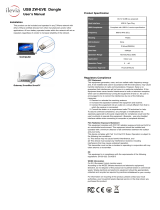Page is loading ...


GR-5
Featuring Vanguard Technology
Operator’s Manual
PartNumber7010‐1004
RevD
©CopyrightTopconPositioningSystems,Inc.
April ,2016
AllcontentsinthismanualarecopyrightedbyTopconPositioningSystems,Inc.Allrightsreserved.

• • • • • •
Table of Contents
i
P/N:7010‐1004
Preface.............................................................. ......... . ix
TermsandConditions................................................................... ix
Use..............................................................................ix
Copyrights........................................................................x
Trademarks.......................................................................x
DisclaimerofWarranty..............................................................x
LicenseAgreement.................................................................xi
Confidentiality .....................................................................xi
Website;OtherStatements......................................................... .xii
Safety............................................................................xii
Miscellaneous.....................................................................xii
ManualConventions ................................................................ xiii
Introduction............................ ......... ........... ......... .......... 1

ii
P/N:7010‐1004
GR‐5Features ........................................ ................................. 2
UnpackingYourReceiverKit ............................................................. 3
StandardKitComponents1 ..........................................................3
Accessories.......................................................................4
TechnicalDocuments................................................................... 5
UsingTopconSoftwareWithYourReceiver ................................................. 5
GettingTechnicalSupport............................................................... 6
Website..........................................................................7
GettingAcquainted.............................................................. 8
ReceiverOverview ..................................................................... 8
Cables................................................................................ 9
Accessories ........................................................................... 11
Batteries.............................................................................. 13
DataandPowerPorts ................................................................... 14
ExternalRadioAntennaConnector ........................................................ 15
BottomConnector ..................................................................... 16
SD/SDHCandSIMCardSlots............................................................. 17

iii
P/N:7010‐1004
SIMCardSlot ......................................................................18
SIMCards.....................................................................18
InstallingtheSIMCard ...................... .. ...................................18
DisplayPanelOperations ......................................................... 19
PowerButton ................... ...................................................... 20
ReceiverStatusLEDs............................... ..................................... 20
STATLED.........................................................................21
RECLED..........................................................................21
RXTXLED .........................................................................22
BluetoothLED.....................................................................24
BatteryLED ........................................................................... 24
FUNCTIONButton/Logging Data.......................................................... 26
ManagingPower................................................................ 30
TurningOn/OfftheReceiver............................................................. 30
PoweringtheReceiver.................................................................. 30
DetachableExt ernalBatterie s........................................................31
ChargingtheBatteries ...........................................................31

iv
P/N:7010‐1004
BatteryChargingTemperatures...................................................34
ChargingProcedure.............................................................34
LeavingtheBatteriesonCharge ...................................................36
AttachingtheBatteries..........................................................36
DetachingtheBatteries ..........................................................37
AssemblingtheAABatteryShell ...................................................37
SurveyingWhileCharging........................................................38
ChangingtheBatterieswhileSurveying .............................................39
UsinganAuxiliaryPowerSource.................................... ..................39
InsufficientPower ...................................................................... 42
ConfiguringtheReceiver......................................................... 43
ViewingReceiverInformation............................................................ 43
LoadingNewFirmware.................................................................. 45
AbouttheOAF......................................................................... 49
CheckingtheReceiver’sOAF.........................................................49
LoadinganOAF....................................................................50
PerformingaFactoryReset.............................................................. 53
FieldSystemSetup.............................................................. 55

v
P/N:7010‐1004
SettingUptheBaseReceiver ............................................................. 55
SettingUptheRoverReceiver ............................................................ 56
MeasuringAntennaHeight .............................................................. 57
CollectingData................................................................. 59
Memory .............................................................................. 59
SD/SDHCCard.....................................................................60
InstallingtheSD/SDHCCard.................................... ..................60
InitializingtheFileSystem...........................................................61
InitializingtheFileSystemUsingTRU ...............................................61
SettingRecordingParameters ............................................................ 62
LoggingRates.......................................................................... 62
RecordingData ........................................................................ 62
ManagingFiles......................................................................... 64
DownloadingandDeletingFiles.......................................................64
Troubleshooting................................................................ 65
CheckThisFirst! ...................................................................... . 65
PoweringProblems..................................................................... 66

vi
P/N:7010‐1004
ReceiverProblems ..................................................................... 67
BluetoothProblems ................................................................... . 71
TRUProblems ......................................................................... 73
CleaningandStoringtheReceiver......................................................... 74
GettingCustomerSupport ............................................................... 74
Specifications.................................................................. 75
GeneralDetails ........................................................................ 75
DUHFIIInternalModemBoardDetails(Optional)............................................ 87
FH915InternalModemBoardDetails................................... .................. 88
OptionalCellModuleDetails ............................................................. 90
BluetoothModuleDetails ............................................. .................. 93
ConnectorSpecifications................................................................ 93
Radio(Modem)RFConnector........................................................94
PowerConnector...................................................................95
SerialC‐RS232Connector ............................................................96
USBConnector.....................................................................98
Brazil‐OnlyRadioSpecifications........................................................... 99

vii
P/N:7010‐1004
ProductIdentification................................................ ............ 102
SD/SDHCCardRecommendations.................................................. 103
SafetyWarnings................................................................ 104
GeneralWarnings ...................................................................... 104
BatteryWarnings ...................................................................... 105
ReceiverWarnings ..................................................................... 106
UsageWarnings....................................................................... 106
Regulatory ........................................................... ......... . 107
FCCCompliance...................................................... .................. 107
IndustryCanadaCompliance ............................................................. 108
ICRFRadiationExposureStatement ................................................... 109
ICAdditionalStatementwithDetachableAntennas...................................... 109
CommunityofEuropeCompliance....................................................... . 111
EuropeanCommunityDeclarationofConformitywithR&TTEDirective1999/5/EC............ 111
DeclarationofConformity(R&TTEDirective1999/5/EC)...................................... 114
BrazilAnatelCompliance................................................................ 117
WEEEDirective ........................................................................ 118

viii
P/N:7010‐1004
BluetoothTransmissionStatements/C ompliance............................................ 118
Warranty ...................................................................... 119
Glossary ............................................................. ......... . 120

Preface
ix
P/N:7010‐1004
• • • • • •
Preface
ThankyouforpurchasingthisTopconproduct.ThematerialsavailableinthisManual(the“Manual”)havebeenpreparedby
TopconPositioningSystems,Inc.(“TPS”)forownersofTop conproducts,andaredesignedtoassistownerswiththeuseofthe
receiveranditsuseissubjecttothesetermsandconditions
(the“TermsandConditions”).
Terms and Conditions
Use
Thisproductisdesignedtobeusedbyaprofessional.Theusershouldhaveagoodknowledgeofthesafeuse oftheproductand
implementthetypesofsafetyproceduresrecommendedbythelocalgovernmentprotectionagencyforbothprivateuseand
commercialjobsites.
Pleasereadthetermsandconditionscarefully.

Preface
TermsandConditions
x
P/N:7010‐1004
Copyrights
AllinformationcontainedinthisManualistheintellectualpropertyof,andcopyrightedmaterialofTPS.Allrightsarereserved.
Donotuse,access,copy,store,display,createderivativeworksof,sell,modify,publish,distribute,orallowanythirdpartyaccess
to,anygraphics,content,informationordatainthisManual
withoutTPS’expresswrittenconsentandmayonlyusesuch
informationforthecareandoperationofthereceiver.TheinformationanddatainthisManualareavaluableassetofTPSand
aredevelopedbytheexpenditureofconsiderablework,timeandmoney,andaretheresultoforiginal
selection,coordination
andarrangementbyTPS.
Trademarks
GR‐5,VanguardTechnology™,FenceAntenna™Technology,TRU™,Magnet™,Pocket‐3D™,Topcon®andTopcon Positioning
Systems™aretrademarksorregisteredtrademarksofTPS. Windows®isaregisteredtrademarkofMicrosoftCorporation.The
Bluetooth®wordmarkandlogosareownedbyBluetoothSIG,Inc.andanyuseofsuchmarksbyTopcon
PositioningSystems,
Inc.isusedunderlicense.Otherproductandcompanynamesmentionedhereinmaybetrademarksoftheirrespectiveowners.
Disclaimer of Warranty
EXCEPTFORANYWARRANTIESINANAPPENDIXORAWA RRANTYCARDACCOMPANYINGTHEPRODUCT,THISMANUALAND
THERECEIVERAREPROVIDED“AS‐IS.”THEREARENOOTHERWARRANTIES.TPSDISCLAIMSANYIMPLIEDWARRANTYOF
MERCHANTABILITYORFITNESSFORANYPARTICULARUSEORPURPOSE.TPSANDITSDISTRIBUTORSSHALLNOTBELIABLE
FOR
TECHNICALOREDITORIALERRORSOROMISSIONSCONTAINEDHEREIN;NORFORINCIDENTALORCONSEQUENTIALDAMAGES
RESULTINGFROMTHEFURNISHING,PERFORMANCEORUSEOFTHISMATERIALORTHERECEIVER.SUCHDISCLAIMED
DAMAGESINCLUDEBUTARENOTLIMITEDTOLOSSOFTIME,LOSSORDESTRUCTIONOFDATA,LOSSOFPROFIT,SAVINGS OR
REVENUE,ORLOSSOFTHEPRODUCT’SUSE.INADDITIONTPSISNOTRESPONSIBLEORLIABLEFORDAMAGESORCOSTS

Preface
TermsandConditions
xi
P/N:7010‐1004
INCURREDINCONNECTIONWITHOBTAININGSUBSTITU TEPRODUCTSORSOFTWARE,CLAIMSBYOTHERS,INCONVENIENCE,OR
ANYOTHERCOSTS.INANYEVENT,TPSSHALLHAVENOLIABILITYFORDAMAGESOROTHERWISETOYOUORANYOTHER
PERSONORENTITYINEXCESSOFTHEPURCHASEPRICEFORTHERECEIVER.
License Agreement
UseofanycomputerprogramsorsoftwaresuppliedbyTPSordownloadedfromaTPSwebsite(the“Software”)inconnection
withthereceiverconstitutesacceptanceoftheseTermsandConditionsinthisManualandanagreementtoabidebythese
TermsandConditions.Theuserisgrantedapersonal,non‐exclusive,
non‐transferablelicensetousesuchSoftwareunderthe
termsstatedhereinandinanycaseonlywithasinglereceiverorsinglecomputer.YoumaynotassignortransfertheSoftware
orthislicensewithouttheexpresswrittenconsentofTPS.Thislicenseiseffectiveuntilterminated.Youmay
terminatethe
licenseatanytimebydestroyingtheSoftwareandManual.TPSmayterminatethelicenseifyoufailtocomplywithanyofthe
TermsorConditions.YouagreetodestroytheSoftwareandmanualuponterminationoftheuseofthereceiver.Allownership,
copyrightandotherintellectual
propertyrightsinandtotheSoftwarebelongtoTPS.Iftheselicensetermsarenotacceptable,
returnanyunusedsoftwareandmanual.
Confidentiality
ThisManual,itscontentsandtheSoftware(collectively,the“ConfidentialInformation”)aretheconfidentialandproprietary
informationofTPS.YouagreetotreatTPS’ConfidentialInformationwithadegreeofcarenolessstringentthatthedegreeof
careyouwoulduseinsafeguardingyourownmostvaluabletradesecrets.Nothing
inthisparagraphshallrestrictyoufrom
disclosingConfidentialInformationtoyouremployeesasmaybenecessaryorappropriatetooperateorcareforthereceiver.
SuchemployeesmustalsokeeptheConfidentialityInformationconfidential.Intheeventyoubecomelegallycompelledto
discloseanyoftheConfidentialInformation,you
shallgiveTPSimmediatenoticesothatitmayseekaprotectiveorderorother
appropriateremedy.

Preface
TermsandConditions
xii
P/N:7010‐1004
Website; Other Statements
NostatementcontainedattheTPSwebsite(oranyotherwebsite)orinan yotheradvertisementsorTPSliteratureormadeby
anemployeeorindependentcontractorofTPSmodifiestheseTermsandConditions(includingtheSoftwarelicense,warranty
andlimitationofliability).
Safety
Improperuseofthereceivercanleadtoinjurytopersonsorpropertyand/ormalfunctionoftheproduct.Thereceivershould
onlyberepairedbyauthorizedTPSwarrantyservicecenters.
Miscellaneous
TheaboveTerm sandConditionsmaybeamended,modified,superseded,orcanceled,atanytim ebyTPS.TheaboveTermsand
Conditionswillbegovernedby,andconstruedinaccordancewith,thelawsoftheStateofCalifornia,withoutref erenceto
conflictoflaws.

Preface
TermsandConditions
xiii
P/N:7010‐1004
Manual Conventions
Thismanualusesthefollowingconventions:
Convention Description Example
Bold Menu,ordrop‐downmenuselection FileExit(ClicktheFilemenuandclickExit)
Nameofadialogboxorscreen FromtheConnectionscreen...
Buttonorkeycommands ClickFinish.
Mono Usersuppliedtextorvariable T ypeguest,andclickEnter.
Italic Referencetoanothermanualorhelpdocument RefertotheTopconReferenceManual.
Furtherinformationtonoteaboutsystemconfiguration,maintenance,orsetup.
Supplementaryinformationthatcanhaveanadverseaffectonsystemoperation,systemperformance,data
integrity,measurements,orpersonalsafety.
Notificationthatanactionhasthepotentialtoresultinsystemdamage,lossofdata,lossofwarranty,or
personalin jury.

Introduction
1
P/N:7010‐1004
• • • • • •
Introduction
Topcon’sGR‐5receiverisa compactandhigh‐performingGNSSreceiverforstaticandkinematicapplications.Thereceiverdesign
includesaGNSSreceiverboardbasedonVanguardTechnology™,whichprovidesunlimitedtrackingability.TheGR‐5delivers
world‐classpositioningandnavigationcapabilitytoyourapplicationbytrackingsignalswith
multiplefrequenciesandmulti‐
constellationsatellitesystems.
Usingfull‐waveFenceAntenna™Technology,theGR‐5canreceiveandprocessmultiple signaltypes,including thelatestGPSL2C
andL5,andotherfuture
1
signals.TheGR‐5receiverincludesanenhancedGNSSreceiverboardfeaturingVa nguardTechnology
thatsupports226channels
2
.
GNSStrackingcapabilities,dual‐frequencyRTK,SBASfunctionality,extensivecommunicationcapabilities,removablememoryfor
filescombinetoprovideapositioningsystemefficient,secure,andappropriateforanysurvey.
Severaluniquefeatures,includingadvancedmultipathmitigation,adjustablePhase‐LockedLoop(LLP)andDelay‐LockedLoop
(DLL),offerareliableandversatilereceptionofweaksignalsevenindegradedsignalenvironments.Thereceiveralsosupports
QuartzLockedLook™(QLL)forsuperiorGNSStrackinginhigh‐vibrationenvironments.
TheGR‐5offerscompleteIP66protectionagainstdustandwateringress,inadditiontosuperiorvibrationandshockresistance.
TheTopconcommunicationinterfaceallowsyoutoquicklyintegrateTopcon’spremiumGNSSperformancewithinnewsystems
andquicklydeliverworld‐classpositioningandnavigationsupporttoyourapplications.
1.TheGR‐5receiver,equippedwithaGNSSboardfeaturingVanguardtechnology,isaGalileo‐andBeiDou‐readysystem.Fullsupport ofthesenew
constellation(s)andassociatedsignalswillbeincorporatedintothereceiverwhentheseconstellationsarematureandreadyforcommercial
use.
2.EarlierversionsoftheGR‐5werebuiltwithPIIASIC‐basedGNSSboardsandsupported216universaltrackingchannels.See“Product
Identification”onpage102foralistofnewGR‐5receiversbuiltwithVanguardtechnology‐basedGNSSreceiverboards.

Introduction
GR‐5Features
2
P/N:7010‐1004
GR-5 Features
TheGR‐5receiver’sadvanceddesignallowsforasimplifiedsetupandpremiumperformance.TheGR‐5receiverfeaturesthe
following:
•
Apremiermulti‐constellationVanguardtechnologyGNSSboard
•
Industryleadingfull‐waveFenceAntennatechnology
•
Detachablebatteriesforextendedoperation
•
Internalradioandcellular(optional)modems
•
IntegratedBluetooth®wirelessandradiotechnology
•
OptionalHSPA(3.5G)
1
andCDMAcellulartechnology
•
InterfaceforcontrollingviewingdataloggingthroughtheLEDdisplay
•
Externalpower,USB,andserial‐dataports
•
Externalhigh‐capacitymemorycardsupport
TheGR‐5comesinoneofthefollowingconfigurations:
•
FH915+radiomodem
•
FH915+radiomodemwithHSPAmodule
•
DigitalUHFIIradiomodem
•
DigitalUHFIIradiomodemwithHSPAmodule
•
DigitalUHFIIradiomodemandCDMAmodule(USonly)
1.High‐SpeedPacketAccess(HSPA)cellularmodulesupportsfasterdatarateandisbackwardcompatiblewithGPRS/EDGE(GSM)technology.

Introduction
UnpackingYourReceiverKit
3
P/N:7010‐1004
Unpacking Your Receiver Kit
Thissectiondescribesthedocumentation,standardkitcomponents
1
,andaccessories(dependingonyourpurchase)that
accompanyyourreceiver.Whenyouunpackyourreceiverkit,verifyyoureceivedtheitemslistedinthissection.Ifanyitems
aremissingordamaged,contactyourTopcondealerorTop contechnicalsupport.See
“GettingTechnicalSupport”onpage6.
Standard Kit Components
1
Figure1:StandardSystemComponentsthatareIncludedwithYourReceiver
1.Componentsinstandardkitsmaydifferbasedonyourregion.ContactyourlocalTopcondealertoinquireaboutitemsincludedinyour
regionalstandardkitandaccessoriesthatareavailablewiththereceiver.

Introduction
UnpackingYourReceiverKit
4
P/N:7010‐1004
Accessories
Topconoffersawidevarietyofaccessories
1
(seeFigure2)
speciallydesignedtoimprovesystemflexibilityandjobsite
efficiency.Formoredetailsontheoptionalaccessories
availableforGR‐5,contactyourTo pco ndealer.
Figure2:ReceiverAccessories
TheGPS+SoftwareCDincludesUSBdrivers,whichyouneedtoinstalltousetheUSBportfor
communications.
1.Formoredetailedinformation,see“Accessories”onpage4.

Introduction
TechnicalDocumen ts
5
P/N:7010‐1004
Technical Documents
TheGR‐5ManualCDincludestwomanuals(listedbelow)thathelpyousetupanduseyournewreceiverquicklyandefficiently.
•
GR‐5Operator’ sManual–Anon‐screenhelpdocumentthatcontainsdetailedinformationonhowtouse yournew
receiver.
•
TopconReceiverUtility(TRU)OnlineHelp–Anon‐screenhelpdocumentembeddedinthesoftwarethatcontains
detailedinformationonhowtousethe TRUsoftware.FormoreinformationabouttheTRUsoftware,see
“UsingTopcon
SoftwareWithYourReceiver”.
Using Topcon Software With Your Receiver
UsetheGR‐5receiverinconjunctionwiththeTopconReceiverUtility(TRU)andMAGNETField™orPocket‐3Dapplicationsfor
aprecisionpositioningsolution.Topconsoftwareenablesyoutoconfigurethereceiverandotherexternaldevices,managefiles,
collectdata,andperformsurveyandconstructionworkflows.
TheTopcon ReceiverUtility (TRU)isahardwareconfigurationsoftwareforreceiversandperipheraldevices.Youcaninstalliton
desktopcomputersanddatacontrollers.ThisprogramisprovidedontheGPS+SoftwareCDthataccompaniedyourreceiver.A
TRUhelpdocumentisprovidedontheGR‐5CD.
Topcon’sMAGNETField™softwarefordatacontrollersprovidesreal‐timecommunication,cloudstorage,datacollectionand
exchange,andfieldsolutions,suchastopo,staking,roads,calculations,andmore.
Pocket‐3DisaprogramthatrunsondatacontrollerswithWindowsCE®andmobileplatforms.Pocket‐3Dsimplifiesdata
collection,allowingyoutocheckcutsandfills,layoutpointsandsurveyallorpartofthejobsitequicklyandefficiently.Contact
yourTopcondealerformoreinformationaboutTopcon
fielddatacollectionsoftwareforthesurveyingandconstruction
markets.
/