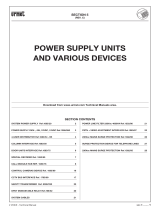Page is loading ...

sec. 3i
____
1
2 VOICE - Technical Manual
SECTION 3I
COMPONENTS FOR
ARTISTIC PUSH-BUTTON PANELS
Download from www.urmet.com Technical Manuals area.
SECTION CONTENTS
LOUDSPEAKING UNIT Ref.1083/8 ..................................................2
Device description ........................................................................2
Structure .......................................................................................2
Description of terminal pins and connectors ................................2
Technical specifi cations ...............................................................2
Default programming ....................................................................2
Operation ......................................................................................3
Confi guration ................................................................................3
Advanced confi guration ...............................................................4
Optional programming..................................................................6
16-USER EXPANSION MODULE Ref.1083/17 ................................7
Device description ........................................................................7
Installation ....................................................................................7
CCD CAMERA UNIT FOR BRASS PANEL Ref. 1810/40 .................8
Device description ........................................................................8
Technical specifi cations ...............................................................8
Camera unit assembly ..................................................................8
Camera lens direction adjustment ................................................9

2
____
sec. 3i
2 VOICE - Technical Manual
PUSH BUTTON PANEL
LOUDSPEAKING UNIT Ref.1083/8
DEVICE DESCRIPTION - STRUCTURE - DESCRIPTION OF TERMINAL PINS AND CONNECTORS
TECHNICAL SPECIFICATIONS - DEFAULT PROGRAMMING
COMPONENTS FOR ARTISTIC PUSH-BUTTON PANELS
LOUDSPEAKING UNIT Ref.1083/8
The door unit Ref. 1083/8 is dedicated to 2Voice system. It is designed
to be installed in the entry panel Exigo.
DEVICE DESCRIPTION
4 expansion modules (connected in series) can be potentially
connected, up to 64 user buttons max. for each door unit.
Connector for 16 user expansion module Ref. 1083/17.
Codes sequences can be assigned to call buttons with dip-
switch.
All the programming procedure can be performed with dip-
switch.
Off-hook waiting time: 60 seconds (system busy).
The guaranteed communication time can be programmed with
rotary-switch up to 70 seconds (system busy).
Max conversation time starting when the handset is picked up;
10 minutes.
Tone for confi rming call sending and conversation end.
Pedestrian electric lock command actuator. Programmable timing
with rotary-switch from 1 to 30 seconds.
Electric lock management: Free or Secret.
Circuitry for electric lock activation with entrance hall button.
Input for open door sensor.
Trimmer for adjusting loudspeaker and microphone audio level.
Up to 4 main call station and up to two secondary call stations
can be connected for each column.
A camera can be connected to the door unit using a prewired
connector.
Management of an external video coax input for control cameras
if needed.
Relay box driving for cyclic control of several video surveillance
cameras.
STRUCTURE
2
1
3
7
6
5
4
1. Speaker volume trimmer.
2. Connection terminal board.
3. Microphone volume trimmer.
4. Connector for local camera connection.
5. Programming dip-switch.
6. Door lock release time and busy time rotary switch.
7. Connector for 16 user expansion modules Ref. 1083/17.
•
•
•
•
•
•
•
•
•
•
•
•
•
•
•
•
•
DESCRIPTION OF TERMINAL PINS AND
CONNECTORS
SE+ Positive for pedestrian crossing electric lock
SE- Negative for pedestrian crossing electric lock
CT Reference for PA and SP
PA Hall button
CT Reference for PA and SP
SP Open door detector
T- Reference for video switch
T+ Command for video switch
]
LINE
Bus line in
V5 Reference for control camera signal
V3 Control camera signal
EXP Connector for the connection of the16-user
expansion module Ref. 1083/17
VIDEO MODULE Connector for the connection of the local camera
To power the name tag light LEDS with supplementary
power supply.
TECHNICAL SPECIFICATIONS
Power supply voltage (LINE): .............................................36 – 48 V
Standby current consumption: .......................................... 45 mA Max
Max. current consumption (video call): ........................... 250 mA Max
Lock output SE+ and SE-:............Capacitive discharge 22 – 24 V
Holding current 200mAcc Max
Operating temperature range: ................................... -10 °C ÷ + 50 °C
DEFAULT PROGRAMMING
Function Default Corresponding Dip-switch
Call station (PE)
type
Main (OFF) Dip-switch 1 of AUX
Secondary
number
0 (OFF) Dip-switch 2 of AUX
Door lock release Free (OFF) Dip-switch 3 of AUX
Interruption:
Not assured
(ON)
Dip-switch 4 of AUX
Not used Not used Dip-switch 5 of AUX
Guaranteed
conversation time
30 s (pos 3) Rotary switch - CONV TIME
Door lock release 1 s (pos 0) Rotary switch - DOOR TIME
Door unit number 0 (OFF) Dip-switch 1÷5 of ID
AUX
ON DIP
43215
0
5
3
8
4
9
1
6
2
7
ON DIP
43215
0
5
3
8
4
9
1
6
2
7
DOOR
TIME
ID
CONV
TIME

sec. 3i
____
3
2 VOICE - Technical Manual
PUSH BUTTON PANEL
LOUDSPEAKING UNIT Ref.1083/8
OPERATION - CONFIGURATION
COMPONENTS FOR ARTISTIC PUSH-BUTTON PANELS
OPERATION
CALLS
Up to 64 users can be called by pressing the corresponding buttons
on the panel associated to the camera. After pressing the call button,
the two following cases can occur:
The line is free: the door unit emits a confi rmation tone and the
call is sent to the selected user
The line is busy: the door unit emits an alert tone (when the busy
time is elapsed, the call must be sent again).
If in the system there is a concierge switchboard in “Day”
mode, all the calls performed from the main call stations
are intercepted and managed by the switchboard.
PEDESTRIAN ELECTRIC LOCK ACTIVATION
The door units have two electrical lock capacitance discharge
terminals.
The electric lock is activated in the following cases:
Each time the entrance hall button is pressed (terminal pins PA,
CT).
After receiving a door lock release command from an apartment
station, according to the confi guration of the dip-switch AUX used
to confi gure the operating mode “free” or “secret” (see section
Confi guration).
The lock activation time can be programmed using the rotary switch
(max. 30 seconds).
AUDIO ADJUSTMENT
Audio levels are trimmed in factory, so they don’t need to be changed
in most installations.
If it is necessary to change them, use a screwdriver on the suitable
adjusting points.
CONFIGURATION
ID: door unit number
Set a number from 0 to 3 if the door unit is a main unit (v. AUX) or from
0 to 31 if the door unit is a secondary unit as shown in the following
fi gure.
There must not be two main stations with the same ID. Two
secondary stations may coexist with the same ID but with different
address (v. AUX).
The ID of the secondary door unit must coincide with the column ID
set in the column interface 1083/50, if present.
ID
ON DIP
43215
ID=0
ON DIP
43215
ID=1
ON DIP
43215
ID=2
ON DIP
43215
ID=3
ON DIP
43215
ID=4
ON DIP
43215
ID=5
ON DIP
43215
ID=6
ON DIP
43215
ID=7
ON DIP
43215
ID=8
ON DIP
43215
ID=9
ON DIP
43215
ID=10
ON DIP
43215
ID=11
ON DIP
43215
ID=12
ON DIP
43215
ID=13
ON DIP
43215
ID=14
ON DIP
43215
ID=15
ON DIP
43215
ID=16
ON DIP
43215
ID=17
ON DIP
43215
ID=18
ON DIP
43215
ID=19
ON DIP
43215
ID=20
ON DIP
43215
ID=21
ON DIP
43215
ID=22
ON DIP
43215
ID=23
ON DIP
43215
ID=24
ON DIP
43215
ID=25
ON DIP
43215
ID=26
ON DIP
43215
ID=27
ON DIP
43215
ID=28
ON DIP
43215
ID=29
ON DIP
43215
ID=30
ON DIP
43215
ID=31
•
•
•
•
•
•
AUX: auxiliary settings
Station type: the door unit can be confi gured either as a main or a
secondary device. All the users in the system may be called from the
main door unit. A secondary door unit may only call the users of the
column to which it belongs. Users can identify the source of the call
by the ring tone.
Secondary calling station: Two secondary calling stations may be
present in a column and must have a different address.
Door opener: The electric lock can be managed in “privacy” or “free”
mode. The door unit works as follows in the two cases:
‘Secret’: the electric lock may only be activated by pressing the door
opening button on the calling station when an audio conversation
has been established or when after having received a call or auto-
on function either a video connection has been established.
‘Free’: when pressing the door lock release button of an apartment
station, the door unit electric lock can be activated only if the door
unit is confi gured as main or the user belongs to the column of
the same secondary door unit. This column is defi ned by the ID
setting of the secondary door unit. This function is typically used
for secondary stations.
Interruption: where is in progress an auto-on or an intercom
conversation or the video door phone answering machine browsing,
the respective column or the whole system is in busy mode, which,
according to the confi guration of this switch, can be interrupted or not
by a call from the door unit.
The parameter “interruption” must be programmed in the
same way for all system call stations
AUX
ON DIP
43215
Main
ON DIP
43215
Secondary
ON DIP
43215
Secondary 0
ON DIP
43215
Secondary 1
ON DIP
43215
Door opener
free
ON DIP
43215
Door opener
privacy
ON DIP
43215
On
ON DIP
43215
Off
ON DIP
43215
Station type
Secondary
station
address
Door opener
Interruption
Not used
ON DIP
43215
DIP1 – Station type
The door unit can be confi gured either as a main or a secondary
device. All the users in the system may be called from the main door
unit. A secondary door unit may only call the users of the column to
which it belongs. Users can identify the source of the call by the ring
tone.
DIP2 – Secondary station address
Two secondary calling stations may be present in a column and must
have a different address (0 or 1).
DIP3 – Door opener
The electric lock can be managed in “privacy” or “free” mode. The
door unit works as follows in the two cases:
‘Secret’: the electric lock may only be activated by pressing the door
opening button on the calling station when an audio conversation
has been established or when after having received a call or auto-
on function either a video connection has been established.
‘Free’: when pressing the door lock release button of an apartment
station, the door unit electric lock can be activated only if the door
unit is confi gured as main or the user belongs to the column of
the same secondary door unit. This column is defi ned by the ID
setting of the secondary door unit. This function is typically used
for secondary stations.
•
•
•
•

4
____
sec. 3i
2 VOICE - Technical Manual
PUSH BUTTON PANEL
LOUDSPEAKING UNIT Ref.1083/8
ADVANCED CONFIGURATION
COMPONENTS FOR ARTISTIC PUSH-BUTTON PANELS
DIP4 – Interruption
When is in progress an auto-on or an intercom conversation the
respective column or the whole system is in busy mode, which,
according to the confi guration of this switch, can be interrupted or
not by a call from the door unit.
The parameter “Interruption”(DIP-4) must be programmed
in the same way for all system call station.
DIP5 – Not used
The position of this dip-switch is irrelevant.
DOOR OPENING TIME
The position of the rotary switch (DOOR TIME) determines the
activation time of the door lock.
0
9
8
7
6
5
4
3
2
1
DOOR TIME
Pos. 0 = 1 s Pos. 1 = 10 s Pos. 2 = 20 s Pos. 3 = 30 s
Pos. 4 = 30 s Pos. 5 = 30 s Pos. 6 = 30 s Pos. 7 = 30 s
Pos. 8 = 30 s Pos. 9 = 30 s
The max. time of pedestrian electric lock activation is 30
seconds.
GUARANTEED CONVERSATION TIME
The position of the rotary switch (CONV TIME) determines a
guaranteed conversation time, i.e. extends the busy time from the
answer onwards.
The busy time is equal to the reply time (max. 60s) added to the
guaranteed conversation time.
CONV TIME
1
2
3
4
5
6
7
8
9
0
Pos. 0 = 1 s Pos. 1 = 10 s Pos. 2 = 20 s Pos. 3 = 30 s
Pos. 4 = 40 s Pos. 5 = 50 s Pos. 6 = 60 s Pos. 7 e 8 = 70 s
Pos. 9 = NOT ALLOWED
The guaranteed conversation time must be programmed in
the same way for all system call stations.
ADVANCED CONFIGURATION
To go to advanced confi guration, put both the rotary switches on
position 9.
The door unit emits an acoustic signal.
At the end of operations, put again the door unit in stand-by mode,
changing the position of one of the rotary switches at least.
MAIN DOOR UNITS
By default the buttons are associate to the users from 0 to 63 of the
column to which it belongs if the door unit is confi gured as secondary
unit.
If instead the door unit is confi gured as main unit, then the buttons
are automatically associated to the column 0, which simplifi es the
installation of main units in single column systems.
User = 0
User = 1
User = 2
User = 3
P1÷P4
INPUT
OUTPUT
OUTPUT
P5÷P8
P9÷P12
P13÷P16
P1÷P4
P5÷P8
P9÷P12
P13÷P16
1083/17 (4)
1083/17 (1)
User = 4
User = 5
User = 6
User = 7
User = 60
User = 61
User = 62
User = 63
User = 8
User = 9
Instead, if the door unit is confi gured as main unit and several columns
are present in the system, an association must be created between
the buttons and the users of the different column proceed as follows:
1. Access advanced confi guration by turning the two rotary switches
to position 99.
0
9
8
7
6
5
4
3
2
1
DOOR TIME
0
9
8
7
6
5
4
3
2
1
CONV TIME
2. Set the ID dip switch to the code of the fi rst column in the system
(column 0 typically).
3. Press the button corresponding to user 0 of the selected column.
All the subsequent buttons will be automatically associated to the
users of the column itself in sequence.
4. Repeat the operation on all the columns.
5. Reset the ID dip switch in start position.
6. To quit advanced confi guration, turn the two rotary switches to the
door opening line and the guaranteed conversation time setting
positions.

sec. 3i
____
5
2 VOICE - Technical Manual
PUSH BUTTON PANEL
LOUDSPEAKING UNIT Ref.1083/8
ADVANCED CONFIGURATION
COMPONENTS FOR ARTISTIC PUSH-BUTTON PANELS
Example:
System with 3 columns, the fi rst with 4 users, the second with 6 users
and the third with 8 users.
Column 0
Column 1 Column 2
2VOICE
power supply
2VOICE
power supply
Column
interface
ID = 2
Column
interface
ID = 1
Column
interface
ID = 0
Main
call station
ID = 0
2VOICE
power supply
2VOICE
power supply
Access advanced confi guration.
Set the ID dip switch to 0.
Press the fi rst button connected to the door unit.
Set the ID dip switch to 1.
Press the fi fth button connected to the door unit; this button will
be associated to the user 0 of the column 1.
Set the ID dip switch to 2.
Press the eleventh button connected to the door unit; this button
will be associated to the user 0 of the column 2.
Reset the ID dip switch in start position.
Quit advanced confi guration mode.
The fi nal confi guration will be:
Col = 0 User = 0
Col = 0 User = 1
Col = 0 User = 2
Col = 0 User = 3
P1÷P4
INPUT
OUTPUT
OUTPUT
P1÷P4
P5÷P8
P9÷P12
P13÷P16
1083/17
1083/17
Col = 1 User = 0
Col = 1 User = 1
Col = 1 User = 2
Col = 1 User = 3
Col = 1 User = 4
Col = 1 User = 5
Col = 1 User = 0
Col = 1 User = 1
Col = 2 User = 2
Col = 2 User = 3
Col = 2 User = 4
Col = 2 User = 5
Col = 2 User = 6
Col = 2 User = 7
Column 0 - start
Column 1 - start
Column 2 - start
The confi guration of column 0 is not required if the default
settings of the door unit are maintained because all buttons
are assigned to this column.
•
•
•
•
•
•
•
•
•
SECONDARY DOOR UNITS
On door units confi gured as secondary, the buttons are associated by
default to users from 0 to 63 of the respective column.
Col = X User = 0
Col = X User = 1
Col = X User = 2
Col = X User = 3
P1÷P4
INPUT
OUTPUT
OUTPUT
P5÷P8
P9÷P12
P13÷P16
P1÷P4
P5÷P8
P9÷P12
P13÷P16
1083/17 (4)
1083/17 (1)
Col = X User = 4
Col = X User = 5
Col = X User = 6
Col = X User = 7
Col = X User = 60
Col = X User = 61
Col = X User = 62
Col = X User = 63
Col = X User = 8
Col = X User = 9
If the door units are confi gured as secondary, but each one must call a
different group of users, the following steps can be performed:
Access to advanced confi guration by setting both the two rotary
dip switches to position ‘9’;
0
9
8
7
6
5
4
3
2
1
DOOR TIME
0
9
8
7
6
5
4
3
2
1
CONV TIME
Set the ID dip switch of the call module with the apartment station
code that will be associated to the fi rst button (offset);
The offset code can only be included between 0 and 31.
Change the position of AUX dip switch no. 5 (the call module
emits a confi rmation tone);
Set again the AUX dip switch no. 5 in its previous position (the call
module emits a confi rmation tone);
Set again the ID dip switches in their previous position;
Exit from the advanced confi guration, by setting again the two
rotary dip switches in the positions used to program the door lock
release time and the guaranteed conversation time.
Example:
The secondary call module “A” only calls users from 0 to 10 and the
“B” only users from 11 to 18.
On the call module “B” access to advanced confi guration;
Set the ID dip switch to 11
Move the AUX dip switch no. °5
Set again all the dip switches in their previous position
Exit from the advanced confi guration
•
•
•
•
•
•
•
•
•
•
•

6
____
sec. 3i
2 VOICE - Technical Manual
PUSH BUTTON PANEL
LOUDSPEAKING UNIT Ref.1083/8
ADVANCED CONFIGURATION
1234
LINE
IN1
IN0
Secondary call module
with 8 buttons
ID = n AUX dip2 = 1
offset = 11
Called users
from 11 to 18
Secondary call module
with 10 buttons
ID = n AUX dip2 = 0
offset = 0
Called users
from 0 to 10
2VOICE
power supply
Column interface
ID = n
OPTIONAL PROGRAMMING
BUTTON CONFIGURATION FOR SPECIAL
FUNCTION
It is possible to confi gure a button for a special function, for example
to turn the stairs lights on.
To confi gure the button, perform as follows:
Go to advanced confi guration.
Keep the selected button pressed for 3 s, the door unit emits
an acoustic signal to confi rm that the acquisition has been
successfully performed.
PROGRAMMING DATA DELETING
To delete all the data programmed in the advanced confi guration,
follow the instructions:
Go to advanced confi guration.
Keep any button pressed for 5 s at least. The door unit emits
a fi rst acoustic signal after 3 s and another one longer after 2
seconds, to confi rm the deleting.
•
•
•
•
COMPONENTS FOR ARTISTIC PUSH-BUTTON PANELS

sec. 3i
____
7
2 VOICE - Technical Manual
PUSH BUTTON PANEL
16-USER EXPANSION MODULE Ref.1083/17
DEVICE DESCRIPTION - INSTALLATION
16-USER EXPANSION MODULE Ref.1083/17
DEVICE DESCRIPTION
Up to 16 user buttons can be added using a push button panels
door unit with digitiser.
Up to four expansion modules can be installed in 2Voice systems
for push button panel.
Ref. 1083/17
INPUT
OUTPUT
Ref. 1083/17
INPUT
OUTPUT
At the door unit
(#)
(#)
(#)
(#)
(#)
(#)
(#)
(#)
(#) To the buttons
TECHNICALSPECIFICATIONS
Current consumption: ......................................................... 1 mA Max
Current in user button: ...............................................................~1 mA
Operating temperature range: ......................................+0 °C ÷ +50 °C
Humidity: .................................................................. 90% UR at 30 °C
INSTALLATION
Position the device in the panels as shown in the fi gures below under
the LED circuits for lighting the name tags.
INPUT
Sch. 1038/17
Connect the user buttons and connect the device to the door unit
or to other expansion modules, if present, with the suitable cable,
respecting connection direction.
•
•
Ref. 1083/17
INPUT
OUTPUT
1
2
WIRES / TERMINAL PINS CORRESPONDENCE
Yellow – User 1
Blue – User 2
Brown – User 3
Red – User 4
Black – Button common
COMPONENTS FOR ARTISTIC PUSH-BUTTON PANELS

8
____
sec. 3i
2 VOICE - Technical Manual
PUSH BUTTON PANEL
CCD CAMERA UNIT FOR BRASS PANEL Ref. 1810/40
DEVICE DESCRIPTION - TECHNICALSPECIFICATIONS
CAMERA UNIT ASSEMBLY
CCD CAMERA UNIT FOR BRASS PANEL
Ref. 1810/40
The CCD camera unit Ref. 1810/40 , is easy to insert and extract from
the front of the brass push button panel.
DEVICE DESCRIPTION
The camera unit are provided with:
Fixed focus camera with built-in optics and shutter.
Possibility of adjusting camera lens vertically and horizontally.
Set of LEDs for illuminating the subject.
Extractable connection terminal board.
TECHNICALSPECIFICATIONS
Power supply voltage: ....................................................... 13 – 26 Vdc
Maximum uptake: ............................................................ 120 mA Max
Image sensor: ....................................................................... CCD 1/4”
Lens: ...................................................................................... standard
Shutter: .................................................................................. standard
Focus: ........................................................................................... fi xed
Minimum light for acceptable pictures: .............................0,2 Lux min
Coax video output: ...................................................1 Vpp composite
Frequency: ......................................................................... CCIR 50 Hz
Operating temperature range: ..............................................-5 ÷ 50 °C
CAMERA UNIT ASSEMBLY
Proceed as follows for fi xing the camera unit to the front panel:
1. Extract the connector from the camera body.
2. Loosen the camera fastening screw
•
•
•
•
3. Remove the LED circuit from the plastic front panel.
4. Remove the camera from the plastic front panel.
A
B
C
5. Fasten the LED circuit to the Exigo front panel.
6. Fit the camera on the Exigo front panel.
A
B
COMPONENTS FOR ARTISTIC PUSH-BUTTON PANELS

sec. 3i
____
9
2 VOICE - Technical Manual
PUSH BUTTON PANEL
CCD CAMERA UNIT FOR BRASS PANEL Ref. 1810/40
CAMERA LENS DIRECTION ADJUSTMENT
7. Fasten the camera fastening screw
8. Connect the connector to the camera body
9. Connect the camera to the door unit
CAMERA LENS DIRECTION ADJUSTMENT
With this TV camera unit, it is possible to adjust the direction of the TV
camera lens inside it using the specifi c adjustment screws A and B in
order to overcome any installation fl aws.
The adjustment along the vertical axis in relation to the position set is
10° up and 20° down.
Adjustment along the horizontal axis in relation the position set is 10°
in both directions (left-right).
A
B
Orientation along the vertical axis
Turning screw A:
In a clockwise direction (to the right) moves the pick-up fi eld
towards the top of the screen.
In a counter clockwise direction (to the left) moves the pick-up
fi eld towards the bottom of the screen.
Orientation along the horizontal axis
Turning screw B:
In a clockwise direction (to the right) moves the pick-up fi eld
towards the left the screen.
In a counter clockwise direction (to the left) moves the pick-up
fi eld towards the right of the screen.
IMAGING ANGLES
50
0
50
2
21
33
-50
-24
-14
22,5
-48,5
34
-34
48,5
-22,5
HORIZONTAL
VERTICAL
Measurements in centimetres
+10°
+10°
0
-20°
-10°0
•
•
•
•
COMPONENTS FOR ARTISTIC PUSH-BUTTON PANELS

10
____
sec. 3i
2 VOICE - Technical Manual
PUSH BUTTON PANEL
/