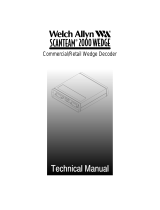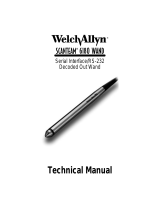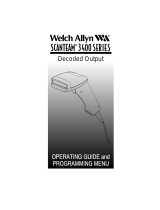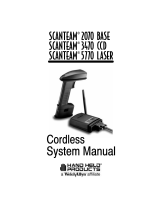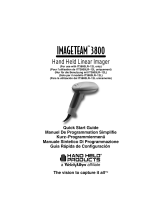Page is loading ...


Disclaimer
Welch Allyn
reserves the right to make changes in specifications and
other information contained in this document without prior notice, and the
reader should in all cases consult Welch Allyn to determine whether any
such changes have been made. The information in this publication does
not represent a commitment on the part of Welch Allyn.
Welch Allyn shall not be liable for technical or editorial errors or
omissions contained herein; nor for incidental or consequential
damages resulting from the furnishing, performance, or use of this
material.
This document contains proprietary information which is protected by
copyright. All rights are reserved. No part of this document may be
photocopied, reproduced, or translated into another language without the
prior written consent of Welch Allyn, Incorporated.
1998 – 1999 Welch Allyn, Inc.
Data Collection Division Web Address: http:\\dcd.welchallyn.com

SCANTEAM 3400PDF User’s Guide
This device complies with part 15 of the FCC Rules. Operation is subject to the
following two conditions: (1) this device may not cause harmful interference,
and (2) this device must accept any interference received, including
interference that may cause undesired operation.
This equipment has been tested and found to comply with the limits for a Class A
digital device, pursuant to part 15 of the FCC Rules. These limits are designed
to provide reasonable protection against harmful interference when the
equipment is operated in a commercial environment. This equipment
generates, uses, and can radiate radio frequency energy and, if not installed
and used in accordance with the instruction manual, may cause harmful
interference to radio communications. Operation of this equipment in a
residential area is likely to cause harmful interference, in which case the user
will be required to correct the interference at his own expense.
FCC Class A Compliance Statement
Caution: Any changes or modifications made to this device that are not
expressly approved by Welch Allyn, Inc. may void the user’s authority to
operate the equipment.
Note: To maintain compliance with FCC Rules and Regulations, cables
connected to this device must be
shielded
cables, in which the cable shield
wire(s) have been grounded (tied) to the connector shell.
This equipment does not exceed the Class A limits for radio noise emissions as
described in the Radio Interference Regulations of the Canadian Department of
Communications.
Canadian Notice
Le present appareil numerique n’emet pas de bruits radioelectriques depassant
les limites applicables aux appareils numeriques de la classe A prescrites dans
le Reglement sur le brouillage radioelectrique edicte par le ministere des
Communications du Canada.

SCANTEAM 3400PDF User’s Guide
Welch Allyn shall not be liable for use of our product with equipment
(i.e., power supplies, personal computers, etc.) that is not CE marked and
does not comply with the Low Voltage Directive.
or
Welch Allyn Ltd.
1st Floor
Dallam Court Dallam Lane
Warrington, Cheshire WA2 7LT
England
For further information, please contact:
Welch Allyn Ltd.
Block 1, Bracken Business Park
Sandyford
Co Dublin
Ireland
The CE mark on the product indicates that the system has been tested to and
conforms with the provisions noted within the 89/336/EEC Electromagnetic
Compatibility Directive (Class A) and the 73/23/EEC Low Voltage Directive.

i
SCANTEAM 3400PDF User’s Guide
TABLE OF CONTENTS
Section 1 Introduction & Quick Start Menu
Section Page
Introduction 1–1. . . . . . . . . . . . . . . . . . . . . . . . . . . . . . . . . . .
Scanner Identification 1–2. . . . . . . . . . . . . . . . . . . . . . . . . .
Connecting the Scanner 1–3. . . . . . . . . . . . . . . . . . . . . . . .
Scan Maps 1–4. . . . . . . . . . . . . . . . . . . . . . . . . . . . . . . . . . . .
Plug and Play Selections
IBM PC Interface 1–7. . . . . . . . . . . . . . . . . . . . . . . . . . . . . .
RS232 Interface 1–7. . . . . . . . . . . . . . . . . . . . . . . . . . . . . . .
Wand Emulation Interface 1–8. . . . . . . . . . . . . . . . . . . . . . .
Terminal Interface Selections
Supported Terminals 1–9. . . . . . . . . . . . . . . . . . . . . . . . . . .
Reset Factory Settings 1–11. . . . . . . . . . . . . . . . . . . . . . . . .
Status Check 1–11. . . . . . . . . . . . . . . . . . . . . . . . . . . . . . . . . .
Section 2 Output Parameters Menu
Section Page
Introduction 2–1. . . . . . . . . . . . . . . . . . . . . . . . . . . . . . . . . . .
Prefix / Suffix Selections
Quick Suffix Selections 2–2. . . . . . . . . . . . . . . . . . . . . . . . .
Primary Interface Prefix Selection 2–4. . . . . . . . . . . . . . . .
Primary Interface Suffix Selection 2–4. . . . . . . . . . . . . . . .
Exit Selection for Prefix / Suffix 2–4. . . . . . . . . . . . . . . . . .
Output Selections
Beeper Volume Selection 2–8. . . . . . . . . . . . . . . . . . . . . . .
Ticking/Scanning Progress Selection 2–8. . . . . . . . . . . . .
Humming/Busy Decoder Selection 2–8. . . . . . . . . . . . . . .
Output Delays Selection 2–9. . . . . . . . . . . . . . . . . . . . . . . .
AutoTrigger Selection 2–10. . . . . . . . . . . . . . . . . . . . . . . . . .
Reread Delay Selection 2–10. . . . . . . . . . . . . . . . . . . . . . . . .
Good Read Delay Selection 2–10. . . . . . . . . . . . . . . . . . . . .
Scan Voting Selection 2–11. . . . . . . . . . . . . . . . . . . . . . . . . .
Code I.D. Transmit Selection 2–11. . . . . . . . . . . . . . . . . . . .
AIM I.D. Transmit Selection 2–11. . . . . . . . . . . . . . . . . . . . .
Function Code Transmit Selection 2–11. . . . . . . . . . . . . . . .

ii
SCANTEAM 3400PDF User’s Guide
Section 2 Output Parameters Menu,
continued
Section Page
Serial Communication Selections
CTS Check Selection 2–12. . . . . . . . . . . . . . . . . . . . . . . . . . .
Baud Rate Selection 2–12. . . . . . . . . . . . . . . . . . . . . . . . . . .
RS-232 Word Length Selection 2–13. . . . . . . . . . . . . . . . . .
Parity Selection 2–14. . . . . . . . . . . . . . . . . . . . . . . . . . . . . . . .
Protocol Selection 2–14. . . . . . . . . . . . . . . . . . . . . . . . . . . . . .
Data Formatter Selections
Status Check 2–17. . . . . . . . . . . . . . . . . . . . . . . . . . . . . . . . . .
Require Data Format 2–17. . . . . . . . . . . . . . . . . . . . . . . . . . .
Data Format Editor 2–17. . . . . . . . . . . . . . . . . . . . . . . . . . . . .
Section 3 General Operating Menu
Section Page
Introduction 3–1. . . . . . . . . . . . . . . . . . . . . . . . . . . . . . . . . . .
Wand Emulation Selections
Characters per Data Block Selection 3–2. . . . . . . . . . . . .
Delay Between Data Blocks Selection 3–2. . . . . . . . . . . .
Effective Output Scan Rate Selection 3–3. . . . . . . . . . . . .
Digital Output Signal Polarity Selection 3–3. . . . . . . . . . .
Overall Checksum Selection 3–3. . . . . . . . . . . . . . . . . . . . .
Transmission Rate Selection 3–4. . . . . . . . . . . . . . . . . . . .
Wake Up Pulse Selection 3–4. . . . . . . . . . . . . . . . . . . . . . .
Country Code Selections
Country Keyboard Selection 3–5. . . . . . . . . . . . . . . . . . . . .
Keyboard Selections
Keyboard Style Selection 3–6. . . . . . . . . . . . . . . . . . . . . . .
Keyboard Style Modifiers Selection 3–7. . . . . . . . . . . . . . .
Code Page Selections
Windows/DOS Selection 3–8. . . . . . . . . . . . . . . . . . . . . . . .
PDF Label Character Set Selection 3–8. . . . . . . . . . . . . . .
Section 4 Symbology Menu
Section Page
Introduction 4–1. . . . . . . . . . . . . . . . . . . . . . . . . . . . . . . . . . .
Industrial Symbology Selections
Codabar Selection 4–2. . . . . . . . . . . . . . . . . . . . . . . . . . . . .
Code 39 Selection 4–4. . . . . . . . . . . . . . . . . . . . . . . . . . . . .
Code 93 Selection 4–6. . . . . . . . . . . . . . . . . . . . . . . . . . . . .
Interleaved 2 of 5 Selection 4–7. . . . . . . . . . . . . . . . . . . . .
Code 2 of 5 Selection 4–8. . . . . . . . . . . . . . . . . . . . . . . . . . .
Matrix 2 of 5 Selection 4–8. . . . . . . . . . . . . . . . . . . . . . . . . .

iii
SCANTEAM 3400PDF User’s Guide
Section 4 Symbology Menu,
continued
Industrial Symbology Selections,
continued
Section Page
Code 11 Selection 4–9. . . . . . . . . . . . . . . . . . . . . . . . . . . . .
Code 128 Selection 4–9. . . . . . . . . . . . . . . . . . . . . . . . . . . .
Code 128 Function Character Selection 4–10. . . . . . . . . . .
Retail Symbology Selections
Code 49 Selection 4–11. . . . . . . . . . . . . . . . . . . . . . . . . . . . .
Code 16K Selection 4–11. . . . . . . . . . . . . . . . . . . . . . . . . . .
EAN Selection 4–12. . . . . . . . . . . . . . . . . . . . . . . . . . . . . . . . .
UPC Selection 4–13. . . . . . . . . . . . . . . . . . . . . . . . . . . . . . . . .
EAN Addenda Selection 4–14. . . . . . . . . . . . . . . . . . . . . . . .
UPC Addenda Selection 4–14. . . . . . . . . . . . . . . . . . . . . . . .
MSI Selection 4–15. . . . . . . . . . . . . . . . . . . . . . . . . . . . . . . . .
Plessey Selection 4–15. . . . . . . . . . . . . . . . . . . . . . . . . . . . . .
Stacked Symbology Selections
Section Page
Enable PDF Selection 4–16. . . . . . . . . . . . . . . . . . . . . . . . . .
Show GLI Blocks Selection 4–16. . . . . . . . . . . . . . . . . . . . . .
Macro PDF Selection 4–16. . . . . . . . . . . . . . . . . . . . . . . . . . .
Show Macro Control Blocks Selection 4–17. . . . . . . . . . . .
Section 5 Firmware Utility Menu
Section Page
Introduction 5–1. . . . . . . . . . . . . . . . . . . . . . . . . . . . . . . . . . .
Cloning Utility 5–2. . . . . . . . . . . . . . . . . . . . . . . . . . . . . . . . .
Section 6 Supported Interface Keys
Section Page
Keyboard Function Relationships 6–1. . . . . . . . . . . . . . . .
Supported Interface Keys 6–2. . . . . . . . . . . . . . . . . . . . . . .
Section 7 Product Specifications and Pinouts
Section Page
Environmental Specifications 7–1. . . . . . . . . . . . . . . . . . . .
Electrical Specifications 7–1. . . . . . . . . . . . . . . . . . . . . . . . .
Scanner Performance 7–2. . . . . . . . . . . . . . . . . . . . . . . . . .
Standard Cable Pin Outs 7–3. . . . . . . . . . . . . . . . . . . . . . . .

iv
SCANTEAM 3400PDF User’s Guide
Section 8 Maintenance and Troubleshooting
Section Page
Maintenance 8–1. . . . . . . . . . . . . . . . . . . . . . . . . . . . . . . . . .
Troubleshooting 8–3. . . . . . . . . . . . . . . . . . . . . . . . . . . . . . .
Section 9 Customer Service
Section Page
Obtaining Factory Service 9–1. . . . . . . . . . . . . . . . . . . . . . .
Technical Support 9–2. . . . . . . . . . . . . . . . . . . . . . . . . . . . . .
Limited Warranty 9–3. . . . . . . . . . . . . . . . . . . . . . . . . . . . . . .
Default Charts
Programming Chart (inside back cover)
Sample Bar Codes (back cover)

1–1
SCANTEAM 3400PDF User’s Guide
+''*+ * "#!" )* (*&' .#+ (* *#'!
' %#'* * (+ "0 * /%% +-#, (* .*#,0 ( ))%#,#('+
/#," #',!*, (#'! ' $0(* /! (* /' &-%,#('
(-,)-,+ .#%%
" +''* ' )*(!*&& (* &'0 (&&-'#,#('+ )*&,*+ '
#')-,(-,)-, )*(,((%+ (&),#% ,( ," "(+, *(!*&&#'! #+ (&)%#+"
0 -+#'! ," +#'!% )*(!*&&#'! * (+ #' ,"#+ &'- + ,"#+ "),* ,(
)*(!*& 0(-* +''* ,( /(*$ /#," 0(-* ,*&#'%(&)-,*
Introduction
Section 1 Introduction & Quick Start Menu
"#+ )*(!*&&#'! +,#(' (',#'+ ," (%%(/#'!
• ,,#'! ,*, ' (*&,#('
• %-! ' %0 %,#('+
• *&#'% ',* %,#('+
• #' '- %,#('+
" +''*+ ' )*(!*&& ,( -+,( ," +,-) )*&,*+ '
,#%(* ," , (-,)-, ,( +-#, ))%#,#(' '+

SCANTEAM 3400PDF User’s Guide
1–2
"( %% " $%#%!! #%
('#%% #
$'#"
"
!( '#"
%(
*#%
DD
D
%#(&
➌➋
➌
➊
Model Number 3400HD–12
Scanner Identification
# %% )*& " "& %
('#%% #
!
"&'*
➊
➋
#" "

1–3
SCANTEAM 3400PDF User’s Guide
Connecting the Scanner
"'( ( '""& - # #+" ( '($' '#+" #+
➊ )&" # ( $#+& (# ( #'( '-'(!
➋ #""( ( "(& (# ( '""& " (# ( (&!" #!$)(&
1
2
3
➌ )&" #" ( $#+& (# ( #'( '-'(!
➍ &#&! -#)& '""& (# +#& +( -#)& (&!" #& #!$)(& - '"""
( &!" ($ #' (& '" ( ) " - #'
#& )' ( )$$#&( &!" '( ' (# (&!" -#)&
(&!" ' &!"
( ) " - $&#&!!" -#) #""( ( '""& " '" #"
& # " &%)& $&,' " '),' (# $&#&! ( '""& (# +#&
+( '"( "(&
➎ # (&!" -#)& '""& ' '( )$ #&&( - '" #" # ( '!$ &
#' #" ( #*& # (' )

SCANTEAM 3400PDF User’s Guide
1–4
40 mil
In.
Cm.
0
0
2
5.08
4
10.16
6
15.24
8
20.32
$ " % #!
!
Typical Depth of Field in Inches/Centimeters
7531
20 mil
13 mil
7 mil
08
07
1.5 6
3 4.5
4
In. Cm.
4
3
3
2
2
1
0
1
10.16
7.62
5.08
2.54
0
2.54
5.08
7.62
10.16
Width of Field in Inches/Centimeters

1–5
SCANTEAM 3400PDF User’s Guide
$ " % #!
!
13 mil
10 mil
2
5
3 4.5
In.
Cm.
0
0
13
5.08
5
10.16
42
2.5
In. Cm.
1.5
2.5
0
1.5
6.35
3.81
0
3.81
6.35
Width of Field in Inches/Centimeters
Typical Depth of Field in Inches/Centimeters

SCANTEAM 3400PDF User’s Guide
1–6
$ " % #!
" !
14 mil
In.
Cm.
0
0
2
5.08
4
10.16
Typical Depth of Field in Inches/Centimeters
12.3 mil
7.9 mil
.85 2.15
12
1.35 1.95
1.75
In. Cm.
1.5
1.75
1.2
1.5
0
1.2
4.45
3.81
3.05
0
3.05
3.81
4.45
Width of Field in Inches/Centimeters

1–7
SCANTEAM 3400PDF User’s Guide
✱ " #!$' & "'%
IBM PC Interface
" #!$' & "'%
These bar codes program a carriage return (CR) suffix.
&# ( ( (
%!"
#% !# &
%!"
( "'%
%!"
Baud Rate 9600 bits per second
Parity even
Data Format 7 data bits, parity bit, 1 stop bit
(8 Bit Data)
The bar code above programs the following parameters:
Programmable Option Setting
RS–232 Interface
✱ Indicates default selection.

SCANTEAM 3400PDF User’s Guide
1–8
Wand Emulation Interface
[
(Terminal ID 64)
End of “Plug and Play” programming...
[ Supports Code 39, UPC, EAN, Code 128, Interleaved 2 of 5, and
Codabar. All other linear codes output as Code 39. PDF417 is output as
Code 128.
Transmission Rate 20 inches per second
Output Polarity Black High
Programmable Option Setting
These bar codes program the following parameters:

1–9
SCANTEAM 3400PDF User’s Guide
Supported Terminals
645.7
*&7- %*2.7-
"*(75&
! $
*<
*<
*<
314&7.'0* &4&2 *< ! 7<0*
&4&2 #35/67&7.32
!!
** &7&
$$ *5.*6
0.9*77.
!!
!*0*; *<
!*0*; *<
!*0*; *<
#&2) 180&7.32 3)* +351&7
#&2) 180&7.32 &1* (3)* +351&7
53,5&1 !*51.2&0 27*5+&(*
+ <385 7*51.2&0 .6 237 32* 3+ 7-* 08, &2) 0&< 347.326 <38 1867 453,5&1 32*
3+ 7-* 7*51.2&06 0.67*) '*03: !3 453,5&1 7-* 7*51.2&0 .27*5+&(* 6(&2 7-*
53,5&1 !*51.2&0 27*5+&(* '&5 (3)* '*03: 7-*2 6(&2 7-* &445345.&7* 7:3 ).,.7
!*51.2&0 (3)* +531 7-* 53,5&11.2, -&57 32 7-* 2*;7 4&,*

SCANTEAM 3400PDF User’s Guide
1–10

1–11
SCANTEAM 3400PDF User’s Guide
!( !%(# '$!
%!#) &% %% $
Reset Factory Settings
Status Check
% # ! #$%$ % $ # %! %
!# %!#) $%% $ # ) "#!# $ )!& ) '
% # ! %! %# $% % $!%(# #'$!
' %! % !$% %# $!%(# #'$! ( "# % !&% $
* *$ ( '#) !# %! % #(#

SCANTEAM 3400PDF User’s Guide
1–12
/