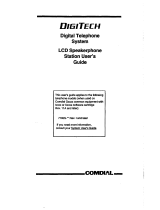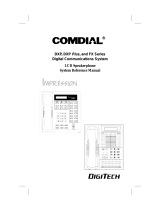Page is loading ...

Digital Telephone System
System Manual
For The Impact DSU
This publication is applicable to the following equipment:
G0408, with software I0408, revision 18A and later
G0816, with software I0816, revision 18A and later
G1632, with software I1632, revision 18A and later
Supports Impact, Impression, DigiTech,
and Scout Telephones
R

Printed in U.S.A. GCA47-157

System Hardware And
Software Instructions
Digital
Telephone
System
This publication is applicable to the following equipment:
G0408, with software I0408, revision 18A and later
G0816, with software I0816, revision 18A and later
G1632, with software I1632, revision 18A and later
R
Printed in U.S.A. IMI66–107.04
10/96
For the
Impact
DSU
Supports
Impact
, Impression, DigiTech, and Scout
Telephones

CERTIFIED
ISO 9001
Accredited by the Dutch Council
for Accreditation for certification
and registration activities.
C
E
R
T
I
F
I
C
A
T
I
O
N
Comdial's Quality Management System Is
Certified To The ISO 9001 Standard.
A
C
C
R
R
E
I
S
T
R
R
A
E
D
D
I
T
E
G
ANSI-RAB
Comdial strives to design the features in our communications systems to
be fully interactive with one another. However, this is not always possible,
as the combinations of accessories and features are too varied and extensive
to insure total feature compatibility. Accordingly, some features identified
in this publication will not operate if some other feature is activated.
Comdial disclaims all liability relating to feature non-compatibility or
associated in any way with problems which may be encountered by
incompatible features. Notwithstanding anything contained in this
publication to the contrary, Comdial makes no representation herein as to
the compatibility of features.
2/12/97

Introducing The
Digital Telephone System
Section Title............................................................................................ Page
1.1 Using This Manual......................................................................................12
1.2 Using Related Publications.........................................................................13
1.2.1 Locating User Information ......................................................................13
1.3 Accessory Information................................................................................15
1.3.1 The Analog Terminal Interface .............................................................. 15
1.3.2 Headset Operation ...................................................................................15
1.3.3 Battery Back Up ......................................................................................16
1.3.4 DSS/BLF Console ...................................................................................16
1.3.5 Caller ID ..................................................................................................16
1.3.6 Tracker.....................................................................................................16
1.3.7 DVA.........................................................................................................16
1.3.8 DIU..........................................................................................................16
1.4 Hardware Summary...................................................................................17
1.5 Common Equipment Description..............................................................18
1.6 Station Descriptions..................................................................................110
1.6.1 DigiTech Telephone Descriptions.........................................................110
1.6.2 Impact Telephone Descriptions.............................................................112
1.6.3 Impression Telephone Descriptions ......................................................114
1.6.4 Station Controls and Indicators .............................................................116
1.7 General Specifications ..............................................................................119
1.7.1 Feature Codes ........................................................................................122
1.7.2 System Ringing Patterns........................................................................124
1.8 Seeking Repair Assistance........................................................................125
1
IMI66–107 Digital Telephone System
Introducing The DSU 1 – 1

1.1 Using This Manual
This publication contains a technical discussion of the digital telephone system; it provides
step-by-step instructions for installation and programming. If you are unfamiliar with the
equipment, read this manual at least once before you attempt to install and program the system.
The five chapters in this manual are as follows.
•
Chapter One, Introducing The Digital Telephone System, is a general description of the
digital telephone system, the supporting documentation, and the equipment hardware.
•
Chapter Two, Installing The Digital Telephone System, contains installation instructions
and connection details.
•
Chapter Three, Programming The Digital Telephone System, gives you instructions for
setting the operating parameters of the system.
•
Chapter Four, Recording The Programming Information, contains charts for recording
programming decisions.
•
Appendix A, Describing The System Features, details features the digital telephone system
offers.
Digital Telephone System IMI66–107
1 – 2 Introducing The DSU

1.2 Using Related Publications
The following publications contain information applicable to the digital telephone system.
Should you need copies of these publications, contact your Comdial inside sales representative.
Comdial
Inside Sales Department
P.O. Box 7266
Charlottesville VA 22906
Call: 1-800-347-1432
1.2.1 Locating User Information
Working With Electrostatically Sensitive Components
IMI 01-005 Handling of Electrostatically Sensitive Components
Operation With DigiTech Telephones and Consoles
These user guides are for DigiTech telephones with product codes 7700S, 7714X, and 7714S,
with revision A through H, and console DD32X.
•
GCA70183 DigiTech Multiline Telephone System Users Guide
•
GCA70182 DigiTech Attendants Guide
•
GCA70184 DigiTech Station Users Guide
•
GCA70232 DigiTech Single-Line Proprietary Telephone Users Guide
•
GCA70187 DigiTech DSS/BLF Console Users Guide
These user guides are for DigiTech telephones with product codes 7700S, 7714X, and 7714S,
with revision I and later, and console DD32X.
•
GCA70220 DigiTech LCD Speakerphone System Users Guide
•
GCA70221 DigiTech Multiline Telephone System Users Guide
•
GCA70228 DigiTech Attendants Supplement
•
GCA70232 DigiTech Single-Line Proprietary Telephone Users Guide
•
GCA70187 DigiTech DSS/BLF Console Users Guide
IMI66–107 Digital Telephone System
Introducing The DSU 1 – 3

Operation With Impact Telephones and Consoles
These user guides are for telephones with product codes 8024S, 8124S, 8012S, 8112N, 8101N,
and console IB64X.
•
GCA70245 Impact LCD Speakerphone System Users Guide
•
GCA70244 Impact Multiline Telephone System Users Guide
•
GCA70247 Impact Attendants Supplement
•
GCA70248 Impact Station Users Guide
•
GCA70246 Impact Single-Line Proprietary Telephone Users Guide
•
GCA70256 Impact DSS/BLF Console Users Guide
Operation With Impression Telephones
These user guides are for telephones with product codes 2022S, 2122S, 2122X, and 2101N.
•
GCA70328 Impression LCD Speakerphone System Users Guide
•
GCA70329 Impression non-LCD Speakerphone And Monitor Telephone System Users
Guide
•
GCA70330 Impression Single Line Proprietary Telephone Users Guide
•
GCA70332 Impression LCD Speakerphone Station Users Guide
•
GCA70 333 Impression non-LCD Speakerphone And Monitor Telephone Station Users
Guide
Operation With Industry-Standard Telephones Through The ATI-D
•
GCA70239 Users Guide For The Industry-Standard Telephone
•
IMI89037 Installation Instructions For The Analog Terminal Interface (ATI-D).
Digital Telephone System IMI66–107
1 – 4 Introducing The DSU

1.3 Accessory Information
The digital telephone system is capable of supporting several accessory software and hardware
devices. You can add voice mail, industry standard telephones, and headset capabilities to your
digital telephone system.
1.3.1 The Analog Terminal Interface
By employing the Analog Terminal Interface device (ATI-D), the digital telephone system can
support the operation of the following accessories:
•
ExecuMail and Versatile Voice Processing,
•
Industry-standard telephones and telephone devices.
For more information on the ATI-D, see section 2.19.2, Installing The Analog Terminal
Interface.
1.3.2 Headset Operation
The Comdial DigiTech speakerphones with product codes of 7700S, revision H and earlier,
include a built-in headset port. Speakerphones with a revision of I and later and Impact LCD
speakerphones with product code 8024S provide an auxiliary jack for headset interface.
Contact your Comdial Inside Sales Representative for a list of compatible headset
manufacturers.
NOTE: The system delivers subdued off-hook voice announce (SOHVA) messages to the headset
port. Because a telephone headset exhibits a coupling effect between the ear piece and
the microphone, it may allow the outside party to hear the SOHVA message.
IMI66–107 Digital Telephone System
Introducing The DSU 1 – 5

1.3.3 Battery Back Up
You can install an optional battery backup that provides power to the system in the event of a
power failure. For more information, see section 2.20.1, Installing The Battery Backup.
1.3.4 DSS/BLF Console
You can add a separate DSS/BLF console to provide additional DSS/BLF buttons to a particular
station (such as an attendant). These additional DSS/BLF buttons work just like the DSS/BLF
buttons on the telephone. For more information, see section 2.6, Installing The DSS/BLF
Console.
1.3.5 Caller ID
Using the Caller Identification Interface (product code CID08), the digital telephone system
provides caller ID information as part of the SMDR printout and as ASCII data input for use
with personal-computer-based application programs.
1.3.6 Tracker
With Tracker you can send messages to Tracker Pagers assigned to a station extension number.
When the pager is activated the user reads the message on the pagers LCD display. The system
delivers alpha/numeric or numeric-only messages depending on the Tracker Model being used.
1.3.7 DVA
Digital voice announcing uses a hardware peripheral device (product code DVA01) connected to
a digital station port to play recorded messages during an in-progress call. The DVA stores the
messages in its memory for recall when needed.
1.3.8 DIU
The Data Interface Unit (DIU) is a device connected to a digital station port of a DSU. The DIU
provides connections for a digital multiline telephone and another device such as a industry
standard telephone (IST), FAX, or modem. The DIU swithces the voice path from the DSU to
either the digital telephone or the IST by pressing a button on the digital telephone.
Digital Telephone System IMI66–107
1 – 6 Introducing The DSU

1.4 Hardware Summary
The digital telephone system consists of an electronic Digital Service Unit (DSU)usually referred
to as common equipmentoptional expansion modules to extend station and line capacities,
dedicated digital electronic key telephones, and interconnecting wiring consisting of small, 2- or
4-conductor, twisted-pair cable. The digital telephone system supports all Comdial proprietary
digital telephone models.
NOTE: Sxxxx software only supports DigiTech telephones; Ixxxx software supports all digital
telephones.
The station and line capacity of the base unit and optional expansion module are detailed in the
following chart.
Model
Number
CO/PBX
Capacity
Station
Capacity
G0408 4 8
G0816 8 16
G1632 16 32
GM408 4 8
IMI66–107 Digital Telephone System
Introducing The DSU 1 – 7

1.5 Common Equipment Description
The common equipment base unit is a fully electronic device. It is essentially a special purpose
computer system acting as a communications controller between central office (CO), private
branch exchange (PBX), or CENTREX supplied lines and the proprietary digital telephone
stations. The software design of the common equipment provides complete system support and
great flexibility of operation.
The system is fully digital with two usable time slots available for each station. Digital
information is computer-encoded voice transmission and control signals. After a computer
translates analog voice transmissions to digital information, the digital signals travel through
time division multiplexing (TDM) highways. The TDM highway can transmit several signals
over a single pair of wires at the same time. A system clock partitions TDM information into
time slots. A time slot is a portion of time assigned to a particular position of the system clock.
Each time a particular clock position is reached, the computer reads information associated with
that position. As the system clock goes through its cycle, the computer passes digital information
between pieces of equipment sharing time slots.
The common equipment consists of a base unit, which provides complete feature support, and
optional expansion modules for additional lines and stations. It is contained in a contemporary
metal housing designed to be inconspicuous in a modern office environment. It is engineered to
be wall or rack mounted.
Digital Telephone System IMI66–107
1 – 8 Introducing The DSU

Figure 1–1: Common Equipment Dimensions
CAJS 74
4-Line, 8-Station Base Unit
8-Line, 16-Station Base Unit
16-Line, 32-Station Base Unit
3.7 "
3.7 "
2. "
2.13"
2.13"
16.5 "
14. "
7.43"
2.5"
21.3 "
14. "
7.43"
26.25"
27.5 "
16.5 "
16.5 "
14. "
7.43"
4.54"
26.25"
27.5 "
IMI66–107 Digital Telephone System
Introducing The DSU 1 – 9

1.6 Station Descriptions
The digital telephones used with the digital telephone system are electronic,
microprocessor-controlled, devices. They allow not only multiline pickup but also single button
access to features available from the serving CO, PBX, CENTREX, or common equipment. The
digital telephones are available in several different styles with several models available in each
style. The following list details the available telephones.
1.6.1 DigiTech Telephone Descriptions
1
4
7
2
5
8
0
3
6
9
#
OPER
PRS
GHI
TUV
JKL
ABC
WXY
MNO
DEF
HOLD
TAP
DIGITECH
COMDIAL
SPKR
TAP
TRANS
CONF
MUTE
HOLD ITCM
12X14LCD
DIGITECH
COMDIAL
SPKR
TAP
TRANS
CONF
MUTE
HOLD ITCM
7714X Monitor Telephone
7714S Speaker Telephone
7700S LCDSpeakerphone
7701X Single Line ProprietaryTelephone
DD32X DSS/BLF Console
CAJS075
Figure 1–2: DigiTech Telephone Images
Digital Telephone System IMI66–107
1 – 10 Introducing The DSU

Figure 1–3: DigiTech Telephone Dimensions
.625"
6.451"
7.65"
.625"
4.3"
4.6"
1.112"
1.251"
2.7"
4.7"
CAJS45
7714X
7714S
77 S
77 1X
IMI66–107 Digital Telephone System
Introducing The DSU 1 – 11

1.6.2 Impact Telephone Descriptions
Figure 1–4: Impact Telephone Images
COMDIAL
1 2
3
4
7
8
0
#
9
5
6
QZ ABC DEF
MNO
WXY
GHI
PRS
TUV
OPER
JKL
TRNS/CNF
HOLD
TAP
INTERCOM
COMDIAL
1 2
3
4
7
8
0
#
9
5
6
QZ
ABC DEF
MNO
WXY
GHI
PRS
TUV
OPER
JKL
TRNS/CNF
HOLD
TAP
INTERCOM
8112NNon-Monitor
IB64X DSS/BLF Console
8101N
Single Line Proprietary Telephone
CAJS076
MUTESHIFT
SPEAKER
INTERCOM
TRNS/CNF
TAPHOLD
OPER
TUVPRS WXY
DEFABCQZ
MNOJKL
GHI
0
87 9
321
#
6
5
4
8024S LCDSpeakerphone
MUTESHIFT
SPEAKER
INTERCOM
TRNS/CNF
TAPHOLD
OPER
TUVPRS WXY
DEFABCQZ
MNOJKL
GHI
0
87 9
321
#
6
5
4
8124S Speakerphone
MUTE
SHIFT
SPEAKER
INTERCOM
TRNS/CNF
TAPHOLD
OPER
TUVPRS WXY
DEFABCQZ
MNO
JKL
GHI
0
87 9
321
#
6
5
4
8112S Speakerphone
MUTE
SHIFT
SPEAKER
INTERCOM
TRNS/CNF
TAP
HOLD
OPER
TUVPRS WXY
DEFABCQZ
MNO
JKL
GHI
0
87 9
321
#
6
5
4
8012S LCDSpeakerphone
Digital Telephone System IMI66–107
1 – 12 Introducing The DSU

12S, 112S
1 1N,
112N
24S, 124S
4.64
1 .75
.
7.13
.
.
3.731
1. 34
.
CAJS 7
7
Figure 1–5: Impact Telephone Dimensions
IMI66–107 Digital Telephone System
Introducing The DSU 1 – 13

1.6.3 Impression Telephone Descriptions
2122S (22-Line Speakerphone)
2122X (22-Line Monitor Telephone)
2022S (22-Line LCD Speakerphone)
2101N (Single Line Proprietary Telephone)
unisyn11.cdr
1
2
4
7
0
8
9
5
6
3
#
ABC
GHI
PRS
OPER
TUV
WXY
JKL
MNO
DEF
SPKR
HOLD
TAP
ITCM
T/C
MUTE
unisyn05.cdr
1
2
4
7
0
8
9
5
6
3
#
ABC
GHI
PRS
OPER
TUV
WXY
JKL
MNO
DEF
SPKR
HOLD
TAP
ITCM
T/C
MUTE
unisyn01.cdr
unisyn09.cdr
DU32X (32-Button DSS/BLF Console)
R
Figure 1–6: Impression Telephone Images
Digital Telephone System IMI66–107
1 – 14 Introducing The DSU

Figure 1–7: Impression Telephone Dimensions
9.08"
8.90"
1.13"
4.78"
3.94"
UNIS029
7.130
8.900
cajs109
2101N
IMI66–107 Digital Telephone System
Introducing The DSU 1 – 15

1.6.4 Station Controls And Indicators
Ringer Volume Control
Each station has a ringer volume control. Adjust the ringer volume of each station to suit your
needs.
Telephone Model Control Location
7114S, 7114X, 8024S,
8124S, 8012S, 8112S
Rocker switch located on front face
plate. Adjust while ringing to set
volume.
7701X, 8101N, 8112N Switch on bottom housing. Set for
fixed volume levels.
Display Intensity
You can adjust the intensity (brightness and contrast) of the display on LCD telephones any time
the telephone is idle and on-hook.
To adjust the display intensity DigiTech and Impression telephones, press and hold the MUTE
button until the desired intensity is achieved. On Impact telephones, select DISP through the
interactive buttons.
DIGITECH
COMDIAL
SPKR
TAP
TRANS
CONF
MUTE
HOLD ITCM
CAJS 75A
Rocker Switch
Ringer Volume Switch
CAJS096
Figure 1–8: Rocker Switch Locations on Typical Digital Telephones
Digital Telephone System IMI66–107
1 – 16 Introducing The DSU
/