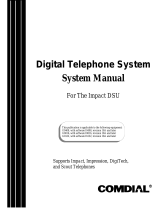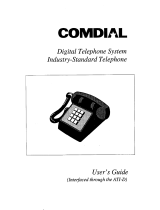Page is loading ...

Appendix A:
Understanding The
System Features
A
Abandoned Hold Release
If an on-hold party hangs up at the CO/PBX end of a connection, causing an interruption
in the line current, the system will drop the line from the hold condition and return it to
service. The time interval between hang-up and line-drop is programmable in line class
of service programming with choices of either 50 msec or 350 msec. This feature is
usually dependent upon special arrangements that must be made at the CO end of the
connection. The line select indicator will turn off to indicate an idle line after a call on
that line has been abandoned.
See also, Hold.
Access Denied
The system programmer can deny access to particular lines at certain stations in the
system. A station user cannot select a denied line for use. This feature is programmable
on a per line/per station basis in station class of service programming.
See also, Line Features.
A
DSU II Digital Telephone System IMI66–132
Digital Telephone System Features A – 1

Account Codes (With Forced Positive Verification)
System users can employ account codes to identify calls by category or by any other
desired grouping so that the system can print reports. The account code entry can be
voluntary or the programmer can arrange the system so that the users are forced to enter
an account code before they can make an outgoing call. The system compares the
account code entered by a station user with a list of programmed account entries.
The programmer must program the system so that it verifies an entered account code as
valid. If he or she enables verification and the system cannot match an account code that
a user has dialed with the programmed account code entries, the system will sound an
error tone if account code
entry is voluntary, or it will prevent the user from further dialing until he or she enters a
matching account code if account code entry is forced.
A user must enter an account code either before dialing an outgoing call or after the
distant party on an incoming call has hung up. Additionally, users may enter an account
code before they select a line for an outgoing call if they wish. When they enter an
account code without a line selection, the code will apply to any line they subsequently
select at that station. On incoming and outgoing calls, the user who enters the account
code is associated with the call record except when the call is transferred. On transferred
calls, the transferee is associated with the call record.
As a feature to LCD speakerphone users, the programmer can arrange for a message to
appear in the telephone’s display to prompt the user to enter an account code during
incoming or before outgoing calls. He or she can also assign the length of time that the
display appears. The user must enter account code digits after the message appears. If the
programmer has set the system to verify code entry, it then makes a verification attempt.
If the system cannot verify the account code it causes the display to show an error
message. The user may then re-enter the account code at this point. If the verification
attempt is successful (or if the system does not require that the code be verified), the
display will return to its normal date and time message. If the account codes are forced
and the call is outgoing, then the line is dropped at the end of the display time if the user
has not entered a valid account code. The programmable range for the display time is 1 to
20 seconds. When the feature is not enabled, the system inhibits the display prompt.
When a station user activates the last number redial or automatic redial features for
outgoing calls, the system will automatically re-use the last account code the user entered
at that station unless he or she enters a new one before activating the redial feature.
In addition to turning on the account code feature, enabling its verification, and making it
either voluntary or forced, the programmer must set the account code length, specify the
number of digits that the system will verify, and make up the entire list of account codes
that the users will use. Account code length defines the number of digits that a user must
enter before the system will accept the code. The length can range from three to 16 digits
IMI66–132 DSU II Digital Telephone System
A – 2 Digital Telephone System Features

but cannot be lower than the verified account code length. The verified account code
length defines the number of digits that the system will verify before it accepts an
account code as valid. As well, verified account code length defines the number of valid
account codes that a programmer can store (as shown in the following table). A
programmer should be aware that when he or she changes the verified account code
length, the system automatically empties the list of valid account codes.
Account Code Length And Valid Account Codes
Digits Verified Number of Valid Account Codes
3 1000
4 400
5, 6 266
7, 8 200
9, 10 160
11, 12 133
13, 14 114
15, 16 100
Even though a programmer has arranged a system to force users to enter account codes
before making calls, they can always dial certain programmer-defined emergency
numbers without an accompanying account code entry. The system allows a maximum of
10 programmable emergency numbers. The minimum length of an emergency number is
1 digit and the maximum length is 12 digits. Users may dial emergency numbers
manually, through system speed dial, personal speed dial, last-number redial, or
automatic redial—with or without account code entry.
DSU II Digital Telephone System IMI66–132
Digital Telephone System Features A – 3

Forced Account Code Entry For CENTREX Users
The programmer may set the TAP time so that CENTREX users do not have to re-enter
an account code after pressing the TAP button. The programmer may also set the system
so that non-CENTREX users do have to enter an account code after pressing TAP.
•
If the TAP time is set for 1 second or less (the hookflash time), the system will not
clear an account code after a TAP entry. This enables CENTREX users to do host
system transfers without entering an account code a second time.
•
If the programmer sets the TAP time for 1.5 seconds or more (the recall time), the
system clears the account code after TAP entry. This forces non-CENTREX users
to re-enter an account code if they press TAP to recall a new dial tone.
Account Code Button
A programmer can use station class of service programming to assign an account code
button to any programmable button location at a station as part of the button mapping
procedure. With this account code button available, the user can press it and then dial an
account code without interrupting the call. Only the user of the Account Code button will
hear the DTMF tones when he or she dials the code. The distant on-line party will not
hear the DTMF tones, and the system will not place the line on hold. The user can hear
the distant on-line party while he or she is dialing an account code. If the telephone does
not provide an account code button, the user must dial an intercom code before he or she
dials the account code digits.
All-Call Paging
All-call paging allows all stations to receive announcements through the station speaker
at once. The system can also send all-call paging to the paging port where it applies it to
the input of an external paging amplifier. Origination of announcements must be via the
station handset. A programmer can arrange each station to receive and/or originate
all-call page. He or she enables the ability to receive and originate all-call paging at a
station through station class of service programming.
See also, Paging.
Analog Terminal Interface Support
The digital telephone system supports the operation of the Analog Terminal Interface
(ATI-D). The ATI-D is a multipurpose on-premise accessory with dual circuits that
provide an industry-standard telephone interface. This feature adapts most
industry-standard (IST) devices and voice processing systems to the digital telephone
system. The ATI-D accepts both tone and pulse (rotary) dialing from these devices. Each
ATI-D circuit will drive a load with a maximum ringer equivalence number (REN) of 2.0
thus allowing more than one IST connection at each ATI-D circuit input. The ATI-D
supports a wide variety of IST equipment such as model 500 and 2500 telephones,
cordless telephones, answering machines, and FAX machines. The ATI-D is housed in a
metal enclosure and is powered by the telephone system through the station port
IMI66–132 DSU II Digital Telephone System
A – 4 Digital Telephone System Features

connections. It contains a ringing generator to generate a ringing signal for the IST
devices.
Area Paging Interface
Any station user can dial a special code number in response to an all-call or zone page
and be connected to the paging party in a private conversation. All-call or zone paging is
provided to the stations through the station class of service programming.
See also, Paging.
Assist Button
This feature allows a station user to program a button to be used for sending a message to
an LCD speakerphone. Once programmed, the station user can press the ASSIST button
at anytime to sound a tone burst at the called station and present a preprogrammed
message in the station display. The user can send a message while on a call without
alerting the distant party. This feature is useful for requesting assistance while engaging
on a call. For example, a customer service representative could request assistance from a
supervisor while talking to a problem caller. The supervisor, upon receiving the tone and
noting the display message, could perform an executive override or service observing
action to join the call or monitor it.
See also, Messaging.
Automatic Callback
If a telephone user encounters a busy tone or a ring no-answer after calling an intercom
station, She or he can dial a special code number that will cause the system to
automatically ring both the user’s telephone and the one that he or she was calling. This
automatic callback occurs after the busy station becomes idle or after the user at the ring
no-answer station takes some action at it that indicates to the system that it is available to
be answered. No class of service programming is required to enable this feature.
See also, Intercom.
DSU II Digital Telephone System IMI66–132
Digital Telephone System Features A – 5

Automatic Dialing Of Stored Numbers
Automatic Dialing
The system supports up to 24 automatic dial (autodial) numbers per station. Autodial
buttons can store up to 16 digits plus an intercom or line selection. Stored digits include
0–9, ✳ and #. The system stores a pause at any point where the HOLD button is pressed,
and stores a hookflash at any point where the TAP button is pressed. Automatic dialing
provides a way to obtain one-button access to frequently used system features. This
feature does not require any class of service to enable it.
Programmable DSS/BLF
A station user can store one-button, direct station selection (DSS) at any memory button
location to create a DSS memory button. When this button is pressed, any active outside
call is automatically placed on hold and an intercom call is automatically made to that
previously stored station number. The visual indicators of the stations programmed at the
button locations form a busy lamp field (BLF). The BLF conveys station status to the
user. An autodial number can also be programmed as a secondary function at every
DSS/BLF memory location. No class of service is required.
Station Speed Dial
Each station provides 10 speed dial number locations at the keypad buttons. Station
speed dial numbers can be up to 16 digits in length and can include line or intercom
selection, numbers, #, ✳, pauses, and hookflash signals. A user can store a pause by
pressing the HOLD button and store a hookflash signal by pressing the TAP button.
System Speed Dial
The system provides 99 system-wide speed dial numbers. The system speed dial numbers
can be up to thirty-two digits in length, and can include numbers, #, ✳, pauses, and
hookflash signals. The attendant programs the system speed dial numbers and names at
station 10 or 12 for use at every station in the system. No class of service programming is
required.
IMI66–132 DSU II Digital Telephone System
A – 6 Digital Telephone System Features

Automatic Hold For Intercom
If a user selects the second intercom line while a call is active on the first intercom line,
this automatic hold feature lets the system automatically place the first intercom call on
hold. Use station class of service programming to enable this feature.
See also, Hold.
Automatic Hold—Transfer To Line
A programmer can use class of service programming to make this system feature
available to selected stations. When enabled, a user can press any line button and cause
an active line to automatically go on hold. This feature allows a user to move from line to
line without having to press the HOLD button to place any current calls on hold. Use
station class of service programming to enable this feature at the desired stations.
See also, Hold.
Automatic Pause Insertion
When the system stores a dialed number for later redial, it automatically stores a pause
whenever the user waits between digits for at least two seconds. The system inserts the
automatic pause in the stored number sequence at the point where the manual pause in
dialing occurred. The length of the automatic pause is programmable.
See also, Automatic Dialing of Stored Numbers and Redialing.
Automatic Redial (Of Busy Number Or Unanswered Call)
A user can automatically redial a busy number or unanswered call by activating this
feature. Once the user activates automatic redial, the station will select the line,
automatically dial the number, and wait for a response. It will do this once a minute for
approximately 10 minutes unless the user deactivates the feature by pressing that button
or another button or by lifting the handset. The feature cycle is timed and does not have
busy detection circuitry. Because of this, if the user is operating handsfree when the
called party answers, she or he must lift the handset to prevent the caller from being cut
off by the timing cycle. The automatic redial button is a designated programmable button
position and the user must program its location to make it active.
See also, Redialing.
DSU II Digital Telephone System IMI66–132
Digital Telephone System Features A – 7

Automatic Station Relocation
With this feature, the system will automatically recognize a particular station should that
station be relocated to a new station port. When someone places a telephone at a new port
location, it will continue to provide the same class of service parameters and respond to
the same extension numbers as it did at the original station port. A programmer must
enable this system feature using system class of service programming. As an added
feature when someone plugs an LCD speakerphone in a new station port, the system will
prompt the user on the display to verify the relocation of features.
Auxiliary Equipment Interface
An installer can use the auxiliary equipment interface to connect a telephone device or a
data device to an outside line ahead of the common equipment. The system can detect an
off-hook condition in a device that an installer has connected to the auxiliary equipment
interface, and turn on the status light for that line at telephones that have that line
appearance. It does this to indicate that the line is busy and not available for station use.
Auxiliary equipment interface connections provide connections to lines 2 and 4. A user
cannot interrupt an external device by pressing the line button unless the line has been
programmed to be non-private.
Auxiliary Ringer Interface
The auxiliary ringer interface provides “dry-contact” relay closures which track the
ringing pattern whenever the system sends ringing to a programmable destination.
Programmers can program relay control to be activated when the system sends ringing to
station port 17 or to the paging port.
When programmed for station port 17 ringing, an installer often uses an external device
to provide loud ringing. When programmed for paging port ringing, an installer often
installs an external paging amplifier to sound the rings. The system supplies ringing tones
to the paging port along with the relay closures. It can send the ringing tones to the input
of an external paging amplifier and the installer can arrange the wiring so that the relay
closures energize the paging amplifier while it is receiving the ringing tone. Use system
class of service programming to choose either the paging port or station port 17 for the
ringing port relay control. Also use system class of service to determine the type of
ringing sent to the paging port. Use station class of service programming to determine the
type of ringing that the system sends to station port 17.
Programmers can arrange for the system to send ringing tones for particular lines
through the PA port. They can choose between intercom tone and DTMF signaling tone
for the PA port ringing. They should choose the intercom tone if they desire a soft tone
and the DTMF tone if they desire a loud tone.
See also, Ringing.
IMI66–132 DSU II Digital Telephone System
A – 8 Digital Telephone System Features

B
Background Music
If the installer connects a customer-provided external music source to the system, the
music from that source will sound through the station loudspeakers after the users turn it
on at their stations. They can adjust the loudness of this background music with the
loudspeaker volume control. The system automatically turns the background music off
during calls. This feature requires no class of service programming.
See also, Music Features.
Basic Key Service (1A2) Emulation
The system provides all of the basic, 1A2-type, key service features. These features are:
selective line pickup, common line pickup, multiline pickup, and hold. No special class
of service programming is required.
Battery Back-Up
Battery Back-Up (Chassis, Cable, And Batteries)
The manufacturer offers battery back-up assemblies including chassis, cable, fuses, and
batteries as optional kits available through normal distribution channels. The assemblies
are designed so that installers can connect them directly to the uninterruptable power
source (UPS) interface located on the common equipment chassis. The system does not
require any action from the telephone user to make it operate on battery power nor does it
require any class of service programming action on the programmer’s part.
Battery Back-Up Interface
The common equipment cabinet provides an interface for an optional battery back-up kit
to give full uninterrupted system power in case of an AC power loss. The switching and
charge circuitry are in the common equipment, while the batteries, chassis, and cable are
packaged as a separate option. When plugged into an active AC power source the
common equipment will constantly charge the attached batteries. Built-in circuitry
automatically switches to battery power when AC power is lost. With batteries at full
charge, a fully loaded system will operate for a minimum of one hour without AC power.
DSU II Digital Telephone System IMI66–132
Digital Telephone System Features A – 9

Block Programming
A programmer can assign a particular line or station’s class of service to an entire block
of lines or stations with one programming action. This feature eliminates the need for
him or her to individually program stations and lines with the same class of service. A
programmer can perform a block programming class of service after he or she has
programmed a station class of service or line class of service for a particular station or
line.
See also, Class Of Service.
C
Call Announce With Handsfree Answerback
The internal loudspeaker at each station provides call-announce capability over the
intercom link. A user can make a handsfree response to a call-announce call without
lifting the handset.
The user can use the MUTE button to block all handsfree answerback response. This
arrangement will prevent a station user from monitoring another station site using the
monitoring ability of the voice announce feature. When a user presses the MUTE button,
all handsfree answerback is disabled, inhibiting any off-site monitoring. The MUTE light
turns on to indicate that this feature is active.
See also, Intercom.
Call Costing And Station Message Detail Accounting Reports
The system provides built-in, estimated costing of all outside calls. It also provides
station message detail accounting (SMDA) printout reports of all costed calls and
displays call costs on LCD speakerphones.
Call costing, in general, provides a means of establishing costs to be applied to outside
calls made from system telephones. Call costing computes charges for a call after it is
completed. It does not restrict dialing as toll restriction does. Call costs are based on a
two-tier time rate and includes a line surcharge cost. A programmer can program
allowances for call set-up and minimum call duration. The system provides several ways
of determining call costing, making it possible to apply reasonable rates for the entire
country.
The system will automatically provide a report whenever the costed call storage reaches
95 percent of capacity. Additionally, the programmer can arrange for these reports to be
printed automatically at a specific time of day.
IMI66–132 DSU II Digital Telephone System
A – 10 Digital Telephone System Features

The system can produce five different SMDA records:
•
Detailed report sorted by stations,
•
Detailed report sorted by account codes,
•
Line summary report,
•
Department summary report,
•
Department Call Distribution (DCD),
•
A general output of all records.
Upon completion of report printing, the telephone attendant can delete all records the
system used for the reports. The system will not delete any call records created between
the time the report printout was started and completed. If the attendant does not delete the
reports after they are printed, a later command to delete records will delete all records at
that point and not just the ones that were printed in the previously generated reports. The
programmer can take programming action to always delete the records after they have
been printed. The attendant has the ability to request particular reports to be printed at
any time they are required.
The programmer can establish account codes to allow system users to identify calls by
category or by any other desired grouping so that the system can report costing by that
category or grouping. Further, the programmer can define department numbers and
assign stations to different departments so that the system can produce call cost reports
on a department-by-department basis.
Programmers must use call costing and SMDA reporting class of service programming to
set the costing features, and assign stations to specific SMDA departments using the
station class of service programming. He or she can also enable the LCD speakerphone
display of costed calls through station class of service programming.
SMDA Reporting Through VDT Programming and Per-Station SMDA
The programmer can use the VDT programming option to request that the system send
SMDA reports to either data port A or data port B for printout. It is also possible to use
this feature remotely through a data communications arrangement to capture SMDA
reports. In addition, the system provides SMDA station reports for individual stations
when the attendant requests them by dialing certain code numbers at station 10 or 12.
Note, however, that the system can provide only one station report at a time.
Station Message Detail Recording (SMDR)
The SMDR feature generates a call record for printing as soon as the system collects the
record. It presents the call record at an RS-232 level as ASCII transmit data in an
80-column format at the data port available for that purpose.
DSU II Digital Telephone System IMI66–132
Digital Telephone System Features A – 11

Call Forwarding
Call Forwarding On All Calls
This feature allows a station user to designate another station or the attendant station as
the recipient of all calls normally directed to ring at his or her station. If the user has call
forwarding enabled when the attendant activates night transfer of ringing, the system
forwards the night ringing assignment of the user’s station. Calls that the system
forwards to a recipient station can be forwarded again by that station user to another
station. Thus, two levels of call forwarding on all calls can occur, first, from station A to
station B and then, from station B to station C. As a reminder that call forwarding is
enabled, a short tone burst will occur at the user’s station for each intercom call that it
receives while its calls are forwarded.
When the programmer has assigned a call forward button to a station, its associated LED
will turn on to indicate that the feature is enabled when the user presses it; however, if
the call forward button is programmed as a second level to a DSS/BLF button, the system
reserves the LED indication for BLF indication. On LCD speakerphones that are
recipients of call forwarding, the display will indicate the extension number or station
name for the station from which an intercom call was forwarded.
Call Forwarding—Personal
Call forwarding of personal calls allows a station user to designate another station
number (or the attendant station number) to be the recipient of intercom and prime line
calls normally directed to that user’s station. For each intercom call received while call
forward is enabled, a ring reminder (short tone burst) will be sounded at the forwarding
station to remind the user that his or her calls are being forwarded. On LCD
speakerphones that are recipients of call forwarding, the display will indicate the
extension number or station name for the station from which an intercom call was
forwarded.
Call Forwarding of Ring No-Answer (RNA) and/or Busy Calls
With this call forwarding enhancement, the sytem can forward both the RNA and the
busy calls that a station receives or forward just the RNA or just the busy calls that the
station receives. Being able to separate these call forwarding schemes allows users to
have forwarding just for the calls that ring their stations when they are away from their
telephones but not burden their hunt-linked fellows with calls they receive while they are
busy on existing calls.
A RNA call first rings for a programmed number of times at the receiving station then
start ringing at the station that is hunt-linked to the receiving station. If that hunt-linked
station is also hunt-linked to another station, the call will follow that link. A call to a busy
station will immediately start ringing at the station that is hunt-linked to the busy station.
If that hunt-linked station is also hunt-linked to another station, the call will follow that
link.
IMI66–132 DSU II Digital Telephone System
A – 12 Digital Telephone System Features

To enable this feature enhancement, programmers must first enable tone first signalling
and arrange an intercom hunt group. Then, they can individually enable call forwarding
for RNA calls and call forwaring for busy calls. They can turn on either call forwarding
scheme alone or turn on both schemes as the site demands dictate.
Ring-No-Answer Forwarding Of Transferred Calls
This feature enhances the existing automatic RNA call forwarding feature to include
forwarding of transferred lines to individual stations. When a telephone user transfers a
line to a station, the call will ring at the station receiving the transfer for the programmed
number of rings. After that, the call will start ringing at the station that is hunt-linked to
the station first receiving the transfer. If that station is also hunt-linked to another station,
the call will follow that link. When the transfer recall time expires, the call will recall
back to the station that initiated the transfer. The hunt link can be a circular one. The
transferred line will circle the hunt link until it recalls. Alternately, the station can be
hunt-linked to voice mail so that a transferred call will forward to the station’s voice mail
box if it is unanswered. For this feature to work properly, the following details must be
considered:
•
you must hunt-link the station receiving a transfer to another station;
•
you must program the number of rings to occur before forwarding;
•
you must insure that the transfer recall time is larger than the total time of RNA to
all hunt linked stations (if it is not, the transferred call will recall before the call
gets to the end of the hunt link).
For an example of this last consideration, assume station 12 is hunt-linked to station 13
which is also hunt-linked to station 14. Further assume that station 12 and 13 have their
RNA’s set to two rings. A call that is transferred to station 12 will ring there twice, then
it will ring at station 13 twice, then it will ring station 14 until transfer recall time expires.
Each transfer ring cycle is approximately four seconds; therefore, the line will ring the
station for approximately eight seconds before it moves to the next station. Since there
are three stations linked together, this event will require 24 seconds. This means that you
should set the transfer recall time for 25 seconds or higher.
You can use this formula to determine minimum transfer recall time:
If:
4 = transfer ring cycle time in seconds
R = how many RNA rings assigned per station
S = how many stations are in hunt list
Then:
4 x R x S = minimum transfer recall time
DSU II Digital Telephone System IMI66–132
Digital Telephone System Features A – 13

Call Park
The call park feature is similar to a manual hold condition. A user can park a call a
particular station and retrieve it at any station in the system by dialing the appropriate
access code.
NOTE: The retrieving station must have access to the line on which the call appears.
Calls are parked and retrieved within the system through the use of dialing codes. The
system provides nine parking circuits (orbits). Call park, when used with the paging
features, allows a system attendant to direct calls to roving personnel. A call that is left in
a parking orbit for preprogrammed length of time automatically returns to a timed hold
recall condition at the station where the user originally parked the call.
See also, Hold.
Call Pickup
Directed Call Pickup
A station user can dial a code, followed by the extension number of a ringing station, to
answer the ringing call.
Group Call Pickup
If a call rings to any station in a pre-programmed group and another user in the group
wishes to answer the call, that user may dial the group pickup code and answer the call.
Four different groups can exist with any number of stations in a group. Overlap is
provided by allowing stations to be in more than one group thus enabling those stations
to pick up for stations in more than one group. The programmer must place the system
stations in logical answering groups by group them together using the station class of
service programming.
Call Transfer
Screened Call Transfer
Screened call transfer allows station users to transfer outside calls from one station to
another, via the intercom link, in one of two ways. If both stations have access to the line,
a user effects a common line pickup transfer. If the other station does not have access to
the incoming line, the user uses the transfer/conference button to effect the transfer. For a
screened transfer, the transferring user precedes the transfer with an announcement to the
party that is to receive the transferred call.
IMI66–132 DSU II Digital Telephone System
A – 14 Digital Telephone System Features

Unanswered Call Transfer Recall Timing
A transferred call that is unanswered after a pre-programmed length of time will return to
the station that transferred it. The system will return the call to both attendant stations
when the tandem attendant feature is enabled. When LCD speakerphones are employed,
the display will show the station number or name as well as the line number that is being
re-called. The system class of service programming determines the recall time for an
unanswered call transfer.
Unscreened Call Transfer
A user can transfer a call to another station without first announcing it. The transferred
call will camp-on to the other station where it will ring and await an answer. The call will
automatically ring back to the transferring station after a programmable recall period.
There is no limit as to how many calls users can camp-on to another station. A
transferred call will only ring if the station is idle. If the station is busy, the call will wait
until it is idle before it rings. The programmer can use the system class of service
programming to set the recall time for an unanswered transferred call.
Call Waiting Tone
A telephone user can signal a busy station with the call waiting tone to indicate that he or
she wishes to contact them. Users dial a special code to activate the call waiting tone.
Caller ID
The central office sends Caller ID data along lines assigned to the Caller ID service.
Caller ID information is displayed at a system LCD speakerphone only if the
programmer assigns that telephone to the Caller ID service, and then only for those
Caller ID lines that are assigned to that station and arranged to perform as follows:
•
ring audibly
•
can be answered by user pressing button for the ringing line
•
are transferred to the station.
The station receives Caller ID data between the first and second rings. A programmer can
enable the first ring for a line assigned to Caller ID to be either audible or silent.
Selecting the “silent” option ensures that the Caller ID data is displayed prior to ringing,
nearly eliminating the loss of Caller ID data.
Station users may automatically retrieve and dial the last Caller ID number displayed at a
station by using a preprogrammed SAVE recovery button. Because the programmer can
store the local area code and up to 100 6-digit area code and local office codes, ten-digit
Caller ID numbers can automatically be transformed into a format that can be dialed.
DSU II Digital Telephone System IMI66–132
Digital Telephone System Features A – 15

(seven-, eight-, and eleven-digit Caller ID numbers are already in a format that can be
dialed and do not need to be transformed.)
The system will dial those numbers that are present in the 6-digit table as local calls even
if they are in different area codes.
All Caller ID features require that the Caller ID decoder device (product code CID08)
deliver Caller ID data to the system’s RS-232 data port B. The programmer must
configure this port to match the output of the Caller ID decoder device. The
recommended configuration is 9600 baud, with eight data bits and one stop bit. The
programmer must use VDT programming to do this.
Caller ID distribution is in the form of messages which specify the Caller ID data for
lines with incoming calls, and identify the stations answering such lines. The data is in
the ASCII format and is suitable for use with PC-based application programs.
Calling Station Identification On BLF
If a user has stored the station number of a calling station into the direct station
select/busy lamp field (DSS/BLF) of his or her station, the flashing of the corresponding
BLF light will identify the caller. The BLF lights also indicate the status of the DSS
telephone using the department pilot number.
Class Of Service
Block Programming
A programmer can assign a particular line or station’s class of service to an entire block
of lines or stations with one programming action. This feature eliminates the need for
him or her to individually program stations and lines with the same class of service. A
programmer can perform a block programming class of service after he or she has
programmed a station class of service or line class of service for a particular station or
line.
Class Of Service Programming (From Main Station)
Class of service (COS) programming is used by the installer/programmer to configure
and assign all system, line, station, and special purpose operating features. The
installer/programmer enters COS programming by dialing an access code over the
intercom line. System administrators can enter COS programming with another code to
reprogram any system, station, or special purpose operating feature that may require
change at a later date. Line reprogramming ability is not available through system
administration programming. The system attendant can reprogram certain system-wide
IMI66–132 DSU II Digital Telephone System
A – 16 Digital Telephone System Features

features that require periodic change by entering COS programming with another code
provided for this purpose. The station user can program individual stations for speed dial,
autodial and direct station selection (DSS) by entering COS with a code provided for that
purpose. Thus, COS programming is arranged with a hierarchical order from the highest
(the installer/programmer) to the lowest (the station user) level with a higher level
programmer having the ability to do anything a lower level programmer can do without
exiting a current programming mode. However, only the station user can program the
speed dial and autodial locations at a telephone.
All class of service (COS) programming is performed from station 10 or 12. Any station
and console combination will function in this mode and provide visual feedback with the
LED associated with the programming button. By employing an LCD speakerphone,
however, the programmer will have the benefit of display prompts and verifications to
simplify and clarify the programming procedures.
Flexible Station And Line Class Of Service Control
The extension number of a station and all other programmable attributes that are initially
assigned to a particular station port and the line, along with all programmable line
attributes that are initially connected to a particular line port can be re-assigned to a
different port through programming action. This feature allows adds, moves, and changes
without re-locating the station and line wiring. A programmer can use line and station
class of service programming are used to reassign stations and lines.
Class Of Service Programming (From Video Display Terminal)
A programmer can use an asynchronous, serial data terminal with an RS-232 interface to
effect class of service programming through menu-driven procedures. For more
information on VDT programming, see section 3.2.2
Class Of Service Program Printout
The common equipment provides serial data ports that the installer can use to interface
an RS-232 compatible, asynchronous serial data printer to the system. The connected
printer will provide a printout of class of service and toll restriction records. The
programmer can use the data printer service class of service programming procedure to
specify the nature and extent of each requested printout. He or she can use the system
class of service programming to specify the bit-length and baud rate of the data.
Default Functional Program
At initial power-up, the system sets the operating features to a specific group of operating
conditions (default conditions). The default conditions provide a complete operating
system for normal use. The installer can leave the system defaulted or reprogram as
DSU II Digital Telephone System IMI66–132
Digital Telephone System Features A – 17

desired. After a programmer has reprogrammed a system, he or she can re-default it by
using the system, line, and station class of service programming or use a master clear to
default the entire system and erase all stored programmable button information.
Remote Programming And Administration
Both remote class of service programming and the transmission of SMDR data for
printing are available through serial data ports. The system supports X-on X-off terminal
control codes as well as a DTR signal for handshaking. The system data communications
operates per the popular XMODEM protocol. The database can be uploaded or
downloaded, error free, from or to a remote computer that is running software that
supports the XMODEM protocol. The two serial data ports allow VDT programming
(either local or remote) to be conducted through one port at the same time that the other
port is being used to send SMDR data for printing. VDT programming of the system is
menu driven.
Common Audible Ringer Interface
Connections are available at the common equipment that provides “dry-contact” relay
closures whenever an incoming line rings. These contact closures track the ringing
pattern and can be used to control an external signaling device.
See also, Ringing.
Conferencing
Add-On Conferencing
With this feature, a user at a station that is operating in a private mode can add up to
three other stations to an outside call.
Multiline Conferencing
This feature will allow one station to access up to four outside lines at the same time
resulting in a conference arrangement. The user employs the transfer/conference button
to effect the conference.
Unsupervised Conferencing
After a user has established a conference between an internal party and a maximum of
two external parties, this feature allows the internal party to drop out of the conference by
dialing a special code. The conference between the two outside parties continues in an
unsupervised condition.
IMI66–132 DSU II Digital Telephone System
A – 18 Digital Telephone System Features

Console Support
The digital telephone system supports the installation and use of a DSS/BLF console at
any available station port. The number of installed consoles is limited only by port
availability; however, since a console complements a companion telephone located in an
adjacent station port, the installer can use up to one-half of the available station ports for
consoles. In addition with the dual console feature (discussed later), a full two-thirds of
the total station port capacity is available for console use.
The installer can assign two consoles (usually two 32-button consoles) to one telephone
using one station port each. This feature is especially useful when used with a G1632
system that has one or two GM408 expansion modules included with it. The installer can
place the first console at the station port that is logic-paired with the station that he or she
wishes to complement. The installer can put the second console at any station port except
10 or 11 and use class of service programming to assign it to the station port that is
logic-paired with the first console.
The installer can put a console at any station port and assign it to a station without first
installing a console at the station’s logic-paired port. This configuration is convenient for
adding a console to an existing telephone installation that already has its logic-paired port
occupied; however, one must not use this configuration for assigning a console to station
ports 10 and 12 because the console buttons will not be usable for programming.
As discussed above, this feature is also useful for adding a second console to a station
that already has a paired console installed with it.
The digital telephone system automatically recognizes a console when it is connected to a
station port and automatically assigns station intercom numbers to the console buttons for
direct station selection (DSS) purposes with associated busy lamp field (BLF) status
lights. However, the console buttons are fully programmable and the station user can
customize them as he or she sees fit by programming them as DSS buttons or as
automatic dialing (autodial) buttons. When the user programs the buttons for DSS use,
autodial capability is also available at a secondary level at each DSS button. The first 48
buttons on a 64-button console are programmable for DSS and/or autodial use.
DSU II Digital Telephone System IMI66–132
Digital Telephone System Features A – 19

While the first console (the one installed at the logic-paired port) extends the autodial
buttons of the paired telephone by 48 and provides DSS/BLF coverage for station ports
10 through 57, the second console (the one installed at the programmed station port)
provides DSS/BLF coverage as follows:
•
On a 32-station system with two 8-station expansion modules, the first 16 buttons
are automatically assigned (defaulted) to station ports 42 through 57 for DSS
purposes.
•
On a 32-station system with one 8-station expansion module, the first 8 buttons are
automatically assigned (defaulted) to station ports 42 through 49 for DSS purposes.
•
On any other smaller station capacity system, all buttons are unassigned.
When an installer installs a console and programs it to complement a telephone without
first having a console installed at a port that is logic-paired to that telephone, its button
assignment is automatically defaulted, as described above, but the user can reprogram it
as required. It is important to remember that when a programmer programs for a second
console, the system sets the console button mapping to that which is described above.
When a programmer clear the assignment, the system resets the button mapping to match
a logic-paired console. This means that when the second console feature is cleared, the
console installed at that port complements the telephone that is installed at its
logic-paired port instead of the telephone that is located at the program designated port,
and its buttons are automatically reassigned to stations 10 through 57.
D
Data Interface Unit
The Data Interface Unit (DIU) is a device that provides the capability to plug an Industry
Standard Telephone (IST) or another device (such as a FAX machine or modem) into the
digital station port of a Digital Service Unit (DSU).
The DIU functions as a switch that connects the DSU station voice channel to either the
digital proprietary phone port (connector labeled “PHONE”) or the IST port (connector
labeled “FAX/MODEM”). The IST port can be used to provide a data connection for a
FAX or modem. It can also be used for virtually any IST device such as a cordless
telephone or answering machine.
In addition to the power connector, the DIU has a connector for a digital multiline
telephone (Impact or DigiTech), and another connector that you can use for any one of
the following on-premise devices:
•
Industry Standard Telephone (IST)
•
facsimile machine (FAX), or
•
modem.
IMI66–132 DSU II Digital Telephone System
A – 20 Digital Telephone System Features
/