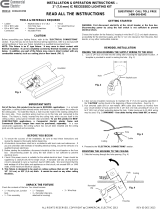Page is loading ...

1 OF 5 IG090120-1.0
MULTI-DRIVER LO-PRO® JUNCTION BOX INSTALLATION GUIDE
®MULTI-DRIVER LO-PRO® JUNCTION BOX
INSTALLATION GUIDE
1. Lisez toutes les instructions
2. Installez conformément à la réglementation du code
électrique national et local.
3. Ce produit est destiné à être installé et entretenu par un
électricien agréé qualié.
4. Pour armoire et montage en surface utilizer seulement.
5. Ne pas cacher ou allonger des conducteurs exposés à
travers un mur de bâtiment.
6. Pour la basse exposée tension systèmes de
conducteurs isolés requis par 30.1 (c) de la norme UL
2108 ne pas installer une partie de ce système moins
de 7 pieds (2.2m) au-dessus du sol.
7. Pour réduire le risque d’incendie et de brûlures, ne pas
installer ce système d’éclairage où les conducteurs nus
exposés peuvent être court-circuités ou communiquer
avec tous les matériaux conducteurs.To reduce the risk
of re and overheating, make sure all connections are
tight.
8. Pour réduire le risque d’incendie et de surchaue,
assurez-vous que toutes les connexions sont bien
serrées.
9. Ne pas installer un luminaire à moins de 6 pouces
(15,25 cm) de toute rideau, ou matériaux combustibles
analogues.
10. Coupez l’alimentation électrique avant de évoluer le
système d’éclairage en aucune façon.
SKU
DI-JBOX-LPL-VLM
Input
120V-277VAC 60HZ
Dimensions
13.50 in. x 2.375 in. x 4.50 in. (W x H x D)
SAFETY & WARNINGS
QUICK SPECS / MODELS
DRY LOCATION
1. Read all instructions.
2. Install in accordance with national and local electrical
code regulations.
3. This product is intended to be installed and serviced by
a qualied, licensed electrician.
4. For cabinet and surface mount use only.
5. Do not conceal or extend exposed conductors through
a building wall.
6. For low voltage exposed insulated conductor systems
required by 30.1(c) of UL 2108 do not install any part of
this system less than 7 feet (2.2m) above the oor.
7. To reduce the risk of re and burns, do not install this
lighting system where the exposed bare conductors can
be shorted or contact any conductive materials.
8. To reduce the risk of re and overheating, make sure all
connections are tight.
9. Do not install any luminaire closer than 6 inches
(15.25cm) from any curtain, or similar combustible
materials.
10. Turn o electrical power before modifying the lighting
system in any way.
CONSIGNES DE SÉCURITÉ IMPORTANTES

2 OF 5 IG090120-1.0
MULTI-DRIVER LO-PRO® JUNCTION BOX INSTALLATION GUIDE
MULTI-DRIVER LO-PRO® JUNCTION BOX
INSTALLATION GUIDE
INSTALLATION
REQUIRED TOOLS
1
2
3
1. Hammer
2. Phillip Head Screwdriver
3. Pliers
4. (4) Wood Screws
5. (8) Twist-on Wire Connectors
TURN POWER OFF AT CIRCUIT
BREAKER
Prior to mounng, turn on power and
test connecon to ensure system is
operang properly. Turn o power again
before mounng.
PUNCH OUT KNOCKOUTS FOR
CONDUIT ACCESS
Use screwdriver and hammer to loosen knockout.
INSTALLATION (CONT.)
SHOCK HAZARD! May result in serious
injury or death.
Turn power OFF at circuit breaker prior to
installation.
1
2
4
Grip knockout with pliers. Bend back and forth until
broken o.
5

3 OF 5 IG090120-1.0
MULTI-DRIVER LO-PRO® JUNCTION BOX INSTALLATION GUIDE
MULTI-DRIVER LO-PRO® JUNCTION BOX
INSTALLATION GUIDE
MOUNT JUNCTION BOX TO SURFACE
MOUNT DRIVER WITHIN JUNCTION
BOX
Mount junction box to surface using appropriate
screws.
Insert drivers between two mounting bolts.
Place bracket over driver and around mounting
bolts.
INSTALLATION (CONT.)
MOUNT CABLE CONNECTORS IN
KNOCKOUTS
Fasten 1/2 in. or 3/4 in. wire connectors through
knockouts.
3
4
5
Secure bracket into place with included nuts.

4 OF 5 IG090120-1.0
MULTI-DRIVER LO-PRO® JUNCTION BOX INSTALLATION GUIDE
MULTI-DRIVER LO-PRO® JUNCTION BOX
INSTALLATION GUIDE
INSTALLATION (CONT.)
WIRE DRIVER TO AC INPUT AND
LOW VOLTAGE LOAD
4
1. GND*: Attach to J-Box and to Primary Ground
2. Neutral: To Primary High Voltage Neutral
3. Line (Hot): To Primary High Voltage Line Hot
4. V+: To Low Voltage Load V+
5. V−: To Low Voltage Load V−
Wire LED Driver. Ensure main power is OFF.
Wire Combination Range Wire Combination Range (mm)
600V Max
22 to 14 AWG
Min. (1) #18 & (2) #20
Max. (2) # 14
600V Max
0.34mm2 to 2.5mm2
Min. (1) 0.75mm2 w/ (1) 0.50mm2
Max. (4) 1.5mm2 w/ (1) 0.50mm2
L
NG*
N
LV+
V−
120VAC On/Off Switch Class 2 LED Driver
Installed in Lo-Pro J-Box
V+
V-
LED Tape Light / Fixture
Install applicable wire gauge / type
V+
V-
AC Power
50/60Hz
INPUT
OUTPUT
TRADITIONAL ON/OFF SYSTEM DIAGRAM
LED Driver and J-Box must be grounded in accordance with local and national electrical codes.
Ground the LED Driver and J-Box with the included Green Grounding Screw. Some compatible LED
drivers are Class II certied and do not require a GF (Ground Fault Connection). Refer to the LED driver
label and installation guide for more information.
1/2 in. or 3/4 in. wire
connector
Conrm compliance of
connector with Building
Inspector.
GND
N
L
V-
V+ POSITIVE (RED) (V+)
POSITIVE (RED) (V+)
NEGATIVE (BLACK) (V-) NEGATIVE (BLACK) (V-)
GROUND (GREEN)
HOT (BLACK)
NEUTRAL (WHITE)
GROUND (GREEN)
HOT (BLACK)
NEUTRAL (WHITE)
Grounding Screw
V-
V+
N
L

5 OF 5
®Toll Free: 877.817.6028 | Fax: 415.592.1596 | www.DiodeLED.com | inf[email protected]om
© 2020 Elemental LED Inc. All rights reserved. Specicaons are subject to change without noce.
IG090120-1.0
MULTI-DRIVER LO-PRO® JUNCTION BOX INSTALLATION GUIDE
MULTI-DRIVER LO-PRO® JUNCTION BOX
INSTALLATION GUIDE
TROUBLESHOOTING
TURN POWER ON AT CIRCUIT
BREAKER
ADDITIONAL RESOURCES
Visit the on-line product page at www.DiodeLED.com for
full product specications, installation guides, and warranty
information.
MULTI-DRIVER LO-PRO® JUNCTION BOX
SPECIFICATION SHEET
SYSTEM WORKING IMPROPERLY?
Turn power OFF at circuit breaker and verify all connections.
Review SYSTEM DIAGRAMS and TROUBLESHOOTING or
call Diode LED Technical Support at 877.817.6028.
Symptom Common Cause
Fixture does not
illuminate • Circuit breaker is OFF or tripped.
For full product specications and warranty information.
5
INSTALLATION (CONT.)
FASTEN COVER TO JUNCTION BOX
5.1 Place cover plate onto junction box.
6
5.2 Using phillips-head screwdriver, screw
cover plate onto unit.
/