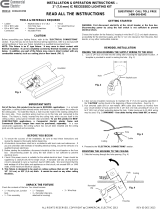Page is loading ...

®
1 OF 5 IG030520-1.0
SPOTMOD 2® LED FIXTURE
INSTALLATION GUIDE
SPOTMOD® 2 LED FIXTURE
INSTALLATION GUIDE
DRY LOCATION
12VDC 90+
HIGH CRI
SAFETY & WARNINGS
DO NOT CONNECT DIRECTLY TO HIGH VOLTAGE POWER!
Read all warnings and installaon instrucons thoroughly.
WARNING
WARNING!
DO NOT CONNECT DIRECTLY TO HIGH
VOLTAGE POWER!
Read all warnings and installation instructions
thoroughly.
** Indicates beam angle.
Do not install product in an environment outside the
listed ambient temperature.
Input Voltage 12VDC
Power Consumption 2.1W
Environment Outdoor/Wet Location/IP65
Note ¹
Note ²
Included Models ¹ DI-SPOT-SP2-30-**
Ambient Temperature ² -4° ~ 122°F (-20° ~ 50°C)
QUICK SPECS
1. Install in accordance with national and local electrical
code regulations.
2. This product is intended to be installed and serviced by a
qualied, licensed electrician.
3. Do not modify or disassemble this product beyond
instructions or the warranty will be void.
4. Do not submerge, or install within 5 feet of a swimming
pool.
5. Only install with a Listed Class 2 DC LED driver.
6. To avoid Voltage Drop, ensure wire gauge used with LED
xture is sucient to keep under 3% voltage drop.
7. Failure to follow safety warnings, and installation
instructions will void the warranty for this product.
POWER SUPPLY
CLASS
2

2 OF 5 IG030520-1.0
SPOTMOD 2® LED FIXTURE
INSTALLATION GUIDE
SPOTMOD® 2 LED FIXTURE
INSTALLATION GUIDE
Prior to installation, verify all components (LED Fixture, Driver, Control, &
Accessories) are compatible. Congure and pre-test your LED system prior to
installation to ensure all components are operating correctly.
TURN POWER OFF AT CIRCUIT BREAKER
SHOCK HAZARD! May result in serious injury
or death.
Turn power OFF at circuit breaker prior to
installation.
DETERMINE LOCATION TO INSTALL
COMPONENTS
1) Class 2 Driver 2) Control 3) Fixture
Refer to SYSTEM DIAGRAMS.
WIRE GAUGE & VOLTAGE DROP
Ensure applicable wire is installed between driver, xture,
and any controls in between. When choosing wire, factor in
voltage drop, amperage rating, and type (in-wall rated, wet
location rated, etc.)
INSTALLATION
TEST CONNECTION
Prior to mounting, attach to Class
2 LED Driver, turn on power and
test connection to ensure system is
operating properly. Turn o power
again before mounting.
CONNECT SPOTMOD 2
1
2
3
4
MALE
FEMALE
a
b
Use MALE and FEMALE wet location connectors to
attach SPOTMOD 2 xture to power supply.
Cut o connector, then hardwire xture to power
supply.
Using one of the methods listed below, connect
SPOTMOD 2 xture to power supply.

3 OF 5 IG030520-1.0
SPOTMOD 2® LED FIXTURE
INSTALLATION GUIDE
SPOTMOD® 2 LED FIXTURE
INSTALLATION GUIDE
Secure xture to surface using screws.
MOUNT FIXTURE
TURN POWER ON AT CIRCUIT BREAKER
SYSTEM WORKING IMPROPERLY?
Turn power OFF at circuit breaker and verify all connections.
Review SYSTEM DIAGRAMS and TROUBLESHOOTING or
call Diode LED Technical Support at 877.817.6028.
ATTACH DRIVER AND LIGHTING
CONTROL
ONLY USE COPPER WIRING. See SYSTEM
DIAGRAMS. Verify a compatible driver and control are
installed.
REVIEW FULL SYSTEM and ensure all polarities are
correct and connections are secure.
ADDITIONAL RESOURCES
Visit the on-line product page at www.DiodeLED.com for individual
LED Tape Light product specications & warranty information.
5
7
INSTALLATION (CONT.)
6

4 OF 5 IG030520-1.0
SPOTMOD 2® LED FIXTURE
INSTALLATION GUIDE
SPOTMOD® 2 LED FIXTURE
INSTALLATION GUIDE
Wire
Gauge 10 W
.83 A 20 W
1.7 A 30 W
2.5 A 40 W
3.3 A 50 W
2.1 A 60 W
4.2 A
20 AWG 18 ft. 9 ft. 6 ft. 5 ft. 4 ft. 3 ft.
18 AWG 34 ft. 17 ft. 11 ft. 8 ft. 6 ft. 5 ft.
16 AWG 54 ft. 27 ft. 18 ft. 13 ft. 10 ft. 9 ft.
14 AWG 86 ft. 43 ft. 29 ft. 21 ft. 17 ft. 14 ft.
12 AWG 134 ft. 68 ft. 45 ft. 34 ft. 27 ft. 22 ft.
10 AWG 199 ft. 99 ft. 66 ft. 49 ft. 39 ft. 33 ft.
TROUBLESHOOTING
Symptom Common Cause
Tape Light does not
illuminate • Circuit breaker is OFF or tripped.
• Incorrect wiring. Polarity of Low Voltage V+ and V- are reversed. Check connection at every connection point to ensure
polarity is not reversed.
• Incorrect voltage pairing of LED driver and xture. 12V driver models will not power a xture with a higher voltage rating.
Tape Light Overheats • Incorrect voltage pairing of LED driver and xture. Ensure 12V tape light models are not paired with a driver with higher
voltage.
• Incorrect ambient temperature. Ensure tape light is installed in environment -4° ~ 122°F (-20° ~ 50°C).
Fixture ickers randomly,
may shut o
• Connection is not secure. Check connection at CLICKTIGHT and ensure metal prongs of CLICKTIGHT are directly on top
of Tape Light Solder pads.
Shift in brightness and/
or color
• Review Tape Light maximum series run limit. Exceeding will cause voltage drop, decreasing brightness and/or color shift.
• Review Voltage Drop Charts on pg. 8. Incorrect wire gauge may cause voltage drop and noticeable shift in brightness
and/or color.
Tape Light turns on/o
repeatedly
• Driver is overloaded or overheated. An overloaded/overheated driver will trip the internal auto-reset (of driver) repeatedly,
turning the system on/o.
CLICKTIGHT
Connectors
• Ensure compatible CLICKTIGHT models are attached. Tape lights vary in width and require specic connectors. Contact
your supplier for additional information.
• Tape Light is polarity sensitive. Ensure V+ of power is attached to V+ of tape light. Ensure V- of power is attached to V- of
tape light.
12V Voltage Drop & Wire Length Distance Chart
Determine load size. Let’s assume load
is 55 W. Round up to nearest load.
1
Determine distance from driver to load.
Let’s assume the distance is 20 ft.
2
It’s recommended to install 12 AWG to
eliminate excess voltage drop.
3
VOLTAGE DROP CHARTS
For best performance and lumen output, ensure proper wire gauge is installed to compensate for voltage drop of low voltage circuits.
Voltage Drop Chart Guide

®Toll Free: 877.817.6028 | Fax: 415.592.1596 | www.DiodeLED.com | info@DiodeLED.com
© 2020 Elemental LED, Inc. All rights reserved. Specicaons are subject to change without noce.
5 OF 5 IG030520-1.0
SPOTMOD 2® LED FIXTURE
INSTALLATION GUIDE
SPOTMOD® 2 LED FIXTURE
INSTALLATION GUIDE
SYSTEM DIAGRAMS
The following diagrams are provided as example system designs. For information regarding larger systems or systems not
pictured below, please see our web page or contact technical support. Always review each component installation guide for
detailed and up-to-date wiring instructions. Install in accordance with national and local electrical codes.
L
N
G*
N
LV+
V−
120VAC On/Off Switch Class 2 Low Voltage Driver2
Installed in Junction Box7
V+
V-
LED Tape Light / Fixture
8
Install appropriate wire gauge / type
V+
V-
AC Power
50/60Hz
INPUT
OUTPUT
Traditional ON/OFF Switch System
AC Power
50/60Hz
Compatible Dimming Control
or On/Off Switch5
LED Tape Light / Fixture8
L
Install appropriate wire gauge / type
OMNIDRIVE® Dimmable Driver6
Some dimmers may require an
additional neutral wire connection.
NNGND*
N
LV+
V−
V+
V−
V+
V−
INPUT
OUTPUT
Class 2 Low Voltage Driver2
Installed in Junction Box7
REIGN® 24V Dimmer System
OMNIDRIVE® Electronic Dimmable Driver
System
G*
N
LV+
V−
Class 2 Low Voltage Driver3
Installed in Junction Box7
V- (Black)
Input Output
V+ (Red)
Install appropriate wire gauge / type
V+
V-
LED Tape Light / Fixture8
REIGN 12-24V Dimmer4
V+
V-
L
N
AC Power
50/60Hz
INPUT
OUTPUT
1. Driver may not require a fault ground connection. Refer to driver specications for additional information.
2. Install a compatible Class 2 constant voltage driver. Refer to each driver specication sheet for full power ratings & load deratings.
3. Install a Class 2 constant voltage driver compatible with a low voltage PWM controller/dimmer switch. Refer to each driver specication sheet for full power ratings &
load deratings.
4. Determine the number of low voltage outputs of the driver when installing multiple PWM controllers/dimmer switches. No more than one PWM controller/dimmer switch can be
attached to a single output of the driver.
5. Install a compatible dimming control or switch. See the ‘Electronic Dimmable Driver / Dimmer Compatibility List’ for compatible dimming controls. See the dimming control
manufacturer installation guide for complete wiring instructions.
6. Ensure to load the driver at least 60% of the labeled load for proper dimming performance (required for dimmable installations only).
7. Refer to driver or controller specications for a compatible junction box.
8. See xture specications for maximum series run limits.
Install applicable wire gauge / type
Install applicable wire gauge / type
SINGLE COLOR CONTROL SYSTEMS
/