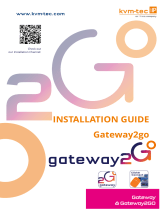Page is loading ...

Excellence in KVM and Video
Manual
Further information and operating instructions can be found in the
PDF manual on our website:
http://www.ihse.com/downloads/product-information.html
After Sales and Support
Our Technical Support Team is highly trained to provide expert
technical assistance on all of IHSE products and will be happy to
answer technical questions or provide troubleshooting support as
needed.
Online Support
At the support area on our website you will nd up-to-date
documents in PDF format like quick setup guides and detailed
product descriptions, further updates & tools and much more.
Take a look at www.ihse.com and benet from our versatile online
support and documentation.
Draco vario Online Configurator
IHSE provides a congurator for all Draco vario products. Check out
our product site at www.ihse.com and select your preferred chassis.
Equip it with your required boards and modules and simulate your
fully loaded frame.
The congurator comes up with all regular Draco vario chassis,
main boards, upgrade modules and USB 2.0 modules.
www.ihse.com
Quick Setup Quick SetupQuick Setup
Mounting bracket 474-BRACKET Mounting bracket 474-BRACKETMounting bracket 474-BRACKET
IHSE GmbH
Maybachstrasse 11
88094 Oberteuringen
Germany
Phone +49 7546 9248-43
Fax +49 7546 9248-48
Web www.ihse.de
E-Mail [email protected]
Skype ihse.support
Oce hours:
Monday - Thusday 8:00 am to 4:30 pm
Friday 8:00 am to 3:00 pm
Mounting bracket
Quick Setup
474-BRACKET

1. Installation
1. Remove the screws (4x) from the left and right side of the
extender chassis.
2. Place the mounting brackets at the left and right side of the
extender chassis.
3. Mount the brackets by using the provided mounting screws.
4. Fix the brackets of the extender to a surface (e.g. tabletop)
by using the appropriate mounting materials (not included in
delivery).
2. Specifications
2.1 Package Contents
You should receive the following items in your mounting bracket
package:
■2x Mounting bracket for 2/4/6 bay chassis
■4x mounting screws
■Quick Setup
If anything is missing, please contact your dealer.
!
3. Technical Support
Prior to contacting support please ensure you have read the quick
setup and manual, and then installed and setup your device as
recommended.
3.1 Support Checklist
To efciently handle your request it is necessary to complete our
checklist for support and problem cases.
http://www.ihse.de/leadmin/redakteur/pdf/support/checklist.pdf
Please keep the following information available before you call:
■Company, name, phone number and email
■Type and serial number of the device (see bottom of device)
■Date and number of sales receipt, name of dealer if necessary
■Issue date of the existing manual
■Nature, circumstances and duration of the problem
■Involved components (such as graphic source/CPU, OS,
graphic card, monitor, USB-HID/USB 2.0 devices, interconnect
cable) including manufacturer and model number
■Results from any testing you have done
3.2 Shipping Checklist
1. To return your device, contact your dealer to obtain a RMA
number (Return-Material-Authorization).
2. Package your devices carefully, preferably using the original
box. Add all pieces which you received originally.
3. Note your RMA number visibly on your shipment.
Devices that are sent in without a RMA number cannot be
accepted. The shipment will be sent back without being
opened, postage unpaid.
!
2.2 Dimensions for mounting
474-BODY2/2R
474-BODY2N
474-BODY4/4R
474-BODY6R / 474-BODY6BP / 474-BODY6BPF
Quick Setup Quick SetupQuick Setup
Mounting bracket 474-BRACKET Mounting bracket 474-BRACKETMounting bracket 474-BRACKET
/